No, this is the only way. Maybe @CodeRush knows something more regarding alternate descriptor unlocking methods altough I doubt it.
ohh it look the end of the road… ![]()
Right now, the easiest way out is to use a hardware programmer, either by using FD44Copier/FD44Editor to copy your serials to the official BIOS and flash that with the programmer, or dump the BIOS with the programmer, replace the ME region with the one from official BIOS, flash with programmer.
There could be a dirty alternative. I have located two calls for the "… SKU mismatch error" message. By patching them will only get you to another one "… not initiated due to an internal error", but it will tell us if FWUpdLcl can be run after patching. To prevent SKU mismatch I need to prevent the entire error branch from being called, which is a total of 33 times.
The time is the least of the worries, however. I have no idea how FWUpdLcl will behave once I suppress the errors. It could just flash as if no errors occurred, or it could end up writing gibberish, which will lead you to the programmer again.
There is no method of unlocking ME access other then asserting ME Security Override line ether by pinmodding or by using GPIO line connected to it, if any. The easiest way to solve this problem is to buy either cheap SPI programmer, or a compatible preprogrammed SPI chip.
@lordkag , ME update process is made by ME code itself, so I doubt that any modifications of FwUpdLcl can solve the problem.
hello
if a new release of firmware me 9.0 i can solve my problem ? or i can upload now only withe 9.1 version ?
You probably will not be able to "downgrade" to any v9.0 ME Firmware by simply running the ME Firmware Update Utility.
oh then no choise except buyin a programer… i think i will order a new mother board and take the new VII Gene version ![]()
thank you all for your help especialy plutomaniac you are very great thank you a lot ! ![]()
As Fernando said, you cannot go back to v9.0 firmware unless the Flash Descriptor is unlocked. Since today, I added warnings about that in the ME Thread so hopefully other people won’t get to experience the same.
This motherboard is expensive and it would be a shame to have it lying around in a defective state. It would be a lot cheaper to fix it. Here (example):
http://www.bios-chip24.com/epages/637300…ion=ViewProduct
This is pre-flashed BIOS chip which you can manually replace. Personally, I have not done this before but a lot of other people in here might have (CodeRush, lordkag) so when the time comes it should be easy to replace and get your system working properly once again.
@Fraizer
Disclaimer: if you decide to do what follows, then it is your responsibility for what might happen. I offer no guarantee, just the method.
As it would seem that FwUpdLcl is not the way to revert, let’s go the other route, by unlocking SPI access. You have three files attached, open your original BIOS and replace them as is by using MMTool or UEFITool, then flash this new BIOS. If all goes well, you should have read/write access. The simplest way to test this is to use FTK, start backup.bat and check for a backup.bin in that folder. If no error printed and backup.bin exists, you can move to phase two, which is merefl.bat. You will place your original BIOS file (MAXIMUS-VI-GENE-ASUS-1603.CAP) in the FTK folder, and rename it to bios.bin, run merefl.bat. Check for errors.
If you want to do it all by hand, this is the way. Not sure if all are needed for this task, but I switched them all. There was a rumour about corrupted output when saving signed images, that is way I only extracted the corresponding modified files.
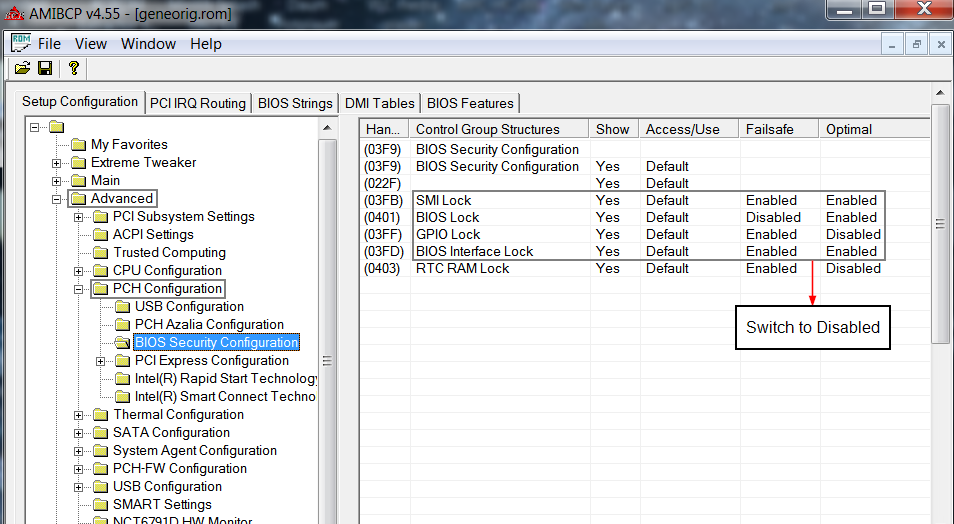
The more advanced way is here.
GeneVI.rar (219 KB)
@ lordkag
What will this achieve exactly? As far as I understand the Flash Descriptor won’t be rewritten since it doesn’t have Write access. So the BIOS flashing won’t replace it & thus unlock it. A typical example is the fact that a lot of OEMs release new BIOS versions which have unlocked descriptors but because the original factory image inside the chip has a locked Descriptor without Write permissions, it doesn’t matter. Am I missing something?
Hi my dear friend, I’ve the 100% working solution to fix your problem as I had the same one few weeks ago.
I’ve a Maximus VI Extreme motherboard, Z87 chipset of course and using the 9.1.2.1010 mei firmware update it gave me the BCLK error and
I’ve experienced the same downgrade problems and I couldn’t figure out in any way until I had a marvellous idea.
As you should know, the Maximus VI series come with dual bios chip onboard, BIOS1 and BIOS2.
When you update your bios (no matter if you use the EZ Flash or the ROG Flashback procedure), it will flash only the current bios chip loaded (in my case it is BIOS1).
So, if you enter into BIOS pressing F2, under Tools there’s a voice called "BIOS Flashback". Go to "Force BIOS2 Boot" then save and exit. Your mobo will shutdown
and restart with the BIOS2 loaded (generally and older bios version). Now, enter into BIOS again pressing F2, come back to "BIOS Flashback" section under "Tools" and
select then "COPY BIOS2 to BIOS1" and press Enter key. Your mobo will shutdown and an orange light will blink on your motherboard, indicating the copying process.
Smoke a cigarette or drink a cup of tea in the meanwhile (it should take 5-10 mins at maximum) and wait until your mobo will start again by itself.
At this time, enter into BIOS again pressing F2, go to "BIOS Flashback" section under "Tools" and select now "Force BIOS1 Boot", save and exit and your mobo will reboot
again with BIOS1 but with the original factory MEI Firmware (9.0.30.1484) and you’ll be able to update bios to the latest one (1603).
Of course, if it works like in my own case, don’t flash MEI firmware anymore. The 9.0.30.1484 is excellent and it doesn’t need to be updated further.
Let me know if this will solve your issues.
Edit : I’ve seen now your mobo has not the dual bios chip !!! ![]() Forget it and sorry mate.
Forget it and sorry mate.
Dual BIOS is the first thing that comes to mind to everyone in such cases. The method is called hot flashing. Thing is, Asus Maximus VI Gene doesn’t have Dual BIOS. Only Asus USB Flashback which is useless in this case because it restores only the BIOS region and not ME, Descriptor etc.
Well, for the time being, I think he should try to ask to Asus to order a new bios chip or try the pinmod method.
Even the AFUDOS /GAN procedure will avoid the ME region to be flashed.
Anyway, I think station-drivers should remove such firmwares or at least create a “Warning” thread about flashing
9.1.xxx.xxx firmwares on Z87 (mainly on ASUS) as it hasn’t the correct SKU and these mobo are region locked.
The ME Thread already has such warnings so at least for people who download firmware from here, this should not happen easily again.
hello all and especialy to @plutomaniac ![]()
then i bought the new Asus Maximus VII Gene (Z97 chipset) irealy loose too much time and need to work withe this computer this why i bought it…
i need to update all most every things… plutomaniac i have please few questions because i realy dont want to have another problem:
my MB: http://www.asus.com/Motherboards/MAXIMUS…specifications/
i am under Windows 8.1 x64
1- i cant Update withe this Intel USB 3.0 Controller Version 3.0.2.54 (Serie 8/9) i have error windows message. Because i am under windows 8.1 and not under windows 7
2- i want to update the Firmware of ASMedia USB 3.0 but i dont knwo what is the last and what the good one… i found 2 version and i dont know what my chip: ASM-104x or ASM-107x ??
http://www.station-drivers.com/index.php…lers/Firmwares/
3- i never succed to Update my ASM-106x Sata 6G Controller i have to do this in DOS mod… but its not working… (i am actualy not using this controler but using Intel SATA in Raid mod 0 (2 SSD) and a optical drive in the same intel cotnroler)
http://www.station-drivers.com/index.php…ller/Firmwares/
4- what is the Last driver MEI because i see the last Number version is : Intel Management Engine Interface (MEI) Version 10.0.30.1072 (1.5Mo) but the last Date release 17 Nov 2014 is : Intel Management Engine Interface (MEI) Version 10.0.27.1012 (1.5Mo)
http://www.station-drivers.com/index.php…9/Drivers/10.x/
5- i update my ME firmware for my Z97 withe this Intel ME Firmware (1.5Mo) 9.1.10.1005 (i think the last version) and i run MEInfo to check and its ok for the ME update but the other information are special or different compare to my last mother board what to think about the other version lines, like the Gbe etc… about the Disable lines ?
[[File:Intel ME Firmware (1.5Mo) 9.1.10.1005 Screen.jpg|none|auto]]
6- Something else i need to update in firmware etc…?
thank you ![]()
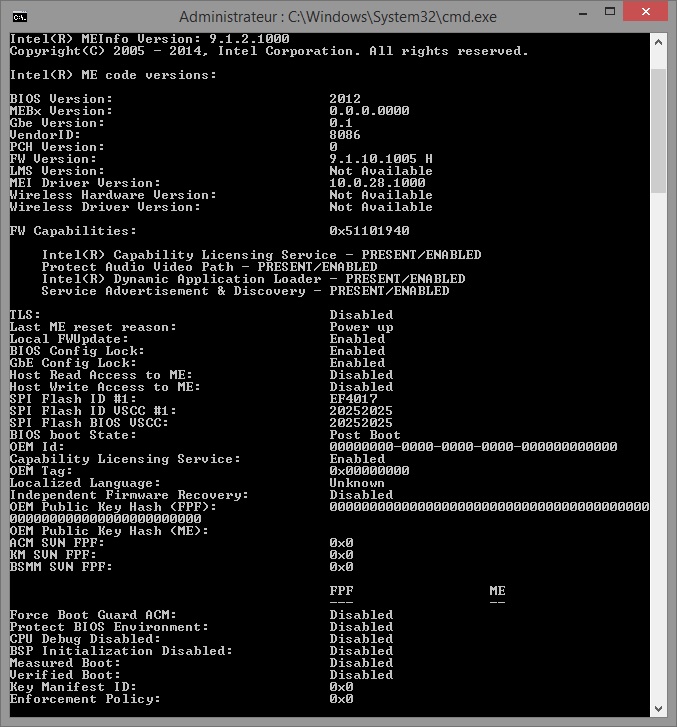
Yes, Intel has not yet released own Win8/8.1 drivers for their USB 3.0 Controllers. So you still have to use the generic Win8/8.1 MS drivers.
You should check the HardwareIDs of the ASMedia USB Controller.
- If Intel doesn’t have drivers, you can try extracting the .inf files and manually installing them via Device Manager (Have Disk Method). Personally that’s what I would try since I don’t like stock Windows USB drivers. They tend to cause false “device malfunctions”. At least that’s the case for both my systems.
2,3) I have no ASMedia experience, only VIA and Renessas/NEC
4) The last MEI driver is v10.0.30.1054 and can be found at my ME Thread
5) Your ME firmware is updated and the Disabled lines are supposed to be this way. If MEInfo and MEManuf -EOL do not report any errors, you are good to go.
Other things that can be updated is the BIOS. You should use UBU Tool for that. Quick and easy.
The problem is usually not caused by a missing DeviceID, but by the generally missing Win8/8.1 support. Only Windows NT 6.1 (Windows 7) is supported.
I know, if the DEV_ID is there you can force an installation via Have Disk Method and it should work. If not, you can just change one or two lines at the .inf file to make it work on newer systems (disabled driver signature enforcement is required for that on x64 systems of course). I explained why someone would want to do that. Sometimes the Microsoft generic USB drivers just suck causing "device malfunction" warnings and stuff. That was the case for both my HM65 (Renessas USB3.0) and Z77 (VIA USB 3.0) systems. However, I haven’t tested the Intel USB 3.0 drivers and I suspect that they work fine otherwise Intel would have released something.
Windows 10 is going to be interesting legacy-driver-wise since it is based on NT 10 kernel version. Vista up until 8.1 were at NT 6.x versions.
I know, if the DEV_ID is there you can force an installation via Have Disk Method and it should work.
I just have tested it with the latest Intel USB 3.0 drivers v3.0.2.54 running Win8.1 x64. The correct DeviceID (DEV_8CB1) is listed within the iusb3xhc.inf file, but I got the message, that the driver is not compatible with the related Intel USB 3.0 device.