Hi,
Sorry but the new image has not worked ![]()
I only have my nVidia raid array disks attached. Nothing more. It gets to the “Where do you want to install Windows”? - which is blank and provides the message: We couldn’t find any drives. To get a storage device Click load driver…
Un-ticked the HIDE box and tried browsing to the files on NLite C: and Source X: with no finding of any suitable drivers.
Are your new signed drivers included in the image? I wonder if other members have the same issue with their raid arrays.
I can see your changes in the scsidev.info file:
CatalogFile=scsidev.cat
DriverVer=06/21/2006,10.0.14393.0
The Following are found in the older version from 1511 build. Not sure if relevant? but they are NOT in the modified scsidev.inf.
[MSFT.NTamd64]
%GenericScsiArray% = NODRV, ScsiArray
MSFT = "Microsoft"
GenericScsiArray = "Generic SCSI Array Device"
Kind Regards,
Kenny
That is a pity. Thanks anyway for having tested it and for your report.
No, I have neither removed the original nForce SATARAID drivers nor integrated any of my recently mod+signed nForce SATARAID drivers. I thought, that the Win10 v1607 hardware detection routine will automaticly load and install the in-box nForce RAID driver, if the "Generic SCSI Array Device" entries have been removed from the MS in-box file named scsidev.inf, but this is obviously not the case.
As a consequence my next step is a re-customization of the ISO file. I will use the last ISO file as source, but additionally remove the in-box nForce SATARAID driver and insert one of my mod+signed nForce SATARAID drivers, hoping, that the final ISO will work.
Hi All,
I just took Fernando’d ISO image with the modified scsidev.inf and removed the BUILT-IN NVIDIA DRIVERS and then ADDED BOTH SETS OF HIS MODIFIED DRIVERS 9.x and the 11.x to the INSTALL AND BOOT WIMS. I added both sets to see if Windows would decide to pick one over the other?
I created a new ISO. I have just SUCCESSFULLY been able to identify my nVidia raid disk array. I was able to delete it. I was able to format it. ![]()
I am now in the process of loading windows. I will update this thread in an hour or so once windows has loaded and its rebooted.
Kind Regards,
Kenny
*UPDATE.1
========
1.Successfully loaded windows and after 2 reboots - I have a working Windows 10 ! OMG!!! lol ![]()
![]()
![]()
2.I will now create a system restore point. Reboot. Check the version of drivers and add a single non-raid SSD and update you all soon with the results.
*UPDATE.2 (Sorry for the long thread…See pics.)
================================
1. I can see my Drives. RAID Array and after a reboot and attaching a single SSD I can see the non Raid SSD.
Odd issue! The PC will NOT shutdown. It shows msg SYSTEM SHUTTING DOWN … and then throws you back to the main GUI Window. Really odd.
Had to settle with using RESTART and then manually power it off!
2. Fernando’s drivers showing as - Not Signed.
3. Windows auto loading drivers - but they didn’t show up as to what they were?
4. Extracted original nVidia 15.58 exe to get to RAID CONTROL PANEL. Installed that only.
Fernando? do you have a modified version of this? or is there an easier way to install and get to the nVidia CPL to run?
5. List of Updates Window wanted to install. I let this run to pick up the Nvidia Display driver.
6. From running the new installed nVidia Display Setting - I can confirm the nVidia Storage Panel works and can see the array.
7. Attempted to just run the WIN-CA and see if that allowed the drivers to become Signed. This failed. Rebooted. No change.
Manually selected drivers and replaced from folder. No change. Drivers still showing as Not Signed.
Apart from that. It looks GOOD ![]()
![]() Just a few niggly issues that would be nice to get resolved. The Shutdown issue is still happening even after the windows updates. Very Odd. With refererence to step 7. I tried to install them by browsing to a folder on a USB containing the driver. Not sure why they are showing as Not Signed.
Just a few niggly issues that would be nice to get resolved. The Shutdown issue is still happening even after the windows updates. Very Odd. With refererence to step 7. I tried to install them by browsing to a folder on a USB containing the driver. Not sure why they are showing as Not Signed.
Kind Regards,
Kenny
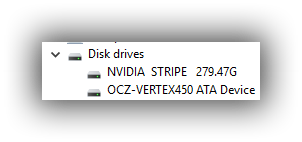
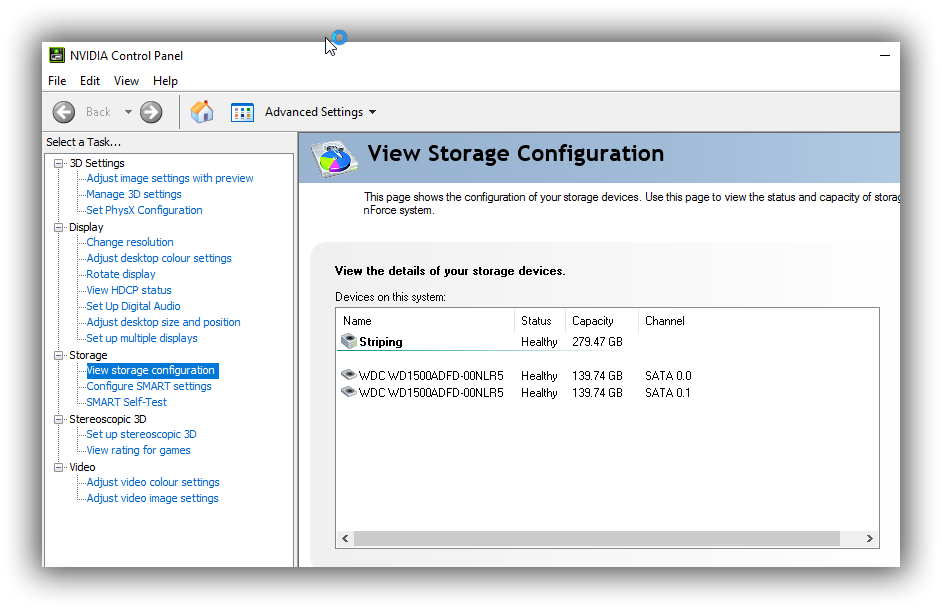
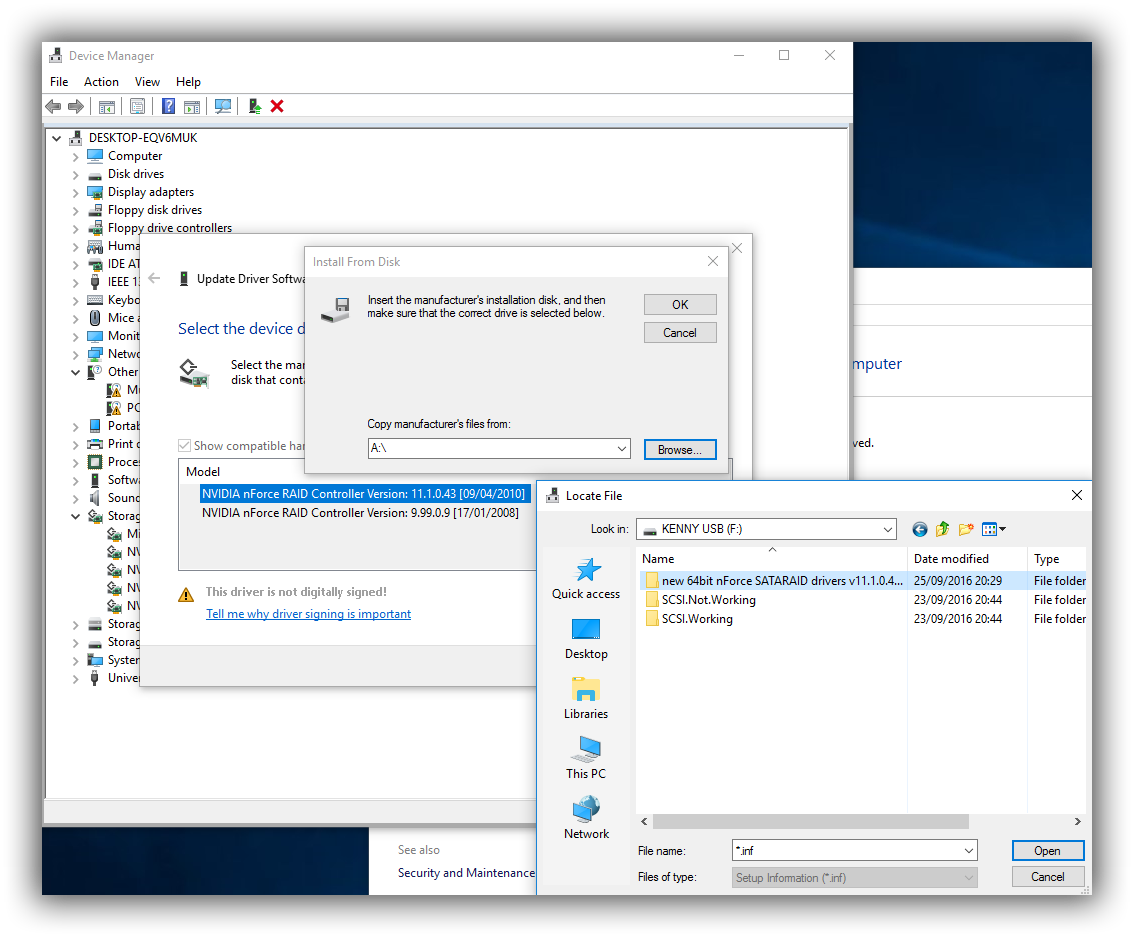
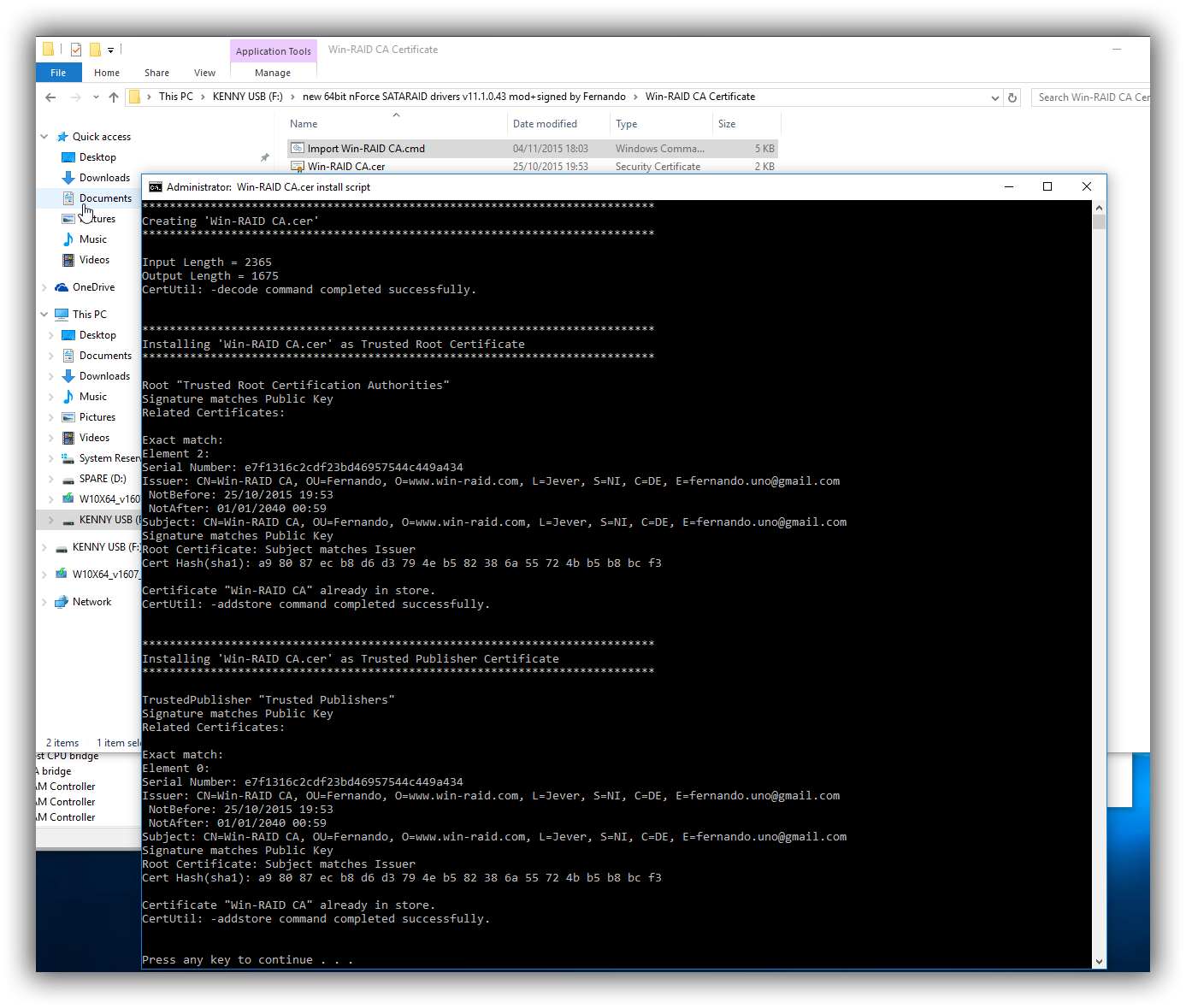
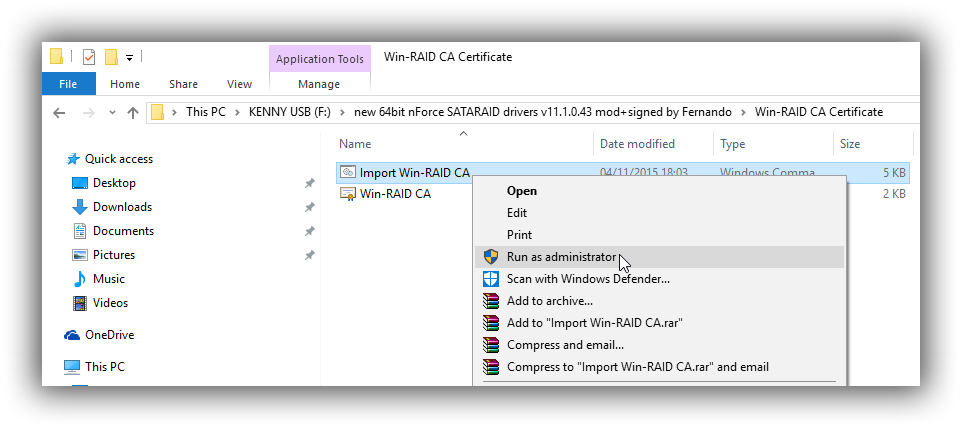
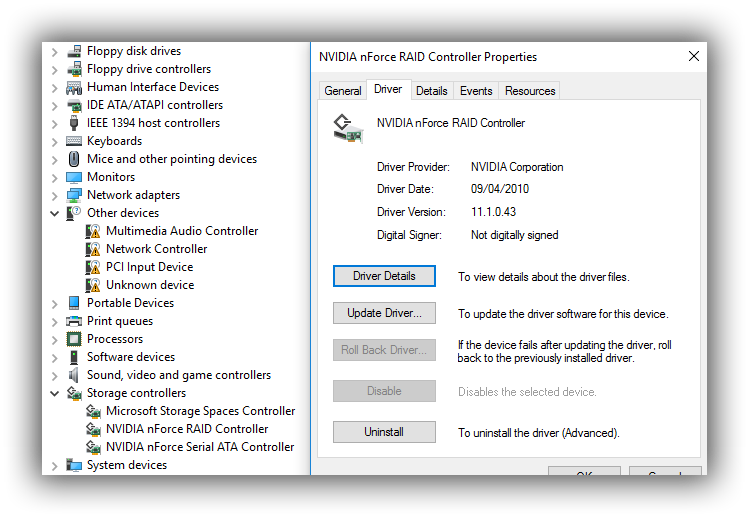
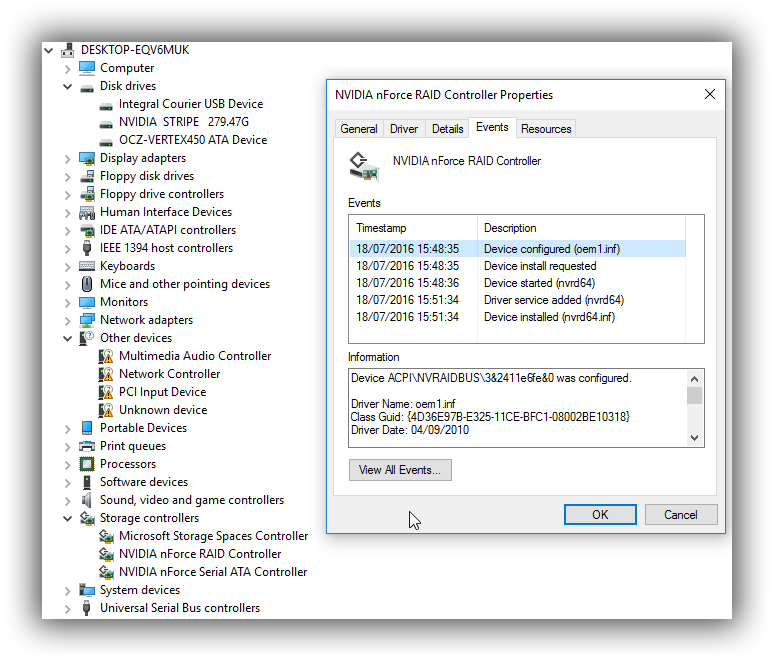
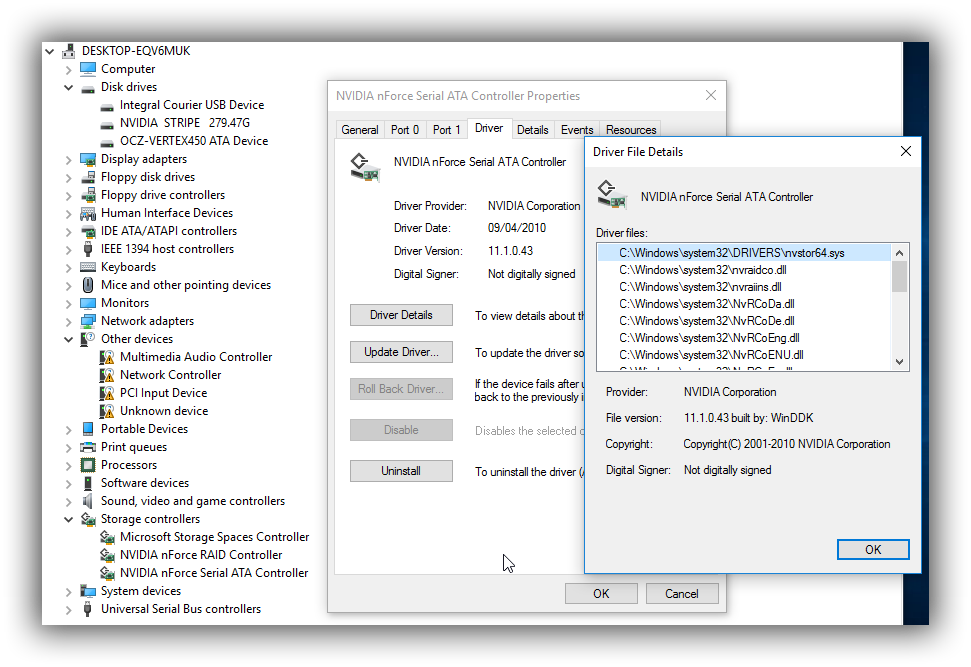
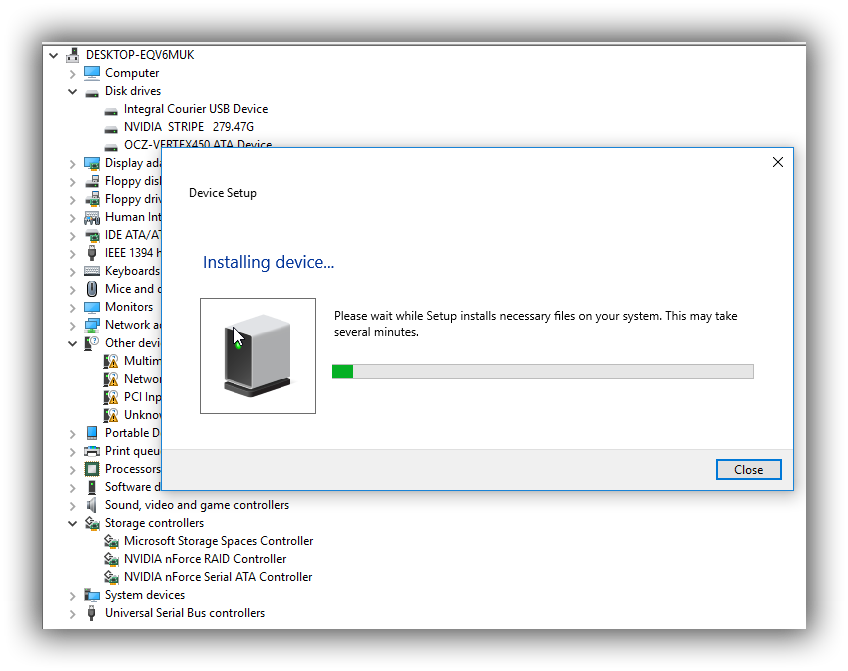
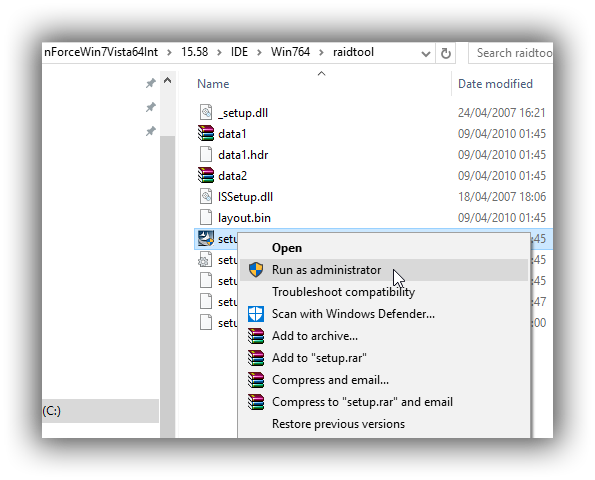
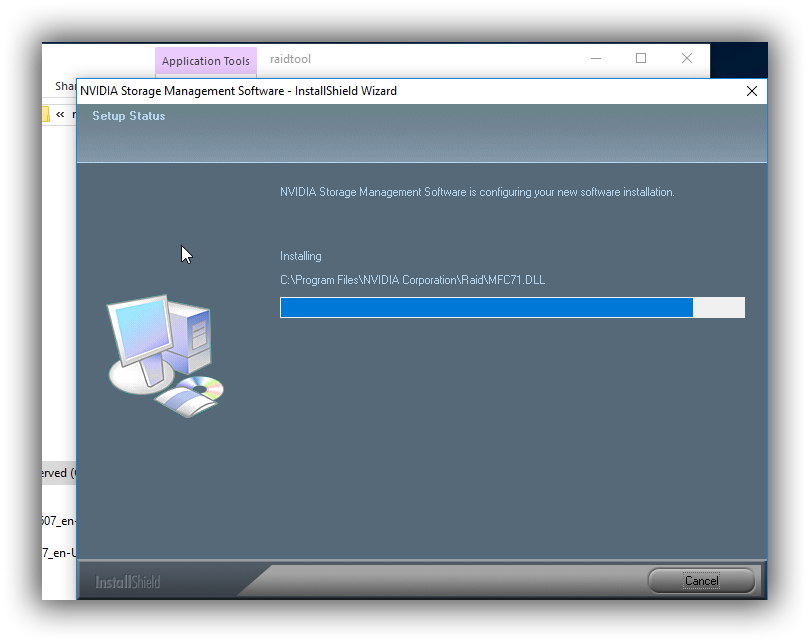
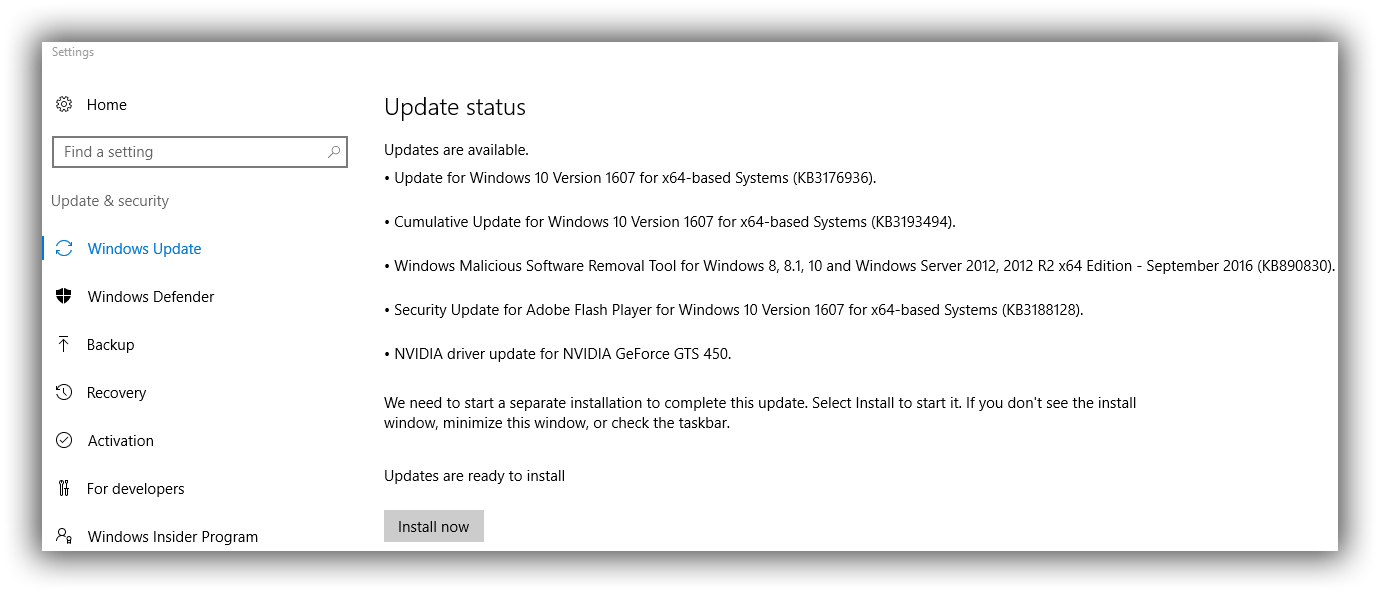
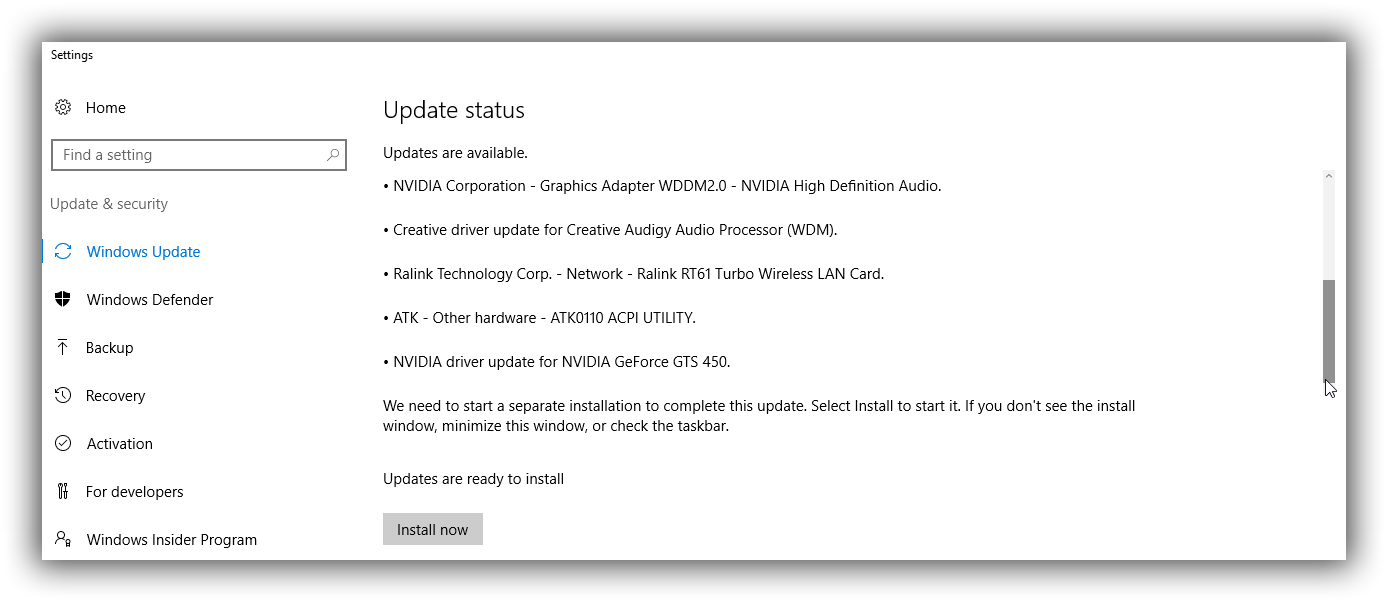
That was a good idea. I bet, that it will prefer the v11.1.0.43 driver, because it newer and has a higher version number. Unfortunately the Windows Setup doesn’t know, which one is really better.
That is good news.
My fingers are already crossed.
Here is the download link to the Win10 x64 Pro ISO variant2:
Differences to variant1:
removed: in-box 64bit nForce SATARAID drivers v10.6.0.23
inserted: 64bit nForce SATARAID drivers v11.1.0.43 mod+signed by me (test3 variant)
Good luck!
EDIT: The above mentioned link and the related file has been removed (to avoid any problem with Microsoft).
@kingkenny :
Congrats to your success to get Win10 v1607 properly clean installed onto your nForce RAID array and thank you very much for your detailed report.
The SHUTDOWN problem may be caused by processes, which were still working in the background and prevent the immediate shutdown. Especially after a fresh OS installation there is still much to do by the OS (installing new features etc.).
Now to your question, whether the digital signature is important or not: The digital signature is only important, when you are going to install a driver. As soon as it is installed and working, the digital signature doesn’t matter at all. Even regarding the performance or stability there is no difference between a signed and an unsigned driver.
EDIT:
I suspect, that this has something to do with the order between the import of the Certificate and the driver installation. The OS obviously checks the signature of a driver only before the installation. Later on it is not interested to know, whether this was true or not. Since the related driver worked already from scratch, the import of the Certificate doesn’t matter anymore. It stays "unsigned" according the OS.
Hey edv.kleini…
How are you getting on? I hope you are successful in the installation of Win10.1607.
I’ll monitor my Win10 for a few days and see how it goes and report back.
@ All Forums member on this thread.
In the meantime I would just like to say a BIG THANK YOU!.. to Fernando, Nuhi, ENAJonas…etc. The list goes on. All people that have contributed and all the testers… and lets not forget - pepsidave48653 who originally reported the issue! ![]() I know MS and Nvidia couldn’t be arsed to lift a finger and help - but this just shows how a group of people working together - Can actually make a difference. Yeahhhhhh it’s been painful but we got there in the end. I hope everybody is successful in getting their RAID arrays back.
I know MS and Nvidia couldn’t be arsed to lift a finger and help - but this just shows how a group of people working together - Can actually make a difference. Yeahhhhhh it’s been painful but we got there in the end. I hope everybody is successful in getting their RAID arrays back.
I was soooo close to giving up and throwing the towel in and going back to Windows 7. Hopefully now I don’t need too.
Once again. Cheers.
Kind Regards,
Kenny.
Great to hear we finally got there!!!
I can also confirm that I was able to install on my MCP61 RAID boot drive, and boot with the latest ISO. I also installed the latest updates, and rebooted a couple more times. The Device Manager also still shows no cert installed with the v11.1 RAID drivers, despite having installing it, but I’m sure that’s because the driver database doesn’t update after the driver is already registered. System seems to work better now too, than when I was testing the various driver sets, so I don’t think I’m even going to mess with v9.99…well maybe later. ![]()
Thanks to everyone that helped out in this thread, and especially @Fernando for this site and having provided nForce driver sets all these years!
Another note; I started being unable to Sleep or Shutdown* around the time all these Anniversary Update issues started. I initially thought it was due to the latest Win10 v1511 changes, but as I still have this issue w/ this new v1607 install, I’m now thinking it is due to the non-MS drivers. Or maybe it only affects older systems, as I have the MCP61? I will try v9.99 this week and find out, unless others have determined something in this regard, by then.
* Note: Win10 default shutdown is of course actually hibernation; if I do a full shutdown (hold down the shift key) it does shut down. But again, this was never an issue before with the MS in-box driver.
Thanks Fernando, great job!
Regarding your concern of cumulative update messing with the replaced driver.
That is a genuine concern, even though a normal update should not replace that driver often if ever.
Of course when going from something like 1511 to 1607, a new branch, then yes it will most likely be overwritten as the base version changes.
That is why I suggest that, Fernando, your next task should be to mimic scsidev.inf and create entirely new one, e.g. ferndev.inf, while keeping the original, and yours would have newer date and version in it so that Windows picks it. Not sure if it’s possible to give a future date like year 2020, that would be even more future proof.
To bypass any such risks, for those that use NTLite, I recommend to disable Windows Update and switch to manual updating via this method.
Basically it means update the original ISO with the latest cumulative, modify it as you like and then run setup.exe from its root to Refresh the host.
Next NTLite has a wizard which does these few steps even more streamlined, so you’ll be able to do it in a few clicks and sit back until it’s done.
Since Fernando solved the issue, I’m reducing priority on the push driver feature, ping me on a PM if there is a reason for it in the future.
Could you please post these modified scsidev.inf?! So i am able to build a modified german Win10Pro 1607 ISO by myself.
Thanks.
EDIT by Fernando: Unneeded parts of the quoted text removed (to save space)
@all Forum members, who helped finding the current solution:
On behalf of all nForce RAID users I want to thank you for your support. Without your tests and advices we wouldn’t have been able to solve the "INACCESSABLE_BOOT_DEVICE" issue of the Win10 "Anniversary Update" without tinkering within the registry.
It makes me happy and somehow a little bit proud, that we all together found a way to get Win10 v1607 clean installed onto nForce RAID systems, which officially (according to NVIDIA) is not supported anymore by this OS.
Off topic personal remark:
At least we all have learned a lot within the recent test period. Even if a test failed, it was not wasted time, because it brought us new knowledge details about the exact reasons of the issue and opened our mind for a possible solution.
According to my knowledge these are the results of the recent tests:
- It is obviously the updated hardware detection regarding SCSI devices and its management of the "Anniversary Update", which caused the problems with nForce RAID systems.
To be more specific: It are the 2 Win10 v1607 in-box INF files named scsidev.inf (created by MS) and nvraid.inf (created by NVIDIA), which are faulty resp. do not support systems with an nForce RAID array. - Affected nForce RAID users, who want to avoid a risky customization of the OS registry during the OS installation, have to replace both mentioned INF files by working ones.
- Due to some missing HardwareIDs within the related INF file neither the Win10 v1607 in-box NVIDIA nForce RAID driver v10.6.0.23 nor any other original NVIDIA nForce RAID driver seems to be usable with Win10 from v1607 (Build 10.0.14393.0) up. The missing, but obviously required HardwareIDs of the nForce RAID array members named "NVIDIA nForce RAID Device" have to be added.
- As long as an apparently matching in-box driver is available for the OS Setup, only WHQL certified storage drivers can be successfully loaded during the Win10 v1607 installation. Users, who want to get a certain modded storage driver used from scratch instead of the related in-box driver, should remove the related in-box driver from the OS image BOOT.WIM and INSTALL.WIM files and replace it by a digitally signed variant of the modded driver.
- Unfortunately it is not enough to replace the in-box nForce RAID driver by another nForce RAID driver, where the required HardwareIDs had been added. The MS own in-box INF file named scsidev.inf has to be replaced resp. customized as well.
@nuhi :
Thank you very much for your help and advices as well. It is absolutely great to have you here as Forum member, who is immediately online, whenever his help is requested - despite all his other tasks.
I can try that, although I doubt, that the OS Setup will prefer a modded INF file as long as an apparently matching original in-box "driver" named scsidev.inf is present within the C:\Windows\Inf directory.
Furthermore I would rather like to avoid any manipulation of the date and/or version of a driver resp. INF file, because this will be absolutely irritating for the users.
Many thanks to you all!
Dieter
Hi all,
Have been away this last week but sounds like great progress! Well done everyone!
I also had problems with shutdown after I managed to get latest Windows ISO working on my nv raid system. Not sure what causes it as was never a problem before.
It can be fixed by going into the power saving settings, then advanced settings and un tick fast shutdown (or fast startup can’t remember exactly but it’s the top setting). This then ensures system shuts down normally.
@fernando - Is there a newer ISO you like me to test?
Thanks,
Steve.
Hi Dieter,
Are you going to be doing any more final testing and maybe the release of a new Windows image? When possible please supply a copy of your modified scsidev.inf. I would like a copy for future reference and also will help me should I need to replace it on any further Windows Images.
Ermm… how did you get around the deletion of the original scsidev.inf before replacing (copy and paste?) with the newer one - without getting the errors about permissions. The only thing that worked for me was the “take Ownership reg file” which I had to use (this is on the loaded WIMS and then explore to mounted area) on the directory folder or the file itself before I was able to copy it over before applying changes in Nlite.
The correct procedure for replacing it with a digitally signed variant of the modded driver would be handy to know. ![]()
Windows 10 needed further updates and a reboot this morning. Again. No issues. I still have a nVidia Raid Array present ![]()
I can confirm I see some errors in the “Event Viewer” Although as edv.Kleini reported - they dont appear to affect the OS. I have attached images. I am not sure we can do anything about these and we may just have to live with them.
Like a few others have reported I still have the SHUTDOWN ISSUE. I will try the recommendation from SteveyB - It can be fixed by going into the power saving settings, then advanced settings and un-tick fast shutdown (or fast startup can’t remember exactly but it’s the top setting). This then ensures system shuts down normally.
Kind Regards,
Kenny
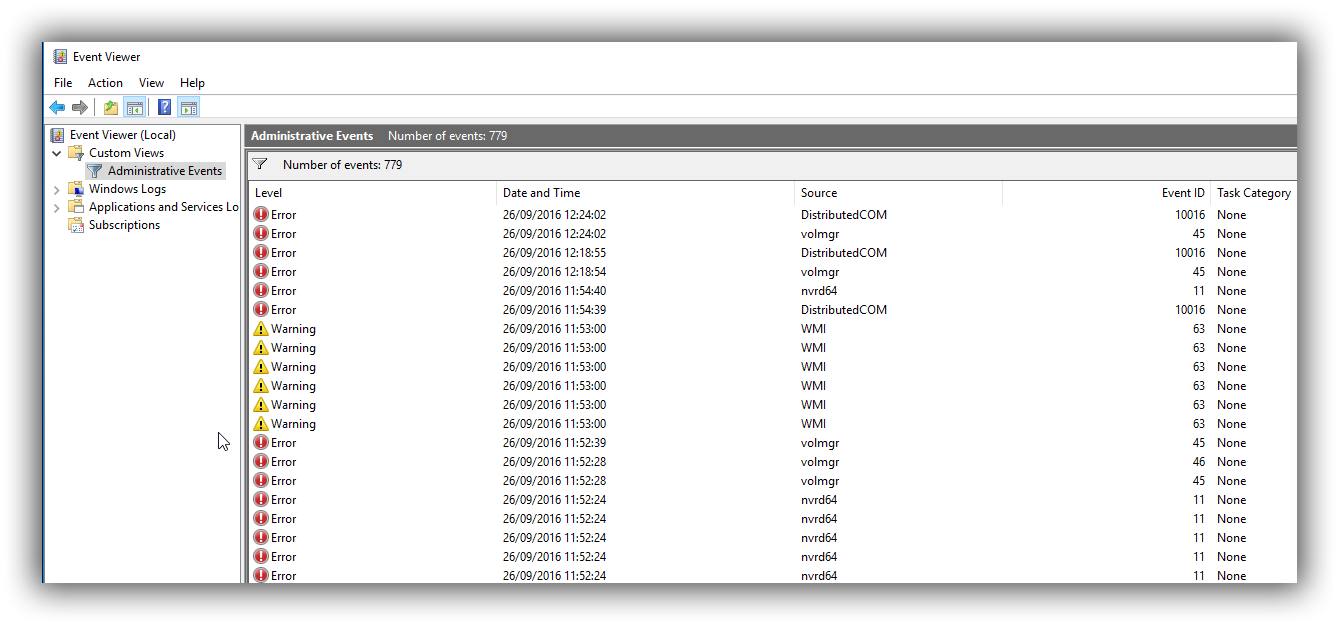
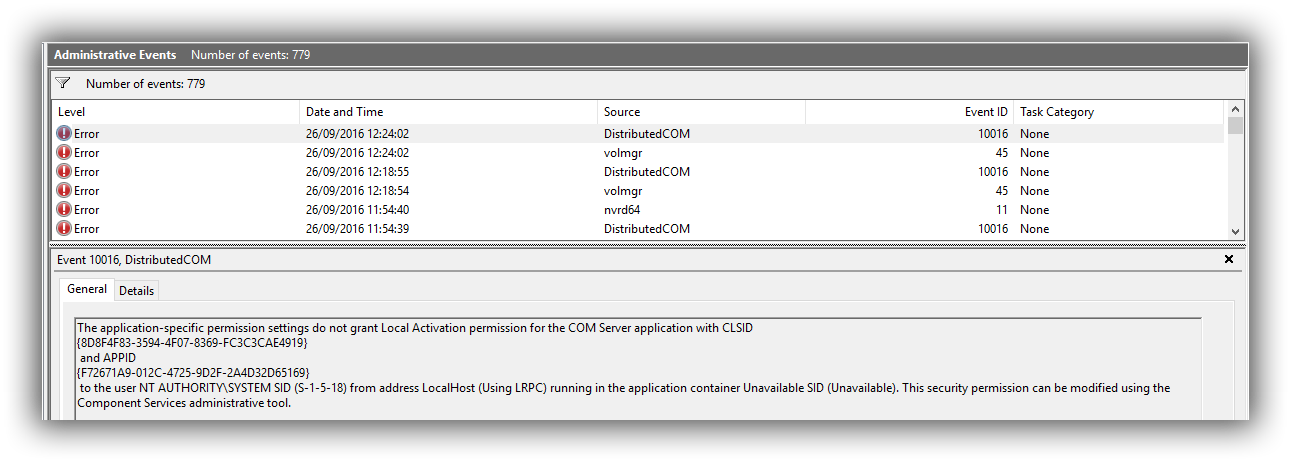
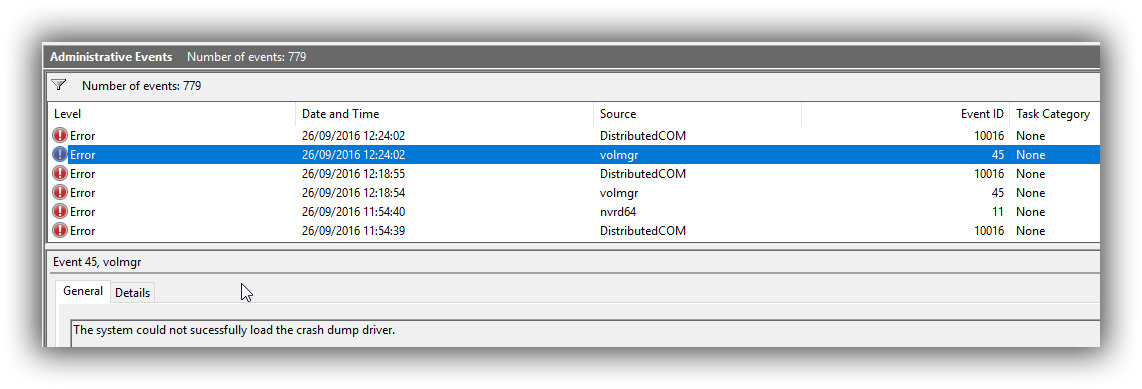
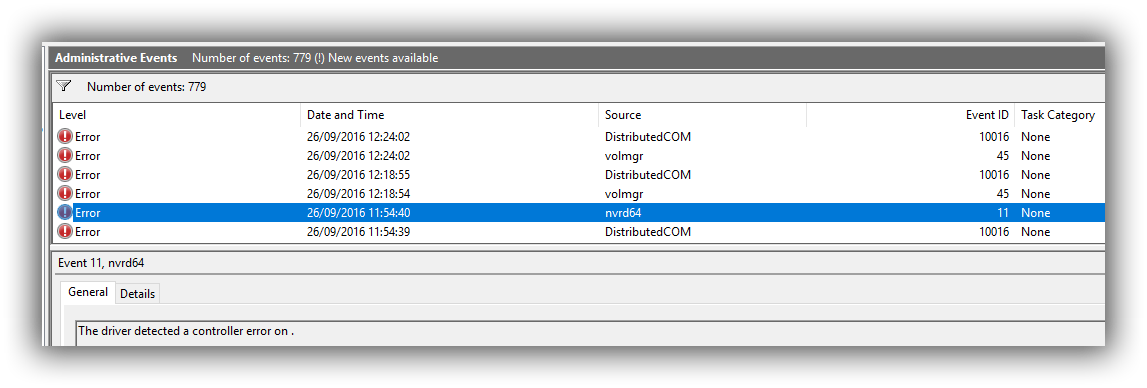
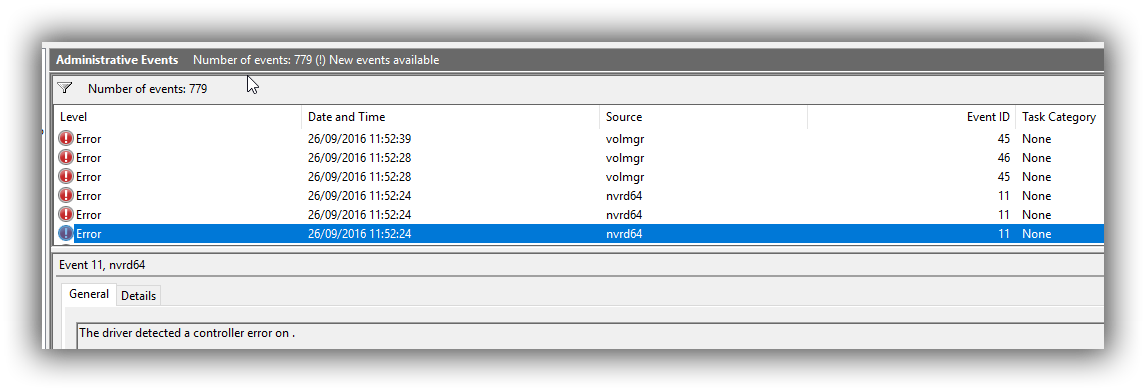
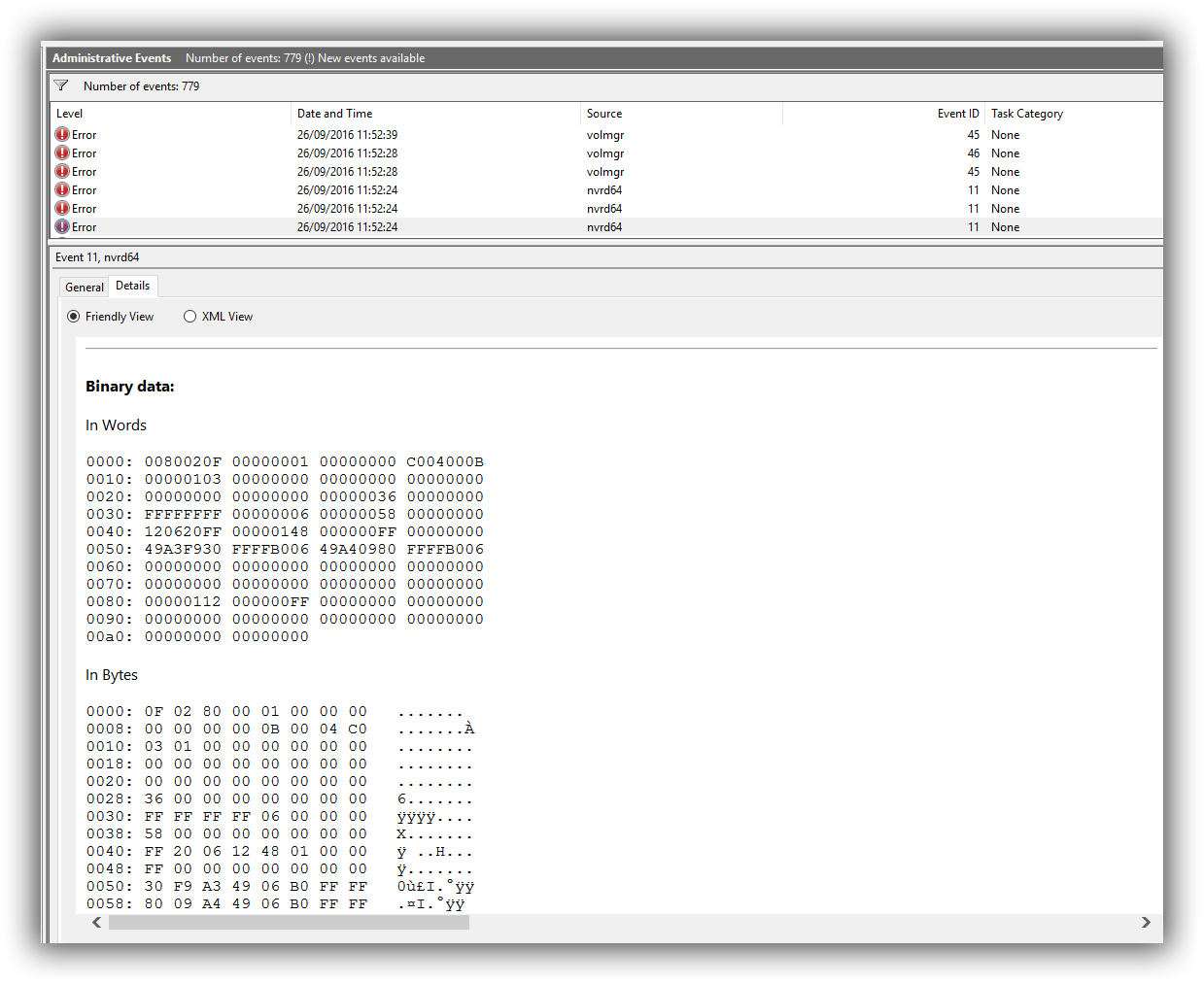
Hi SteveyB,
Can you confirm the fix for the Shutdown issue. I’ve check my Balanced Plan and the clicked the blue txt for “Change Advanced Power Settings” A box window appears but I am unable to locate any settings reference for the un-tick fast shudown?
Ahhh… I think I have found it. Is it the menu on the left stating “Choose what the Power Buttons do?” which then gives you some shutdown settings. You have to click the “Change Setting that are curreently Unavalable” to allow you to un-tick the “Turn on Faster Startup” box. Thanks. That works a treat ![]()
Cheers,
Kenny.
@Nividiapaddel:
The requested mod+signed INF file named scsidev.inf with its associated (and needed) *.cat file is attached.
Since it is no real driver, it can be used with 32bit and 64bit Windows Operating Systems.
For me the test period by comparing differently customized ISO files has been finished.
Since I do not want to get in conflict with Microsoft, I have removed all the related links and the files themselves from the server of the hoster. So you cannot expect any new links to MS ISO files, which have been modified by me.
If you want to test any modified ISO file, you should customize the ISO file yourself by using a tool like NTLite.
mod+signed SCSI INF file.rar (10.3 KB)
No, I will not do that (see my last post).
It is attached to my last post.
If you use the tool "NTLite v1.2.0.4247 Beta special from nuhi", which is available within >this< OneDrive folder, you will have no problem to remove the file named scsidev.inf file from the BOOT.WIM and INSTALL.WIM of the Win10 v1607 image.
Hello @Fernando ,
I have tested the new moded drivers, but it doesn’t work. It appears to be signed in the install dialog box, but after install I recive an error that say that the driver does not contain a Digital Signature or something like that, and after reboot I cannot boot at all. For the moment I have returned to Windows 8.1 because of BSOD and random freeze with windows 10 :(. I will go for a new system in the next mounth so, for one mounth I will use Windows 8.1 on my MCP55 system.
Thank you very much for all effort, time and work that you investing in helping other people!
Mihnea Theodor Tudor
EDIT by Fernando: Unneeded parts of the fully quoted post removed (to save space and for better readability)