@m1hn3a :
Thanks for your feedback!
Last questions:
1. How and at which opportunity (running OS or during a fresh install) did you try to get these modded nForce SATARAID drivers v6.99 installed and which Win10 version were you using while testing them?
2. Since you obviously have used the nForce IDE drivers v6.99 earlier, do you remember, if it were the "LEGACY" or the "SATARAID" drivers? What was your experience with the v6.99 drivers?
Hello,
No I haven’t used the Legacy v6.99 before. I have installed Windows 10 November update, with MS drivers but I have voltage to SouthBride rises from 1.5 to 1.65, because else I have recived BSOD (DPC_Watchdog_Violation with BugCheck 133) and everything was ok. After Anyversary update, the raid was not working. I downloaded the inf for MS v10 drivers and the RAID works again, but the BSOD’s comming up again (the voltage of SB is still 1.65, I have tried to put it to Auto, to rise more but nothing was worked) and so I tried the v9 of sata drivers, I have tried the V11, but still noting. So I sow a post from another user on this forum, that was complain that he also have PC freeze, that the v6.99 was the solution for him, so I was tried as a last shot. I don’t know what to do more, so I installed Windows 8.1 and everything is runing smooth and no more BSOD’s.
If you have another suggestion, you are welcome.
Thank you,
Mihnea Theodor Tudor
@m1hn3a :
Thanks for your quick reply.
It is a pity, that you didn’t succeed with the installation of the nForce SATARAID drivers v6.99.
As I have already mentioned earlier, the old nForce IDE drivers v6.99 are one of the fastest and most stable storage drivers NVIDIA has ever compiled and - although designed just for Windows XP - obviously running fine on many nForce RAID systems with newer Windows Operating Systems.
For those of you, who have problems to find and to remove the file named scsidev.inf from the Win10 ISO file, I will give here some additional informations.
Short Guide about how to remove the file named scsidev.inf from the BOOT.WIM and INSTALL.WIM:
- Load the related image (BOOT.WIM or INSTALL.WIM, but you have to process them both!).
- Hit the left hand “Component” option.
- Expand (do not uncheck!) the section “Drivers”.
- Scroll down the alphabetically listed devices until you come to the section “System devices” (the “Storage controllers” section would be wrong in this case).
Picture:
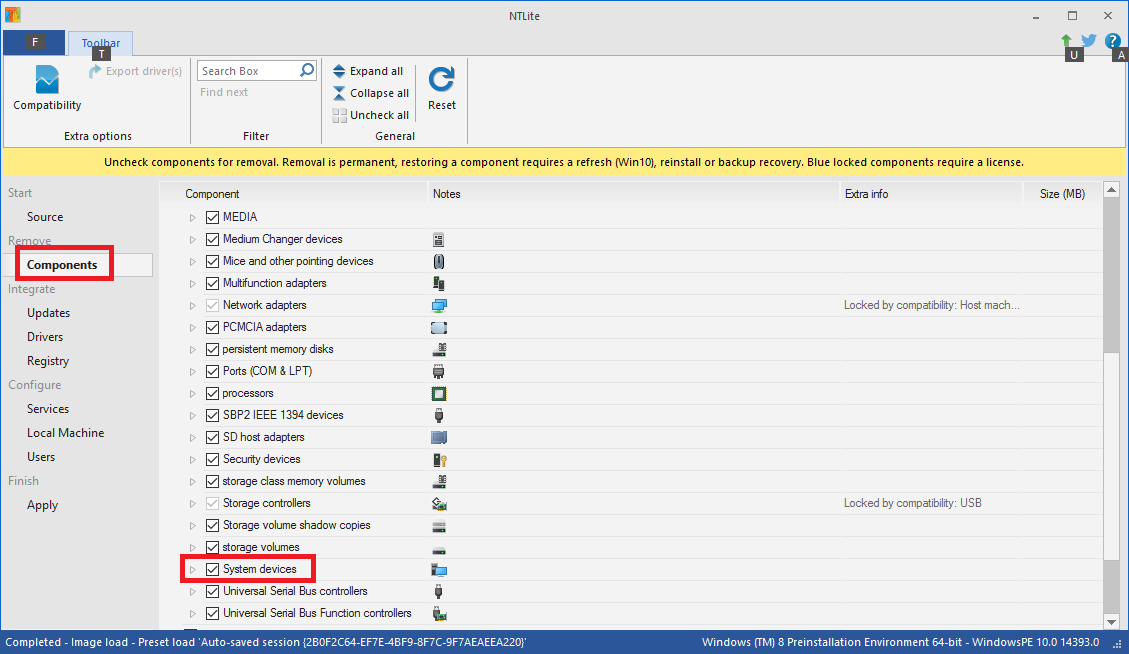
- Expand (do not uncheck!) the section "System devices" and scroll down until you find the the sub-section "Microsoft | scsidev.inf".
Picture:
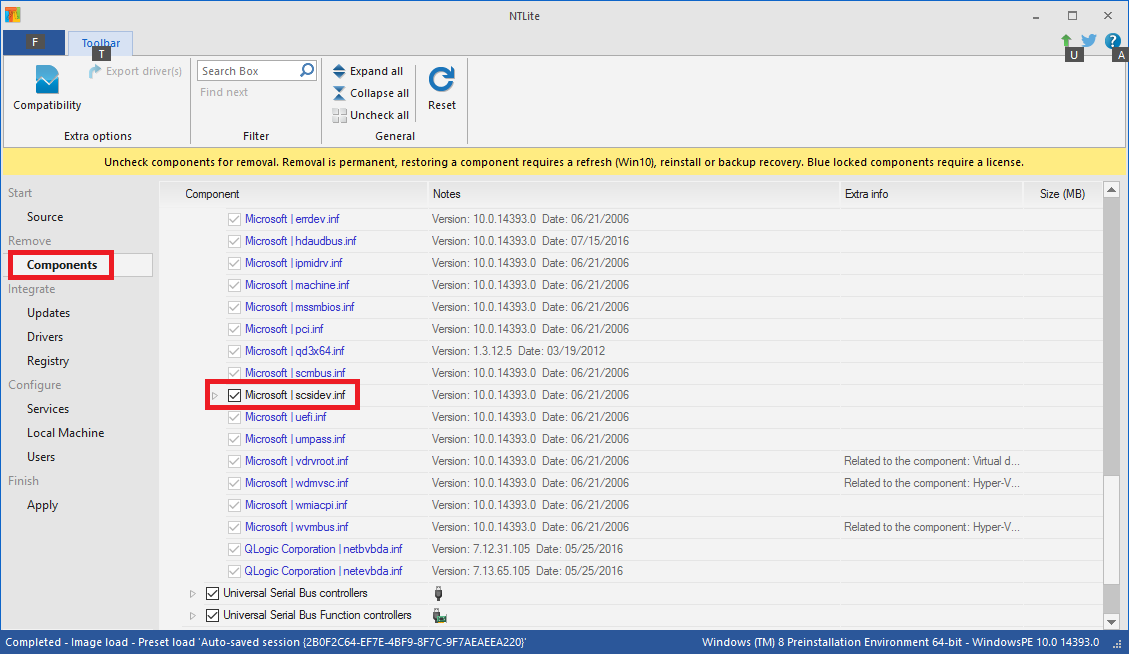
- Uncheck the box before the name "Microsoft | scsidev.inf".
Picture:
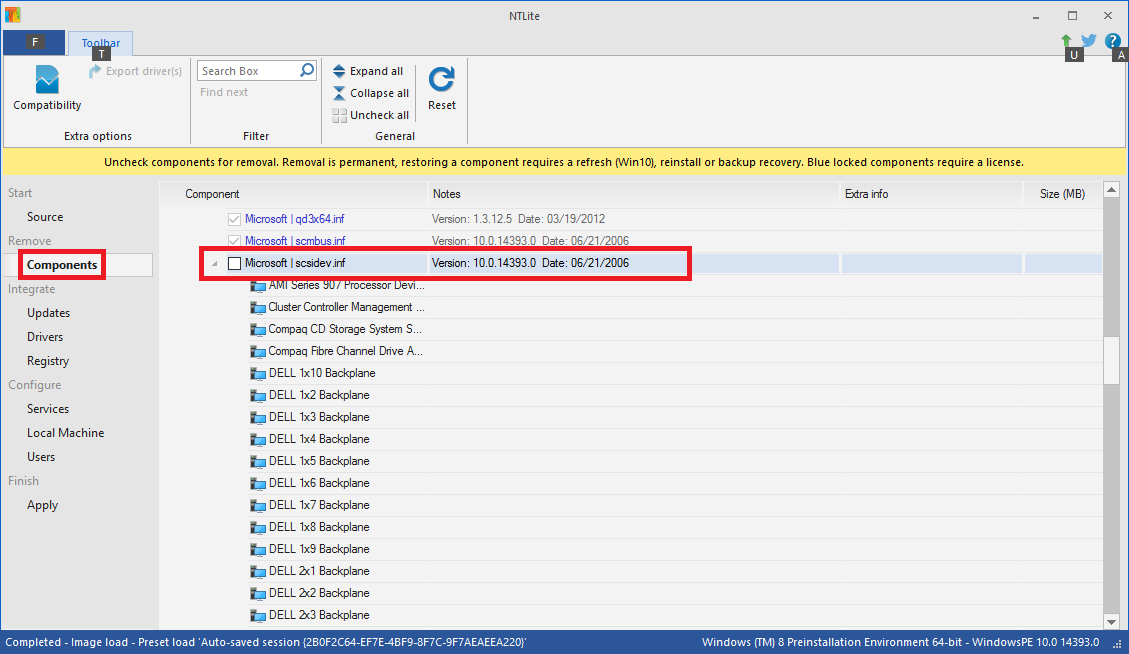
- Hit the "Apply" button on the left hand side of the GUI and then the round "Process" button at the NTLite Toolbar.
Picture:
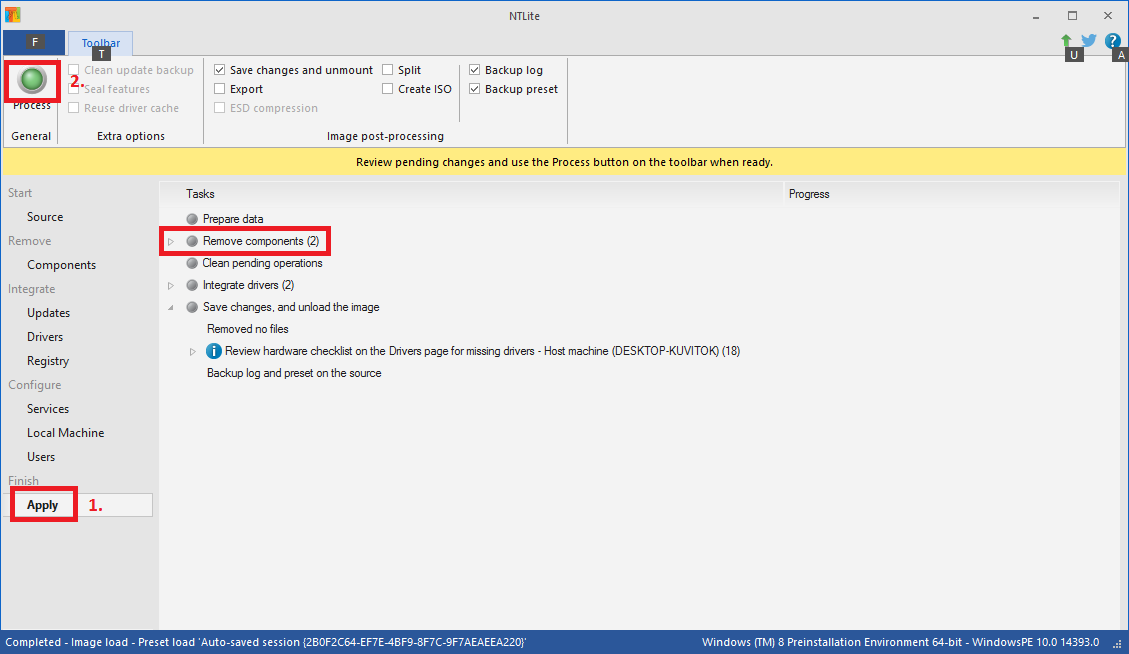
Just to avoid any misunderstandings: When I took this picture, I had already removed both components (nvraid.inf and scsidev.inf). That is why there are shown 2 removed componets. - Regarding the following procedure please have a look into >this< guide.
Good luck!
Dieter
Yes, I have seen it and you have attached indeed the exact same files as me (except the file named scsidev.PNF, which has been created by your OS and was neither integrated by me nor necessary for users, who want to integrate the INF file).
Nevertheless I have answered Nvidiapaddel, because his question was personally addressed to me. Furthermore I wanted to make clear, that the related package is usable with 32bit and 64bit Operating Systems.
Hi Fernando,
Can I just ask about the procedure for adding the modified scsidev.inf. Once you had removed it from the both WIMS. Did you just add the new modified scsidev.inf as a single new driver via a folder?
I think I made the mistake of trying to replace the originals files in their original locations. I had loaded the WIM’s and used the option to browse and explore the mounted point of the loaded wim. This is what gave me the issue with not having the correct permissions to remove/delete/replace which is why I then had to use the “Take Ownership reg file”.
I am now thinking I can just skip that process. I should be able to just removed (untick) the original nVidia and scsidev.inf and the add the new modified nVidia and scsidef.inf drivers as two separate folders and all should be good. Is that correct.
Thanks
Kind Regards,
K
Ok, so I tried out the ‘v9.99 new’ drivers, rebooted; still could not sleep/hibernate. Luckily I had the forethought to create a System Restore point, so I went back, and tried the v10.6 MS in-box driver modified by @Fernando , and voila…rebooted, and now I can sleep/resume! Note that both of these driver updates did show the Win-RAID CA cert.
The v10.6 mod driver I have is dated from 14 Aug 2016, fwiw. It does have the Array entries in the .inf:
2
3
4
5
6
7
8
9
10
11
%NVRAID_DESC%=nvraid,SCSI\NVIDIA__Raid_Disk________
%NVRAID_DESC%=nvraid,SCSI\__NVIDIA_______Raid_Disk
%NVRAID_DESC%=nvraid,SCSI\NVIDIA__Raid_Disk_20_____
%NVRAID_DESC%=nvraid,SCSI\__NVIDIA____Raid_Disk_20
%NVRAID_DESC%=nvraid,SCSI\Array__NVIDIA_______Raid_Disk____
%NVRAID_DESC%=nvraid,SCSI\Array__NVIDIA_______Raid_Disk
%NVRAID_DESC%=nvraid,SCSI\Array__NVIDIA
%NVRAID_DESC%=nvraid,SCSI\__NVIDIA_______Raid_Disk___NVIDIA_______Raid_Disk_
%NVRAID_BUS_DESC%=nvraidbus,*_NVRAIDBUS
%NVRAID_BUS_DESC%=nvraidbus,*NVRAIDBUS
%NVRAID_BUS_DESC%=nvraidbus,*NVRAID20
@kingkenny :
Yes, I added the mod+signed "driver" scsidev.inf as a single driver to both *.WIM files.
@jwhickman :
Thanks for your tests by installing different nForce SATARAID driver versions with differently modded INF files.
Now - since you have a working clean installed Win10 v1607 - it is a good idea to do such tests to find out, which ones of the various mod+signed drivers work the best.
Maybe it will turn out, that the installation of an nForce RAID driver with included "Array" entries will be the best option. These entries are not required as long as my modded scsidev.inf will not be overwritten by any future "Cumulative Update", but it may prevent the "INACCESSABLE_BOOT_DEVICE" issue, if this will happen at any time…
Within my open OneDrive "Test files" folder are at least 2 different test variants of the v11.1.0.43 drivers (test1 and test2). If there should bea demand, I can add similarly modded nForce SATARAID drivers v9.99.09 and v10.6.0.23.
All, real quick,
Any errors in the event log such as
"2. when you take a closer look in the event viewer, the System protocol shows after each reboot a
device error on nforce raid id 11, but it does not have any effect on the OS."
I have always gotten Event11 on every launch of every Windows OS with an nvraid driver; never had any issues, so I’m positive they can be safely ignored. This has nothing to do with this current issue. It would be nice to see though what event11 actually is, but for that we’d have to either ask nVIDIA (yea right) or break down the driver itself ![]()
I agree with ENAJonas.
Although my system has an Intel Chipset, I get a lot of errors within the Event Viewer, but I don’t realize any instability or other problems.
@ all interested nForce RAID users:
As you probably have already realized, we recently found a way how to get Win10 v1607 properly installed onto an nForce RAID system.
Here is a short guide about how to do it:
- Download the desired Edition of Win10 v1607, e.g. from Microsoft by using the “MediaCreationTool” (You can get it >here< or from any other Microsoft site of your country).
- After having started the MediaCreationTool, choose “Create installation media for another PC” > desired Win10 language, Edition and architecture (32/64bit) > “ISO file” > storage location of the ISO file.
- Create a folder for the processing of the ISO file and name it somehow (e.g. Win10-Work) and extract the content of the ISO file by using WinRAR or 7-Zip into this folder.
-
Added at 10/04/2016:
Download the latest version of the tool NTLite from >here< (currently it is v1.2.0.4400 Final).
New: The latest free NTLite versions do fully support the required customizations of the Win10 v1607 ISO file. A big thankyou goes to our Forum member nuhi, who has enabled these functions for his free NTLite versions. - Run the tool NTLite and customize the ISO file according >this< guide.
These are the minimum tasks:- Removal of the Components
a) “Microsoft | scsidev.inf” (to find within the section “Drivers” > “System devices”, for details look into >this< guide) and
b) “NVIDIA Corporation | nvraid.inf” (to find within the section “Drivers” > “Storage controllers”)
from the BOOT.WIM and the INSTALL.WIM/.ESD of your desired Win10 image. - Insertion of the drivers
a) scsidev.inf mod+signed and
b) your favorite mod+signed nForce SATARAID drivers.
Both have to be inserted into the BOOT.WIM and the INSTALL.WIM/.ESD of your desired Win10 image. - As last step let NTLite create an ISO file of the customized Win10 image.
- Removal of the Components
- After having completed NTLite’s work, let the tool named Rufus create a bootable USB Flash Drive containing the customized Win10 image. Don’t forget to choose the option “MBR partition scheme for BIOS or UEFI”.
- Unplug all storage disk drives except the one, where you want to get Win10 installed.
- Boot off the just created USB Flash Drive and install Win10 v1607 whereever onto your target system drive.
- Once the OS is up and running, reconnect your previously unplugged disk drives.
- Enjoy your fresh installed Win10 v1607!
To make it as easy for you as possible to create your individually customized Win10 v1607 ISO file, I have prepared and uploaded everything you may need (except the ISO file itself) into my OneDrive folder named “Test files for nForce RAID users”.
Here is the link: >Test files for nForce RAID users< Update: Link has been removed!
This is what you will find there:
- The MS in-box INF file named scsidev.inf v10.0.14393.0 mod+signed by me (usable with 32bit and 64bit Win10 v1607 Editions)
- Some especially modified NVIDIA nForce SATARAID drivers, all of them in 2 slightly different variants:
- a) “for mod scsidev” (for being used together with my mod+signed scsidev.inf file for customizing the Win10 v1607 ISO file, the INF files do not contain the word “Array”)
- b) “for orig scsidev” (may be used once the OS is successfully installed to prevent later problems during a Windows Update, INF files additionally contain some HardwareIDs of the original MS in-box scsidev.inf file incl. the word “Array”)
- 32/64 bit nForce SATARAID drivers v9.99.09 mod+signed by me
- 32/64 bit nForce SATARAID drivers v10.6.0.23 mod+signed by me
- 32/64 bit nForce SATARAID drivers v11.1.0.43 mod+signed by me
Good luck while creating your individual Win10 v1607 ISO file and while installing the image onto your nForce RAID system!
Dieter
Hello,
After installing Win10, what my surprise when I lost my mirror raid. Then I discovered this forum and the work of Fernando. Thanks a lot !
After I installing Anniversary update, and I lost again my array… Then I installing de driver of post #81, it works again.
But my bios lost the mirror and I was obliged to rebuild the mirror.
My probleme is I can’t see the array in the mediashield, in the nvidia control pannel. I re-install the raid tool of your lasted driver, but nothing : the table is white…
Can you help me ? I wish look the advencement of the rebuild.
Thanks
Sorry for my english ^^
@Pouet25 :
Welcome at Win-RAID Forum!
As long as you have the original MS “driver” named scsidev.inf within your system, you may run into problems regarding the detection of the RAID array members (HDDs/SSDs).
I recommend to do a clean install of a previously customized Win10 v1607 (“Anniversary Update”) according >this< post.
After having completed the OS installation the RAID array will be detected and you will be able to get the NVIDIA MediaShield (RaidTool) properly working.
Good luck!
Dieter (alias Fernando)
Thanks for your reply.
When you says ‘clean install’, you means ‘format c:’ ?
Actually, my win10 install is on a SDD (c:), and all my data on a raid mirror of 2 HDD.
Ok, in this case it may be possible to solve many problems by "updating" the driver of all devices named "Generic SCSI Array Device", which are listed within the "System Devices" section of the Device Manager by using any of my mod+signed nForce SATARAID drivers "for orig scsidev", which you can find >here<.
Note: Don’t reboot unless the drivers of all related devices have been successfully updated. After the driver update the devices should be automaticly renamed to "NVIDIA nForce RAID Device" and listed within the "Storage Controllers" section (the "View" option "Show hidden devices" has to be checked!).
I’m new here, necessary because of Microsoft messing up my drivers ![]()
Fernando, tx a lot for creating possibilitys to workaround.
I tried to install W10 1607 with your guide, and at last, my partitions show up, but soon after that windows says that it can’t initialize the distribution engine. Any solutions for that.
MB M2N32SLI, Raid5, i used the 11.1043 drivers for mod scsi.
Thanks!
Jaap
@Jaapst64 :
Welcome at Win-RAID Forum!
Questions:
1. Did you do a clean Win10 v1607 install by using the customized ISO file accourding my guide?
2. Is the OS inside or outside the RAID array? Can you still boot into the OS?
3. When resp. at which stage of the OS installation did you get the error message?
Regards
Dieter (alias Fernando)
1: i did indeed do a clean install
2: the OS in on the raid. Just tried to boot into the old w7. No succes, MBR error
3: just after choosing the right drive it looks like starting the inatallation and then it ends
Tx,
Jaap
Ok, in this case it may be possible to solve many problems by "updating" the driver of all devices named "Generic SCSI Array Device", which are listed within the "System Devices" section of the Device Manager by using any of my mod+signed nForce SATARAID drivers "for orig scsidev", which you can find >here<.
Note: Don’t reboot unless the drivers of all related devices have been successfully updated. After the driver update the devices should be automaticly renamed to "NVIDIA nForce RAID Device" and listed within the "Storage Controllers" section (the "View" option "Show hidden devices" has to be checked!).
I reinstall the last driver you indicate me. I thinck I forgot some device the first time too…
And yes ! I see my aray now in the Nvidia control panel. ("in good condition", the rebuild is finish!)
Thanks a lot !
I am sorry, but I never seen or have read about such message.
If you want to boot into Win7. you have to repair the MBR by booting off the Win7 DVD/USB Flash Drive containing the Win7 mage and using the "Repair" option.