Hello Fernando,
ad1. Yes (v9 is not for my chipset , after reboot blue screen(
ad2. Manually added - via Device Manager
ad3. no hidden devices named "NVIDIA nForce RAID Device
ad4. yes
Regards
Robert (alias trojanrob)
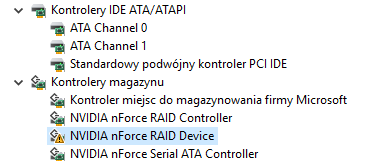
Hello Fernando,
ad1. Yes (v9 is not for my chipset , after reboot blue screen(
ad2. Manually added - via Device Manager
ad3. no hidden devices named "NVIDIA nForce RAID Device
ad4. yes
Regards
Robert (alias trojanrob)
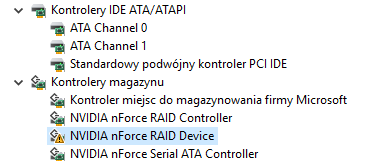
@trojanrob :
Thanks for your quick reply.
The "Anniversary Update" has replaced the nForce RAID driver for the devices named "NVIDIA nForce RAID Device" by the MS in-box "driver" named scsidev.inf. Furthermore the related NVIDIA nForce RAID Devices have been renamed to "Generic SCSI Array Device" and now are listed within the "System Devices" section of the Device Manager.
So you have to update the driver of the listed "Generic SCSI Array Device" by forcing the installation of a suitable mod+signed NVIDIA nForce SATARAID driverpack (I recommend to use the driver with the words "for orig scsidev" within the name).
Please look into >this< post regarding the details.
Don’t forget to import the Certificate of the driver’s digital signature (if not already done) before starting the driver update procedure and to update the NVIDIA nForce devices as well, which are listed within the "Storage Controllers" section of the Device Manager ("NVIDIA nForce Serial ATA Controller" and "NVIDIA nForce RAID Controller").
Good luck!

Hi,
Problem solved:
1.Return to original MS drivers from 2013-09-23 v.10.6.0.23
2.and update drivers → (Please look into >this< post regarding the details.)
thank You
Fernando
For me works:
I have a non boot NVIDIA RAID nForce 570:
1- Uninstall all NVIDIA Raid driver from Device Manager
2- Download original device driver from NVIDIA
3- Unpack in a folder the .exe using 7zip
4- Make setup.exe from unpacked folder in compatibily mode for win7 (right click=>property=>compatibility)
5- Install driver
Emiliano
@emiliano :
Welcome at Win-RAID Forum and thanks for your report!
Questions:
1. Which NVIDIA RAID driver did you remove?
2. Which "original NVIDIA device driver" did you install?
Regards
Dieter (alias Fernando)
@Fernando , I joined this forum specifically to say thank you! Finally got around to trying Windows 10, and everything was good for a day until the first forced reboot overnight - my NVIDIA RAID 5 disappeared. Found this forum, and tried your post 146 instructions, and they worked beautifully! Windows hasn’t performed another update yet, so I’m hoping it doesn’t kill the raid again! My OS is on a separate SSD than the raid array. I unfortunately have not had the time to read every single post to the end of the thread, has there an been a more definitive solution than manually updating drivers from post 146? Is there a recent AU ISO with these drivers built in? I figure I’ll just keep reinstalling the 146 drivers if an update kills it again, but I wondered if an easier/quicker method had been developed since that August post. Thank you so much for your efforts!!
@shaves1303 :
Welcome at Win-RAID Forum and thanks for your positive feedback!
The instructions of post #146 are still valid for nForce RAID users, whose RAID array is outside the system drive and who want to avoid a fresh OS install.
For all other nForce RAID users I recommend to do a fresh Win10 v1607 install according the instructions of my post #311.
Since it is not allowed to offer already customized Windows ISO files for the public, the users have to do it themselves, but it is really easy, if they use the tool NTLite and follow my guide (look >here<) and some additional specific instructions (look >here<).
Regards
Dieter (alias Fernando)
Does this method make it so the raid is always visible? Or is there still potential for a Windows update to break it again?
A fresh install of Win10 v1607 by using a customized ISO will solve all currently existing nForce RAID problems, but since we don’t know the exact plans of Microsoft regarding the next "Cumulative Updates", there is no guarantee, that the problems will be fixed forever.
Hi,
I also thank you for all the time and effort you have applied to this. Do you currently have a solution / instructions for nForce RAID users with RAID array inside the system drive for whom a fresh OS install is not an option. Thank you.
Kind Regards
Dave
@Dave4474 :
Hello Dave,
welcome at Win-RAID Forum!
Please have a look into my following post.
Alternatively you may try to do is to manually "update" the drivers of the "NVIDIA nForce RAID Controller" and all "NVIDIA nForcve RAID Devices" by using the appropriate NVIDIA nForce SATARAID drive
rs with the annex "for orig scsidev mod+signed by Fernando" before starting the related Windows 10 Update procedure (don’t forget to create a restore point before doing it). You can find different versions of such nForce SATARAID drivers within >this< OneDrive folder.
By the way: A clean install of Win10 v1607 is less painful than you may think and gives you the benefit of a garbage free and probably better performant new system.
Regards
Dieter (alias Fernando)
@ all nForce RAID users, what want to install the “Anniversary Update” of Win10:
On the basis of nuhi’s recent tip (look >here<) I have created an own scsidev “driver”, which may prevent the well-known unaccessable nForce RAID array after having done the “Anniversary Update” of Windows 10.
This brandnew “driver”, which doesn’t support anymore the devices named “Generic SCSI Array Device”.
It is named “scsidev_fern.inf”, has the version 11.0.0 and is dated 11/01/2016
(just for comparison purposes: The original Win10 v1607 in-box MS “driver” is named “scsidev.inf”, has the version 10.0.14393.0 and is dated 06/21/2006).
According to nuhi the additional installation of such much newer “driver” with a higher version number may prevent the usage of the original Win10 v1607 in-box MS “driver” named scsidev.inf.
This will be the easy procedure:
1 - I have uninstall all NVIDIA RAID from Storage Controller in device management
2 - Download the last NVIDIA Driver from NVIDIA:
nForce Driver Version 15.58
Version: 15.58 WHQL
Release Date: 2011.5.2
Operating System: Windows 7 64-bit, Windows Vista 64-bit
Language: Italiano
Size: 70.95 MB
@emiliano :
Thanks for your reply.
Can you please attach the SATARAID folder of the nForce Chipset Driver Set v15.58 (just compress it ?
Thanks in advance!
Thanks Fernando! My RAID 5 is back. Your drivers worked great ! YOU DA MAN!!!
@weldngod :
Welcome at Win-RAID Forum and thanks for your feedback!
Enjoy the "Anniversary Update" of Win10 runni9ng together with your reanimated nForce RAID array!
Regards
Dieter (alias Fernando)
I used the download link you gave me from the pm and had the same results as before. Upon rebooting after running the the upgrade i got inaccessible boot device. I then tried to do a system restore but it told me there where no restore points. So im resetting the pc again and will try what ever is needed in the future.
All i did was follow the steps listed in >this< post so if i missed anything please let me know.
Also i tried the whole custom iso thing and i thought i did everything right but it would never actually boot. It just sat on a screen with the windows logo for over an hour.
EDIT by Fernando: Unneeded fully quoted post removed and inserted a link to the related post instead (to save space)
@wjstrickland3 :
Welcome at Win-RAID Forum and thanks for having taken the time and tested both options to avoid an unaccassable nForce RAID array caused by the Win10 "Anniversary Update".
It is a pity, that nuhi’s tip obviously doesn’t work the way I have modded the scsidev.inf file.
Although your test failed, this result is a big help for us!
Since this method has been successfully tested by a lot of other nForce RAID users, I suspect, that you have done something wrong while replacing the in-box nForce RAID driver and the MS INF file named scsidev.inf by the variants, which have been modded by me.
Thanks again!
Dieter (alias Fernando)
I retried the iso following you directions made on post #311. I then installed windows successfully. After instillation i used the "for orig scsidev" driver package. Everything was still working so i went to windows update until it was all up to date.
The problem came after this. I was unable to shutdown the PC using the windows shutdown function. I did google it and find a work around by disabling fast boot i think it was. I was just wondering if anyone else had this problem and what could be causing it.
Also thanks Fernando for the drivers you provided which allowed me to get the computer up to date.
I’m probably doing something wrong, but I’ve followed the instructions in #311 three times, successfully created modified discs that allow me to install W10, but still get the installation problem. I’ve checked the NTlite log and it is showing err = 282 against every new file that I’m trying to insert into the W10 image so I suspect that is problem. But I can’t find anywhere what error 282 is. Any help appreciated!