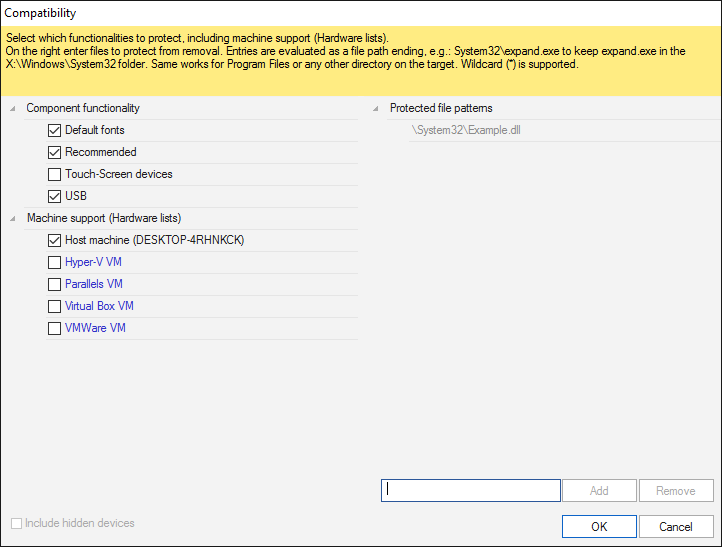This probably has nothing to do with anything BUT. I couldn’t get the iso to work either if i made it on the nforce computer. The first time i made it on my new computer which is actually intel based it worked. Now did making it on a different computer have anything to do with it working, I have no clue, but if you have a different computer you can try it on give it a whirl.
Thanks, but I created the discs on another Intel X64 PC, already running Windows 10. I was actually thinking about trying to create the disc under Windows 7 on the nForce machine, but thought I’d ask if anyone knew what the error was first.
@Englishman :
Welcome at Win-RAID Forum!
Since I never got such error message myself, I recommend to report >here< about this issue. This way you may get an answer and help from the NTLite author nuhi himself.
Regards
Dieter (alias Fernando)
According to my knowledge the chipset of the system doesn’t matter, if you want to create a modified Win10 ISO file by using NTLite.
Maybe you ran into problems while trying to remove or integrate other drivers than the ones, which are listed within my guide (post #311).
I just tried using a USB rather than disc and have the same errors in the logfile (the same entries for both install.wim and boot.wim):
13/11/2016 19:24 WIM INFO: C:\Users\David\AppData\Local\Temp\NLMount01\Windows\System32\drivers\nvrd64.sys [err = 282]
13/11/2016 19:24 WIM INFO: C:\Users\David\AppData\Local\Temp\NLMount01\Windows\System32\drivers\nvstor64.sys [err = 282]
13/11/2016 19:24 WIM INFO: C:\Users\David\AppData\Local\Temp\NLMount01\Windows\System32\DriverStore\FileRepository\nvrd64.inf_amd64_90a66a4879113cfa\nvraidco.dll [err = 282]
13/11/2016 19:24 WIM INFO: C:\Users\David\AppData\Local\Temp\NLMount01\Windows\System32\DriverStore\FileRepository\nvrd64.inf_amd64_90a66a4879113cfa\NvRCoDa.dll [err = 282]
13/11/2016 19:24 WIM INFO: C:\Users\David\AppData\Local\Temp\NLMount01\Windows\System32\DriverStore\FileRepository\nvrd64.inf_amd64_90a66a4879113cfa\NvRCoDe.dll [err = 282]
13/11/2016 19:24 WIM INFO: C:\Users\David\AppData\Local\Temp\NLMount01\Windows\System32\DriverStore\FileRepository\nvrd64.inf_amd64_90a66a4879113cfa\NvRCoEng.dll [err = 282]
13/11/2016 19:24 WIM INFO: C:\Users\David\AppData\Local\Temp\NLMount01\Windows\System32\DriverStore\FileRepository\nvrd64.inf_amd64_90a66a4879113cfa\NvRCoENU.dll [err = 282]
13/11/2016 19:24 WIM INFO: C:\Users\David\AppData\Local\Temp\NLMount01\Windows\System32\DriverStore\FileRepository\nvrd64.inf_amd64_90a66a4879113cfa\NvRCoEs.dll [err = 282]
13/11/2016 19:24 WIM INFO: C:\Users\David\AppData\Local\Temp\NLMount01\Windows\System32\DriverStore\FileRepository\nvrd64.inf_amd64_90a66a4879113cfa\NvRCoEsm.dll [err = 282]
13/11/2016 19:24 WIM INFO: C:\Users\David\AppData\Local\Temp\NLMount01\Windows\System32\DriverStore\FileRepository\nvrd64.inf_amd64_90a66a4879113cfa\NvRCoFi.dll [err = 282]
13/11/2016 19:24 WIM INFO: C:\Users\David\AppData\Local\Temp\NLMount01\Windows\System32\DriverStore\FileRepository\nvrd64.inf_amd64_90a66a4879113cfa\NvRCoFr.dll [err = 282]
13/11/2016 19:24 WIM INFO: C:\Users\David\AppData\Local\Temp\NLMount01\Windows\System32\DriverStore\FileRepository\nvrd64.inf_amd64_90a66a4879113cfa\NvRCoIt.dll [err = 282]
13/11/2016 19:24 WIM INFO: C:\Users\David\AppData\Local\Temp\NLMount01\Windows\System32\DriverStore\FileRepository\nvrd64.inf_amd64_90a66a4879113cfa\NvRCoJa.dll [err = 282]
13/11/2016 19:24 WIM INFO: C:\Users\David\AppData\Local\Temp\NLMount01\Windows\System32\DriverStore\FileRepository\nvrd64.inf_amd64_90a66a4879113cfa\NvRCoKo.dll [err = 282]
13/11/2016 19:24 WIM INFO: C:\Users\David\AppData\Local\Temp\NLMount01\Windows\System32\DriverStore\FileRepository\nvrd64.inf_amd64_90a66a4879113cfa\NvRCoNl.dll [err = 282]
13/11/2016 19:24 WIM INFO: C:\Users\David\AppData\Local\Temp\NLMount01\Windows\System32\DriverStore\FileRepository\nvrd64.inf_amd64_90a66a4879113cfa\NvRCoNo.dll [err = 282]
13/11/2016 19:24 WIM INFO: C:\Users\David\AppData\Local\Temp\NLMount01\Windows\System32\DriverStore\FileRepository\nvrd64.inf_amd64_90a66a4879113cfa\NvRCoPtb.dll [err = 282]
13/11/2016 19:24 WIM INFO: C:\Users\David\AppData\Local\Temp\NLMount01\Windows\System32\DriverStore\FileRepository\nvrd64.inf_amd64_90a66a4879113cfa\NvRCoRu.dll [err = 282]
13/11/2016 19:24 WIM INFO: C:\Users\David\AppData\Local\Temp\NLMount01\Windows\System32\DriverStore\FileRepository\nvrd64.inf_amd64_90a66a4879113cfa\NvRCoSv.dll [err = 282]
13/11/2016 19:24 WIM INFO: C:\Users\David\AppData\Local\Temp\NLMount01\Windows\System32\DriverStore\FileRepository\nvrd64.inf_amd64_90a66a4879113cfa\NvRCoZhc.dll [err = 282]
13/11/2016 19:24 WIM INFO: C:\Users\David\AppData\Local\Temp\NLMount01\Windows\System32\DriverStore\FileRepository\nvrd64.inf_amd64_90a66a4879113cfa\NvRCoZht.dll [err = 282]
13/11/2016 19:24 WIM INFO: C:\Users\David\AppData\Local\Temp\NLMount01\Windows\System32\DriverStore\FileRepository\nvrd64.inf_amd64_90a66a4879113cfa\nvrd64.sys [err = 282]
13/11/2016 19:24 WIM INFO: C:\Users\David\AppData\Local\Temp\NLMount01\Windows\System32\DriverStore\FileRepository\nvrd64.inf_amd64_90a66a4879113cfa\nvstor64.sys [err = 282]
13/11/2016 19:24 WIM INFO: C:\Users\David\AppData\Local\Temp\NLMount01\Windows\System32\nvraidco.dll [err = 282]
13/11/2016 19:24 WIM INFO: C:\Users\David\AppData\Local\Temp\NLMount01\Windows\System32\nvraiins.dll [err = 282]
13/11/2016 19:24 WIM INFO: C:\Users\David\AppData\Local\Temp\NLMount01\Windows\System32\NvRCoDa.dll [err = 282]
13/11/2016 19:24 WIM INFO: C:\Users\David\AppData\Local\Temp\NLMount01\Windows\System32\NvRCoDe.dll [err = 282]
13/11/2016 19:24 WIM INFO: C:\Users\David\AppData\Local\Temp\NLMount01\Windows\System32\NvRCoEng.dll [err = 282]
13/11/2016 19:24 WIM INFO: C:\Users\David\AppData\Local\Temp\NLMount01\Windows\System32\NvRCoENU.dll [err = 282]
13/11/2016 19:24 WIM INFO: C:\Users\David\AppData\Local\Temp\NLMount01\Windows\System32\NvRCoEs.dll [err = 282]
13/11/2016 19:24 WIM INFO: C:\Users\David\AppData\Local\Temp\NLMount01\Windows\System32\NvRCoEsm.dll [err = 282]
13/11/2016 19:24 WIM INFO: C:\Users\David\AppData\Local\Temp\NLMount01\Windows\System32\NvRCoFi.dll [err = 282]
13/11/2016 19:24 WIM INFO: C:\Users\David\AppData\Local\Temp\NLMount01\Windows\System32\NvRCoFr.dll [err = 282]
13/11/2016 19:24 WIM INFO: C:\Users\David\AppData\Local\Temp\NLMount01\Windows\System32\NvRCoIt.dll [err = 282]
13/11/2016 19:24 WIM INFO: C:\Users\David\AppData\Local\Temp\NLMount01\Windows\System32\NvRCoJa.dll [err = 282]
13/11/2016 19:24 WIM INFO: C:\Users\David\AppData\Local\Temp\NLMount01\Windows\System32\NvRCoKo.dll [err = 282]
13/11/2016 19:24 WIM INFO: C:\Users\David\AppData\Local\Temp\NLMount01\Windows\System32\NvRCoNl.dll [err = 282]
13/11/2016 19:24 WIM INFO: C:\Users\David\AppData\Local\Temp\NLMount01\Windows\System32\NvRCoNo.dll [err = 282]
13/11/2016 19:24 WIM INFO: C:\Users\David\AppData\Local\Temp\NLMount01\Windows\System32\NvRCoPtb.dll [err = 282]
13/11/2016 19:24 WIM INFO: C:\Users\David\AppData\Local\Temp\NLMount01\Windows\System32\NvRCoRu.dll [err = 282]
13/11/2016 19:24 WIM INFO: C:\Users\David\AppData\Local\Temp\NLMount01\Windows\System32\NvRCoSv.dll [err = 282]
13/11/2016 19:24 WIM INFO: C:\Users\David\AppData\Local\Temp\NLMount01\Windows\System32\NvRCoZhc.dll [err = 282]
13/11/2016 19:24 WIM INFO: C:\Users\David\AppData\Local\Temp\NLMount01\Windows\System32\NvRCoZht.dll [err = 282]
13/11/2016 19:26 Deleting temporary files
13/11/2016 19:26 Deleting temporary files
EDIT by Fernando: I have put the log file details into a “spoiler” (to save space within this thread).
@Englishman :
Since this is not the NTLite Support Forum, I gave you the advice to post your report within the NTLite Discussion page.
Why didn’t you follow my advice?
I cannot help you regarding the reason for the “err = 282” messages you got.
For your information I am in the process of registering on the NTLite forum. But I thought both you, and any others users of your process that experience issues, could find this information useful. If the NTLite forum can resolve the creation issue I will report back.
Englishman: This seems relevant: https://www.autoitscript.com/site/uncate…2-1-1-released/
Are you using the latest ntlite? Are you running it with Administrator privledges?
It has taken a while, but the short update is that I now have my RAID 0 array able to boot into Windows 10, thank you.
The only outstanding issue I can see are numerous Event 11 nvraid errors in the System Log that don’t occur with the standard driver. Would be great if this can be tracked down and fixed.
But getting to this point has been a great learning exercise. I have supplied more details on what I have discovered should others have similar issues. Some are of direct interest to this thread, some to my hardware.
1. The errors in the NTLite.log listed above.
The response on the NTLite forum was as follows:
‘From general Windows errors: 282 is ERROR_EAS_NOT_SUPPORTED "The mounted file system does not support extended attributes." Must be NTFS streams or additional attributes were ignored, due to WIM image limitations/scenario. Those errors do not raise a flag or abort saving because I noticed the same on the original ISOs, and those files were saved correctly. Also they were generated by the APIs Info, not Error routines. I would like to know exactly what it is, but for now it is safe to ignore.’
I would be interested to understand why the error occurs, but it doesn’t stop creation of a modified OS.
2. RTFM
I thought I’d read the instructions correctly, but I was trying to upgrade my Windows 7 instance to retain all of the applications. Once I realised only a new install was possible, the discs and flash drive I’d created previously worked.
3. Driver versions
I initially tried v11.1.0.43 of the drivers as this was the version I was running under Windows 7. Installation went fine and appeared to work, until I tried to do a shutdown, when it went to suspend rather than shutdown.
A build created using v10.6.0.23 doesn’t have this issue and the PC shuts down correctly. I am currently running this version.
4. Drives appearing as the wrong type in the MS Defragmenter/Optimiser
It is important to get the correct to avoid automatic defragmentation of SSD’s.
This is a well known issue, but two pieces of information that may help others:
- Running ‘winsat formal’ often corrects settings, but takes a long time. Running ‘winsat disk -drive l’ where ‘l’ is the letter of the drive (no colon) incorrectly identified is a faster way of achieving the same result.
- If you have Intel Rapid Storage Technology (RST) installed either on the motherboard (obviously not nForce) or as an add-on card, recent versions cause Raid arrays of HDD’s to be shown as SSD’s. Versions prior to 13 (I’m running 12.9.0.1001), cause the drives to be displayed correctly.
5. Clean installation
I like to know my systems are working correctly which is why I monitor logs etc.
I found after the modified installations that ‘sfc /verifyonly’ was showing file integrity issues. I then tried the original downloaded MS version (non-Raid configuration) and that showed the same problem. Both could be fixed using ‘sfc /scannow’.
Maybe this is specific to my hardware, but I would certainly recommend running this command after any Windows 10 installation.
@Englishman :
Thanks for your interesting and detailed report.
It is fine, that you finally got Win10 v1607 properly installed onto your nForce RAID array.
I agree with you: It is a good idea to run the command "sfc /scannow" (using the Command Prompt as Admin) after having done a clean OS installation. This way the user can check, whether all system relevant files have been properly installed and - if applicable - get the opportunity to repair them by running the command "DISM /Online /Cleanup-Image /RestoreHealth /source:WIM:X:\Sources\Install.wim:1 /LimitAccess", where "X" is the letter of the OS installation media drive.
I have been battling with installing the Win10 Anniversary update for sometime and came across this forum a few days ago. I have loaded up the iso file ready for editing after decompression using Winrar. In NTLight the mod for scidev went ok, but the NVIDIA drivers are reported as LOCKED by the HOST machine so I cannot remove them.
However, the modded drivers for scidev and NVIDIA load up ok and so far as I know have been applied. The final report from NTLight says 2 drivers applied, but, only 1 component removed.
Will the nforce SATARAID drivers v.10.6.23 be properly installed or am I missing a trick somewhere?
@DaveTal :
Welcome at Win-RAID Forum!
Yes, I forgot to mention this problem (it is an NTLite feature for LIVE Install modifications) and how to solve it within my guide (I will add it as soon as possible).
Here we go:
- When you have clicked onto "Remove" > "Components" on the left side of the NTLite GUI, you will see a new option named "Compatibility" within the NTLite Task Bar.
- After having clicked onto "Compatibility" you will se something like this:
- Uncheck the "Host Machine", which is listed within the section "Machine support (Hardware lists)" and click onto "OK".
- Now you should be able to remove the Win10 in-box NVIDIA nForce RAID driver.
Good luck!
Dieter (alias Fernando)
Thanks for your speedy reply. I completed the iso ok (Windows 10 AU 64 bit) and started a fresh install on to my nvidia array. For the first time ever since battling with Win 10 AU the raid array was visible. The install went ahead and finished, but, after a reboot the inevitable screen appeared stating that BOOT DEVICE was INACCESSIBLE. I had removed all other boot devices as per instructions.
Any ideas with regard to resolving this problem? Remember this was a fresh install of Win 10 AU.
Many thanks in anticipation
@DaveTal :
Thanks for your report.
Unfortunately my options to help you are very limited, because I don’t have an nForce RAID system, which would allow me to test everything myself.
So you probably have to wait for a solution, which has been or will be found by other affected nForce RAID users.
I had with mainboard chipset: nVIDIA nForce 720a GF 8200 (MCP78S) the known error. For me it concerned the server 2016. I had success with MS in-box SCSIDEV files mod + signed by Fernando and 64bit nForce SATARAID drivers v11.1.0.43 for orig scsidev mod + signed by Fernando.
Thanks for the work from Germany.
@sven :
Welcome at Win-RAID Forum and thanks for your feedback!
I am glad, that you were able to solve your problem by using my related guide.
Regards
Dieter (alias Fernando)
Tach Dieter, hello Fernando!
I feel the urge to say many many thanks for your great and abundant work. My PC was inoperable after the anniversary update, but with your precious help I got it to work (even with the system partition on the raid array). What would we do without guys like you… ![]() ?
?
The least thing to give back is sharing my experiences with the install with all. At first, I came to know NTLite as somewhat tricky. After having done some work with wims it refused storage, un-/ remounting and so. I had to clean the computer with dism option /cleanup-wim (I downloaded DISM separately) several times. Even then reconverting the modded install.wim back to esd stopped with errors. I finally had to use another program to reconvert it (shall I name? It’s free, too). And before that, when unmounting the modded wims NTLite let me only conserve one of the embedded systems, not all. I found out that I had to uncheck “export” (“exportieren”) in the options shown when you have mounted and modded an image and click on commit (anwenden); by default it is checked!
What I found somewhat surprising (and of course comfortable ![]() ) is that W10 Pro X64 1607 immediately was activated after a clean install (without giving a serial) and even before connecting to a microsoft account. Furthermore I had never ran a Windows version on that machine before which had been connected with my microsoft account (only W8.1 and W10 1511, which indeed had been activated, too). All the better…
) is that W10 Pro X64 1607 immediately was activated after a clean install (without giving a serial) and even before connecting to a microsoft account. Furthermore I had never ran a Windows version on that machine before which had been connected with my microsoft account (only W8.1 and W10 1511, which indeed had been activated, too). All the better…
On the other hand, trying to upgrade 1511 from the running system with the modded DVD (even scsi.inf substituted) didn’t work. I got the same safe_OS/boot error than before with the original Microsoft iso; any future workaround in sight for this or can it be for other reason than raid?
Thanks a lot again for your helpful advice!
Greets, Volkmar
@volba :
Hello Volkmar,
welcome at Win-RAID Forum and thanks for your interesting report.
It would be a good idea, if you would post your experiences/problems with the tool NTLite >here< as well. I am pretty sure, that the NTLite author nuhi will read your report and solve any reproducible bug as soon as possible.
This is an interesting find, which verifies my statement, that only a clean install of Win7 v1607 by using the especially modified ISO will solve the problems of nForce RAID users, whose OS is within the RAID array.
Regards
Dieter (alias Fernando)
@Fernando
Thanks for taking the time to create those driver.
I do have an issue with them. I managed to get the raid working and migrated the old HHD to and new raid SSD. I am using Win10 64bit. The issue is that my old HHD is not displaying in explore. It can however show up in Disk Management and Task Manager too…
Here a screenshot of what you may need. Let me know if you need something else.
Hopefully this helps. Thanks
NOTE - Image will be deleted after 30 days from today…
@DK1 :
Welcome at Win-RAID Forum!
You cannot see the data of your "old HDD" within the Windows Explorer, because the related partitions don’t have gotten a drive letter and the file system (NTFS?) cannot be detected by the OS.
As far as I understand what you have written, you have migrated the system drive from your nForce RAID array (what sort of array is it?) to a new SSD, which is not part of the RAID array. If I am right, this was not a very good idea.
Why haven’t you done a clean install of the OS onto your new SSD after having unplugged the members of your nForce RAID array?
Where is your boot sector and the MBR (still on the RAID array, on the SSD or on both)?
Why didn’t you use the easy attachment option of the Forum software? >Here< is the guide about how to use it.
Regards
Dieter (alias Fernando)