I am getting ready to reset my Windows 10. Before the RAID degraded Windows saw it fine, so maybe resetting it will allow it to be seen again. It’s a shot in the dark
BTW, Once I do reset Win10 which would be the best of your drivers to use
OK so this is indeed a weird thing. I had room on my boot drive so I created another partition and installed windows 7 pro 64bit. As soon as it was installed I installed a set of your driver’s amd the computer rebooted a few times and is now in the process of rebuilding the RAID5. I don’t understand why or how it worked. I am going to try the same thing with Windows 10 either today or tomorrow and let you know how it turns out.
That is really surprising and good news.
Yes, that would be fine.
For your nForce 780i RAID system I recommend to take the "Special nForce RAID Driverpack", but don’t forget to import the Digital Signature Certificate according >this< guide before you are going to install it.
I reinstalled Windows 10 and grabbed some screen shots of my drive configuration and Device Manager. I installed all your drivers but windows changed them to the windows drivers…this has been a battle I have not been able to keep your digitally signed drivers installed. If I try to change them back to your drivers the RAID disappears and is no longer seen. I reinstalled Windows 4 times yesterday…needless to say I am getting to be an expert ant installing Windows. Some of this makes NO sense still…but so far so good.
Here are the shots…first is the RAID NOT enabled in BIOS:
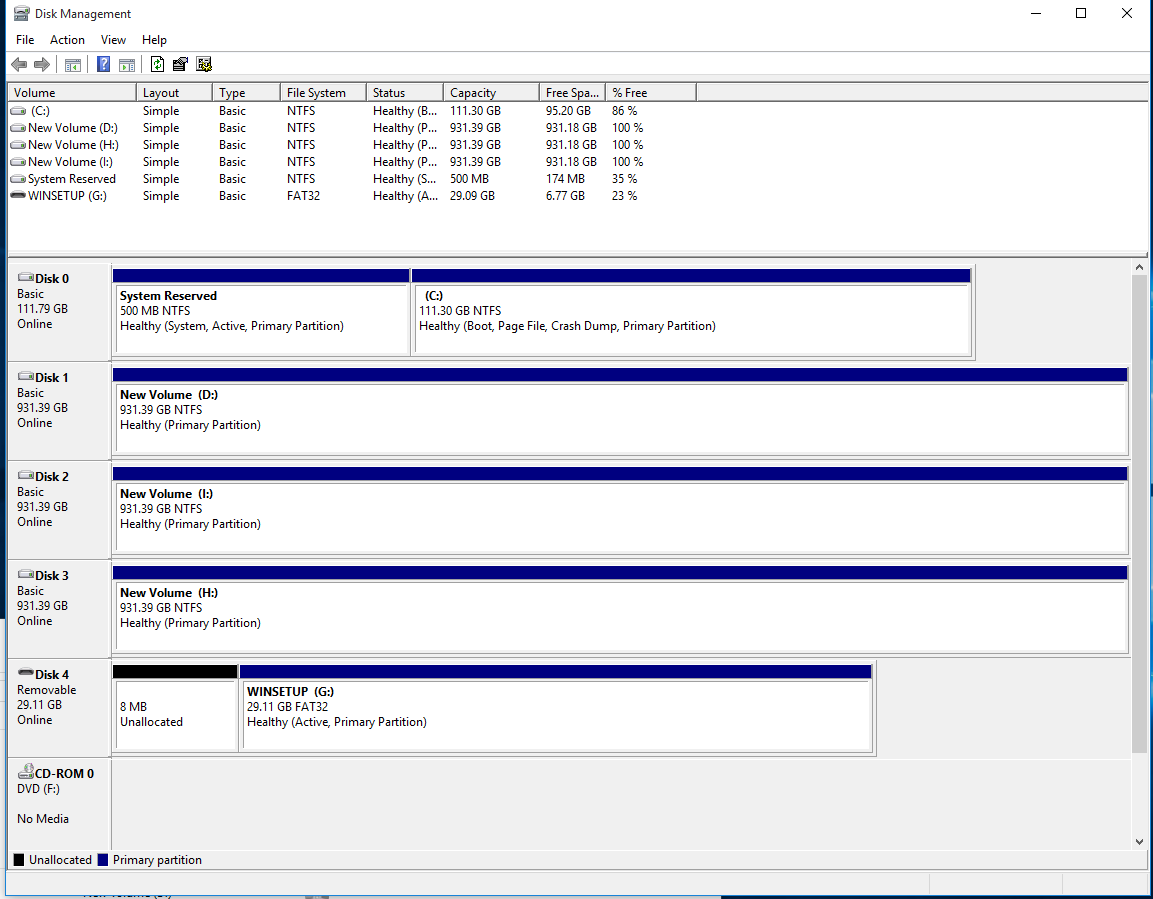
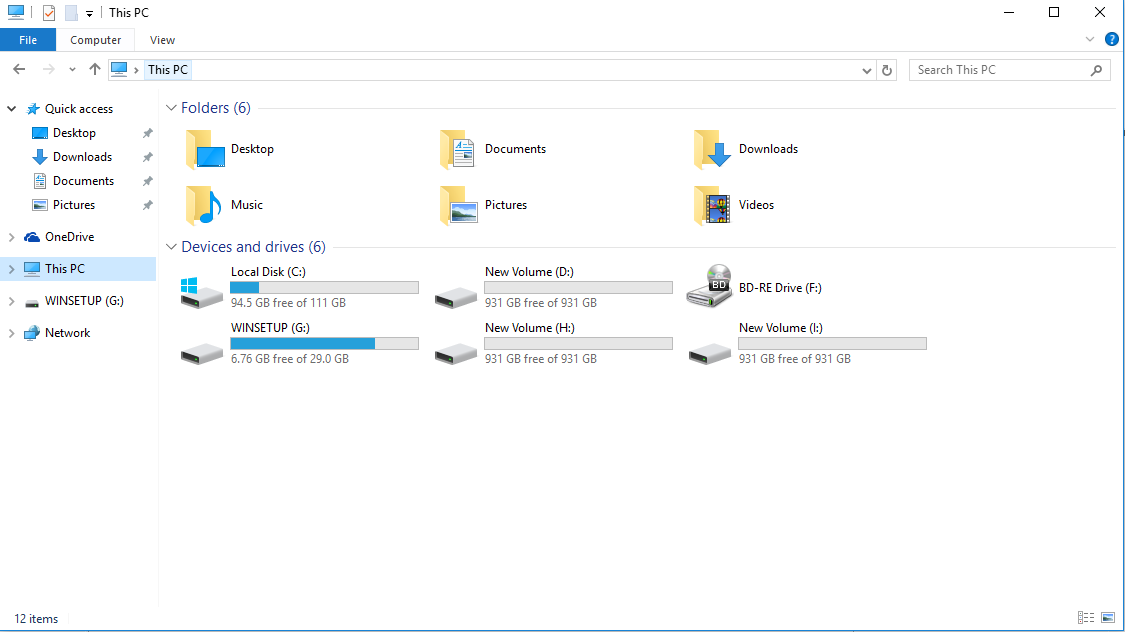
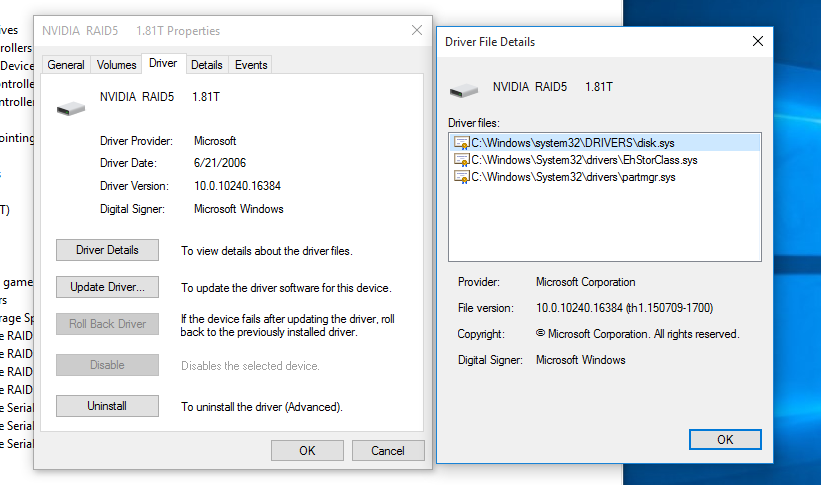
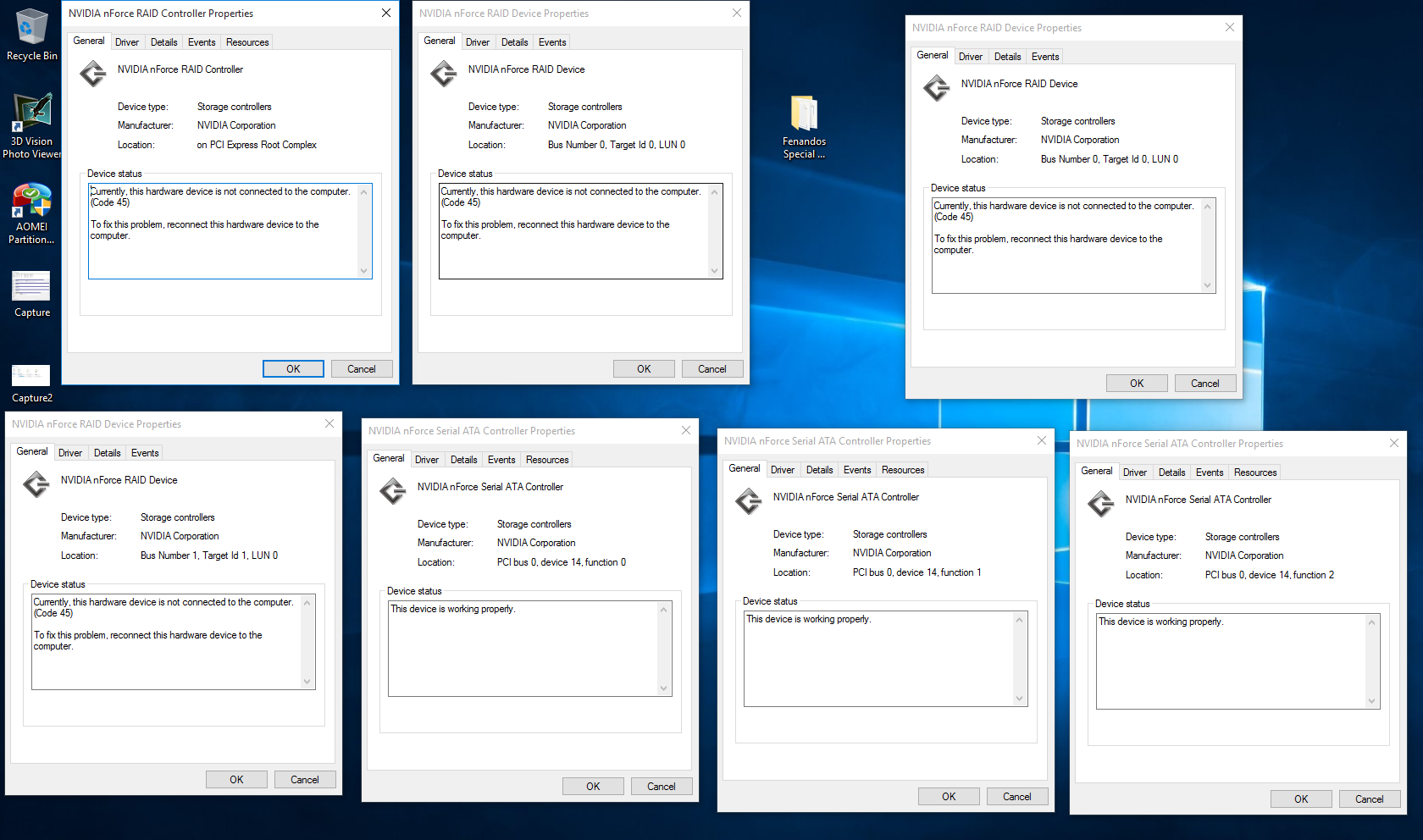
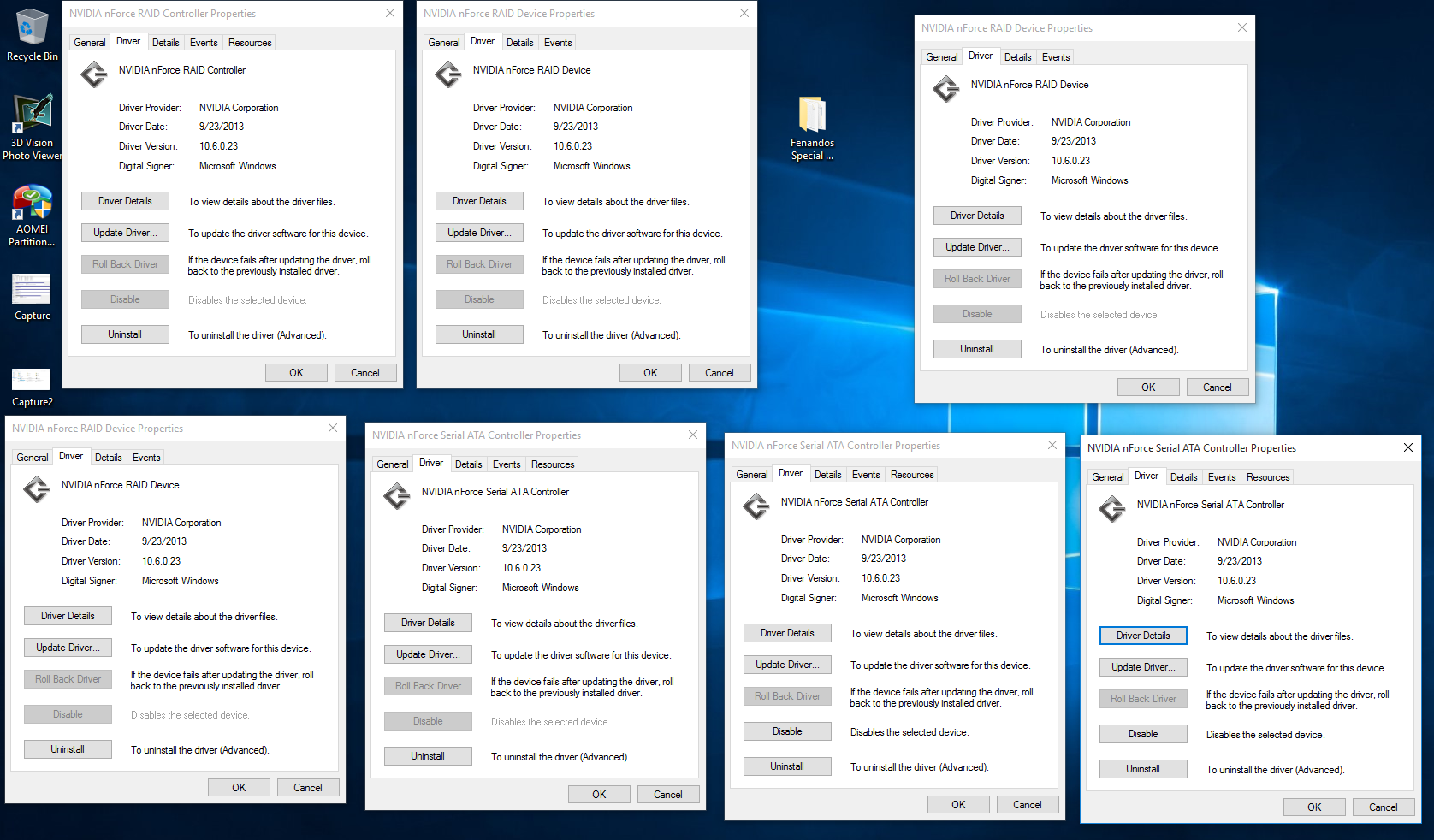
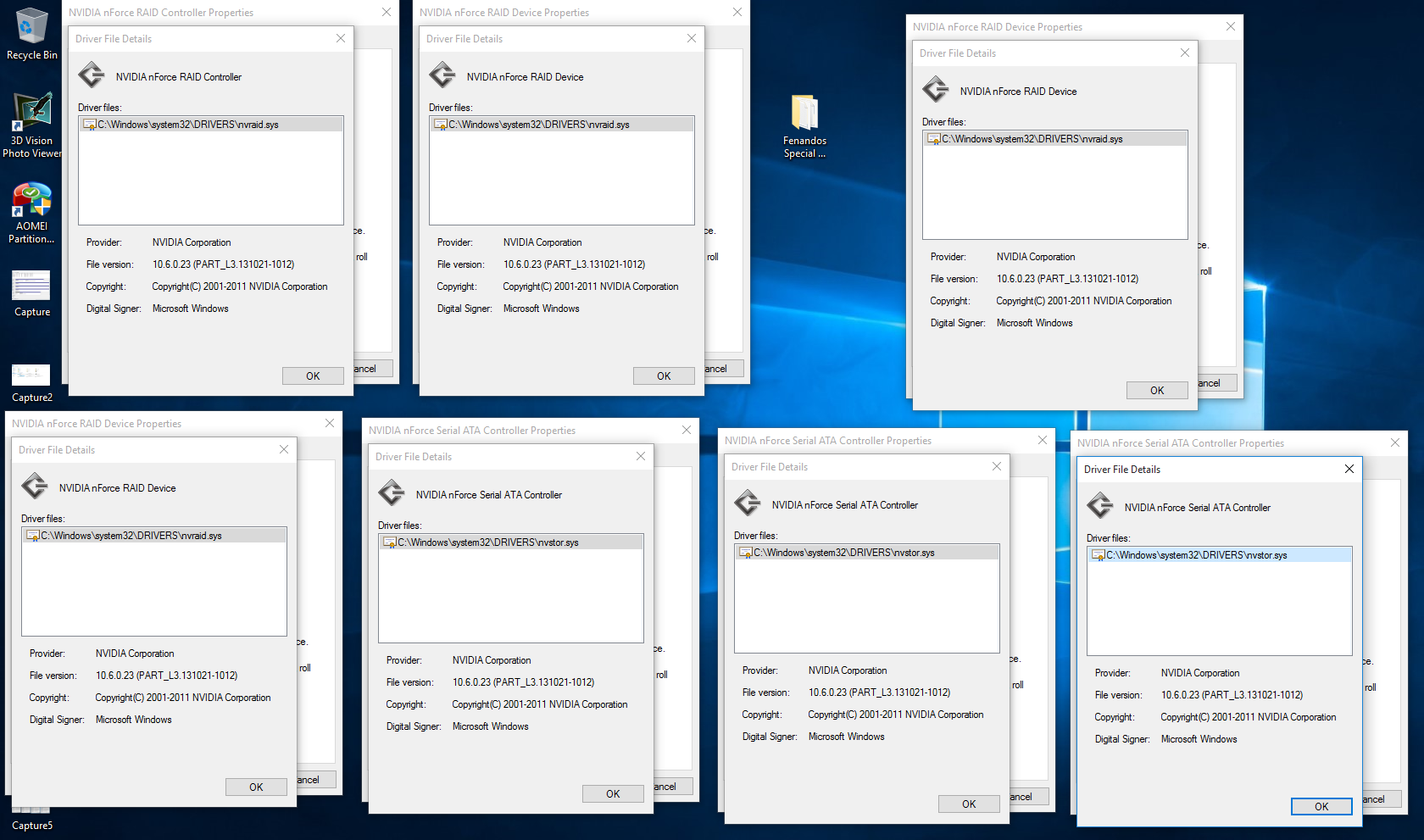
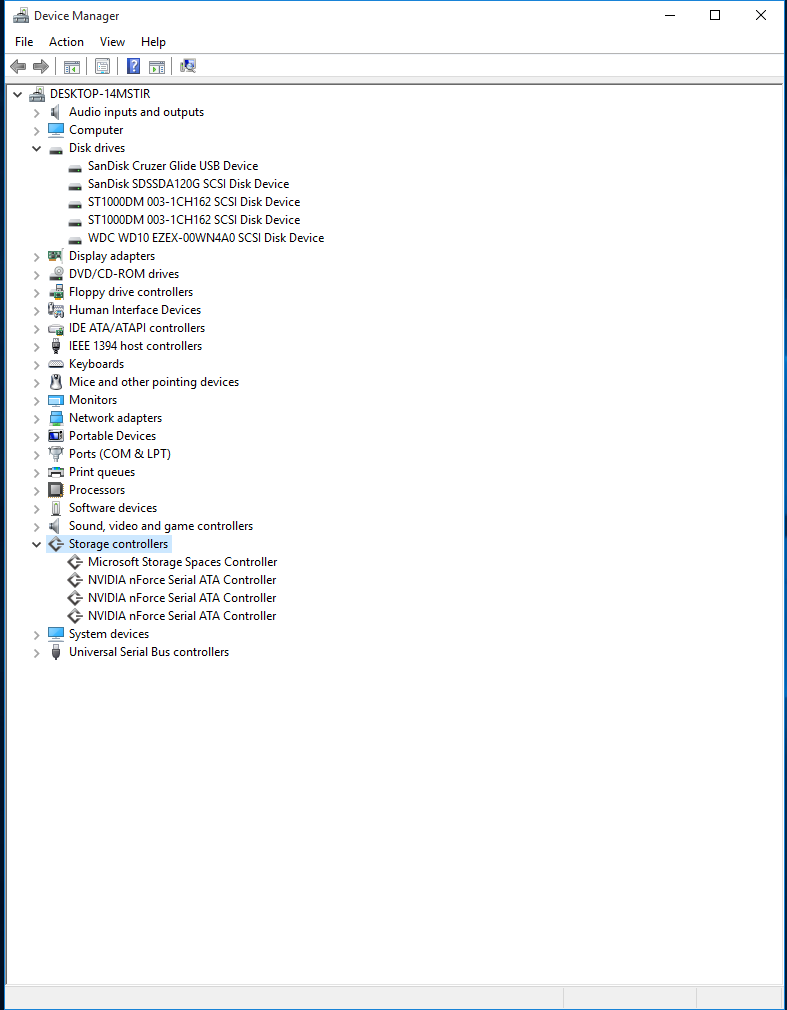
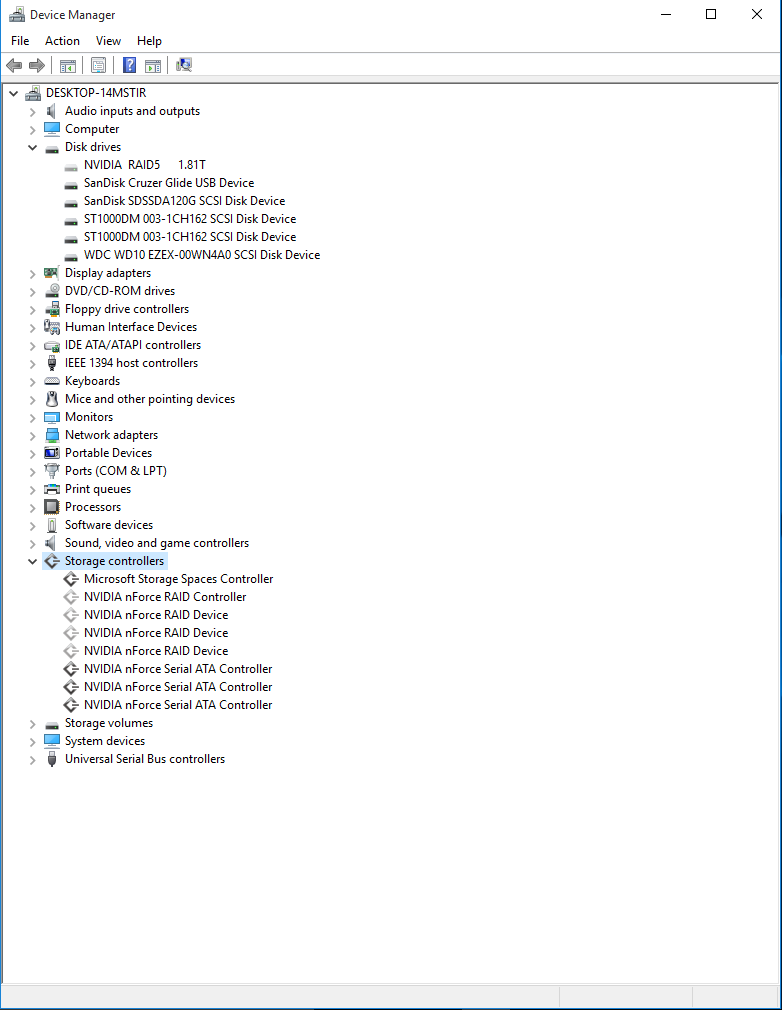
[[File:NVIDIA Storage Control Panel.PNG|none|auto]]
Here is the RAID added but NOT the disks:
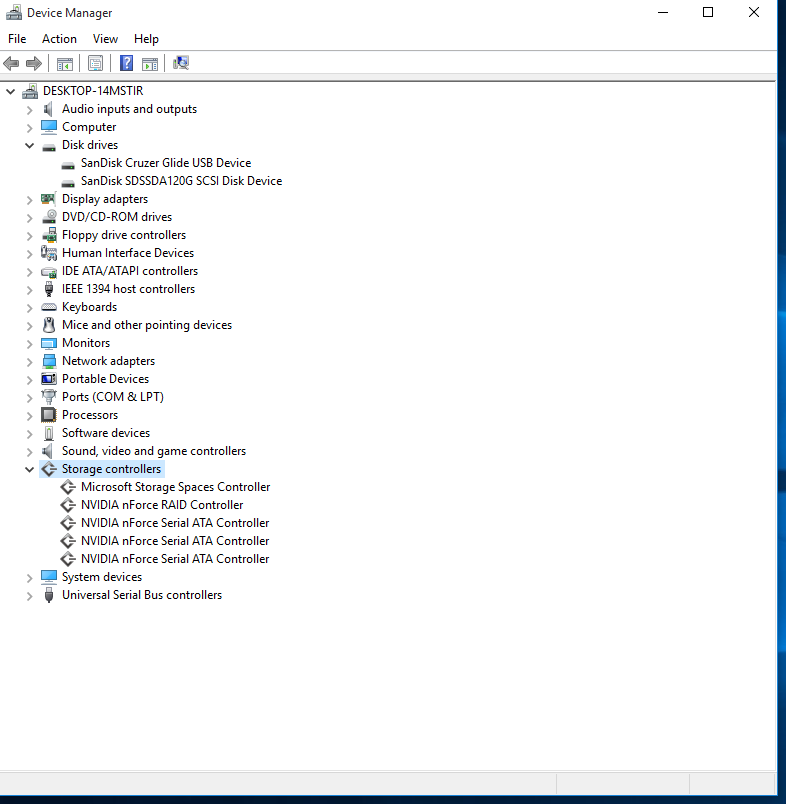
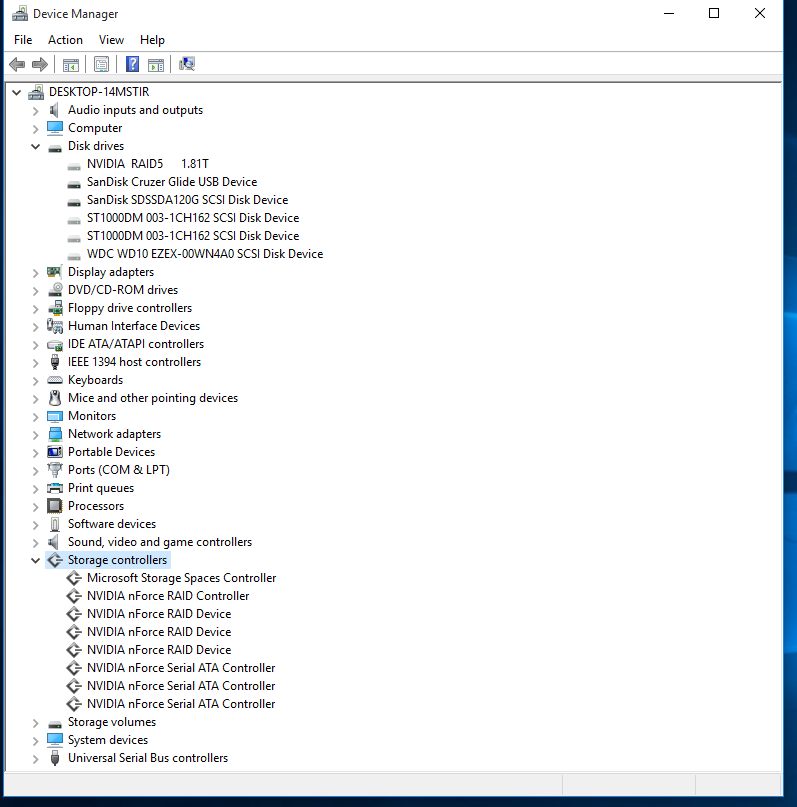
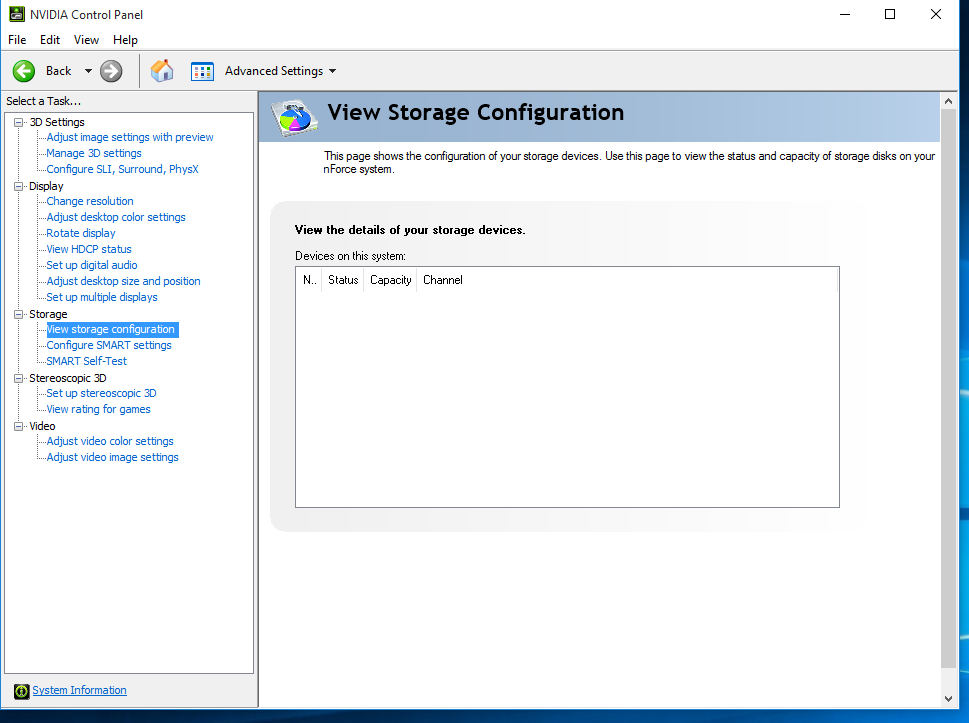
And finally disks added to RAID:
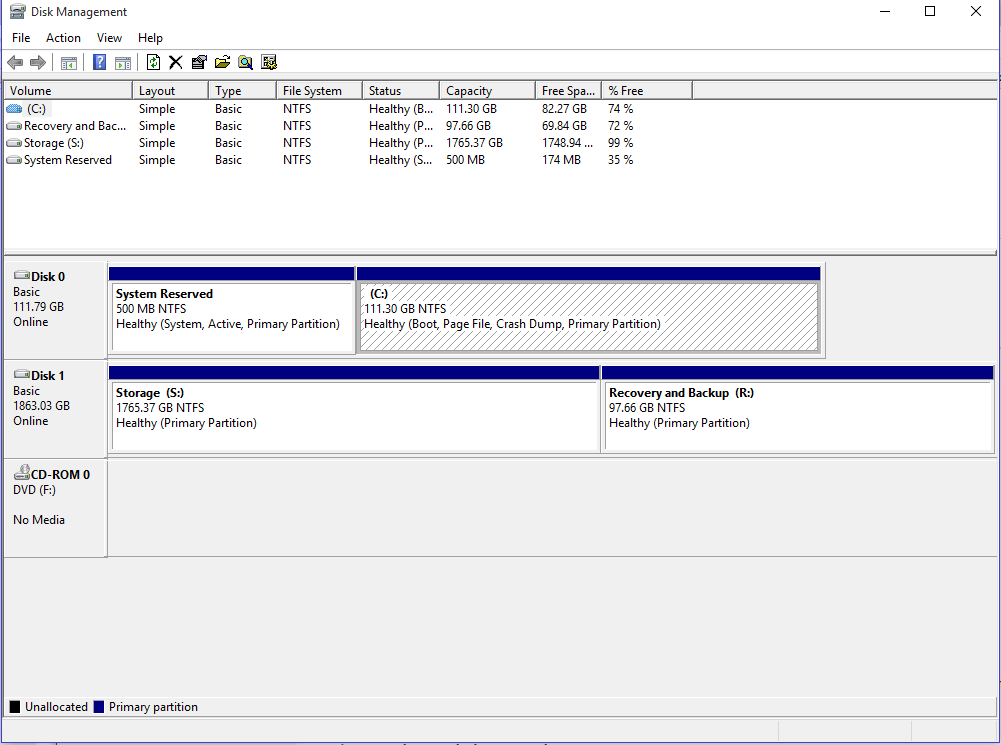
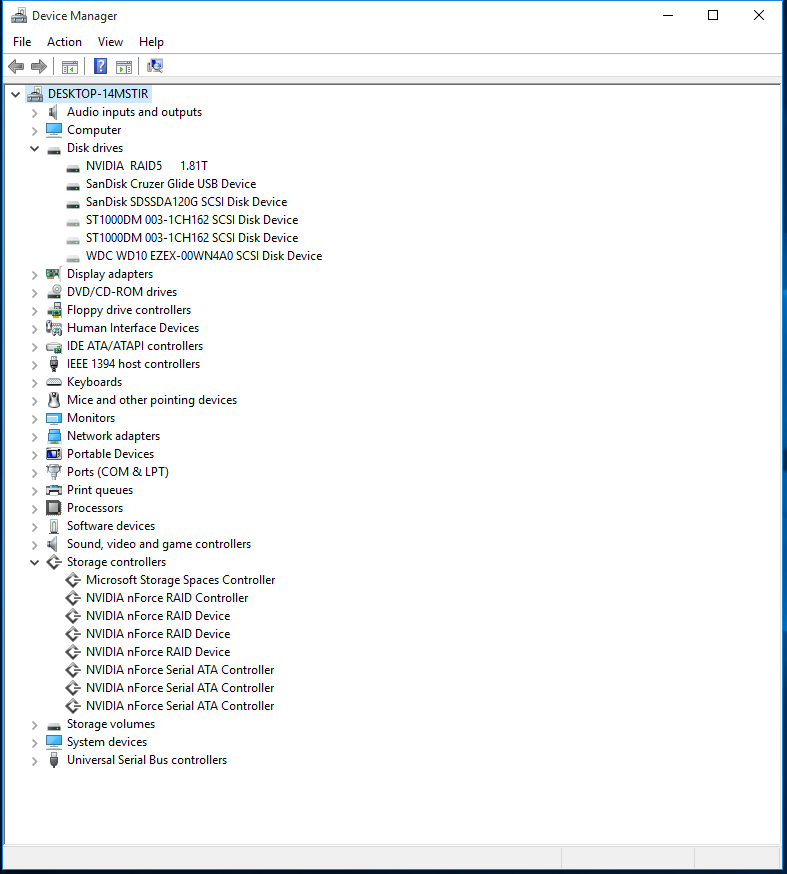
[[File:NVIDIA Storage Control Panel.PNG_2.png|none|auto]]
And now after all this, Windows has decided to update and one of the RAID configuration is flashing red in MediaShield; however, it is still detested in Windows. edited(Detected no detested)***
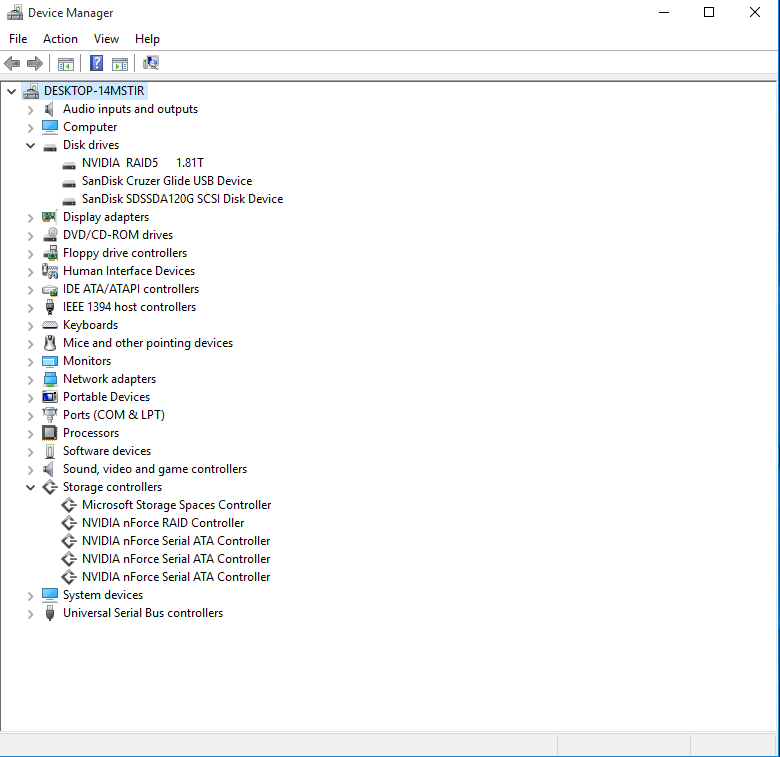
@pepsidave48653 :
Thanks for your report. Yes, it is really a nightmare for users with an nForce RAID system to get a modern Windows Operating System properly installed and running fine.
You should install the related SATARAID drivers manually from within the Device Manager (don’t forget to let the Device Manager show the hidden devices and to update the drivers of all listed NVIDIA devices within the "Storage Controllers" section, before you are going to reboot).
This picture shows the content of the "Disk Drives" section of the Device Manager. The listed drivers (they are always all from Microsoft) are responsable for the correct "Disk Drive Management", but don’t have any impact on the NVIDIA nForce SATA and RAID Controller. If you want to know the in-use NVIDIA nForce SATA and RAID drivers, you have to look into the "Storage Controllers" section of the Device Manager, to right click onto the listed Devices (NVIDIA nForce Serial ATA Controllers, NVIDIA nForce RAID Controllers, NVIDIA RAID Devices) and to choose the options "Properties" > "Driver".
Well, I’m officially done and I give up. Windows did an update and the drive is gone again. The drivers are there but the drive is gone.
Fernando, Thank you for ALL your time and help it was greatly appreciated.
I am going to delete the RAID and just go with 3 individual drives. I didn’t really need the RAID I just thought it was a cool feature and I had 3 drives so I figured what the heck.
Again, Thank you for ALL the help.
Maybe Fernando can increase driver version and date release? So the windows update will think, that they are newer then his "new".
I know that Leshcat did it with their drivers ![]()
It would be a pity if you do that.
Please read my reply to Benik3’s proposal:
Yes, it would be no problem for me to change the driver date by editing the INF file content and to let the OS think, that it is a brandnew driver.
Reason: The OS just reads the date, which has been written into the related INF file and doesn’t check the real driver date. It would even be possble to manipulate this way the driver version to a higher one.
Nevertheless I hesitate to manipulate these data, because
a) it will extremely irritate everyone, who doesn’t know, that these are fake data, and
b) I doubt, that it really will solve the problem, that the Windows Update will offer a driver update in the future, which may destroy a working NVIDIA nForce system configuration.
The best solution for affected nForce users will be to prevent any Windows Update action regarding NVIDIA nForce drivers. >Here< you can get some informations about how to do it.
Hallo,
hoffe ich darf auch deutsch schreiben.
Habe mein win auf 10 upgedatet, mainbord MSI K9N Platinum,
meine raidlaufwerke werden nicht mehr angezeigt, hab die Treiber eigentlich einzeln instaliert.
Version 11.1.0.43 Signaturgeber Microsoft ??
Die verbauten Raid-Festplatten werden im Gerätemanager angezeigt, dort kann ich auch den Festplattentyp sehen
unter NVIDEA nforce Serial ATA Controller im Gerätemanager (gibt es 3x )
1x mit 2 Raidplatten
1x mit SSD Win10 Platte und DVDplayer
und noch 1x mit 2 Raidplatten.
Aber wie bekomme ich die Partitionen wieder sichtbar?? unter Computerverwaltung / Datenträger sind Sie nicht aufgeführt.
Hilfe wäre super. Mein kopf qualmt schon, für den Moment reicht es mir. sonst mach ich nur noch Fehler weil ich durcheinander komme.
nuss ich den Treiber vom Standard-Zweikanal-PCI-IDE-Controller auch manuell erneuern ??
Hab es versucht, ging aber nicht. Dann wurde er nach neustart deaktiviert,
@Teddy :
Welcome at Win-RAID Forum!
Although I totally understand the content of your post (I am a German as well), I generally only answer questions resp. reply to support requests, which are written in English language.
Reason: Only this way all visitors of the Forum benefit from the discussion.
Hoping for your understanding
Dieter (alias Fernando)
After i update my win to win 10 , main board MSI K9N Platinum ,
my raid DRIves are no longer displayed , the drivers have actually instaliert individually .
Version 11.1.0.43 signer Microsoft ??
The built-in RAID disks are displayed in the device manager , there I can see the disk type
under NVIDEA nforce Serial ATA Controller in Device Manager ( there 3x )
1x with 2 RAID disks,
1x with SSD Win10 disk and DVDplayer
and yet 1x with 2 Raid drives .
But how do I get the partitions visible again ?? Computer Management / Disk you are not listed .
Help would be great . My head smokes already , for the moment , it 's enough for me . otherwise I’ll just error because I 'm confused .
nut I manually renew the driver from the standard two-channel PCI IDE controller ??
Have tried it but did not . Then it was deactivated after reboot,
@Teddy :
Thanks for having translated your request.
The reason of your issue is, that the Win10 Setup obviously has replaced the NVIDIA nForce SATA and RAID drivers of your previous system by their own generic ones with the result, that the existing NVIDIA nForce RAID array cannot be detected and shown by the OS.
Since you obviously are still able to boot into Win10, I suspect, that your system drive is outside the nForce RAID array.
Your current problem can be resolved, if you re-install the required NVIDIA nForce drivers for the following devices, which all belong to the nForce RAID array and are absolutely required for a proper function of the it:
- the NVIDIA nForce Serial ATA Controller(s) (may be listed as “Standard Dual-Channel PCI IDE Controller” within the “IDE ATA/ATAPI Controllers” section, but should be listed as “NVIDIA nForce Serial ATA Controller” within the “Storage Controllers” section of the Device Manager)
- the NVIDIA nForce RAID Controller (should be listed within the “Storage Controllers” section) and
- the NVIDIA nForce RAID Devices (these are the HDDs/SSDs, which are the members of the RAID array, and should be listed within the “Storage Controllers” section) - Attention: Since these devices are usually hidden, you have to hit the “View” tab of the Device Manager and to check the option “Show hidden devices”.
Important:
- Don’t try to update the driver of any device unless you are sure, that it belongs to the NVIDIA nForce RAID array.
- If you have updated/downgraded the driver of any related device, do not reboot when the OS prompts you to do it (otherwise you will get a BSOD)! You have to wait with the reboot until all the above listed devices have gotten the correct NVIDIA nForce driver with the same version numbers.
To find out, which devices will need another driver, please post a screenshot of the Device Manager after having expanded the sections “IDE ATA/ATAPI Controllers” and “Storage Controllers” and checked the “View hidden devices”.
Additionally it would be fine, if you can post all the specific driver(s), which are currently used by the related devices (right click onto them > “Properties” > “Driver” > “Driver Details”).
Hello ,
@Teddy :
I have the same problem after upgrade Windows 10 to Aniversay update.
@Fernando :
I have the NVIDIA nForce Serial ATA Controller(s) and the NVIDIA nForce RAID Controller in Storage controller, but I cannot see any NVIDIA nForce RAID Devices in Storage controller (the option Show hidden devices is enabled). I can see 4 “Generic device array” or something like this in System devices. (I have 4 disks in RAID Array). I tried to update the 4 “Generic device array” with “NVIDIA nForce RAID Devices” but it doesn’t install.
I came back to November update, and all was in place, and RAID is working. I tried to install windows 10 aniversary update version from scratch (downloaded iso file from microsoft website), but with no success, the problem was the same. I installed November update from scratch and the RAID is wordking (with microsoft drivers)…but with Aniversary update it don’t work.
I think Microsoft has changed something in the new version… because it doesn’t work. If somebody have a solution (except the “change your MB/PC” or stik with Windows 7/8/10(old version)), please help us. ![]()
Thank you,
Mihnea Theodor TUDOR
@m1hn3a :
Thanks for your interesting contribution!
Please give me the exact informations about the drivers names and versions of all listed "NVIDIA nForce Serial ATA Controllers", "NVIDIA nForce RAID Controllers" and "Generic device arrays". What I need to know are the "Driver Details", where the real drivers (*.sys files) are listed.
at first some pics
][url=https://addpics.com/i/9tp-6-ae13.jpg]][url=https://addpics.com/i/9tp-5-5a46.jpg]
][url=https://addpics.com/i/9tp-4-a955.jpg]][url=https://addpics.com/i/9tp-3-52b8.jpg]
][url=https://addpics.com/i/9tp-2-5d41.jpg]][url=https://addpics.com/i/9tp-1-1039.jpg]
please tell me which driver where to change and which version i have to install
tried a lot yesterday 
EDIT by Fernando: Code of the inserted screenshots corrected
@Teddy :
Thanks for the screenshots.
There are at least 3 things, which have to be investigated:
- Where are the HDDs listed, which are the members of your RAID array?
Questions:- Have you checked the option “Show hidden devices” after having hit the “View” tab of the Device Manager?
- Do you see within the “System Devices” section of the Device Manager devices named “Generic device array” (or similar)? If yes, which HardwareIDs do they have (right click onto them > “Properties” > “Details” > “Property” > “HardwareIDs”)?
- What sort of devices are the 3 “NVIDIA nForce Serial ATA Controllers”, which are listed within the “Storage Controllers” section, and the “Standard-Zweikanal-PCI-IDE-Controller”, which is listed within the “IDE ATA/ATAPI Controller” section?
Please post the HardwareIDs of all these 4 devices (right click onto it > “Properties” > “Details” > “Property” > “HardwareIDs”). - What is your current system drive and to which SATA port is it connected?
Have you checked the option “Show hidden devices” after having hit the “View” tab of the Device Manager?
YES
Do you see within the “System Devices” section of the Device Manager devices named “Generic device array” (or similar)? If yes, which HardwareIDs do they have (right click onto them > “Properties” > “Details” > “Property” > “HardwareIDs”)?
look the pics please
2. please look the pics
3. Samsung SSD 84
Conected at Serial_ATA 1 Primary Channel
https://addpics.com/i/9tp-7-9a76.jpg https://addpics.com/i/9tp-8-3397.jpg
https://addpics.com/i/9tp-9-ff3c.jpg https://addpics.com/i/9tp-a-c38f.jpg
What sort of devices are the 3 “NVIDIA nForce Serial ATA Controllers”, which are listed within the “Storage Controllers” section
the first is the Sata 0 Primary & secondary Channel ( one of my raid drives )
the second is Sata 1 Primary & secondary Channel ( SSD & DVD )
the third is Sata 2 Primary & secondary Channel ( also a raid drive)
NVIDIA nForce Serial ATA Controllers 1 :https://addpics.com/i/9tp-b-1167.jpg NVIDIA nForce Serial ATA Controllers 2 https://addpics.com/i/9tp-c-af26.jpg NVIDIA nForce Serial ATA Controllers 3 https://addpics.com/i/9tp-d-f5dc.jpg
tandard-Zweikanal-PCI-IDE https://addpics.com/i/9tp-e-09a0.jpg
Need more Info, tell me
@Teddy :
Thanks for the reply and the pictures.
Here is my analysis:
- Your first 2 screenshots verify, that the listed 4 devices named “Allgemeines SCSI-Arraygerät” really are the 4 HDDs, which are the members of the 2 nForce RAID0 arrays. All these 4 devices should have been supported by the NVIDIA nForce RAID driver, named “NVIDIA nForce RAID Device” and listed within the “Storage Controllers” section of the Device Manager. This wrong hardware management done by Win10 is the reason why you cannot see and get access to the nForce RAID0 arrays from within Win10.
- The pictures of your BIOS IDE and SATA settings show, that
- a) your SSD (=system drive) and your Optical Drive (DVD Burner) are connected to the on-board SATA ports 1 (Primary/Secundary), whereas the 4 HDDs, which are members of the RAID0 arrays, are connected to the Primary/SecundaryChannels of the SATA ports 0 and 2 and
- b) the 2 Channels of the SATA port 1 have been disabled within the BIOS.
- According to the pictures there are no disk drives connected to the on-board ATA channels, which obviously belong to an onboard Dual Channel Parallel ATA (P-ATA) port.
According to my current knowledge you should be able to get access to the RAID arrays and their data by doing the following:
- Depending on the architecture of your Win10 installation (32bit or 64bit) download the related “Latest nForce Driverpack for Win7-10”, unzip it and store the IDE/Win7 resp. IDE\Win764 subfolder named “sataraid” somewhere.
- Run the Device Manager and manually update the driver of all 4 devices named “Allgemeines SCSI-Arraygerät” - one after the other without doing any reboot.
This is the exact procedure: Right click onto the device, choose the options “Update Driver Software…” > “Browse my computer…” > “Let me pick…”, hit the “Have Disk” button, navigate to the content of the stored “sataraid” folder, double-click onto the file named nvrd32.inf resp. nvrd64.inf and then hit “OK”. - Check, that the driver update has been successful, which means, that all the 4 devices (maybe meanwhile renamed to “NVIDIA nForce RAID device”) now show the NVIDIA nForce RAID driver v11.1.0.43 as driver.
- Now you can reboot (hoping that everything works fine).
By the way here are questions, which have nothing to do with the solution of your current problem:
- Why haven’t you connected the SSD and the DVD Burner to the Channels of the SATA port 0 and the RAID array members to the SATA ports 1 and 2?
Note: Users, who want to get the best performance and shortest boot time, should connect the system drive to the first available SATA port (here: Primary Channel of the SATA 0 port). - Why did you disable the NVIDIA nForce SATA port 1 and how did you manage it, that both drives are running fine nevertheless?
Good luck!
Hello and THX for the workaround,
will try it and give feedback .
Why haven’t you connected the SSD and the DVD Burner to the Channels of the SATA port 0 and the RAID array members to the SATA ports 1 and 2?
Note: Users, who want to get the best performance and shortest boot time, should connect the system drive to the first available SATA port (here: Primary Channel of the SATA 0 port).
SORRY in the Moment I can´t remember why I did that. But System was runing well under win7.
Why did you disable the NVIDIA nForce SATA port 1?
The pic shows that Raid-Funktion is enable, and the enable drives are for raid-use ready.
I Think 