Can´t change drivers
https://addpics.com/i/9tp-h-c434.jpghttps://addpics.com/i/9tp-g-14a4.jpghttps://addpics.com/i/9tp-f-ee04.jpg
That´s it for today, good night.
EDIT by Fernando: Reformatted the post (to save space)
@Teddy :
Where did you get the driver you have tried to install?
The nvrd64.inf file of my "64bit Latest nForce Driverpack for Win7-10 x64 v10.4" is dated 04/09/2010, whereas the driver you used is dated 04/21/2010.
Hi to all
I had today problems with latest and "greatest" update for windows 10. after install my raid array was gone. nothing in device manager nor anywhere else. event viewer has event 11 with source nvraid, this would point to drivers but i have latest ones installed.
any idea on what to do?
@cetverooki :
Your problem is wellknown, but obviously not yet solved.
Please have a look into >this< thread beginning at post #511.
I recive the same error.
@Fernando
Do you still need the "Driver details"? installed last night aniversary update again, because I was rolled back to november update. I will post it today after work.
Also I undestand that you don’t have access to nforce chipset to test. If you want, and if it help you, I can give you access to my pc via TeamViewer to take a close up look. I also mention that the pc random freeze after update (probably because of drivers, I don’t know).
Thank you.
Mihnea-Theodor Tudor
Yes, I would like to know the details of the driver(s), which are used by the "Generic SCSI Array Devices".
Hello,
next try today 
Its your driverpack see the pic :https://addpics.com/i/9tp-i-b2ae.jpg
may be any mistakes on my side??
Didn´t know
What details did you need over the driver Generic SCSI Array Devices
I want to know, which driver(s) they use and from whom they are. You can see them, if you hit the "Driver Details" button.
https://addpics.com/i/9tp-k-a4e4.jpg
is it this
says no driver nessesaery
Not really, I wanted to see the "Driver Details".
This is the big mistake, which was done by Microsoft and causes your problem to get access to your RAID0 partitions and their data.
NVIDIA nForce RAID systems need a driver for their RAID members and this driver has to be the exactly same nForce RAID driver as the NVIDIA nForce RAID Controller is using.
in the pic you see the poup window, when I click on driver details,
@Fernando
Yes, I clicked on Driver Details and I recive the same pop up.[img]
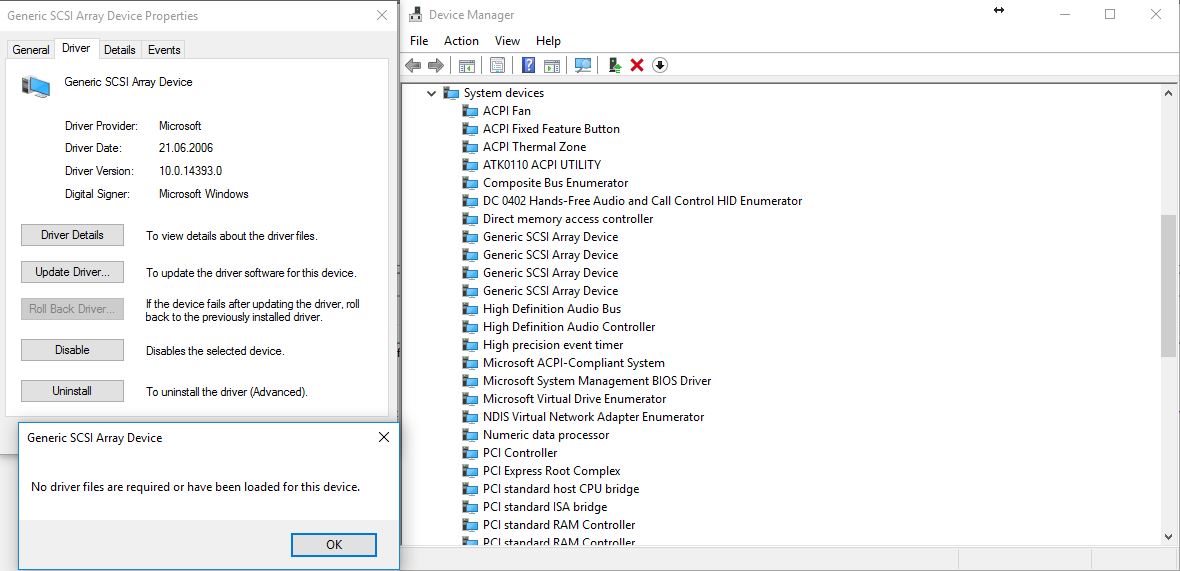
[/img]
Thank you,
Mihnea Theodor TUDOR
@m1hn3a and @Teddy :
Thank you very much for having posted the "Driver Details" of the devices named "Generic SCSI Array Device".
According to my knowledge your problem is caused by a wrong detection and a wrong management of the devices named "NVIDIA nForce RAID Device", which are listed within the related NVIDIA nForce INF files named nvrd32.inf resp. nvrd64.inf.
Without a detection of the "NVIDIA nForce RAID Devices" and the installation of the related nForce RAID driver for them the RAID array will not be shown by the OS.
I am sorry about this bad news for you and other users of a NVIDIA nForce chipset RAID system.
THX for Info and try to get a workaround.
so I have to search where the option is to get win7 back
@Teddy and @m1hn3a :
The only chance to get the RAID array detected by Win10 is to force the installation of the absolutely required nForce RAID driver for all usually hidden "Generic SCSI RAID Devices) from within the Device Manager by using the “Have Disk” button.
Usually it is no problem to get any digitally signed driver installed this way (even an absolutely wrong one). That is why I could hardly believe, that Teddy didn’t succeed, when he tried to get the nForce RAID driver installed with the “Have Disk” option.
Maybe you should try again, what I have written >here<.
@Fernando
Hello,
Can you connect to my PC and give a shot? ![]()
Thank you,
Mihnea Theodor TUDOR
@Fernando
I checked in inf file and it use x86 files for Raid array device. I this that in the new anyversay update (x64) we cannot install x86 drivers on x64 system.
so if we find a way to install x86 drivers on x64 system it should work.
Thank you,
Mihnea Theodor TUDOR
No, I do not want to do that.
Reasons:
1. Since I gave you all details of the procedure, you can do it yourself.
2. It is a very long time ago, when I owned an nForce system.
Which x86 files do you mean? My "Latest 64bit nForce Driverpack for Win7-10 x64 v10.4" which I am offering within the start post, contains only 64bit drivers.
Attached is the original "sataraid" folder of that 64bit driverpack. Please compare it with yours and tell me, where you found x86 files or drivers.
I think I did it in the way you told us, but the Allgemeines SCSI-Arraygerät in Devicemanager under System isn´t to update.
By the way, was back to win7 everything is OK, with the raid.
but Internetconection was / is away. I saw all drives in the network, but get no conection to internet your fritzbox. Networkstatus shows Internetconection OK.