I have the same strange issue with the non-signed driver error.
This is a clean install of Win10 Pro Anniversary (1607) on a Gigabyte GA-M57SLI-S4, installed on a primary SSD, there are two HDDs in a RAID1 setup.
I double-checked with certmgr.msc that Win-RAID CA.cer is correctly installed both as a trusted root and trusted publisher.
I can see the properties of nvraid.cat so it does have a valid signature by Win-RAID CA at 13.08.2016 15:11:43
Nevertheless when i pick the driver to install (and i do know how to install a third-party driver with a ‘have disk’ button) - it shows me a list of three “NVIDIA nForce RAID Device” and all of them show an exclamation mark as a non-signed driver.
I attached some screenshots, but i have a Russian localized Windows, so i doubt you will see anything that may help ![]()
p.s. by the way, i can see my Generic SCSI Array devices in the DevMgr even without turning the ‘show hidden devices’ on.|addpics|a0c-1-d9cc.png,a0c-2-3f3d.png,a0c-3-3471.png,a0c-4-59ed.png|/addpics|
@mcdiver and @xumplu:
Thanks for your detailed report.
Unfortunately I cannot really help, because I don’t have an nForce RAID system to test various procedures. So we have to wait until you or someone else will find an easy solution, which will work for everyone.
This is my idea for nForce users, whose RAID array is outside the system drive, but not detected by Windows after the latest Windows Update (not yet knowing whether it will work):
- The first step is a clean install of Win10 v1607 ("Anniversary Update").
- Once the OS is up and running, I recommend to download and install all available Windows Updates (and .NET Framework 3.5 using the "Turn Windows Features on and off" option of the Control Panel).
- The last step is the import of the Win-RAID CA Certificate and the installation of the 32bit resp. 64bit variant of my "Latest nForce Driverpack v10.5" choosing just the installation of the storage drivers. The installation has to be forced.
If we are lucky, the NVIDIA nForce RAID array will be shown again after the next reboot and all RAID related problems will be solved this way.
That is absolutely normal, only the "NVIDIA nForce RAID Devices" are usually hidden.
In order to solve this problem for the whole world, i can make a clean install of an English win10 and provide You full access via any remote access software (Ammyy admin, TeamViewer or any other of your choice) for testing purposes, if this will help.
All, have the same issue with an nForce driver. After rebooting and disabling strict driver enforcement, I was able to follow the steps in #558 and use that driver to get my drive to work again. Thanks for the awesome work!!
@Varo214 :
Welcome at Win-RAID Forum!
Yes, you can take any version of the NVIDIA HDAudio driver.
@xumpblu :
Thank you for your offer, but I doubt, that I will have the time within the next days to do that.
@jdvillan :
Welcome at Win-RAID Forum!
Thank you for that useful information.
Regards
Dieter (alias Fernando)
Thanks again for all. After Install drivers in Win 10, comment how working.
Regards.
Followed these directions exactly and got these results:
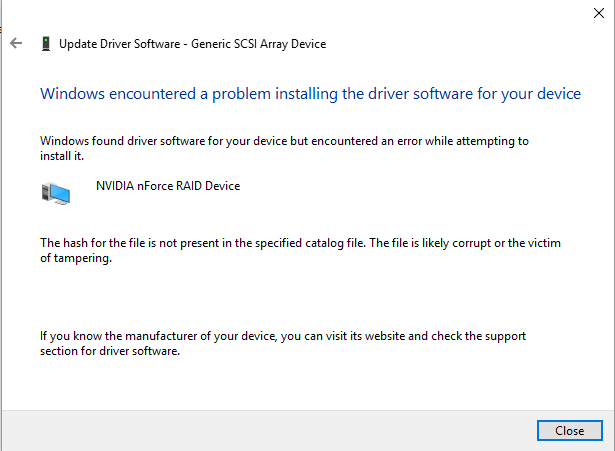
EDIT by Fernando: Quoting code corrected and attached picture resized (to save space)
You need the signed cert, see the first page, or a couple pages back:
NVIDIA: Optimized nForce Driverpacks for Vista/Win7-10 (38)
Or here:
NVIDIA: Optimized nForce Driverpacks for Vista/Win7-10 (37)
@Fernando , good to see you still around! I was using your drivers on XP way back on the nforcershq forums… ![]()
And ya, I’ve been bit by this RAID driver issue too; on a MCP61 machine. ![]() Should I use the SATARAID v11.1 or v10.6 driver for MCP61? It appears that v9.99 doesn’t have the "Generic SCSI Array Devices" fix…I tried it first, to no avail.
Should I use the SATARAID v11.1 or v10.6 driver for MCP61? It appears that v9.99 doesn’t have the "Generic SCSI Array Devices" fix…I tried it first, to no avail.
You need the signed cert, see the first page, or a couple pages back:
NVIDIA: Optimized nForce Driverpacks for Vista/Win7-10 (38)
Or here:
NVIDIA: Optimized nForce Driverpacks for Vista/Win7-10 (37)
Got the signed cert, proof of which is the fact that I am able to install the 10.6 version of the driver. but I still get that error when trying to install the 11.1 version.
@jwhickman :
Welcome at Win-RAID Forum!
Since you obviously have installed my "Special nForce RAID Driverpack", I recommend to use the attached nForce SATARAID drivers v9.99.0.9 with added "Generic SCSI RAID Device" support. Don’t forget to import the Certificate before you are going to install the drivers and to update all related NVIDIA nForce RAID devices before you are going to reboot.
The related remodded and digitally signed 64bit SATARAID drivers v9.99.0.9 are attached. If you should need the 32bit variant, please let me know it.
As soon as I have gotten a feedback, that this sort of modification really works, I will add the support of "Generic SCSI RAID Devices" to all my mod+signed driverpacks, which I am offering within the start post of this thread.
Good luck!
Dieter (alias Fernando)
64bit nForce SATARAID drivers v9.99.0.9 mod+signed by Fernando.rar (383 KB)
@Sandcrab2000 :
Welcome at Win-RAID Forum!
Thanks for your report. I am sorry, that you didn’t succeed by following that guide.
I suspect, that you got the related message, because the "NVIDIA(R) nForce RAID Controller" hasn’t yet gotten the same patched driver as the "Generic SCSI RAID Devices".
Please try the following:
- Depending on the architecture of your Win10 installation (32bit or 64bit) download the related "Latest nForce Driverpack for Win7-10 v10.5", unzip it and store the IDE/Win7 resp. IDE\Win764 subfolder named "sataraid" somewhere.
- If not already done, import the Win-RAID CA Certificate by doing a right-click onto the file named ImportCertificate.cmd, choosing the option "Run as Administrator" and hitting "Y" (for "yes").
- Run the Device Manager and choose the "View" option "Show hidden devices".
- Manually update the driver of the "NVIDIA(R) nForce RAID Controller" (listed within the "Storage Controllers" section) and the devices named "Generic SCSI Array Device" (listed within the "System Devices" section) - one after the other without doing any reboot when prompted to do it.
This is the exact procedure: Right click onto the device, choose the options "Update Driver Software…" > "Browse my computer…" > "Let me pick…", hit the "Have Disk" button, navigate to the content of the stored "sataraid" folder, double-click onto the file named nvrd32.inf resp. nvrd64.inf and then hit "OK". - Check, that the driver update has been successful, which means, that all the above mentioned devices now show the NVIDIA nForce RAID driver v11.1.0.43 as driver (right-click onto the device > "Properties" > "Driver" > "Driver Details").
Note: Maybe the devices named "Generic SCSI Device" are now moved into the "Storage Controllers" section and renamed to "NVIDIA(R) nForce RAID Device". - Now you can reboot.
- If you are lucky, everything should work fine now (Windows has properly detected your nForce RAID array and you have access to all your RAID array data.
Remark:
I am not sure, whether the above specified driver update of the devices named "Generic SCSI Array Device" (look into step 4.) is really necessary. Maybe it’s quite enough to update the driver of the "NVIDIA(R) nForce RAID Controller".
Good luck!
Dieter (alias Fernando)
Since you obviously have installed my "Special nForce RAID Driverpack", I recommend to use the attached nForce SATARAID drivers v9.99.0.9 with added "Generic SCSI RAID Device" support.
@Fernando
I should provide some more detail, and results… First, I am using the MCP61 RAID disk as my boot drive; single disk setup as JBOD, for the purposes of having AHCI features on this older chipset (as AHCI is not separately available to select). For clarification to others: I was able to install the latest Win10 v1511 updates, and reboot…but when I install the Anniversary Update (AU), it gets INACCESSIBLE_BOOT_DEVICE after post-install reboot, due to this nvraid.inf issue. Startup Repair and other things didn’t help; a "Reset, keeping user files" brought it back. So I tried the 10.4 drivers and they installed fine per instruction, reboot no problem (and system seems faster with them). But the AU still fails after reboot.
Last night, I tried the 10.6 drivers, again install/reboot fine; and when I first update the Device, it then enumerated a "Generic SCSI RAID Device" which was the first time I’d seen that. So I then updated "Generic SCSI RAID Device" w/ the same driver and it went back to the nforce Device w/ Win-RAID cert driver. So this got me excited it would allow AU…but it still failed after AU attempt. However, this time it was able to restore the previous Windows install and boot back up; and the 10.6 drivers (Win-RAID cert) are still present.
However, is the fact that this is my boot drive mean it’s always going to fail after the AU tries to install? I will next try the above attached 9.99 updated drivers; thanks! I was also going to try booting into Safe Mode prior to a AU update, based upon this KB article: https://support.microsoft.com/en-us/kb/2795397
The only successful workaround I’ve come across is to install AU in IDE mode, update the RAID drivers from there, then clone that over to the RAID drive. My other option of course is to just leave the v1511 install alone until (maybe someday…) MS fixes the issue. I only have that luxury because this is just my dev PC, mostly used for Linux.
@jwhickman :
Thanks for your report.
Maybe the below advice will help you to get the “Anniversary Update” of Windows 10 properly installed onto your nForce RAID Array.
By the way: Which is the exact version number of the v10.4 drivers you have mentioned? Where can I get them? I don’t know such nForce drivers.
@all nForce RAID users, who are going to install the Win10 “Anniversary Update”:
Although the method has not yet been tested, the following procedure may enhance the chances to get Win10 successfully updated to v1607 (“Anniversary Update”):
- Unless you have already done it previously, import the Win-RAID CA Certificate, which is within all my mod+signed Driverpacks.
- Depending on your currently in-use nForce SATARAID driver version, choose the related unzipped SATARAID Driverpack, where I have recently added the “Generic SCSI Array Device” support.
- Now force the manual driver of the following devices, which are listed within the “Storage Controllers” section of the Device Manager by using the “Have Disk” option - one after the other without doing the prompted reboot - according the following order:
- a) the device named "NVIDIA(R) nForce RAID Controller"
- b) all devices named “NVIDIA(R) nForce RAID Device” (to see them you have to enable the “View” > “Show hidden devices” option)
- c) all devices named “NVIDIA(R) nForce Serial ATA Controller” (don’t touch the ones, which are listed within the “IDE ATA/ATAPI Controllers” section)
- Make sure, that all above mentioned devices are now successfully updated to the same mod+signed nForce SATA and RAID driver version.
- Reboot.
- Now you can try to get the “Anniversary Update” of Windows 10.
Good luck!
Sorry @Fernando ,
I’m mixing up your driver pack versions w/ the RAID driver versions…by v10.4 I meant the v9.99 driver:
"Special nForce RAID Driverpacks for Win7-10" v10.4
SATARAID Driver (v9.99.09) modified and digitally signed
"Latest nForce Driverpacks for Win7-10" v10.5
SATARAID Driver (v11.1.0.43) mod+signed
MS Win10 OEM drivers "v10.6"
SATARAID driver v10.6.0.23
Did a roll back to a pre-anniversary restoral point, and verified that the Nvidia RAID drivers wete thet and working. I then allowed the machine to download and install the anniversary update, loosing the array. I then rolled back the drivers on the generic raid arrays under the System Devices. This seems to have worked and the machine has gone through several shut-off and reboot cycles with no further problems. Danka to everyone who chimed in to help.
My install (RAID boot drive) still fails after the AU using the latest 9.99 drivers. I did also boot into Safe Mode as part of this testing. Though I wonder if the DriverStore might be messed up with the old versus new drivers. I noticed a difference when unchecking ‘Show Compatible Hardware’…is that expected? Should that always be unchecked? That’s how I ended up doing it prior to AU attempt #6. :-/
I’m currently awaiting an Insider build (though from what I’ve seen, its currently just the AU), after which I’ll do a full reset and start over with my testing.
Hi - thank you all very much for your work on that issue, especially Fernando.
After checking a bunch of drivers, @Sandcrab2000 's method worked flawlessly and seems to be the easiest - but doesn’t work if you boot from the array, I guess.
@Fernando : i think something’s wrong with the signature on the current files (called “10.5” package in the opening post). Furthermore, the .INF File is not correct imho.
It reads:
%NVRAID_DESC%=nvraid,SCSI\NVIDIA__Raid_Disk________
%NVRAID_DESC%=nvraid,SCSI_NVIDIA_______Raid_Disk
%NVRAID_DESC%=nvraid,SCSI\NVIDIA__Raid_Disk_20____
%NVRAID_DESC%=nvraid,SCSI_NVIDIA____Raid_Disk_20
%NVRAID_DESC%=nvraid,SCSI\Array__NVIDIA_______Raid_Disk___
%NVRAID_DESC%=nvraid,SCSI\Array__NVIDIA_______Raid_Disk
%NVRAID_DESC%=nvraid,SCSI\Array__NVIDIA
%NVRAID_DESC%=nvraid,SCSI_NVIDIA_______Raid_Disk___NVIDIA_______Raid_Disk
First 4 lines “original”, last 4 lines added as “Generic SCSI Array” fix, while the last one being 2 valid Device IDs concatenated in one line
As far as I could see, comparing the pre 1511 Device ID to the 1607, changes are the following:
Removed: SCSI_NVIDIA_______Raid_Disk (That’s why it breaks)
Added: SCSI_NVIDIA_______Raid_Disk
Added: NVIDIA_______Raid_Disk (without \SCSI prefix)
Added: ScsiArray (without \SCSI prefix)
So imho the following would be the minimum modification to get it to work:
%NVRAID_DESC%=nvraid,SCSI\NVIDIA__Raid_Disk______
%NVRAID_DESC%=nvraid,SCSI_NVIDIA_______Raid_Disk
%NVRAID_DESC%=nvraid,SCSI\NVIDIA__Raid_Disk_20____
%NVRAID_DESC%=nvraid,SCSI__NVIDIA____Raid_Disk_20
%NVRAID_DESC%=nvraid,SCSI_NVIDIA_______Raid_Disk
(add the second line with an appended underscore as last line)
So I think it would be a good intermediate solution to fix the signature and update the .INF file once more.
Additionally, during my tests I managed to break my NVIDIA Control Panel. I am now using the Windows stock “rollback” drivers - any hint in how to install the correct version of the control panel? Otherwise, I would just wait for an updated working win-raid driver 11.1.0.43 with signature and install it - raidtool can be setup manually in that version ![]()
Sorry if I sound like the wise guy here in my first post, I was just lurking around for some time, gained a little knowledge of my own and now wanted to share it.
Many thanks again to you all,
opel07
Have you used the default NVidia RAID Drivers of Windows before?
And after the anniversary update the "Previous Driver" button in the property-dialog of generic raid array is active?
@opel07 :
Welcome at Win-RAID Forum and thank you very much for your interesting and very helpful finds and proposals.
I totally agree with you.
As far as I understood Sandcrab2000’s last post, it is possible to solve the "Generic SCSI Array" problem for users, whose system drive is outside the nForce RAID array, by simply doing the following:
- Expand the "System Devices" section of the Device Manager.
- Right click onto the listed devices named "Generic SCSI Array Device" and choose the options "Properties" > "Driver" > "Roll Back Driver".
If this method really should work for all nForce RAID users, who are still able to boot into Win10 v1607 after the update, it is undoubtedly the easiest and safest workaround for the affected users.
All included drivers have their own digital signature and until now I couldn’t find anything wrong regarding the signature of the included re-modded and re-signed SATARAID drivers.
Can you please post screenshots of the "NVIDIA(R) nForce RAID Device" HardwareIDs before and after the update of Win10 to v1607?
What lets you think, that adding the last line may solve the "Generic SCSI Array Device" problem?
By the way: Here is the related part of the Win10 v1607 inbox nvraid.inf file:
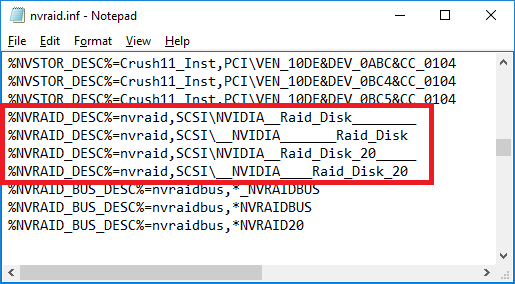
These are my personal conclusions:
- Since the recently updated v10.5 of my "Latest nForce Driverpacks" obviously do not solve the "Generic SCSI Array Device" problem, I will pull and replace them by the approved v10.4 packages.
- As long as there is the chance, that Microsoft will solve their buggy "Anniversary Update", which breaks the usability of all properly working nForce RAID arrays, I will not customize any of my nForce driverpacks.
It is neither my task nor the customer’s job to repair a mistake, which was done by Microsoft, when they wrote the Windows Update code for Win10 v1607.
The latter option will probably be the best.
Best regards
Dieter (alias Fernando)
Yes, that did it for me.
before (mockup since i refrained from downgrading, but I still had a copy/paste from the lines):
after: 
Afaik, for a working driver, there must be 1 match between device IDs in Device Manager and INF File. So adding the line
%NVRAID_DESC%=nvraid,SCSI_NVIDIA_______Raid_Disk
makes the driver matching line 4 of the device manager.
well, I think it helps because the Array lines should work, however imho it is not correct (as stated above). I haven’t tried however because of the signature problem, that seems to be not only mine…
fully agree
Thanks again, regards
opel07
|addpics|a2x-1-f015.png-invaddpicsinvv,a2x-2-2cf5.png-invaddpicsinvv|/addpics|