Thank you @Fernando
EDIT by Fernando: Unneeded parts of the fully quoted post removed (to save space)
I was able to modify the logo, thank you @genius239
As he had said by the hex editor
So,does my mod bios has show new splash logo on your laptop??
Does it success??
Is it current splash logo on your laptop??=====>here
If it is ,please test my mod bios for new logo====>>here
I try to replace a new image ,let me know if it success.
Sorry first post and understand this is an old thread but I cannot seem to find a soluition. I have an Asrock x570 Taichi and trying to research how to change the boot logo. Can someone please point me in the right direction on how to accomplish this? I have searched the forums without success and do not want to brick my mobo.
Can you provide the link to the package mentioned in this post please as no link seems to be available, thx~
The Change Logo Tool doesn’t work on the latest X299 Dark BIOS files.
Hi, all.
I tried changing the boot logo image of my motherboard(ASRock OEM).
When I first tried to change it using ChangeLogo.exe, I was able to extract the LOGO image (BMP format), but when I tried to replace it, ChangeLogo.exe stopped responding.
So I loaded the BIOS file into the UEFI tool and then I searched the first 40 bytes of the extracted BMP file and found the Raw section of the LOGO image.
I confirmed that the size of the extracted BMP file and the size of the Raw Section matched, and when I specified and replaced a new BMP file of the same size, the LOGO image was replaced with the new image.
Details are posted bellow.
https://yuknak.com/main/useful/BIOS_edit/BIOS_edit07en.html
If anyone has posted the same content, please delete this my post.
Easy, using Python. Search for HEX: 20030000580200000100 or 00040000000300000100 using UEFI tool (This means 800x600 or 1024x768 with 1 plane as part of the BMP file header, Example: print(swap(‘{:08x}’.format(1024)) + swap(‘{:08x}’.format(768)) + swap(‘{:04x}’.format(1)))).
It should find some offset. Then we can use python to extract the FV_MAIN_NESTED, replace the logo, keep integrity by correcting the checkums, compress again and rewrite into the bios, correct padding, keep integrity. I’ve done this already to my Laptop Bios Image. Worked without any issue. I would try out my script for you…
Good afternoon, Lords of great wisdom. My problem is the following: I bought a Chinese laptop with GN117_MB_V31-T board. (Aptio Setup Utility 2021) (There is no info for that board). And I want to change the logo of the bios. I have used Aptio_V Afuwin to do the bios Backup, then I change the logo with AMI ChangeLogo Tool v5.0.0.2 and everything seems perfect. But when you restart the new logo appears ok. But it automatically enters the bios, appearing a new option RECOVERY, ROM LAYOUT MISMATCH DETECTED - PARTIAL UPDATE IS NOT ALLOWED. If I give ESC it enters windows without problem but always enters the BIOS first, how can I solve that problem. Thank you very much for your help.
Hello. I’m Trying to replace the boot logo on an old AMI bios. It’s a core 8 version of AMI bios from 2010. The motherboard is an ACER H57H-AM2.
- I was able to open the rom in MMtool ver 3.22 and attempt to extract the logo. I renamed it .pcx and tried .bmp with no luck in opening it. I’m wondering if its a GRFX (ami’s own 4 bit filetype). I looked at the file in a hex editor and found no noticeable text info for a header.
any help would be appreciated.
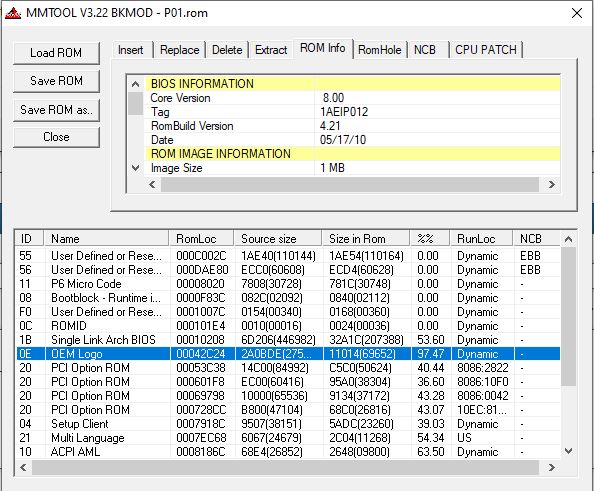
@rylos Could you send the bios file and the logo that you want?
@Koekieezz ok what format do you need the file in? what dimensions do I have to work with? etc.
Thanks
@rylos Your unmodified bios file and the image you want to use (in any format, jpg png tiff bmp etc.)
@Koekieezz Ok this image is too big and most likely wont work in color on this old bios.
@rylos probably it’ll going to be downgraded color like 16bit bmp, let me see the files first and see if i could work on it ![]()
Ok here is the rom and the image. it is rotated left because I am using it in a vertical arcade machine.
ROM.rar (900 KB)
@Koekieezz let me know if the image is an issue I am handy with photoshop.
@rylos Im sorry but i cant open the file either. Have you ever tried to dump the bios file from the bios chip itself using intelFPT? you might want to install intel ME driver first (i think it’s version 5 or 6 for you?)