Yes.
First, flash this BIOS with changed ID, by me, for your board (7A89UG09)
Then re-flash the original BIOS from the board with the B3 note.
P.S. you need to upload the original a second time, because elsewhere after uploading you may still see the board ID P67-UD3 (without B3)
Thanks mate! But Qflash doesnt like checksum of your file (06F6). I fixed it by reinserting Logo.bmp with cbrom155. Now checksum is D800, but Qflash still dont like the file. What can I do?
Thank you very much! Looks like almost everything is ok, now I have Ivy Bridge Xeon onboard.
But as I saw at first loading, second (backup) bios was overwritten by new one so this dual-bios protection is not very solid ![]()
Have issue with usb keyboard - doesnt work until windows load. Tried to toggle USB Legacy and Fast Boot on and off, but no success.
And it froze couple of times on windows desktop loading - keep looking on it.
You can try UEFI BIOS for P67A-UD3-B3. The AWARD → AMI update tool overwrites both BIOSes, to prevent this, flash it via the flashrom tool.
Command: flashrom -p internal -c “name of your BIOS chip, like MX25L3206E” -w (BIOS file)
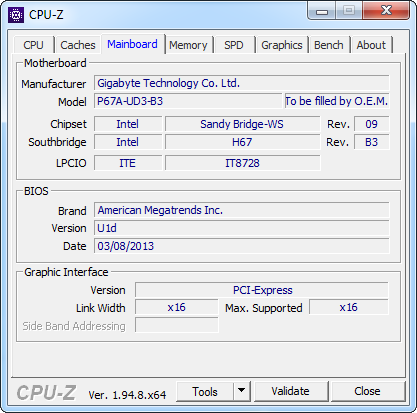
UEFI U1d from P67A-UD3-B3 working on the PH67A-UD3-B3 (H67 without iGPU video output) with no problems ![]() I flashed it using flashrom so second BIOS chip has still original Award BIOS.
I flashed it using flashrom so second BIOS chip has still original Award BIOS.
Edit: Probably any Gigabyte H61/P67/Z68 UEFI BIOS’es work LOL. Of course with problems, but still, it shouldn’t work at all.
It should work. You also have a physical dual BIOS, to prevent flashing backup SPI use flashrom method what I described above. I tested it, Award Backup and UEFI main works fine ![]()
I already tried to flash it via flashefi.exe (official way, this flashed both chips) without any error. But after power-cycle I got only the initial splashscreen and cannot get any futher, neither boot OS nor setup. It just responded to Num/Caps/ScrollLock and CTRL+ALT+DEL but nothing else. Then I had to flash back old Award via my SPIPGM tool. So I think that this UEFI image is not compatible with my MB rev. 1.0 but it’s only for rev. 2.0. I don’t need UEFI anyway so just trying…
Try to flash it by flashrom as I said. You can try BIOS from another board because you will update only Main BIOS (M_BIOS UEFI and B_BIOS Award or vice versa works normally)
Ok, it’s more comfortable to flash only one chip but as I see that UEFI for same board different revision doesn’t work I highly doubt that image for different board would work properly. There could be just a small difference in one GPIO and it goes wrong…
On the PH67A-UD3-B3 worked partially correctly even BIOS from H61 boards,such as P61A-D3, from all P67 and Z68 all the more.