I came from the brazilian youtube channel Trimmore Tech and i would like to request a mod bios to my notebook.
What your need so you can make happen? =)
I appreciate your atencion!
Edit by Fernando: Thread title specified and customized
I came from the brazilian youtube channel Trimmore Tech and i would like to request a mod bios to my notebook.
What your need so you can make happen? =)
I appreciate your atencion!
Edit by Fernando: Thread title specified and customized
Let’s see if I can be of help @silvos, what you want is access to the advanced settings in the BIOS right?
If so, I think I should be able to handle that modification since the machine is from some years ago. Do me a favor while I prepare a package for you because we’d be needing a BIOS dump. Download and run the Intel® Converged Security and Management Engine Version Detection Tool (Intel® CSMEVDT)
You want to run DiscoveryTool.GUI that you’ll find inside of that file, it’ll most likely tell you a bunch of things we’re not interested in haha, the useful stuff is near the end, the version of the Intel ME running in that system to get an idea of a tool we’ll need. It could be some… 13.x perhaps.
Hello, @silvos .
Due to life circumstances, I’m currently not open for further requests. Fortunately there are users on the forum who are able and willing to help you.
Indeed! I have been actually looking at the firmware of that machine for some time now haha, I think I found the place where a modification could be made.
First things first though, we’d need a dump of your BIOS, I can only do so much with what comes in the firmware upgrade from Acer, but I still don’t know which ME version it has (could be 12, could be 13, could be something else) and the tool to read and write to the BIOS from Windows needs to match it.
So let’s try the following:
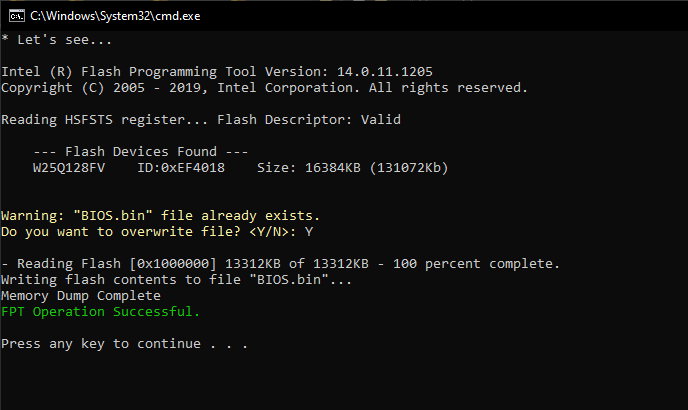
Disregard that warning, that screenshot was taken some other time, the interesting thing is being able to get that “BIOS.bin”. If it went well, good, upload that file somewhere and post a link to it here. If it didn’t, try doing the same again, but with “Dump BIOS v13.0”.
Hello @JRMoore, thanks for helping me with my question… So, i did what you asked and attached is the BIOS.bin that you asked
BIOS.rar (5.9 MB)
The post before that you asked me what version was running, i did the program “Discovery Tool.GUI” and here the information:
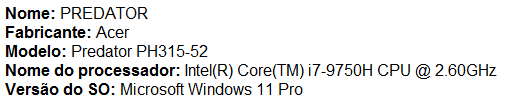
Thank you for the screenshot, what I was interested in was a bit lower, but it doesn’t matter because you were able to dump the BIOS of your system with either the v12 or the v13 version of FPT I attached in the package, so we’re good.
Now, here you go another package, there are 2 things and to be done in the following order:
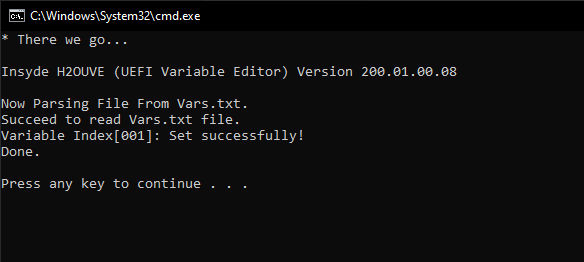
That’s it, if all goes as expected, after a reboot you should see the advanced sections in the setup utility; if not let me know and I’ll look into it.
PH315-52.rar (8.1 MB)
I’m afraid you won’t, that’s in a different machine, the PH315-52 has the typical gray and blue InsydeH2O one. When unlocked there should be either be more tabs that allow you to access advanced options (what I intended), or one of the default ones would instead point to the advanced one.
For example, some machines with similar BIOS have an “Advanced” tab by default, but it’s more or less just for what you can see in that picture you posted: virtualization and little else (sometimes Ctrl+S needs to be pressed to see more stuff in Acer machines). The first option would lead to two tabs named “Advanced” showing up, the send to just one, being the proper one.
oh ok, thats fine by me! Tomorrow i give you a feedback after is done! Thanks for the helping!
Should send some money to you as payment?
No, no! Not at all! Just let me know if it all works when you give it a try and that’s it. If it does, great, if it doesn’t I’ll look into it ![]()
Can you help me, I just need help with the “dumping bios process”?
@david137 Welcome to the Win-Raid Forum!
Unfortunately I am not able to help you regarding this kind of request.
If your notebook should be an Acer Predator Helios 300, you can find a guide >here<.
Good luck!
Dieter (alias Fernando)
I tried access the mega link with the tools, but it crashed and don’t work anymore, that’s why I need help to dump my bios. Can you give a guide, step by step, with what should I do? Please
For a bios backup you may use these tools. BACKUP_Tools22.zip - Google Drive
The initial creator of the backup script hasn’t updated it with new versions of fptw for a long time. Version 22 adds fptw 16.0 and 16.1. But the script also has version 12 you need.