(I’m worried if my question is proper for this tree.)
I have a PC with an AsRock OEM named “B360M” motherboard(may be B360M-HDV compatible H/W) from a Japan vendor(mouse computer), the BIOS version on UEFI screen is “B360M M.011”.
This PC has a sleep mode problem about half years ago.
When it goes to sleep(regardless of timer or select sleep mode) the screen goes blackout, but the power lump stays on, hdd access lump keeps flashing and does not accept any keyboard/mouse input.
Only I can shut down by long pressing the power button.
Any driver update also has no effect, so I tried the BIOS update.
However, the vendor support says they do not support BIOS update.
There is no BIOS update menu on the UEFI screen.
So I searched various web page for a solution and finally arrived at this board.
I have SPI writer CH341A, and was able to save current BIOS.
I used UBU Tool and got a modified BIOS with latest CPU microcode successfully,
but my real aim is to update the firmware of the Power Management controller.
I followed the link on your site and downloaded “Intel PMC CNP Firmware v300.2.11.1025 (H B).rar” file, but couldn’t find a specific way to modify the PMC code.
I also tried using the UEFITool, but couldn’t find a way to replace the PMC code.
Does anyone have any good advice for me?
There was a very old PMC CNP which was causing issues but it got fixed by Intel long ago. If that’s what you’re facing, you simply need to update the PMC firmware. You need to use FWUpdate Tool by combining CSME + PMC firmware, as explained at Intel Management Engine: Drivers, Firmware & System Tools > Section B. Read it carefully and follow the instructions on how to use FWUpdate tool on CSME 12 systems.
Thank you, plutomaniac,
I understand your point.
There remains a question between what you say "a very old PMC CNP" and my PC defect that happened last August.
But I will follow your advice how to update the PMC.
I will report the result (1 month or later).
Your advice was very helpful for my understanding.
I finally managed to understand mistily how to update the ME area using “Intel CSME System Tools”.
But I still don’t know how to specifically update current PMC firmware on my motherboard to the newer version.
Searching the SPI dump file of the ASRock B360M with “UEFITool NE Alpha58” shows <Write access: No> in the “ME area of the BIOS access table” of FlashDescripter, and also searching with ME Analyzer shows both CSE ME and PMC as <OEM Configuration: No / FWUpdate Support: No >.
Now I understand that it is impossible to replace the PMC firmware in the current SPI file as it is, using the FWUpdate tool (from the description in Sections B and C on the “Intel Management Engine: Drivers, Firmware & System Tools” page).
Question 1:
Is it possible to replace PMC firmware using the FWUpdate tool after changing the 3 bits <the Write access bit No to Yes in ME of the BIOS access table in the FlashDescripter area>, <the OEM Configuration No to Yes, and the FWUpdate Support No to Yes> to upload to the SPI chip?
(1st: change the Write access bit to Yes in ME of the BIOS access table, the OEM Configuration bit to Yes, and the FWUpdate Support bit to Yes.
2nd: upload the changed SPI file to the SPI chip using CH341A.
3rd: after booting the PC, replace the PMC F/W using Intel FWUpdate tool.)
In that case, what number of bytes and what number of the bits of above each three Yes / No specific bits are in the SPI file?
(Displayed as Flash descriptor version: 1.0)
Question 2:
Is there any explanation to replace the PMC firmware in the file dumped from SPI Flash chip with the latest version PMC using a binary editor instead of the FWUpdate tool?
According to your explanation on the “E7. Hardware SPI Programmer”, I knew that I will be able to do it, but I don’t know the specific procedure.
Using UEFI Tool, the size of PMC F/W in the current Boot Partition is 81KB, and the Address is also displayed as 0x07D000.
In the other hand, the PMC F/W for the update is 57KB (“CNP_300.2.11.1025_H_B_PRD.bin”, which is unzipped “Intel PMC CNP Firmware v300.2.11.1025 (H B) .rar”).
Therefore, I think it is possible to replace the PMC for update with the current PMC position using the Binary Editor.
But I still don’t know how to edit the header/data checksum, and so on.
I can’t operate the PC in the remote office for the time being because of CoVid-19, so please forgive me if I ask any unnecessary questions.
Good job reading through all the information but you’ve really confused yourself. FWUpdate does not care about Flash Descriptor locks, as explained at “Engine Firmware Updating”. It’s very simple. In order to update PMC, you need to update CSME as well. All you have to do is follow “How to use CSME v12 FWUpdate Tool” and flash the output via FWUpdate tool (-f cse_image_FWU_Base.bin).
Thanks for the proper advice.
In addition to the English barriers, editing the BIOS is really hard to understand correctly for me.
I will try it as soon as I can.
Your continuous advice would be appreciated.
I couldn’t write here for a long time, but thanks to your advice I was able to update the ME/PMC Code of my MB at issue.
The ME/PMC version information on both the UEFI screen and ME Info has been updated.
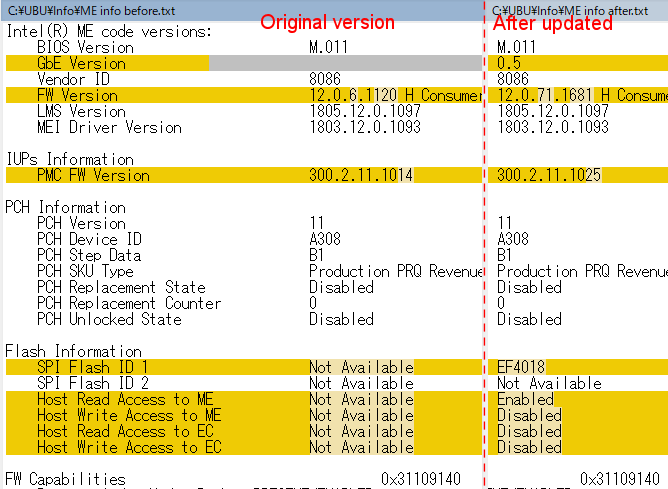
However, after observing for several days, the Sleep error occurred again.
(The following description may not fit the topic here,)
The phenomenon does not always occur, but as a tendency, once it occurs, it occurs continuously thereafter.
I will explain the error situation in a little more detail.
This error occurs both time out and the sleep mode selected by power operation.
When entering sleep mode, the HDD access lamp lights up for a short time (RAM data is saved?), then HDD access stops, but the power lamp does not blink and remains lit.
Immediately after that or after a long time, the PC does not wake up from sleep by operating the keyboard or mouse.
The HDD access light may flash occasionally, but I cannot hear the HDD access sound and the CPU fan remains stopped.
Notable features, the event viewer does not have any information at the time of entering sleep when the PC does not enter sleep mode normally, on the other hand error of Event ID 137 (Kernel-Power) is recorded when the sleep is successful( and can be restored by keyboard operation).
The error is logged each time when entering to sleep mode successfully regardless of whether the fast startup setting is ON or OFF.
From here it’s my reasoning:
When entering sleep, A) the O/S issues an operation stop command to the device and application to enter the sleep preparation operation,
B) When preparation is completed, the device etc. sends a preparation completion signal,
and C) Main CPU Enters the power saving mode,
D) The co-processor sets the interrupt permission from the keyboard etc.,
E) enters the power saving mode, and blinks the power lamp.
In this operation, I think the cause is that sleep ready signal from some process or device is not received and the CPU has been waiting for the signal, or the co-processor interrupt permission is not set.
If you have any advice, I would appreciate it.
I found a tweet here by searching that BIOS version and B360M. Maybe it’s a B360M-ITX/ac board then. Also this but it is not very useful. If you check the motherboard, does it not have a model name marking? Maybe Serial Number to be able to check what they offer here? The best thing would be to get the stock MouseComputer BIOS, if available.
Since you have a programmer, you can dump the SPI/BIOS image, follow [Guide] Clean Dumped Intel Engine (CS)ME/(CS)TXE Regions with Data Initialization using the latest CSME & PMC and then flash the output back. That will at least eliminate the CSME/PMC firmware as the source of the problem.
Thank you for your quick reply.
My MB shows the version as M011, but the specs and parts layout are similar to B360M-HDV rather than B360M-ITX/ac.
Also, on the link page you first wrote, I looked up the serial number and it said “not applicable”.
Maybe Mouse computer has some sub-brands, so I think my MB isn’t supported.
In any case, the explanation on 2nd link page that you have taught me is very helpful.
"The Engine firmware is not static as it holds system-specific configuration and can additionally be slightly configured by the Engine co-processor. . . ."
This explanation is completely consistent with what is happening in my MB.
I haven’t read this page completely yet, but I’ll try the procedure after understanding the instructions.
I’ll come back soon here, so please give me some advice for that time.
Thank you again.
That guide should help if the problem lies at the CSME firmware and/or its File System (configuration) state/health. The best thing is to get the stock SPI/BIOS image for that board. Maybe you can contact that shop and ask them where you can get the BIOS. Otherwise, we can try flashing the stock ASRock B360M-HDV BIOS and see how that works out. Of course after backing up the current SPI image via the programmer. But let’s see if the CSME cleanup guide can help first.
Thanks for the appropriate advice for my repetitive questions.
As a result of cleanup dumped BIOS according to your indication, my machine hasn’t had any sleep problems for a week.
I judge that it had a definite effect.
I am deeply grateful to you.