Ok what I did: modded and flashed the bios, made a win10 installer (not to a pendrive, its made to an usb case with ssd, I think its the same) formatted to UEFI mode partition table = GPT, disabled in bios fast boot, secure boot and csm. Boot from pendrive and select UEFI. Delete the current partition and let win10 installer to create it. Succesfully installed win10 (take about a few minutes) after its only boots from pendrive not able to choose the nvme ssd to boot. Any problems with this? I read similar mobo like mine (I have Asus Z87-a) working well and able to appear the nvme ssd in boot options
I think the problem with the ssd its hp samsung SM951, I searched there is a lot of sites where is wrote the samsung sm951 not able to boot
@animatrix11 :
There are 2 different Samsung SM951 SSD models available, one is using the NVMe protocol, the other has an AHCI Controller, runs only in AHCI mode and needs the SAMSUNG_M2_DXE module within the BIOS.
Are you sure, that you have the NVMe model?
Please post the exact model code.
The modell is: SAMSUNG MZHPV256HDGL-000L1
This model uses the AHCI protocol.
You have to insert the attached EFI module named SAMSUNG_M2_DXE.ffs the same way as the NVMe module.
Good luck!
SAMSUNG_M2_DXE.rar (3.53 KB)
Good afternoon. Can help me? I can`t load from ssd:
ssd samsung NVMe 960EVO 512
Motherboard Asus P8H61-M LX2 R2.0
BIOS modified by guide.
Loading BIOS via ASUS UPDATE
Installed Windows 8.1 x64 from flash.
but I can’t see ssd in boot menu and Windows can’t start
P8H61-M-LX2-R2-ASUS-1802.zip (4.15 MB)
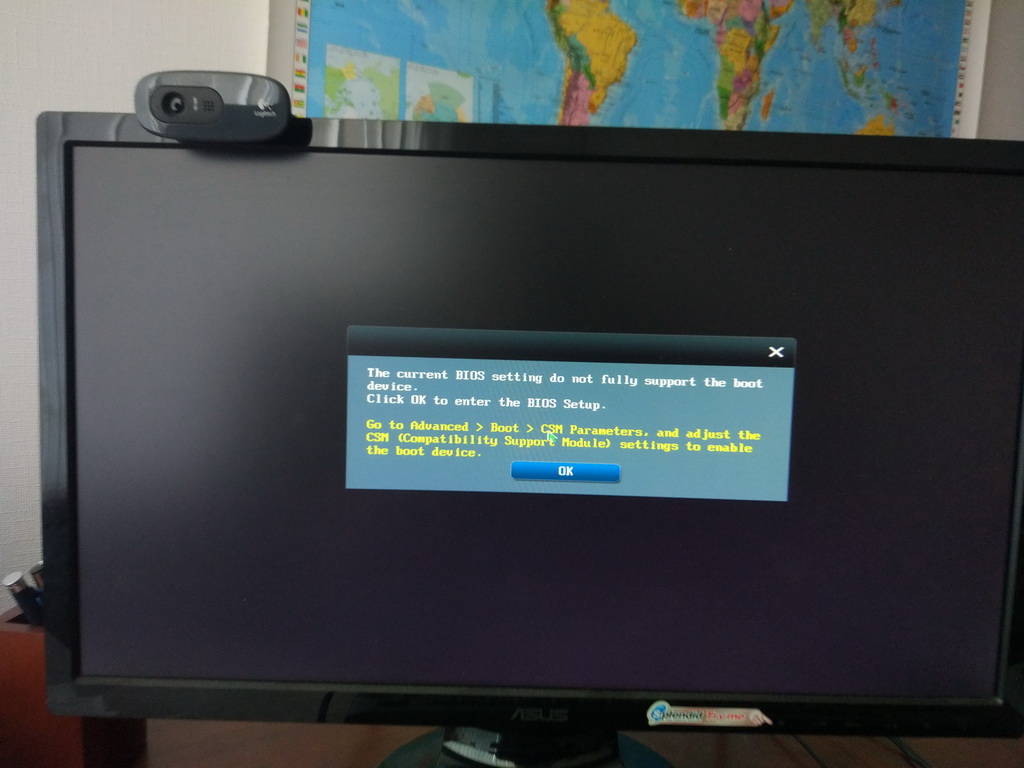
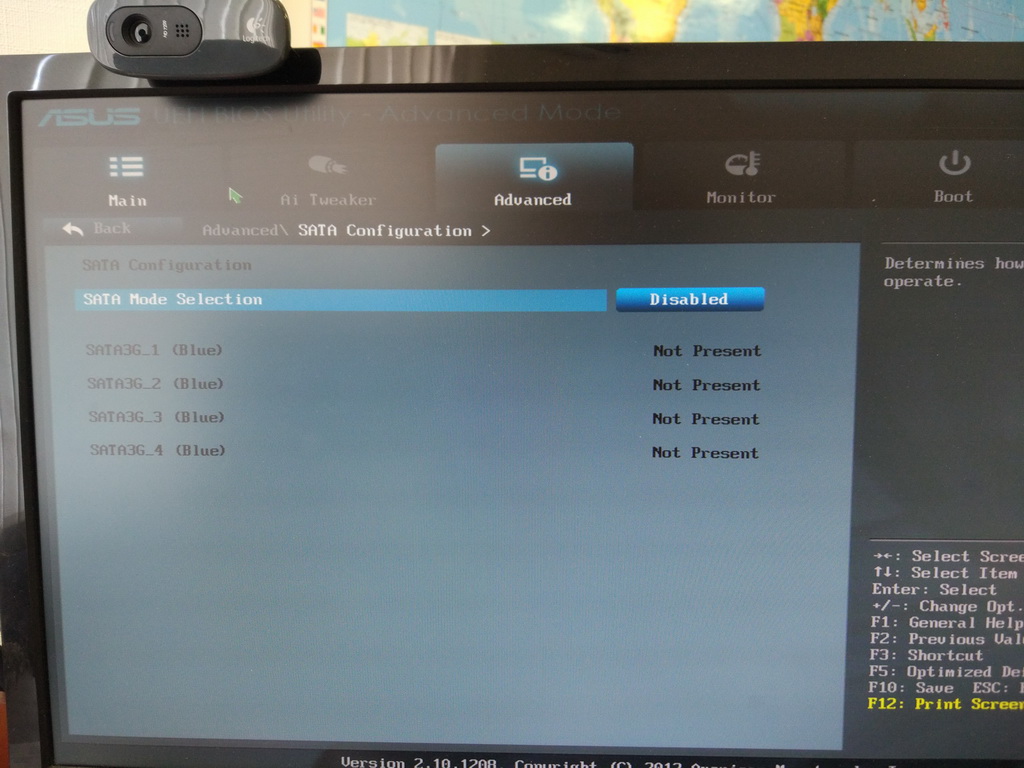
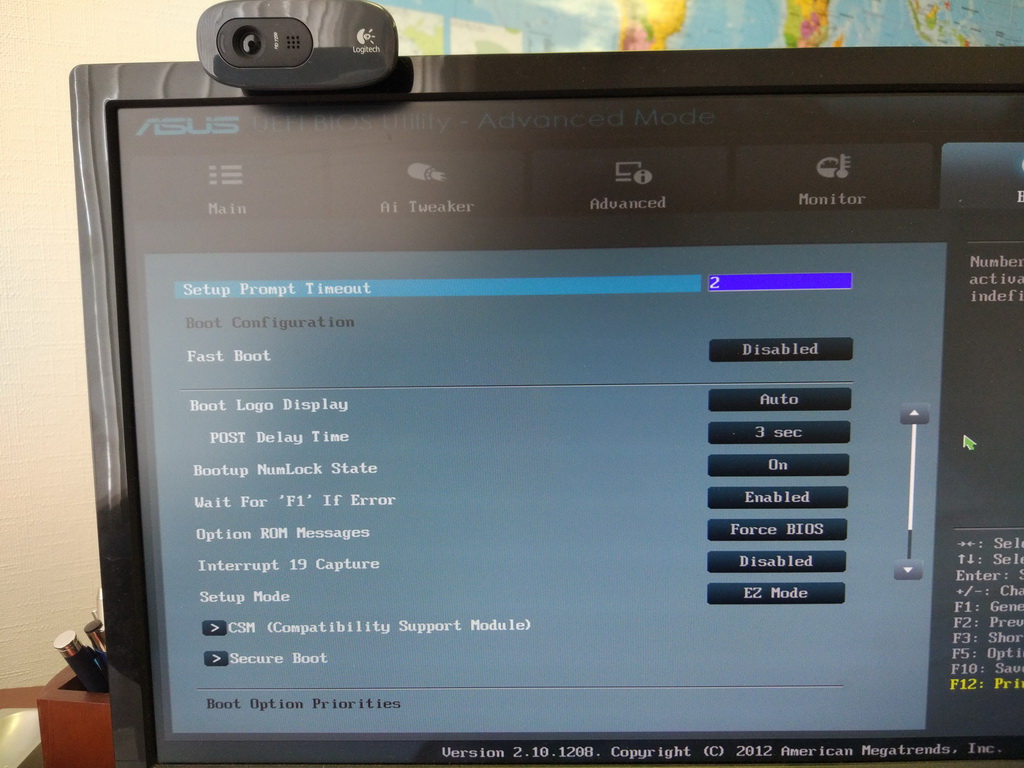
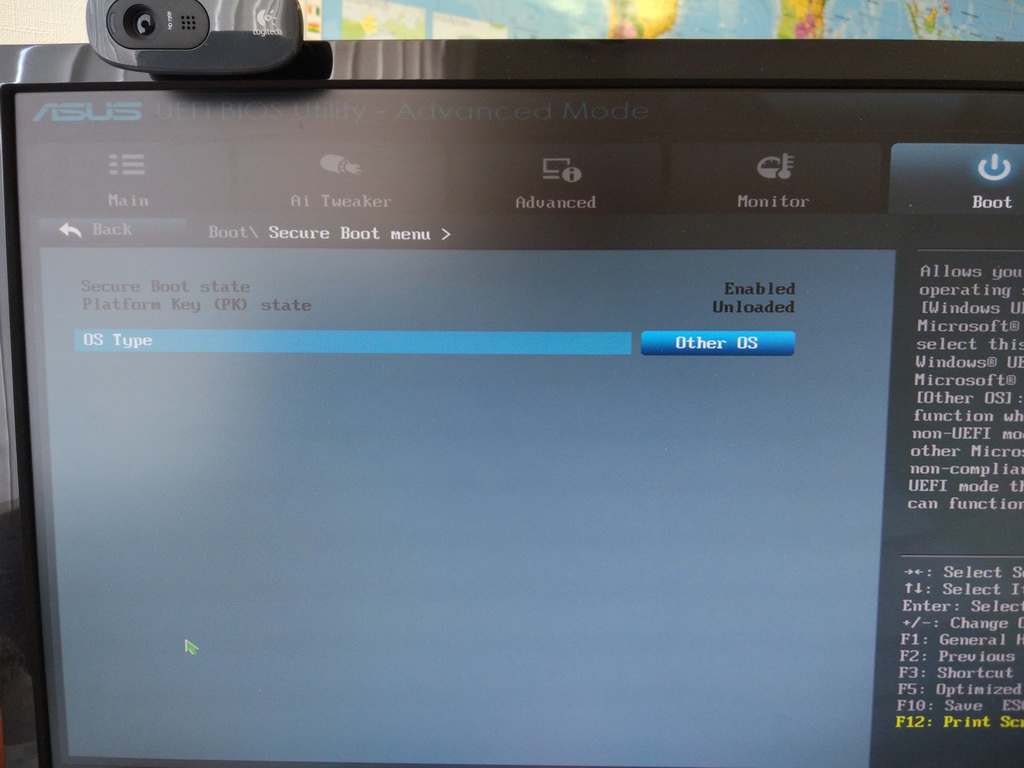
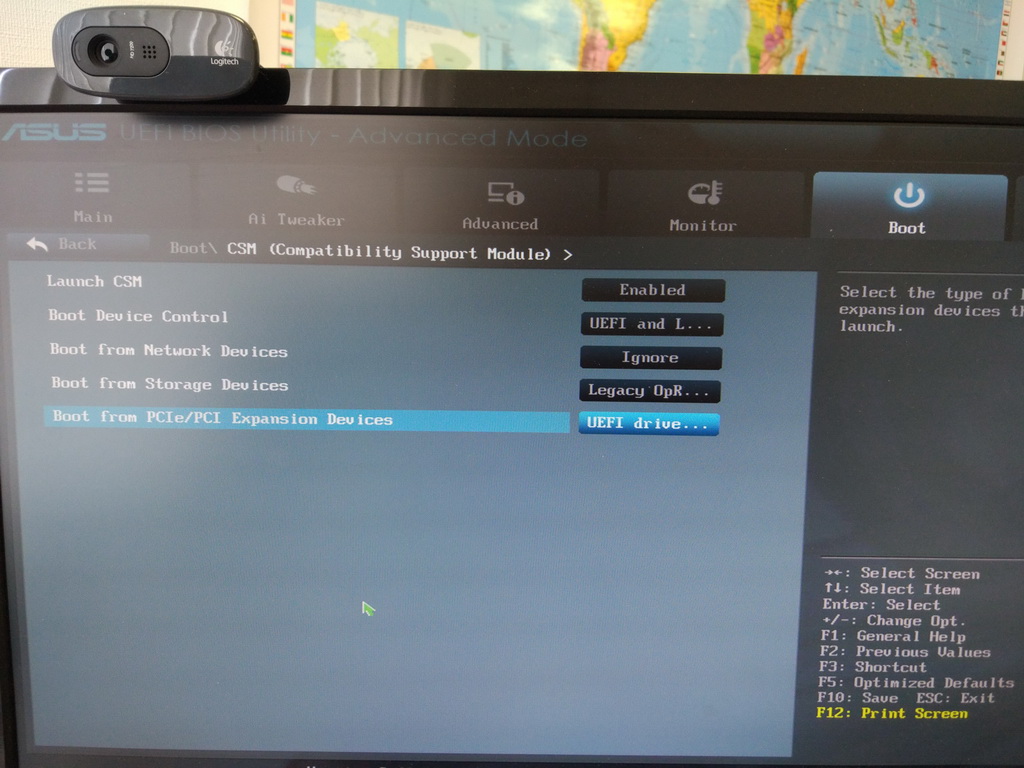
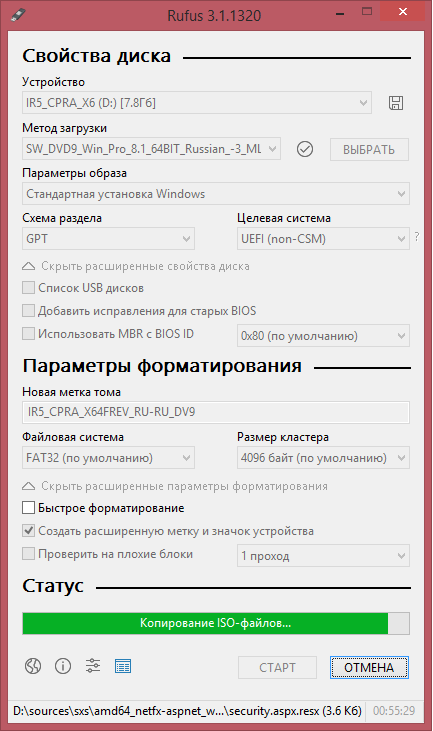
@ArtemRu :
Welcome to the Win-RAID Forum!
Nobody can see the NVMe SSD within the Boot Menu as bootable device. The needed Boot Menu entry has to be “Windows Boot Manager”, but to get this option you have to boot off an USB Flash Drive containing the derired Win10 image and to get the Windows Boot Manager installed onto the relate EFI partion.
Note: According to your screenshots the BIOS option “Secure Boot” is ENABLED! You have to DISABLE it, when you want to use the NVMe SSD as bootable SSD.
Regards
Dieter (alias Fernando)
only win10? win8.1 can’t create boot menu?
Ok, set disable.
Yes, it can, but I don’t see any reason to install Win8.1 (instead of Win10) onto a brandnew NVMe SSD.
of course it works now Thanks!
Hi all. First time post. I have an ASUS Maximus V Gene motherboard and a Samsung 970 Pro NVME drive. I have been trying (unsuccessfully) to get a modded bios loaded on this machine to give me boot options for NVME. I have followed numerous guides in creating the modded bios, but am having difficulty using ASUS Flashback and loading the bios. I have renamed it M5G.CAP, put it on a FAT32 formatted (created with diskpart) USB drive, yet no luck. I am unsure if the bios is not proper or what the problem is. Very familiar with hardware, but this has me stumped and I am forced to use an old 1tb 7200rpm HD until I can get this working. Any help would be great! If there is a good bios with the NVME support already created, that would be awesome to try. Thanks!
@notachancegp :
Welcome to the Win-RAID Forum!
I have moved your post into this thread, because
a) we do not modify BIOSes upon request and
b) the start post contains a well approved guide about how to properly insert the NVMe module into the BIOS and about how to get the NVMe SSD bootable thereafter.
My advice: Follow exactly the guide from the start post and then flash the modded BIOS by using the ASUS USB Flashback feature.
I am pretty sure, that you will succeed. Regarding the USB Flashback option you should bear in mind, that only small sized USB 2.0 USB Flash Drives are supported.
Good luck!
Dieter (alias Fernando)
Thank you. Everything works with win 8.1 x64.
The error was in the flash procedure using the asus update.
The message about the successful flash was not true.
helped to replace the file as described:
[Guide] How to flash a modded AMI UEFI BIOS
Well, I gave it a try and it looked like it might work, but did not. Could I get clarification on one section:
Once you have expanded the DXE Volume, scroll down to the undermost module, which is listed within the DXE Volume and has a GUID (no matter, whether its Subtype is "DXE driver" or "Freeform" and whether it is listed at the rightmost column with a "text").
Here is the related picture (in this example it is the DXE File named "PcieLaneDXE", but - depending on the BIOS - it may have any other or even no name):
I was a little fuzzy on where exactly to add the module. What I tried was going to the bottom of the bios file and finding the last DXE item and adding it after. Was that correct? I used an old 256MB fat32 mem stick with ASUS flashback, and it did not work. Sigh. Thanks
@notachancegp :
Welcome to the Win-RAID Forum!
Here is my statement:
1. If you want a serious answer to the question, whether you inserted the NVMe module into the correct location of the BIOS, you should attach your modded BIOS as *.zip or *.rar archive.
2. The ASUS USB Flashback feature works only with small sized USB 2.0 Flash Drives.
Regards
Dieter (alias Fernando)
Here is the zip file with NVME inserted. Thanks for looking into this for me. I ttried Flashback with a 256MB thumbdrive.
M5G.zip (4.39 MB)
@Fernando
Here is the UBU screenshot get with BIOS Aptio 5 of a MSI GS63 Stealth 8RE portable PC machine "NVMe compatible":
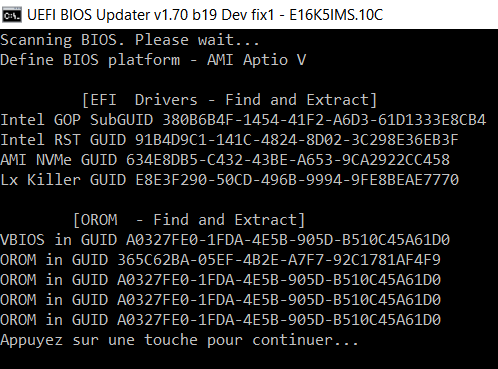
I do suspect the NVMe BIOS module the source of a severe low READ performance as reported by ATTO test done for the Samsung PM981 512GB NVMe M.2 system device:
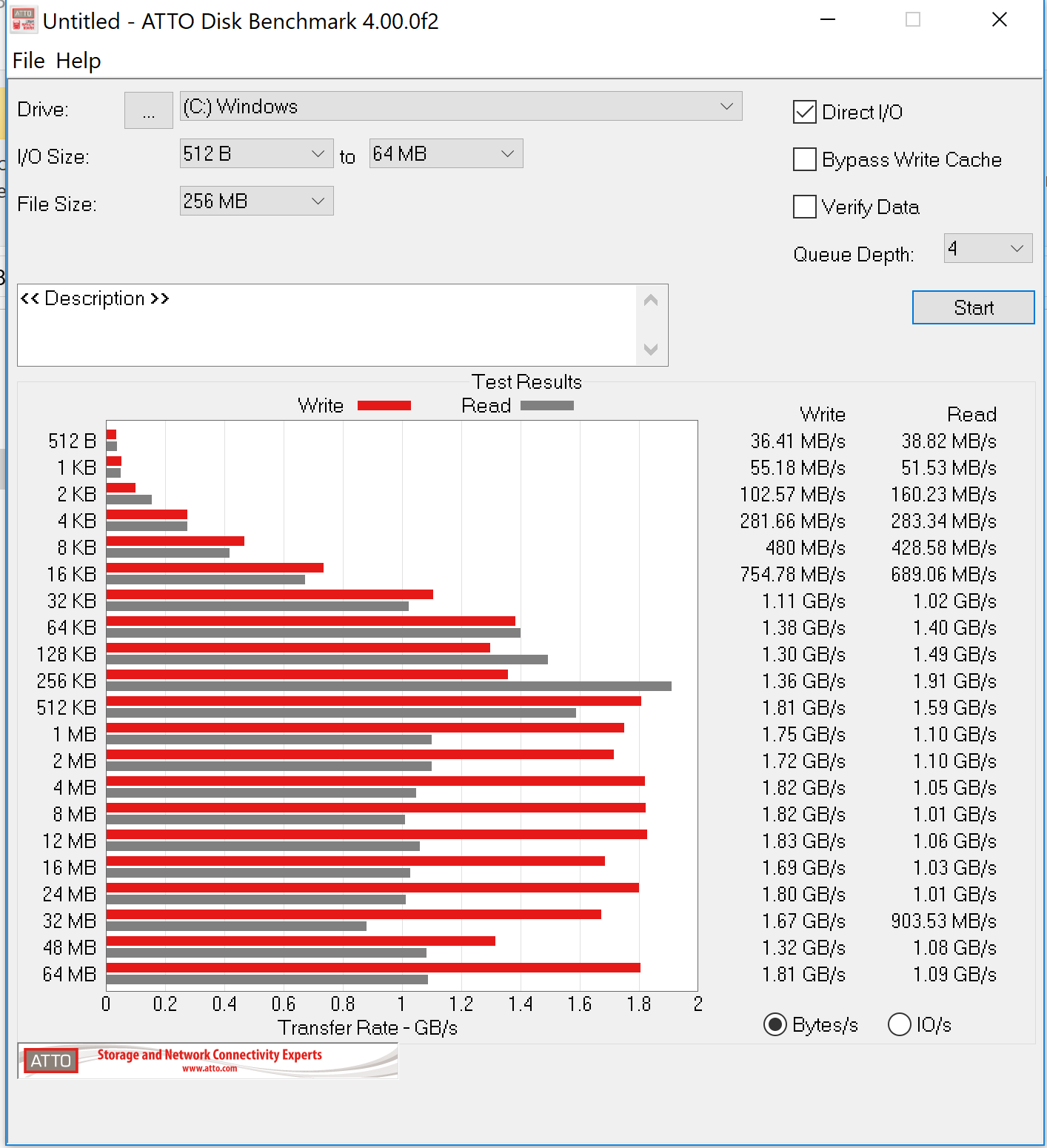
I do assume two possible reasons: eitheir it a SSD PM981 firmware/controller issue or a BIOS issue.
Due to the fact this performance problem does occur on different MSI PC models portable using a PM981 NVMe SSD (confirmed by MSI support) I would like eliminate the BIOS issue assumption.
Is it possible for you to identify into a BIOS file the suspected NVMe BIOS module, and identify who is the supplier and does tell your opinion if it is a well known ‘good’ module or not ?
Do you think my approach to try to identify the problem of a such lack of performance for a very recent machine is the good one?
Do you think to try to replace the BIOS NVMe module with another one is a good idea to identify the source of the problem ?
(nota: how can I attached the 16 MBytes BIOS file ? Upload does seem limited to 6 MBytes size max)
@100PIER :
You can check, whether the NVMe DXE driver BIOS module is responsable for the issue, by replacing the PE32 body of the DXE module named nvme by the attached NvmExpressDxe_4.efi file.
With WinRAR you can determine the volume size (“Settings” > “Compression”) and then split the *.rar archive into smaller sized parts.
Alternatively you can upload the BIOS to your MEGA account (if applicable).
NvmExpressDxe_4.rar (10.4 KB)
Thanks ! I wasn’t quite sure of how or where to post it. This is my first forum post EVER so I don’t really know what I am doing yet. I am trying to find info on modding my ASRock Z77 Pro 4 motherboard BIOS since I downloaded the needed files but when I searched for the module files listed(in the BIOS) I couldn’t find them. I did get a BIOS update to make my board NVMe compatable but it didn’t appear to work with my Samsung 960 EVO. I was told to press F11 during boot and the Samsung would show on the boot menu. It didn’t work. They did say it was tested with the Samsung 950 and shown to work. I notice this is a common problem with the 960 EVO also. But since I have a BIOS not released would you like me to send you a copy and the email that came with it for the 1.80F ? Since you seem to be an expert at programming and I last programmed in QBASIC in the 1990 !
No wonder, because the BIOS of Intel Z77 chipset mainboards generally do not contain any NVMe module.
If you want to boot directly off the Samsung 960 EVO SSD, you should follow >this< guide. It will work perfectly.
Contrary to the big majority of NVMe SSDs (incl. your Samsung 960 EVO) the Samsung 950 Pro has on NVMe Option ROM, which allows to boot from scratch in LEGACY mode and doesn’t require any BIOS modification or Clover-Method.