@Kaman_T
If you want to try the Asrock BIOS’ I gave you the link to, click on the “Instant Flash” link in the Beta BIOS download section for directions on how to flash the BIOS. It is very simple. You can put the v2.90P (Z77EXT42.90P) and the v3.00 (Z77EXT43.00), after unzipping them, on the same USB flash drive and select which one you want to flash when prompted to. If the Beta BIOS works, there is no need to do the BIOS mod yourself; it is already done by Asrock.
Beta BIOS download: https://www.asrock.com/mb/Intel/Z77%20Ex…dex.us.asp#BIOS
ASRock BIOS Upgrade Instructions: https://www.asrock.com/support/BIOSIG.asp?cat=BIOS8
And if you use the Asrock BIOS it is not necessary to disable CSM or disk controllers. This is only if you follow Fernando’s guide and do it yourself.
Thanks. Both of you first.
Dear Fernando,
2. Do you see a Disk Drive named “PATA” or “PATA SS” within the BIOS?
Seem “no”, no drivers show as CSM & Sata ACHI disable.
> Sorry that enable the CSM, still nothing shown. >_<||
Dear Paulos7,
Sorry, make it clear. Is it really flash the EXT4 mainboard ROM to my Pro4, isn’t it?
I did flash the bios before, but don;t know could use together. thanks
@Kaman_T
Wow, I sincerely apologize. I could swear that I read you had an xtreme4. If you have the Pro4 you cannot use the xtreme4 BIOS. Try the Beta 2.0 BIOS for the Pro4. It does not mention NVMe support, so it may only have the Intel microcode update. Check the Boot section of the BIOS for your SSD after a successful flash. If it’s still not there, you will have to contact Asrock Taiwan support as I mentioned, or try Fernando’s mod yourself. If you do the BIOS mod yourself, just attach your modded BIOS file and have Fernando check it for you before flashing it.
https://www.asrock.com/mb/Intel/Z77%20Pro4/index.us.asp#BIOS
@Kaman_T
Don’t bother with the Pro4 BIOS from Asrock. I checked it and it doesn’t appear to have NVMe support. You’ll have to do the BIOS mod by following Fernando’s guide or contact Asrock. Sorry again about the confusion. It’s 5:00am here and I haven’t slept yet.
Thanks and have a nice dream
@Kaman_T
I actually just modded the v1.80 Pro4 BIOS. Maybe Fernando could check it to make sure I didn’t make a mistake again ![]() (it looks good). You do have the Pro4, not the Pro4-M, right?
(it looks good). You do have the Pro4, not the Pro4-M, right?
Z77PRO41.80.zip (4.21 MB)
Thanks Paulos7, i shall try this soonest.
Hello Fernando! Big respect to your work and also to anyone that helped to build this knowledge base to get NVMe support for older Chipsets that cannot natively boot from NVMe SSD.
After a lot of reading, I guess I can be confident in upgrading my bios, and I shall be be very careful.
I have an MSI B75A-G43 motherboard, with AMI BIOS 10.10 (Release Date: 2013-10-31). I have seen in your “What you need” section that I need AMI Aptio UEFI BIOS. For scrolling through my AMI BIOS, I know it has UEFI integrated (or I guess so). So do I meet that prerequisite to start my upgrade? https://www.msi.com/Motherboard/support/b75a-g43
I am planning to buy these 2 items:
1) Intel 660p Series M.2 2280 1TB PCI-Express 3.0 x4 3D NAND Internal Solid State Drive (SSD) SSDPEKNW010T8X1
2) JEYI SK4 M.2 NVMe(M Key) SSD to PCI-E 3.0 x4 Adapter Converter Card
Can you let me know if my BIOS is passing the test for next step?
Thanks!
Vincent
@DonParlor :
Welcome to the Win-RAID Forum!
I have checked the latest BIOS 10.10 for your mainboard.
Result: It is an AMI UEFI BIOS and will support NVMe after having inserted the missing NVMe module.
Tip: The undermost listed DXE Driver module of your specific BIOS is named “MFLASHDXE”. So you have to insert the NvmExpressDxe_4 module after (below) this module.
Good luck!
Dieter (alias Fernando)
Wow! Such a reactive community! Thanks Dieter (Fernando)!
By any chance, is there a community folder where people in this thread have shared their modified BIOS file where I could see if anyone had the same BIOS as me?
Otherwise, I guess I could simply read through the 258 pages 
I have already started modding the file, and so far it looks quite easy to go through steps. I will update you if I have any issues. I’m so happy such a community have solved my issue years before I got into this 
I am getting message error: parseFile: invalid data checksum 5Ah, should be AAh
I am getting this message while simply opening the pure original BIOS file downloaded from MSI website.
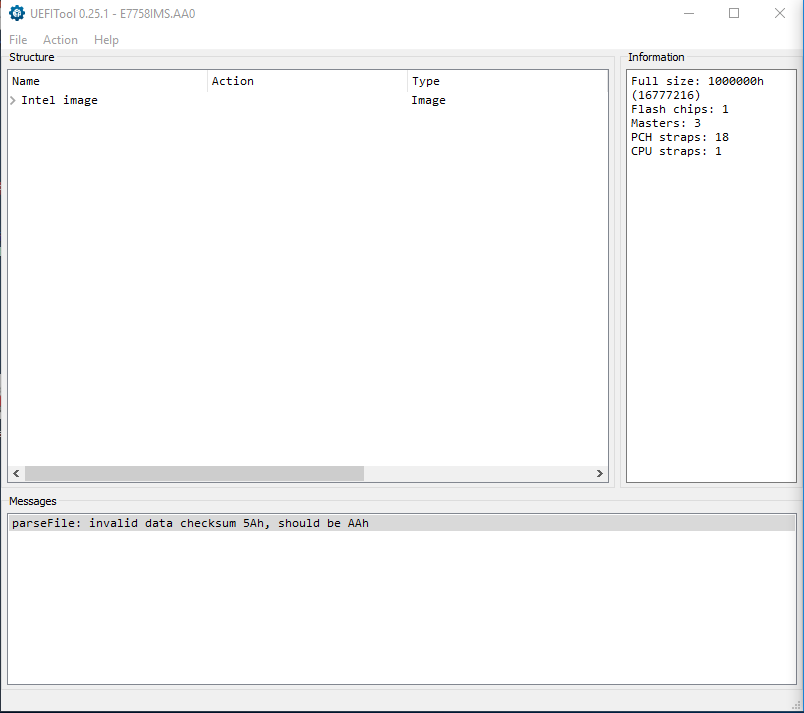
@DonParlor :
You can ignore this message. It is a mistake done by MSI and obviously has no impact on the success of the BIOS flashing.
About making sure that the target DXE Volume contains a module named "CSMCORE".
i used the search box with TEXT and looked for CSMCORE. I have found one entry in the message section saying: "Unicode text "CSMCORE" found in User interface section at offset 0h."
Does it confirm that the target DXE Volume contains a module named "CSMCORE".
Thank you for all the help. I now have a working BIOS and am able to install and boot from a UEFI OS.
Although I cannot yet confirm it (I only have a cell phone right now), I am pretty sure that the answer is “Yes!”.
Once you have inserted the NVMe module, you can attach the modded BIOS as *.ZIP or *.RAR file and I will check the result, before you are going to flash it.
I made the integration of the NvmExpressDxe_4 module.
I tried attaching the BIOS file here for your eyes to see but even compressed is over 6MB size limit here. So you can download here: https://www.dropbox.com/s/3fhzdo4945455i…IMSMOD.rar?dl=0
I am also attaching pictures comparing Original vs Modded Bios, also picture comparing the size which is the same before/after… Strange…
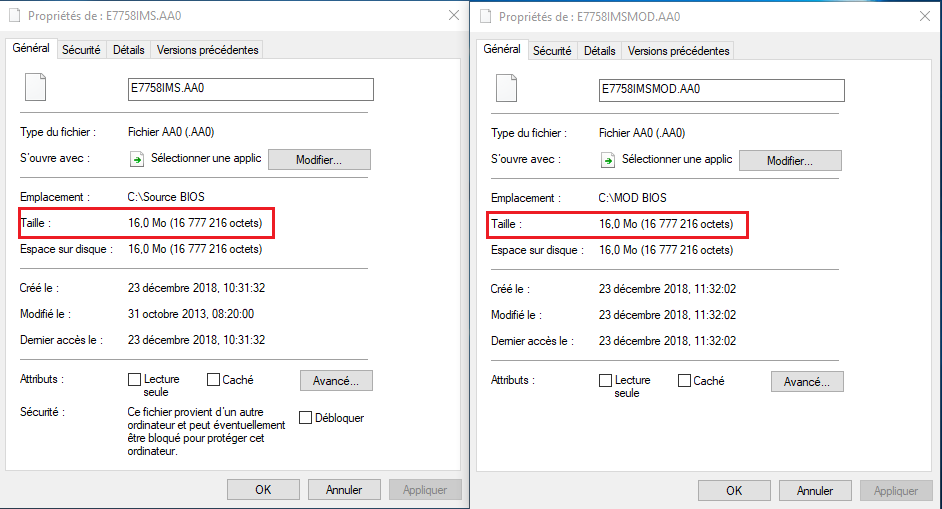
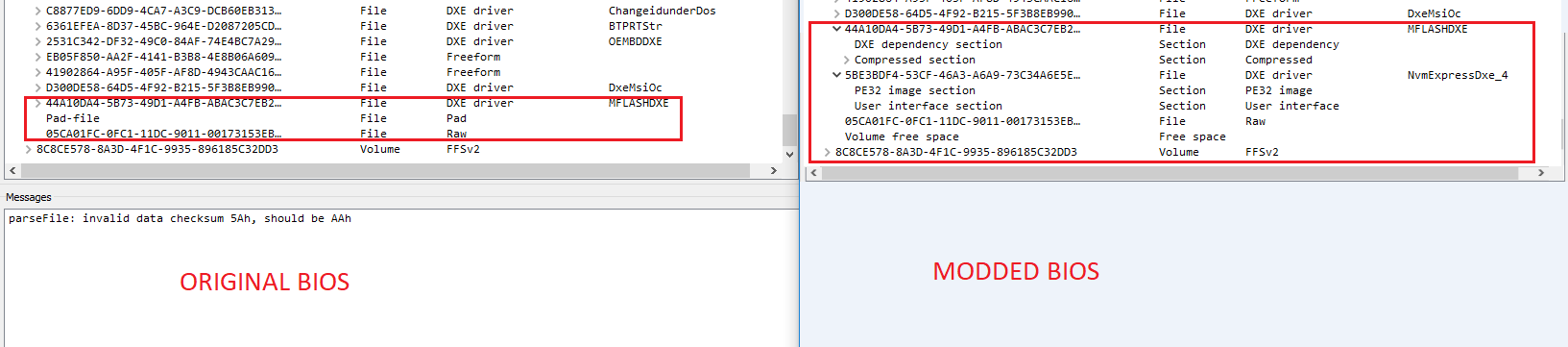
Dear Paulos7 ,Fernando,
Success to install win10 and NvmE. Thanks you very much. Merry Xmas
@Kaman_T
I am glad to hear that you succeeded, and that you were paying better attention than I was to the BIOS versions. Do not forget that Asrock has a Beta BIOS that has the Spectre-Meltdown CPU microcode available if you are concerned about those vulnerabilities. It also is easily modded for NVMe support.
@DonParlor :
You have done the insertion of the NVMe module correctly, but for unknown reason the UEFITool has removed the PAD file, which was beyond the undermost listed DXE Driver.
That is why I have inserted the NvmExpressDxe.ffs file into the original BIOS by using the AMI Aptio MMTool, which had no effect on the PAD file.
Here is the link to the BIOS, which has been modified by me: Link has been removed by Fernando.
So I recommend to flash the BIOS, which has been modded by me.
By the way: The DXE Driver module named CSMCORE is listed within the same DXE Driver Volume as the NvmExpressDxe_4 module. You can easily check it by opening the BIOS with the UEFITool, searching for the module named NvmExpressDxe_4 and scrolling up. So there is nothing to worry about regarding this point.
Good luck!
Dieter
I couldn’t be more thankful!! Thank you so much Dieter! As I said, yesterday I was lost trying to figure out a way to have my new NVMe SSD to work trough PCI-e 3.0 x4, and today I found out a community that has figured out a way to do so, and with your help, I can be confident my chances of success are high! I’ll be receiving my NVMe drive next week, I’ll keep you updated.
Once again, let me express my recognition and gratitude for sharing that knowledge in this forum. You made my day and Christmas will be much happier since this NVMe drive is my Christmas gift!
Wish you the best!
Thanks!
Vincent