Rufus isnt letting me create a bootable with fat32 format, I read somewhere that it doesnt support 4.7gb+ fat32. I downloaded the iso from official website which is over 5.5gb
which other software can i use ?
@onuracengiz
Thank you very much my friend but your mod BIOS allows a ssd nvme 2tb? Why added nvme small?
@dirtrider
it will,that has nothing to do with drive capacity
for Rufus use 8gb (or less)
for Windows 10 (32gb or less preferably) use Media Creation Tool
EDIT by Fernando: Tagging added (to make clear to whom this post has been addressed)
@Luminous_sheep : Welcome to the Win-RAID Forum!
This thread has been started by me for users, who want to do the BIOS modification themselves. That is why I have put a step-by-step guide into the start post.
If you don’t want to try the BIOS modification yourself or use the already modded BIOS, which has been offered by onuracengiz, you should better post your request into >this< Sub-Forum.
Please read the start post of this thread. There you will find the answers.
Good luck!
Dieter (alias Fernando)
@dirtrider :
Download the desired ISO file via Media Creation Tool and let Rufus create the bootable Win10 USB stick. This will work, because the ISO file, which you get by the Media Creation Tool, contains an install.esd, which contains the same information as the install.wim, but is much smaller sized than 4 GB!
Note: It is not the complete ISO file, but just the install.wim, which may be bigger than 4GB and prevents the FAT32 formatting of the USB Flash Drive.
First of all thanks for the detailed and easy to follow guide on how to patch the BIOS. My Asus P8Z677-M is now booting successfully from an WD Blue SN550 1TB.
The PCI NVME adapter sits in an x4/16 slot next to a PCI x16 card. The read performance is a bit underwhelming on this board.
CrystalMark 8.1 reports at best read speed 1667MB/s as per attached file.
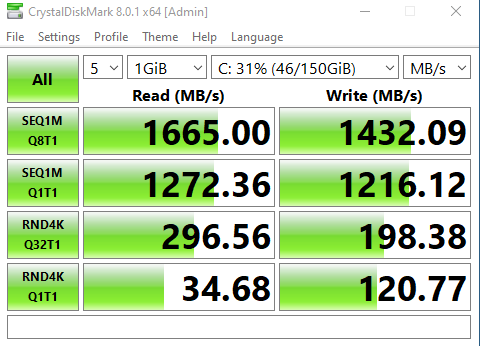
Could this be improved?
@Fernando
Hello. I am a newbie here and need help/advice.
What flasher should i use for force flashing modified BIOS from quoted post?
I have cooked my own for Q85 mobo for Lenovo Think Centre M83 but when saving, BIOS is digitally unsigned and built in flasher giving an error when tying to flash it.
What software flasher should i use for force flashing newly cooked BIOS for my PC?
TNX A LOT
EDIT by Fernando: Unneeded fully quoted post removed (to save space)
Just realized that the measured performance is in line with the expectations set on Page 1. So all good probably.
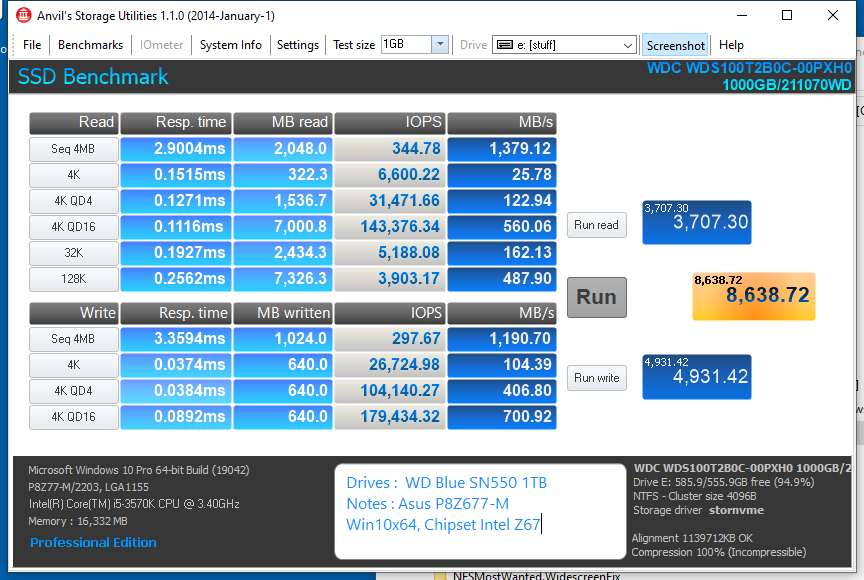
@foxpro every benchmark app uses different algorithm,therefore results may vary
@geoneo please check out relevant guides on how to flash modded bios files
@onuracengiz I need a Help not a demagogic advice.
TNX
But as i see from 1st post, this is thread just for modding BIOS and not for a flashing tools as mentioned…
Bad Luck
@geoneo : Welcome to the Win-RAID Forum!
>Here< is the thread about how to get a modded AMI UEFI BIOS properly flashed.
Please read the start post carefully. If you have any additional questions or problems regarding the BIOS flashing, you should post them into the linked thread.
Good luck!
Dieter (alias Fernando)
@Fernando :
Its okay if rufus wont let you format the windows iso file into fat32. I simply downloaded the iso file which was over 5GB and let rufus burn the same like this the only change being NTFS. Please check the same and update the guide to benefit others.
Hats off again to this wonderful guide. Thanks…
@dirtrider : Thanks for your comment regarding the file system (FAT32/NTFS) of the USB Flash Drive to be bootable in UEFI mode.
According to your advice I have added an “Important note” to the related part of my Guide (= start post of this thread) to make it as clear as possible for the users. Is it ok for you?
By the way - the size of the ISO file, which is used as source for the creation of the bootable USB Flash Drive, doesn’t matter (can be over 4 GB). The FAT32 formatting is not possible, if any file inside the Image exceeds the 4 GB border (it is usually the file named INSTALL.WIM).
I’m looking for a modified bios for NVMe SSD for Gigabyte GA-Z87M-D3H
If anyone has this bios let me post it. thanks
I’m using BIOS F11
My drive is a Samsung 970 EVO Plus 250GB
@thebullet : Welcome to the Win-RAID Forum!
This is the thread for users, who want to do the requested work themselves. That is why I had written a step-by-step guide into the start post.
Users, who want to get an already modified BIOS, should post their request into >this< Sub-Forum. Maybe you can find there an already NVMe modded BIOS for your mainboard.
Good luck!
Dieter (alias Fernando)
Perfect.
Hello. I would like to know if it is possible to modify the BIOS of an ASUS F2A85-V Pro board with UEFITool so that it recognizes an M2 NVMe.
I have tried but windows cannot boot from said drive. You may not have done well or can’t stand it.
Sorry for my English.
All the best.
Should be possible with mmtool.if you cant do it yourself,open up a request in bios modding thread
Thanks.
I’ll investigate, but I don’t know if I’ll be able to.
If someone can help me I would be so thankful.
Greetings and thank you.
Good luck