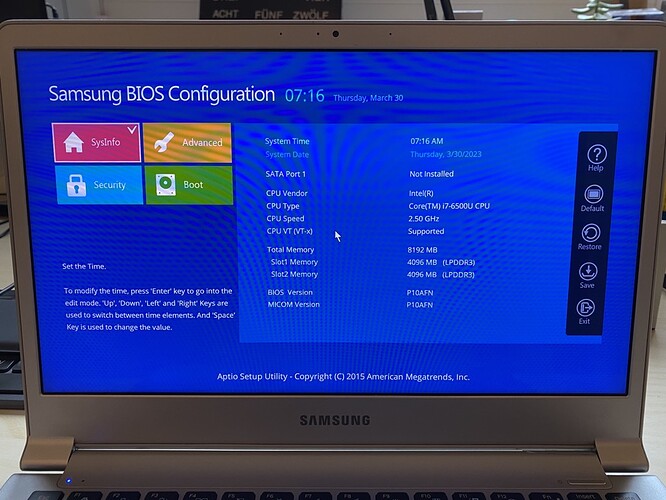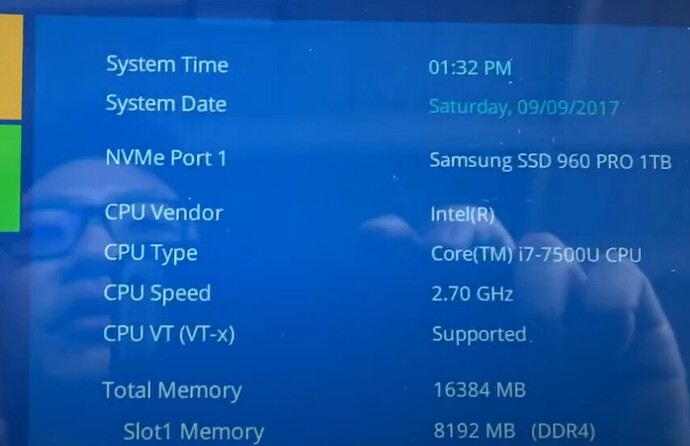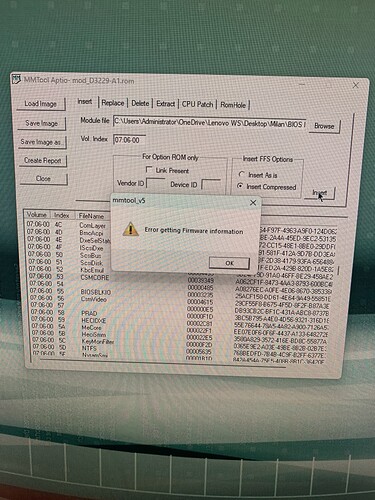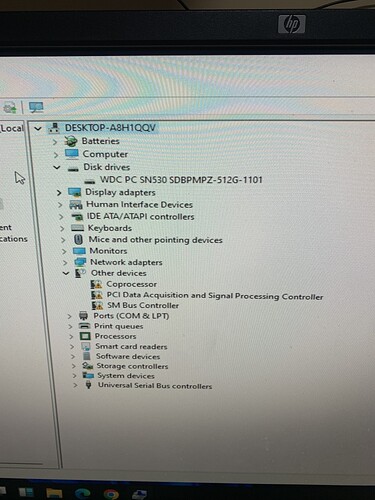Congrats, enjoy it.
Hi Fernando,
I have a Samsung NP900X3L laptop with a M.2 SSD slot. When I put in an NVMe SSD (I tried Samsung 980 Pro), the UEFI BIOS does not recognise this (“SATA Port 1: Not installed” - see screenshot) and the SSD is not recognised when trying to install Windows 10 via a USB Flash Drive. A SATA SSD (WD Blue SA510) works fine.
You commented previously for another user here that the BIOS of this laptop (version P10AFN) natively supports NVMe SSDs and no modding is needed. However, I have the same problem as user “ura535” and it looks like modding is required.
How do I double-check this, how do I download my BIOS BIN and is an already modded BIOS for this laptop available (my search in the sub-folder was not conclusive)? Is it definitely possible to use and boot from an NVMe SSD with this laptop? Is your modding guide suitable for my problem?
Many thanks in advance!
Seems that your model NP900X3L (Sky Lake) M.2 interface only supports SATA SSD…this maybe be a Samsung design/lock. Now the NP900X3N (Kaby Lake) accepts NVMe.
(NVMe doesnt use SATA ports).
EDIT: It was not “magically”"… the model its the next gen Kaby Lake…
@macmatt43
MeatWar seems to be right - the M.2 port of your laptop model obviously supports only the SATA AHCI data transfer protocol and not the NVMe protocol (although its BIOS contains an NVMe module).
If we are right, you will not be able to use any NVMe SSD with your specific laptop. A BIOS modification will not change anything regarding this point.
Thank you both for your quick responses!
I think I have seen that exact video on YouTube of the screenshot @MeatWar posted in the reply. In it, the person upgraded their Samsung Laptop (I think it is a Samsung Notebook 9 Pro 2017) from a M2 SATA SSD to a M2 NVMe SSD and the setting in the BIOS “magically” changed from “SATA Port 1” to “NVMe Port 1”, i.e. both seem to be supported?
So I was hoping that using the BIOS mod, I would be able to achieve the same on an NP900X3L… But it sounds like my motherboard is 1-2 years too old?
@macmatt43
There are 3 different sorts of M.2 slots available for Storage Devices:
Sort 1: Supports only NVMe (“M Key”)
Sort 2: Supports only SATA AHCI (“B Key”)
Sort 3: Supports both data transfer protocols (“M+B Key”)
For details look >here<.
Anyway your problem has nothing to do with the topic of this thread, because the original BIOS of your laptop supports booting off an NVMe SSD. Your problem is, that the M.2 slot of your laptop obviously doesn’t support NVMe at all.
Thank you - although the bit about keys confused me again.
The M2 slot in my NP900X3L is a Key M slot. It physically accepts Key M NVMe SSDs, like the Samsung 980 Pro (see photo).
It obviously also accepts Key M+B SATA SSDs like the WD SA510. However, the SATA SSD works, the NVMe SSD does not.
So that was initially the reason I posted in this thread based on the “if it fits, it should work” logic of Key M / NVMe. I was probably wrong, still.
Unfortunately some times OEMs do their marketing strategies like this and block some models. Usually no mod can redo the internal motherboard HW design and bus connections.
Dont want to take down your hopes with this but…
Thanks for the help - and I think you are right.
Just one last question so I walk away at least having learned something:
How were you (or @Fernando) able to tell from the information I gave you (Key M, SATA works etc.), that modding the BIOS would not work and it’s a hardware deficit? I.e. what is the obvious difference to a “usual” scenario where modding the BIOS is suitable to make NVMe work?
Thanks again - this is a great thread!
We can help to make an NVMe SSD being bootable by a simple BIOS modification (here: addition of a missing module), but only the mainboard manufacturer can set the required data transfer connections (here: to the CPU and not to the on-board SATA AHCI Controller).
Ihave Free large file hosting. Send big files the easy way! FS RX100 S8
can someone modify my bios and insert nvme support when I try from mmtool I get the message error getting firmware imformation
I have successfully modified for FS RX300 S8 and GA-H61M-S2PV but with this FS RX100 S8 wont…
FS = Fujitsu Siemens
@Fresko
Welcome to the Win-RAID Forum!
Which error message did you get? Have you entered the correct Vol. Index of the BIOS’s DXE Volume (here: 07:06-00)?
Regards
Dieter (alias Fernando)
yes tried at 07:06-00 CSMCORE, so I modified the other two motherboards and it works, on this bios it won’t
please help
Try a dump with Intel FPT tool and try to mod only the extracted bios region ONLY, not the whole firmware.
Of course it should be possible only if bios region is not lock to write it again.
EDIT: I dont see anything that can shows info or Intel CS SPS version/tools used. I only see a response from the tool by incorrect user input
What chipset is the server board/Intel FW…
An FTP64…but…do you of know the use of this tools…
Do this motherboard have service jumpers? PSW, RST, ME_DIS/OVR etc…???
Dont know if you have previous experience with server boards or is this just a hobby/gift…
AMI tools seems to reproduce your previous error…so you may want to try UEFI tool method but this will increase much more the risk factor… i would not take my chance with such HW…but its a user choice, good luck.
thanks for trying to help but it doesn’t work! I found fpt64 for the shell environment on the net, but I can’t figure it out. The other day, I took it from the motherboard (bios dump) with the help of ami afudos and that dump is identical to the one I already posted, which I asked someone to mod for me, but it doesn’t work for me with this tool.
so the request remains, if there is some kind soul who knows how to mod the existing file I left here, I would be very grateful!
@MeatWar “ Dont know if you have previous experience with server boards or is this just a hobby/gift…”
I have experience with servers, this particular one is from the company where I work, the other day I modded the RX300 S8 and it went quite smoothly, I’m honestly not an expert in bios modding so far, but a person learns while he’s alive! ![]()
And it worked with the help of uefitool 0.25.0 from UBU tools, today I will post a modded bios if someone needs it!
[Flashing modded BIOS, on Fujitsu Primergy TX150 S8 with support for NVME - YouTube
Today I also modded the BIOS on one FS Primergy TX150 S8, today I recorded the complete flashing procedure, I also recorded how the computer boots Win11 from the NVME disk!, I won’t be able to get there today, I’ll probably upload all the bios I modified tomorrow, maybe someone will need them!
Yesterday i took a look at the system board info of a RX100 S8 …not G8
Now a TX150 S8…really dont understand, are we talking of the same machine or indeed another one. Anyway, congrats and enjoy it.
Sorry, my mistake is S8 not G8 Servers, it was a typo. In the company where I work, we have several of those relatively old servers! 1 FS RX100 S8 (I had problems editing the bios with it) 1 FS TX150 S8, 2 FS RX300 S8, four servers in total!
Forgive me if I sound confused
Edit:
As promised here is the link with the bios I have successfully modded so far.
Moded Bios
Hi
Some good man will send a modified tested bios to H81M-P33 1.0, preferably mod on version E7817IMS.1A0 or E7817IMS.190…? There is not much about this mobo on the forum…
regards
SW