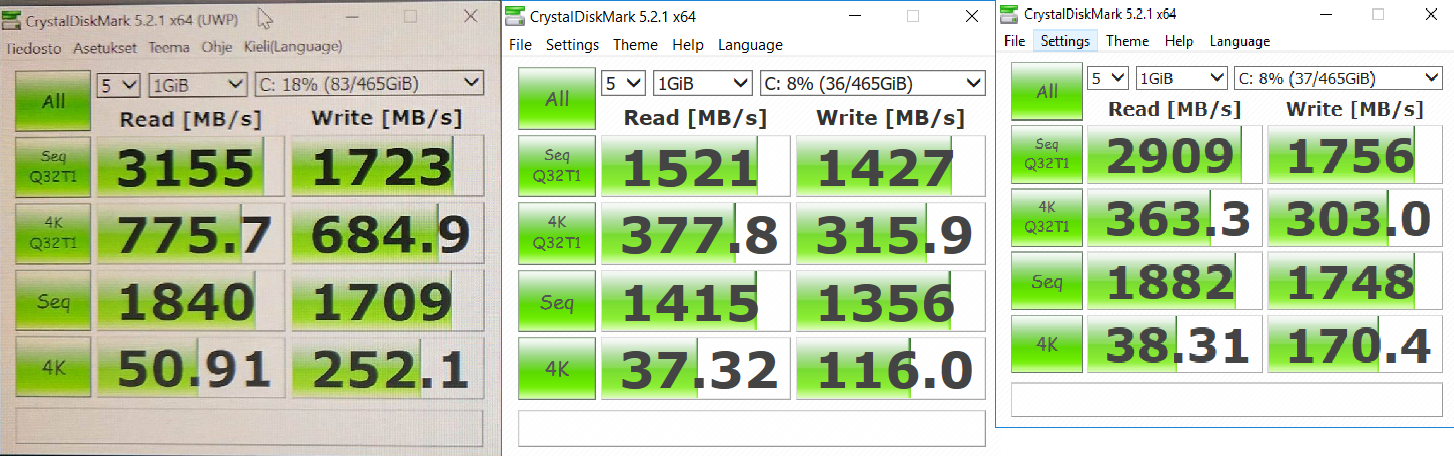It is exactly the same method as written within my guide (= start post of this thread).
Hi Fernando, I was wondering if you can help me…
I found that the ASUS MAXIMUS IV EXTREME and ASUS TUF SABERTOOTH P67 doesn’t have any ‘Volume Free Space’ like other UEFI’s from ASUS.
I can insert the NVMe module after last ‘DXE driver’ but it this cases the last ‘PEI module’ will be Rebuilded - is it ok?
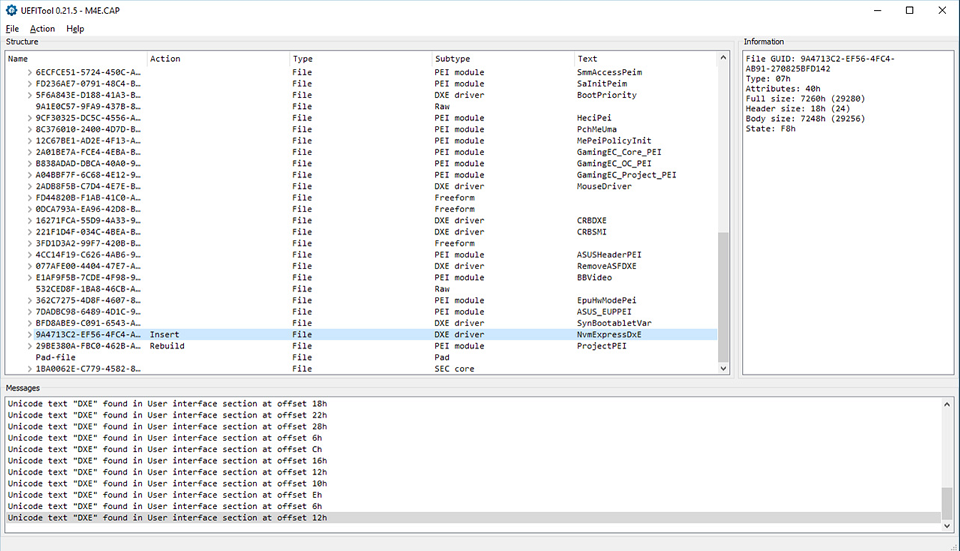
ASUS MAXIMUS IV EXTREME BIOS: http://dlcdnet.asus.com/pub/ASUS/mb/LGA1…e-ASUS-3604.zip
ASUS TUF SABERTOOTH P67: http://dlcdnet.asus.com/pub/ASUS/mb/LGA1…7-ASUS-3602.zip
P.S.
I’ve already modified all existing UEFI’s from ASUS (over 60) - I will share it soon! ![]()
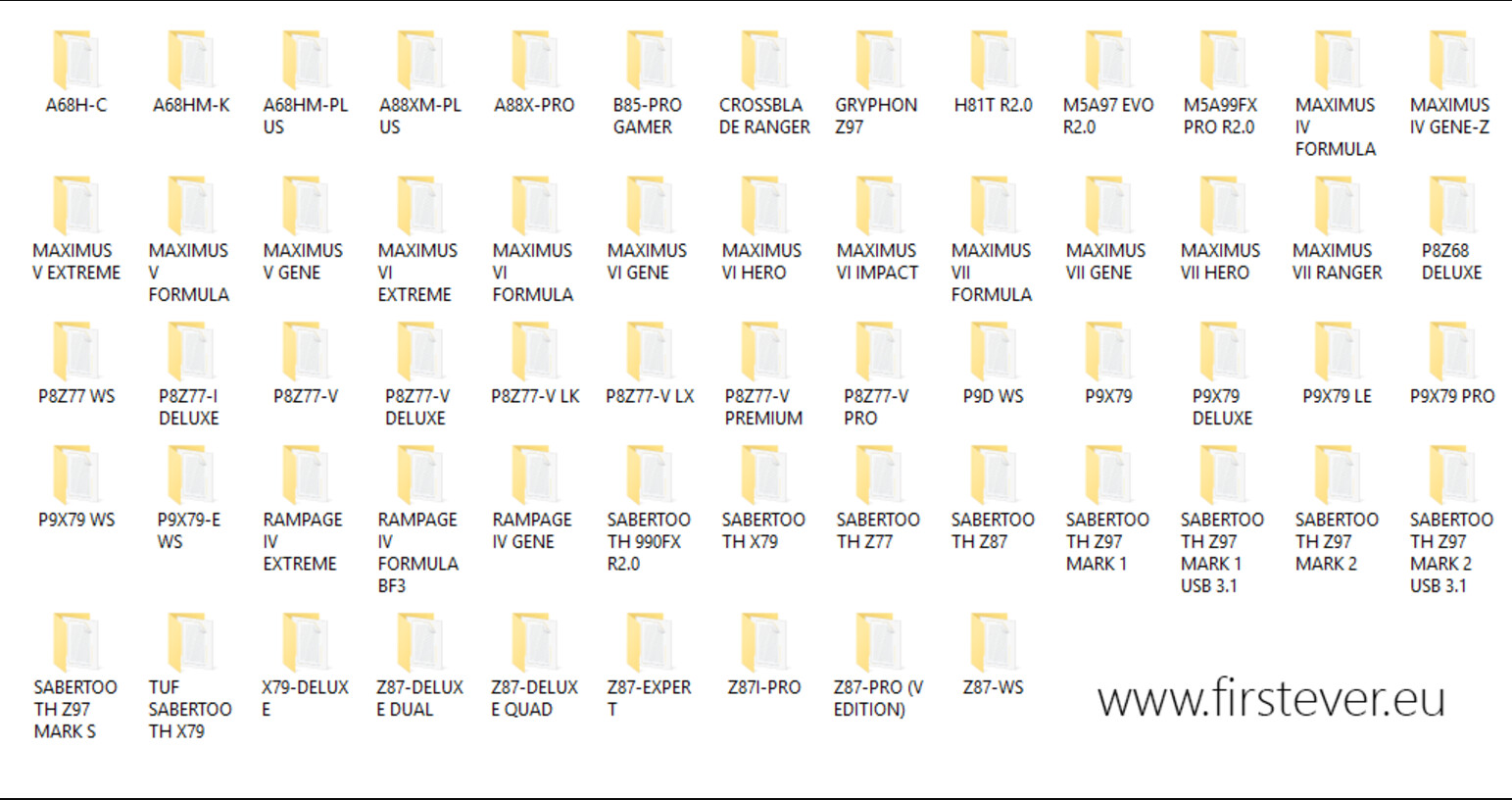
EDIT by Fernando: Pictures resized to save space (can be enlarged by clicking onto them)
Yes, the usage of CodeRush’s UEFITool is very safe (contrary to AMI’s Aptio V MMTool). If any desired BIOS modification is impossible or goes wrong, you will get an error message.
In your case the following PEI module obviously had to be rebuilt and recompressed to give the inserted DXE module the required space.
Off topic:
I was able to upload the bios mod ![]()
How do I set the boot options on my motherboard?
I mean two positions:

Well the first picture has no relevant to nvme at all, second you should try UEFI first, because nvme uses eufi mod for all. When your PC boots, press F12 or F8 depending on your bios to get to the boot menu, you should see the nvme drive there (only if you installed windows on it). If you don’t have windows on the drive, you have to install Windows 10 using eufi-boot. (install windows in GPT mode, search on google if you dont know how to do it)
I changed Legacy ROM in Bios with EFI Compatible ROM , now when i turn on my computer I see a black screen screen ://// PC does not start. The motherboard spends short squeaks.
Why ? I have GTX1070 (Does this card not support GOP - Graphics Output Protocol UEFI >???)
Reset your cmos. The EFI Compatible Rom option is broken on those old Asus motherboards. Set it back to Legacy.
Also you won’t see your drive listed in the boot option menu. Only the ‘Windows boot manager’ boot entry if it
exists already will show. On my Z68 Asus board I cloned an existing Sata Windows installation onto
the NVME drive.
Worst case you may have to use bcdedit in a boot shell to create a boot entry if there isn’t one.
Thank you. Will the replacement of the motherboard on P8z77V change anything in this regard?
Replacement?
asus P8Z68 Change on P8Z77 ![]() Sorry for my English
Sorry for my English
If I understand you correctly you say you have a P8Z77 and would that act like the P8Z68 in that regard? Maybe. Trial and error.
Hi Fernando, I have a MB msi z87 gd65 gaming, I try to insert the nvme module with UEFITool, but I do not know where it is going, I have looked at several examples of the forum, but this bios is completely different, I attach an image if you can help me.
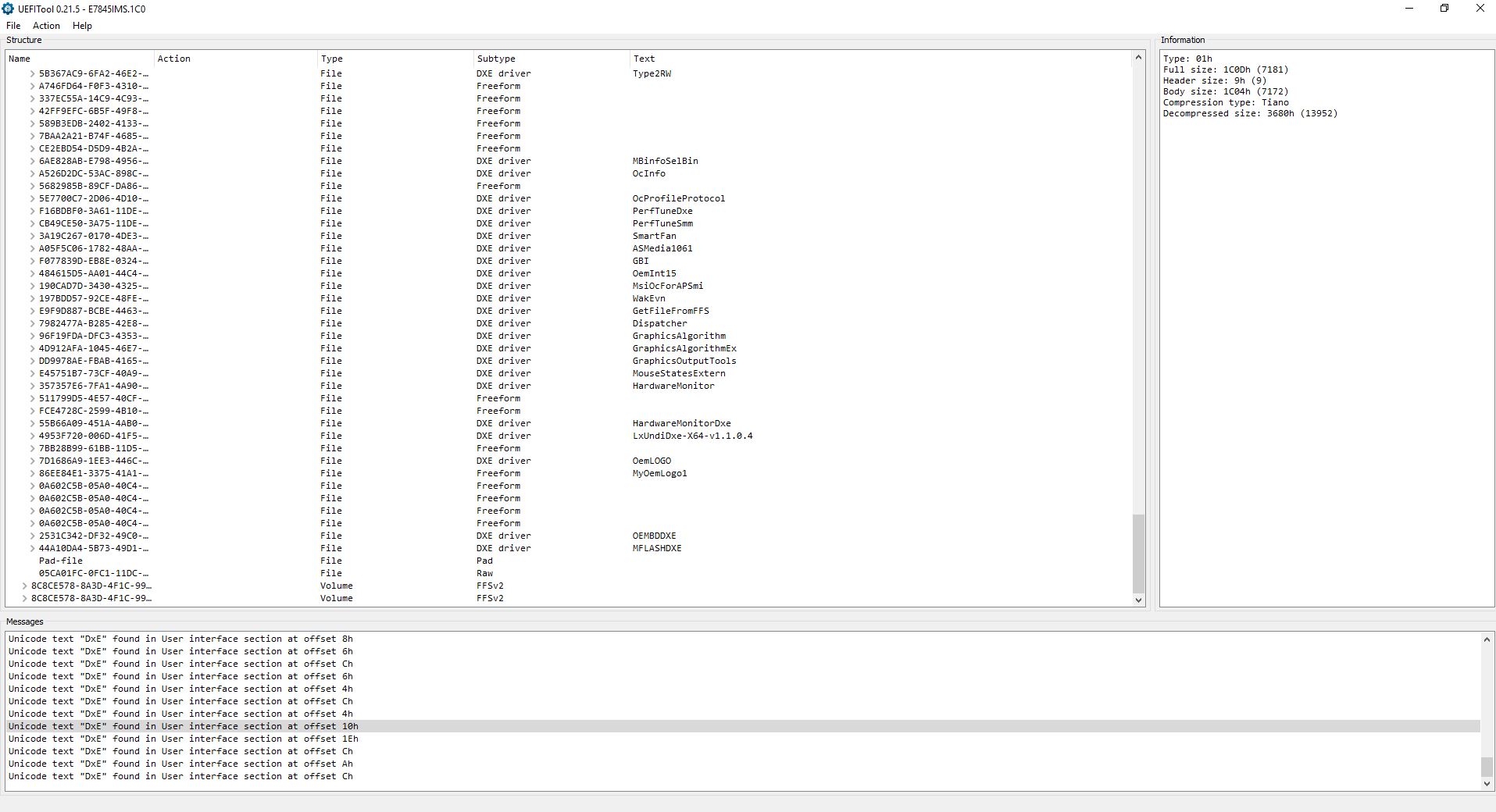
@kadmeleses :
Weilcome at Win-RAID Forum!
You should insert the NVMe module according my guide (= start post of this thread) behind the last "DXE driver", which is in the case of your mainboard BIOS the module named "MFLASHDXE".
Good luck!
Dieter (alias Fernando)
I think you are in the wrong section. Normally there is a DXE section and after that a PEI section…
I have looked into that BIOS file and found that the DXE and PEI share the same volume.
Will Windows boot with the partition DPT + LEGACY MODE >???
Hi there,
I have been able to mod and flash an ASUS Z87-Pro motherboard with your instructions to support booting on an NVMe Samsung 960 EVO 1TB disk (using an Addonics ADM2PX4 adapter) with Ubuntu 17.04 and Windows 10. Thank you. The whole process wasn’t easy and it took several attempts but I did it.
I’ve noticed some new small issues with my modded BIOS though. In some reboot cases (some quick reboots), the NVMe disk is not detected during POST and the system won’t boot on it. My usual workaround is to enter BIOS config when I do quick reboots and manually select the disk from the boot devices (it does show in the BIOS when I enter it for some reason even after quick reboots). The other weird issue is that I’m now getting A2 errors [IDE detect] (on the 7 segment motherboard error display) when my Rumblepad 2 controller is plugged in during POST and some instability (cannot boot, system restart after a few seconds, etc). My workaround for this has been to unplug the controller during POST. It might be unrelated and I’m still more than happy to use my NVMe disk as my bootable disk even with these issues.
Regards,
@remyroy :
Welcome at Win-RAID Forum and thanks for your feedback!
Yes, it is a wellknown issue, that the boot order, which is determined within the BIOS, sometimes will be changed by Windows.
The best way to prevent this behaviour is to avoid the presence of several boot sectors on several connected HDDs/SSDs. It is better to create a multi-boot system with just a single boot sector on the system drive, but this requires a universally valid partition table (MBR or GPT).
Regards
Dieter (alias Fernando)
First of all thank you so much for a great guide you guys! I managed to mod my ASUS P8Z68-V PRO GEN3 motherboard to boot from a Samsung 960 EVO 500Gb just nice.
My question is related to the performance I’m getting. In the photo below the first score is from my friend’s rig using a native m.2 connector on a Z270 motherboard, the second one is my score when the adapter is connected to the black PCIe x4 2.0 slot and the third one is with the adapter connected to the second PCIe x16 3.0 slot.
Why is the 4K Q32TI and 4K performances way behind my friend’s score and very close to the ones I’m getting with the PCIe x4 2.0 slot?