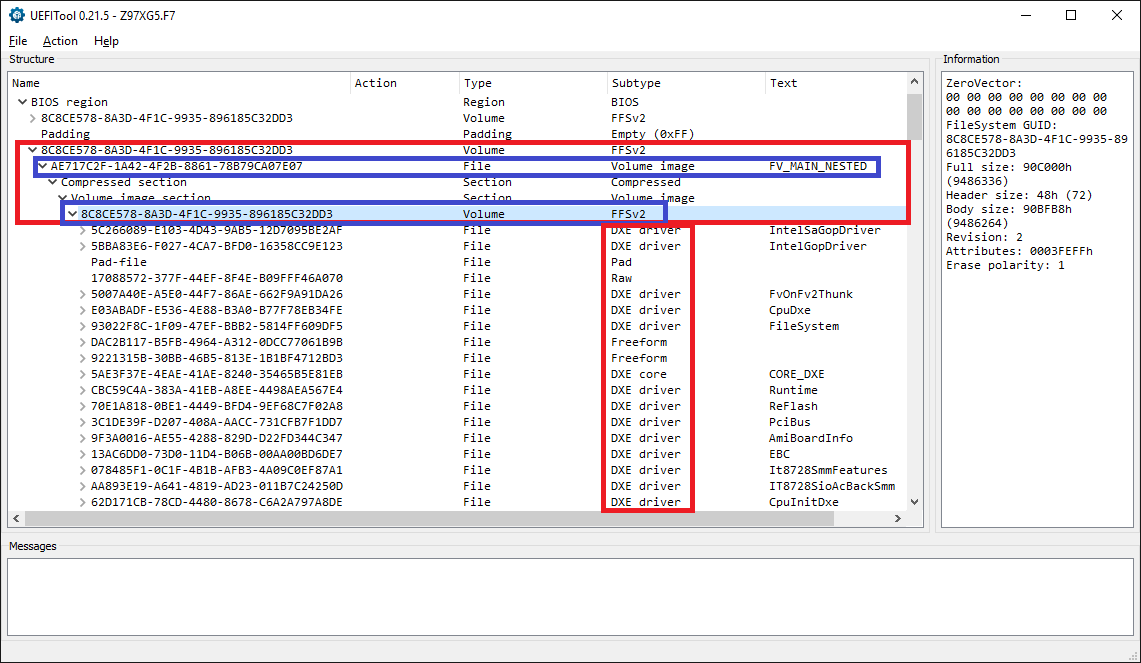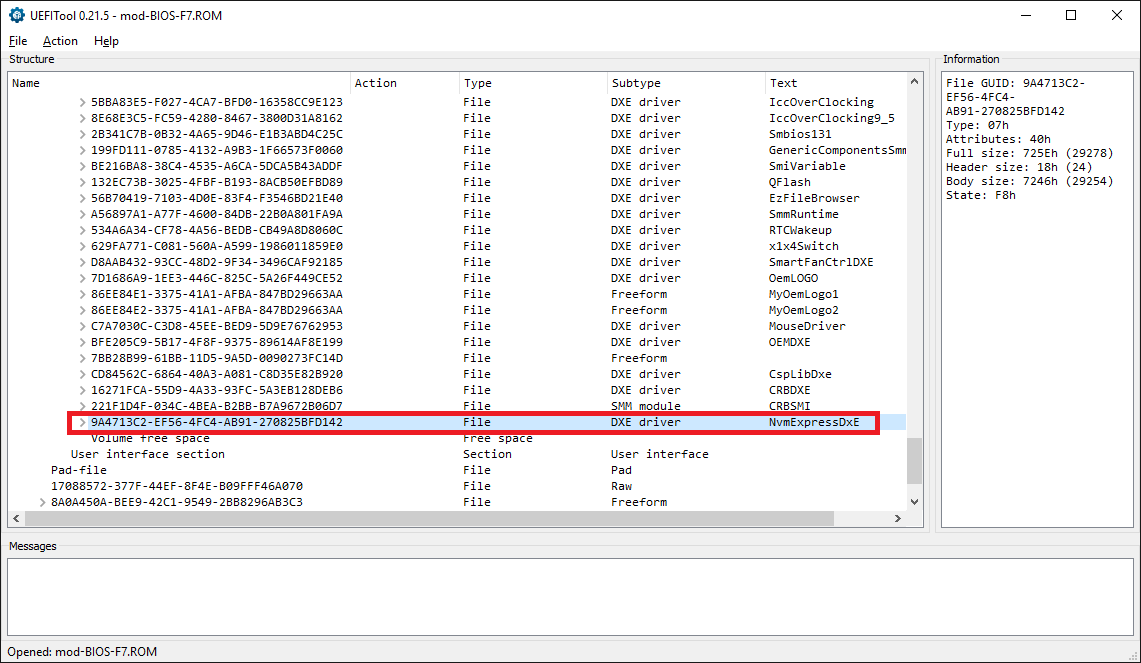@Pupa :
Welcome at Win-RAID Forum and thanks for your feedback!
If you want to boost the performance of your NVMe SSD, I recommend to have a look into the start post of >this< thread. Nearly all my tips are valid with NVMe SSDs as well.
Enjoy the performance of your NVMe SSD!
Dieter (alias Fernando)
Thanks once again for irreplaceable information and research, Fernando, the forum and everyone involved! My new 960 EVO is humming as the boot drive on my Z87 computer now.
@Raimu :
Welcome at Win-RAID Forum and thanks for your feedback!
Enjoy the poerformance of your NVMe SSD running within a meanwhile "outdated" (not natively NVMe supported) Intel 8-Series chipset system!
Regards
Dieter (alias Fernando)
My board (ASrock 970M Pro3) has the well known 634E8DB5-C432-43BE-A653-9CA2922CC458 Nvme driver module. Would it make any sense to change/upgrade the module for my Plextor M8Pe ssd or is it "good enough"?
Hi Does anyone here have the NVME mod BIOS for the X79 UD5? Please PM me if you do.
Thanks,
-Gabe
Hello Fernando.
I’m new in this forum.
I speak English badly, but if it is also technical language I speak even worse … I’m sorry.
Thank you for your great contribution and that keeps me busy for so long.
I do not know if I will, but I’m having a lot of fun trying.
Your manual has helped me a lot and it worked perfectly in my BIOS.
The problem came later when the new Nvme disk worked but every 10 minutes it crashed.
I have Z77X-D3H with I7 3770K 16 Gb.
I tried everything I could try … Drivers, disks, deactivated the different Sata / Gsata, etc.
I tried installing another W10 with another USB, in case the problem was in the installation.
Finally I decided to give up the NVME disk and install it on my son’s computer, it has an Asus Prime Z270K that supports 2 M.2 disks and everything perfect.
One day later I decided to try to make on my computer a new installation with W10 UEFI boot on a disk "normal"
And SURPRISE continued to crash the “normal” disc every 10 minutes or so.
The problem was the UEFI boot, it was not the NVME disk.
I have continued to investigate all BIOS options, I have tried them all and I still do not get a stable session, max 20 minutes and it crashes.
I have tried all the BIOS options, I have not managed to make the UEFI configuration stable, it always does Crashed every 10 min.
I have downloaded all unmodified bios from Gibabyte and none supports stable startup in UEFI.
Any ideas ??
Thank you.
Francisco
Your Ram speed must be too high, probably need more SA voltage, or you’ve got bad ram. Besides that totally off topic to nature of this thread.
Never ever I have Overclocking.
M.I.T. all options are auto, no warnings, no red light
and the memory work perfectly by LEGACY.
I have problems only by UEFI
Sorry for me english.
Wich is the thread correct?
You can answer me by private, so I do not bother more in this thread. Sorry.
Thanks.
Francisco.
You don’t have to overclock anything for the components not work well together. Are you sure your ram is on the qvl? Using latest bios? Are your rails and voltages on spec? PM me if you want…
@G00fY :
@guitar_guy_77 :
@Francisco_Spain :
Welcome you all at Win-RAID Forum!
Why do you want to update the NVMe EFI module and which one would you insert into the BIOS instead?
Why don’t you modify the BIOS yourself according my guide, which is within the start post of this thread?
This may indicate an Intel Management Engine problem and has nothing to do with the topic of this thread.
I recommend to post your problem within >this< thread or >this< Sub-Forum. Our Intel ME Guru plutomaniac will help you.
Hi Fernando,
Thanks for the incredibly in depth guide / look at this subject!
I’ve gotten all the way through the guide and successfully flashed my motherboard with a modded BIOS.
However, after installing Windows 10 onto the NVMe SSD, it reboots and sits there endlessly loading.
I’ve waited hours but it makes no progress. Drive activity and CPU phase led’s are very active for first 30-60 seconds, but die down after that.
I’m kind of at a loss right now, I’ve spent the entire day trying to get this working and I have no idea what to do at this point.
The drive / board in question is a Samsung 960 EVO 500G and an MSI z77a-g45 Gaming board.
If I reboot the machine, it’ll load for 30 seconds then pop up with an error message stating that the installation was interrupted and needs to be restarted.
I can Shift + F10 and mess around in an incomplete windows installation, but not really useful other than seeing that the drive is GPT and setup correctly.
I’ve tried loading in some sort of AHCI controller driver before installing, but that didn’t work. Chipset driver on manufacturers website comes in exe form, so can’t really load that as a driver.
Any ideas what could be causing this? I’m sure someone else has had this happen in this giant thread, but it’s difficult to search through this many pages!
Thanks!

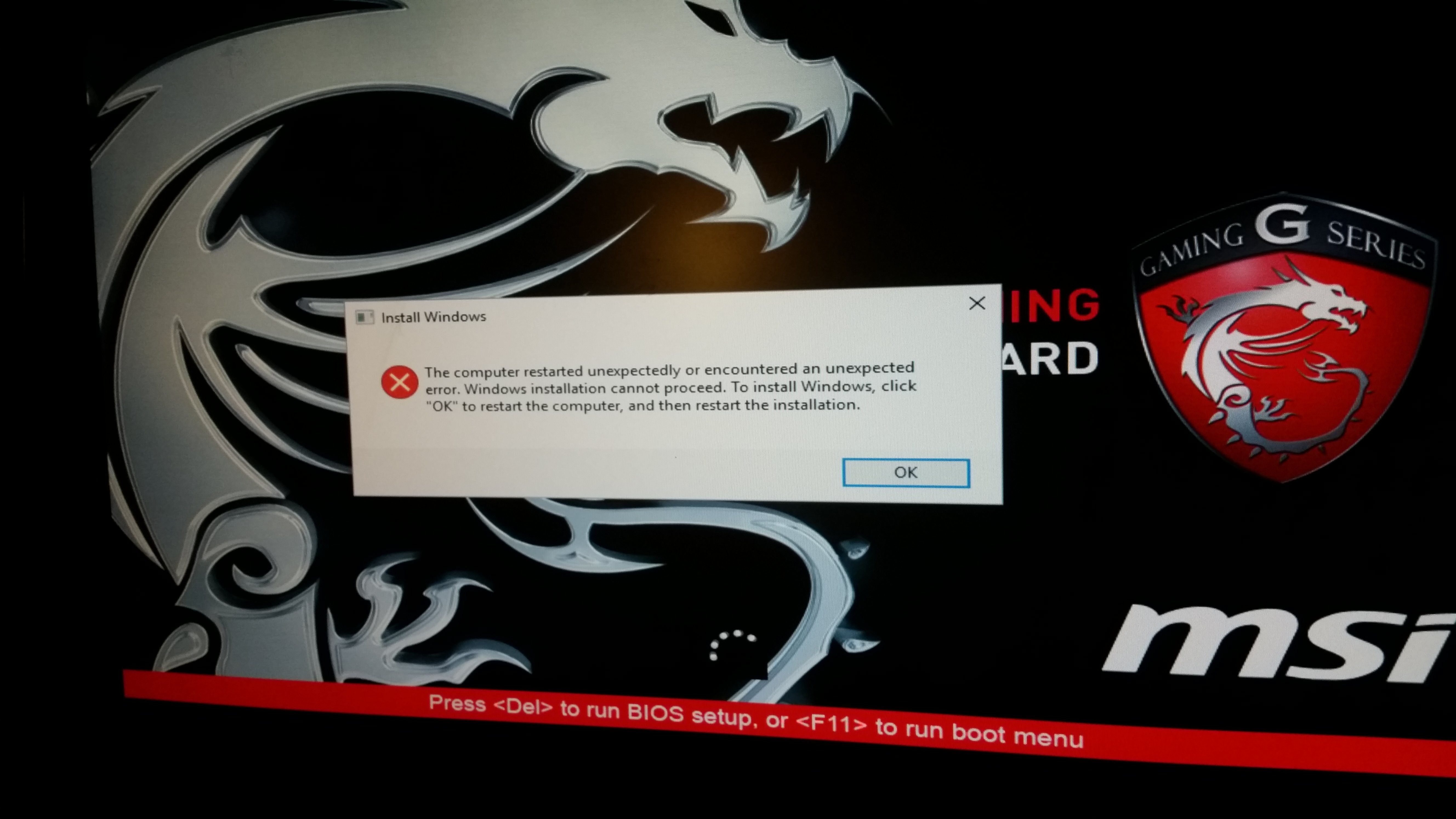
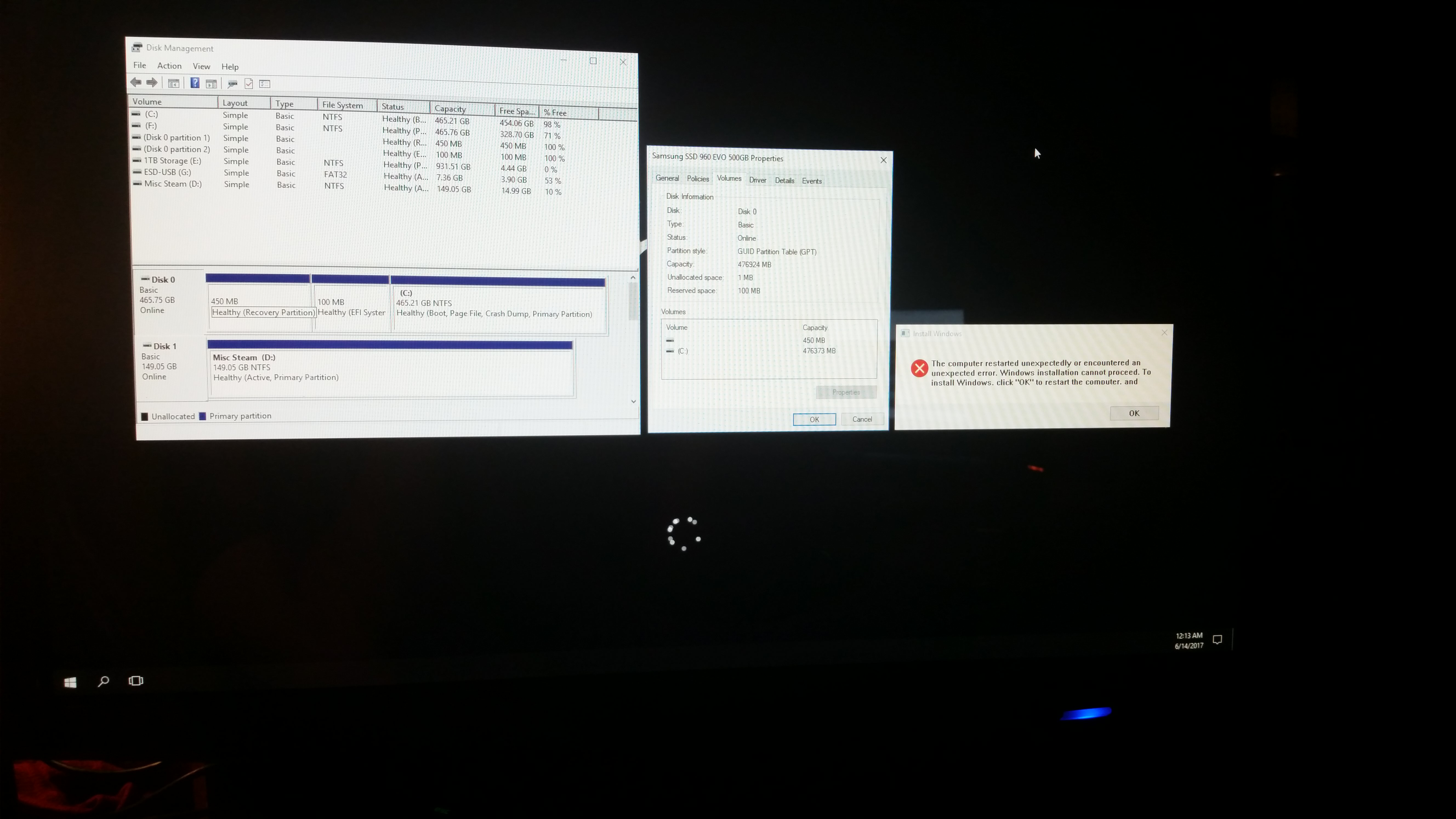
@Joannou1 :
Welcome at Win-RAID Forum!
Since I do not know the reason for your problem while trying to get Win10 successfuly installed onto your NVMe SSD, I recommend to repeat the OS installation from scratch.
Don’t forget to unplug all other SSDs/HDDs except your NVMe SSD, before you start doing that, and to delete all existing partitions from your NVMe SSD once the Win10 Setup has detected your NVMe SSD and asks you where you want to get it installed.
Good luck!
Dieter (alias Fernando)
Hi Guys and @Fernando ,
@Fernando , thank you so much for this great guide (post #1) and sharing your knowledge so freely. It is really appreciated.
I have a Gigabyte Z97X Gaming 5. Received my Samsung 960 EVO drive. It is connected via picie Startech adapter : https://www.startech.com/HDD/Adapters/pc…dapter~PEX4M2E1
I have carefully read post #1 and followed each step. Pulled the latest bios file from gigabyte for my Z97X gaming 5 here : http://download.gigabyte.us/FileList/BIO…-gaming5_f7.zip
Used the UEFITool to add the NVME module found witch is 29 kb.
I did not had any problems with the space so all is fine. I saved the file as Z97XG5F7.rom
I plan to use Gigabyte Q flash utility.
Before updating the bios I’m hoping that someone can give advice:
1. Validate the entry for nvme module is correct ?
2. Gigabyte’s Q flash utility seem to use .F format bios. With the UEFITool the option is to save .ROM. Not sure if this is correct and if gigabyte flash tools will accept it ?
3. Has anyone on this forum done the same with gigabyte Z97X gaming 5 and modded the F7 bios. ?
4. Has anyone on this machine been able to select the boot drive at startup ?
5. Lastly, I need courage and lots of it, not sure if anyone want to share their first time experience or do you JUST JUMP !!!
Your comments,suggestions and experiences with this board be most valuable.
Thank you
Z97XG5F7.rom.zip (5.59 MB)
@Micky777 :
Welcome at Win-RAID Forum!
Here are my advices:
to Point 1:
No, you haven’t inserted the NVMe module into the correct "DXE Driver" section of your mainboard BIOS. This obviously happened, because Gigabyte had added an additional "DXE Driver" named "Setup" outside the "DXE Driver" section.
The "DXE Driver" section of your mainboard BIOS is within the Sub-Volume, which has a GUID starting with AE717C2F.
Here you can see the related structure of the original BIOS F7:
The undermost listed module within the related DXE Driver section of the original BIOS is named "CRBSMI". Thereafter you should insert the NVMe module.
After having successfully inserted the module after the module named "CRBSMI" the related part of the BIOS structure should look like this:
to Point 2:
You should rename the modded BIOS to the original BIOS name (here: "Z97XG5.F7"), before you are going to flash it.
Good luck!
Dieter (alias Fernando)
Thank you sir,
Will do it a bit later.
Currently I’m having another challenge on the Acer E5-575 bios.
Considering the last posts on your website are from 2015 it probably won’t be very soon. You said that the pcie drive cooler was going to be soon too and the post seems to have disappeared magically here in the thread. No points for reliability.
Hi everyone!! Im really new here, I found this forum after some intensive searches about NVMe advantages and new improvements over HDD devices, but right now really Im like confused about if a M2 SSD drive would work on my pc, and if it worth the money over sata 3 SSD.
Right now I have a ASUS p8p67 Deluxe Rev 3, and I think this old motherboard doesnt support boot form pcie m2 device.
My old HDD is getting pretty slow, and I wanted to add some faster device in order to install windows 10 in there. After seeing those M2 on amazon I though that could be a really good idea but now I think is more like a complicated problem if you dont have really new hardware, so then my questions are:
1-Can I install and boot from a NVMe drive like a Samsung 960evo in my pcie 2.0 port(with adapter), and enjoy all the 3,200 MB/s speeds this device has??
2-I have read in this forum that you need an UEFI bios, I dont know if mine has souch thing, I found the bios type info at asus.com and it says this: (32 Mb Flash ROM , EFI AMI BIOS, PnP, DMI2.0, WfM2.0, SM BIOS 2.5, ACPI 2.0a, Multi-language BIOS, ASUS EZ Flash 2, ASUS CrashFree BIOS 3, also I read about some devices that works with all kind of bios, like samsung 950 pro which has its own controller inside… so a 950pro, with an adapter, will it work with my mobo?
3-If I make it work… and taking in mind that my mobo only have pcie 2.0, would an NVMe make some big difference over a for example Samsung 850evo Sata 3 540mb/s?
This is an incredible forum has a lot of info about storage devices, drivers and a lot of things, I expended today like 2 hours searching here for some info and reading about this. Good place.
Thanks for your time, and sorry if those are silly questions, but I must buy an ssd and it seems you guys can give me a really good advice 
@Singularity :
Welcome at Win-RAID Forum!
Since your questions are NVMe related, I have moved your request into the NVMe specific Sub-Forum.
Here are my answers:
- After having added the required NVMe EFI module to your mainboard BIOS (look >here<) you will be able to boot off your NVMe SSD and enjoy its performance, but you cannot expect a speed of 3.200 MB/sec, because your system doesn’t offer 4 PCIe 3.0 lanes for the SSD.
- I just have checked it: The latest BIOS 3602 for your mainboard supports booting in UEFI mode and is ready for the insertion of an additional NVME module.
- The noticeable performance boost depends on what you are doing with your machine. When it comes to the processing of big sized files (e.g. video encoding), you will definitively be surprised about the speed difference between a SATA connected SSD and an M.2/PCIe connected NVMe SSD. Furthermore you should keep in mind, that you will be able to use the NVMe SSD even after a replacement of your current mainboard by an up-to-date one.
Regards
Dieter (alias Fernando)
Hi Fernando!!! thanks for your advice really.!!! And yes, Im a programmer and sometimes a casual gamer, I dont know if it will worth, but my passion for hardware and all that kind of stuff tells me that I must try it!!! hahahah
Is there any risk of damaging the mainboard inserting this module? I remember years ago when I updated an old motherboard award bios 775 that I had, from windows asus utility and just got stuck, for hours, I rebooted, and never boot up again. ![]() now Im like afraid about the same thing with this one. I think that any kind of bios related operation could be risky.
now Im like afraid about the same thing with this one. I think that any kind of bios related operation could be risky.
A friend of mine told me that the NVME speeds are more impressive just in paper results, he says that installing this kind of drive in this pc will be more complicated that the benefits that I can get like boot 2 o 3 sec faster into windows or loading some kind of game.
What do you think about Pcie 2.0? will be able to get at least half the speed of the device? 3.200mb/s is imposible, but at least 1.500 mb/s??? and what about the one you mentioned in that comment at the tutorial: ( Some NVMe SSDs like Samsung’s 950 Pro SSD are natively bootable in LEGACY mode (CSM and loading of Option ROMs has to be enabled within the BIOS), because their Controller chip contains its own NVMe supporting Option ROM module.) I just thinking about avoid bios modifications hahahah or leave as the last option for now
I was trying your tutorial anyways, in order to see its complexity… im getting : (reconstructVolume: root volume can’t be grown) when I tried to save the modded bios at the UEFITool
here goes an ScreenShot: https://ibb.co/cixY2k Im doing something wrong? has this files some kind of certification, or validation? , I mean if that thing is signed and could it fail because the signature is invalid due to manipulation