@verdipwnz :
I doubt, that your problem has anything to do with the BIOS.
What about the PSU and the SATA cables?
What about your previously used system drive? Is it still bootable or did you delete the hidden boot partitions?
Update: I just found >this< discussion about a similar problem. Maybe it will help you.
this is so odd.
the HDD also disapears from the BIOS and even when i use my USB Boot stick its not shown there. but only after a reboot … cold start - all ok!
the normal system ssd has all infos. the PSU is an ANTEC one and the SSD is a PCI Express one
http://www.corsair.com/de-de/neutron-ser…me-pcie-aic-ssd
i am just clueless right now of what to do ![]()
yep. i found many of those posts. they all where solved with Firmware updates and cable fixes ![]() but none with the direct disapearence of a PCIe NVME ssd
but none with the direct disapearence of a PCIe NVME ssd ![]()
i am clueless. i will try a different mod (i am currently using the v2 version will try the v3 version now)
@verdipwnz :
If your current tests should fail, I recommend to ask our Intel Management Engine expert plutomaniac for help.
Hi. I have Asus Z87 Sabertooth mainboard, Samsung 960 2 TB connected through Delock PCI-e, with the latest (April 2017) bios.
I have used the Samsung tool to migrate the Windows 8.1 OS to the NVMe drive, and modded the bios as described in the opening post.
I cannot make the computer boot from the NVMe drive. Security Boot is disabled, CSM enabled, tried both with SATA disabled and enabled. The drive is not recognized during POST, but in the bios menu I can choose it as PATA SS: - but if I do do, I just go back to the bios again and again.
Windows cannot be installed to the NVMe drive because the installer tells me that the drive is not bootable.
Any ideas?
CSM OFF
Why would you leave compatibility option enabled when BIOS can’t boot from NVMe ?
SATA means nothing for NVMe drive (it does not use it in any way).
For Windows installation to work, you must use UEFI boot option instead of Legacy one.
@Zen :
Welcome to the Win-RAID Forum!
The chances to get full NVMe support are much higher, when
a) the target SSD is unused or formatted and
b) an up-to-date Windows OS like Win10 will be directly installed onto the NVMe SSD by booting in UEFI mode off an USB Flash Drive, which had been prepared by a tool like Rufus.
Furthermore you should unplug all other HDDs/SSDs and disable the “Fast Boot” option within the BIOS, before you start with the OS installation.
Regards
Dieter (alias Fernando)
I am having the same issue that Zen described above. When I try to install windows it tells me that windows is not bootable
I have tried CSM on and off, with fast boot disabled.
x79 Sabertooth Modded Box using v3 file
Samsung 960 Pro 512GB
EDIT by Fernando: Unneeded parts of the fully quoted post and unneeded blank lines removed (to save space)
@lumithecat :
Welcome to the Win-RAID Forum!
Have you turned off the “Secure Boot” option within the BIOS?
Regards
Dieter (alias Fernando)
Thanks for quick reply. I do not see an option to disable
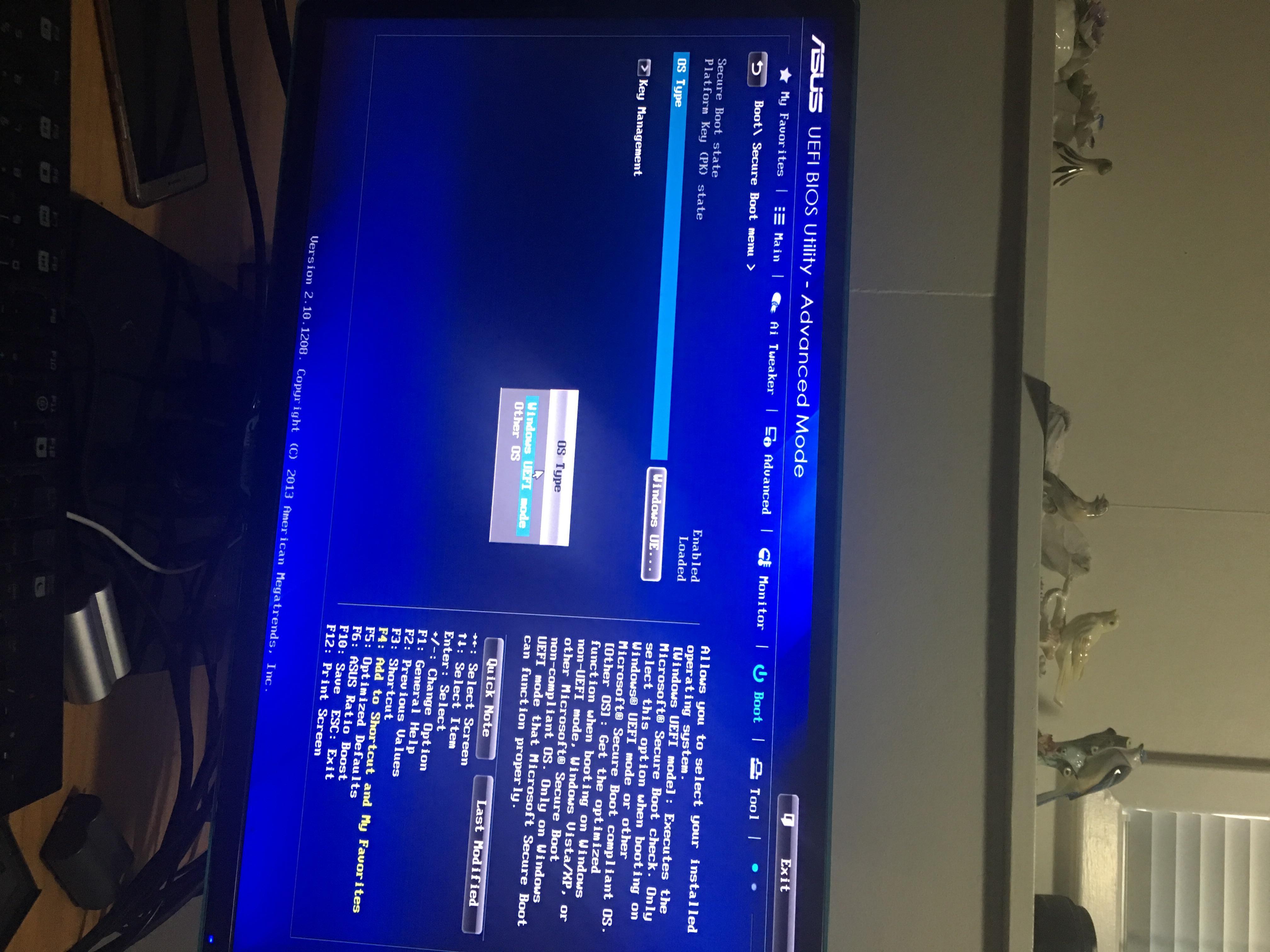
Although it is not easy to read anything, which is on your photo, I can clearly see, that the “Secure Boot” option is ENABLED!
So you have to disable it. Maybe you have to open the “Key Management” to be able to set the “Secure Boot” to DISABLED.
Hi, has anyone had a problem where the computer will not wake from sleep after making the NVMe change?
Updated to latest F15 bios and Win10 wakes, install V2 NVMe and now neither Win10 (Trion SSD) or OSX High Sierra (960 Evo) will wake up.
Reinstall vanilla F15 and Win10 wakes, install v3 NVMe and neither OS will wake.
Both Win10 and OSX HS are flawless apart from the sleep failure when the NVMe change is made.
Gigabyte GA-B75M-D3H, i5 3570 and Samsung 960Evo in Silverstone PCIe to M2 adapter.
@redcliffs_raider :
Welcome to the Win-RAID Forum and thanks for your feedback!
I haven’t yet seen such report.
Regards
Dieter (alias Fernando)
OK, so I took the 1 minute to do this with the F14 bios and now everything works properly including wake from sleep.
So if you have problems try an earlier bios from the manufacturer. ![]()
I have the same problem For ASRock Z77 Extreme 6.
Where can I find Bios Version: 2.80H?
@Aleco :
Welcome to the Win-RAID Forum!
Which problem do you mean (this is a very voluminous thread, where a lot of users reported about different problems).
What about looking >here< or asking the ASRock Technical Support?
Regards
Dieter (alias Fernando)
Thank you very much for your answer.
I will clarify the problem in the startup with NVME. On the Asrock site there is only BIOS 2.80E. MALEFX solved the problem with the BIOS 2.80H Asrock support does not answer, so I’m hoping for your help. Thank you.
I also use a Maximus V gene. I’m having problems to inserting NVME into bios, could you send your modified bios?? tnks