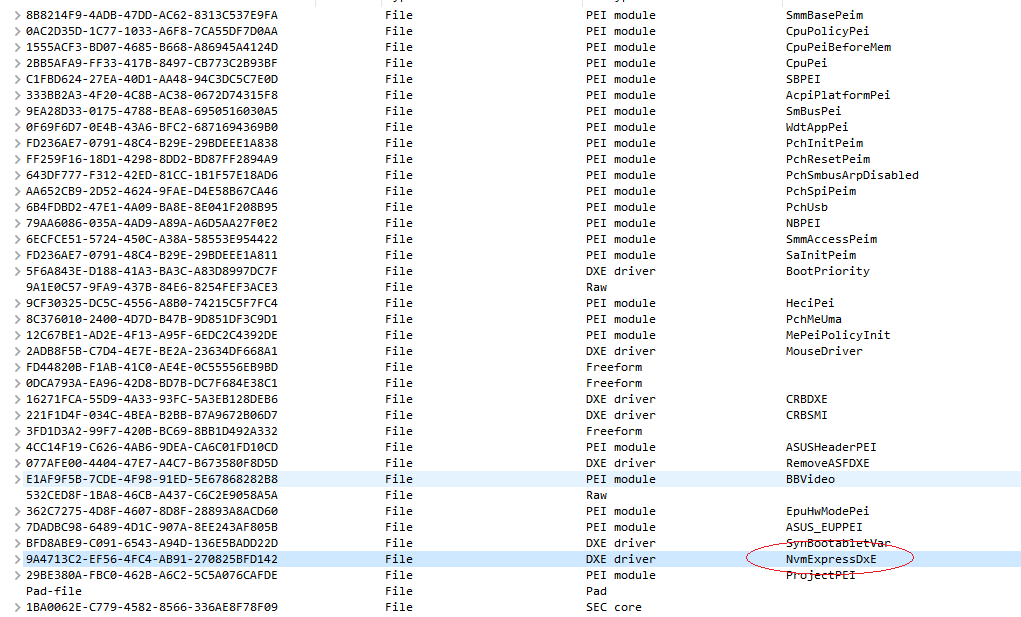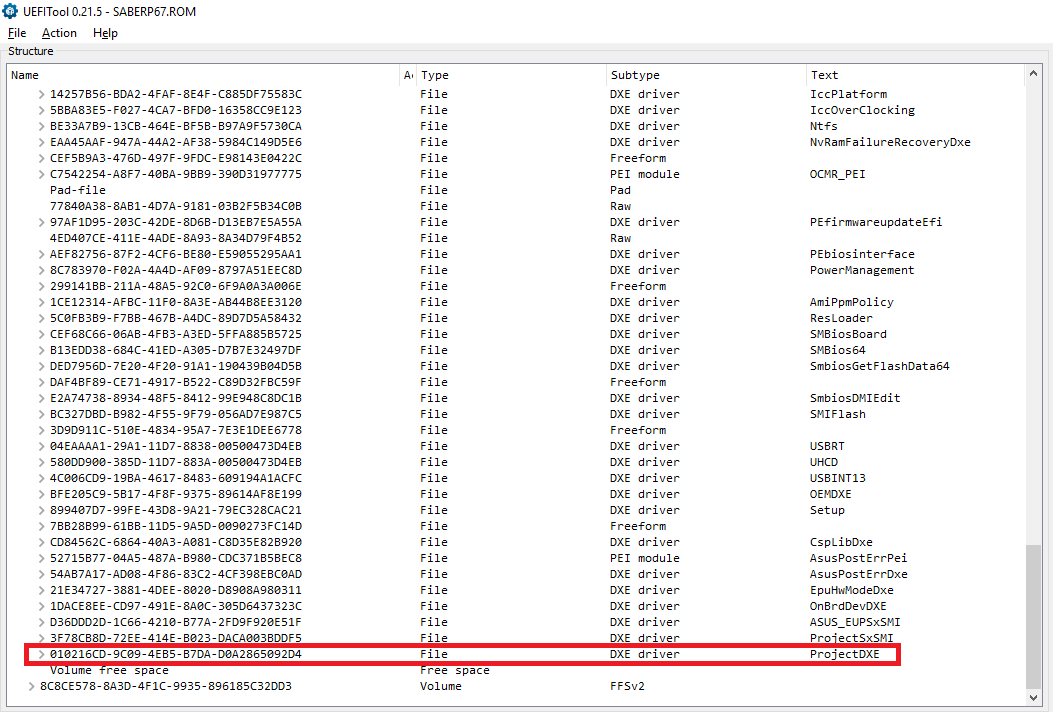LIST:
CPU:I5 - 3450
MB:P8H77-M
SSD;PM961(256GB)
Recently, I bought a PM961 256GBand ECM22. I connected them to my motherboard (MB: ASUS P8H77-M)and i can see this ssd in win7 disk management tool. i was wondering i can install win7 on ssd.
Then i faced the issue that win7 dont have native nvme driver to recognized my ssd, thus i cant install my win7 on it.
i started looking for answer. and i tried like 3 different types of win7 ( 2 vers do see the ssd but cant be installed, error stated the controller of this disk bababa)
then i think maybe the problem was not about the native support of window, maybe my mb bios do not support nvme ssd
i searhed Google and find this wonderful posts. thanks Fernando’s turtorial and things became easier.
however,i tried modified the bios with nvme modules. i cant flash it into my MB
the ez flash 2 tools in bios have secrity verfication. and modded bios(.cap) will fail it.
i searched google and i find the another post by Fernando (LINK:[Guide] How to flash a modded ASUS/ASRock/Gigabyte AMI UEFI BIOS)
i checked the user manual of P8H77-M and it do not contain flashback function. instead, it contains crashfree bio 3 function.
in this case, i could crash bios in purpose to use this function to flash a modded bios which i dont know whether it is work. and if it failed, do crashfree bio 3 still exsist and able to help me flash the original bios?
another way to bypass the security lock is AFUDOS (https://ami.com/en/resources/resource-li…15&type=related)
unfortunately, i am quite a newbie to these operations so i failed to follow this method. i tried to type those command in another PC with all files in same directory and .cap files seems not supported by AFUwinx64.exe. i dont know what mistake i made in this method.
i am still trying to make pm961 as a bootable disk, and clovers method is the last moethod i would try.
i am getting tired to all these procedures, perhaps i would install win7 on HDD even i have an ssd and i cant benefit from it until i buy a new motherboard.
finally, no matter whether i succeed, i truly appreciate all authors of these tutorials.
@turbo01 :
Welcome to the Win-RAID Forum and thanks for your report.
You are right - a big problem for many users, who want to get full NVMe support with their old mainboard, is to get the modded BIOS successfully flashed.
My tip: Contact the ASUS Technical support and ask for a BIOS with NVMe support. A mainboard manufacturer, who prevents, that the user can do it himself, is in dept to the customer. I know, that ASUS has delivered such BIOSes with NVMe support upon request.
Good luck!
Dieter (alias Fernando)
This is a critical find, because it indicates, that the modded BIOS may not have been successfully flashed into the BIOS chip of your HP device.
Unfortunately I don’t have any knowledge about how to circumvent HP’s security features to prevent the flash of a modified BIOS. So you should do a Google search for reports of other HP system users, who succeeded with this task.
I ended up creating clover bootloader on one of the SATA drive and boot NVMe ssd from there. I could not find a way to mod the HP BIOS.
when I run the ssd benchmark, this is what i got:
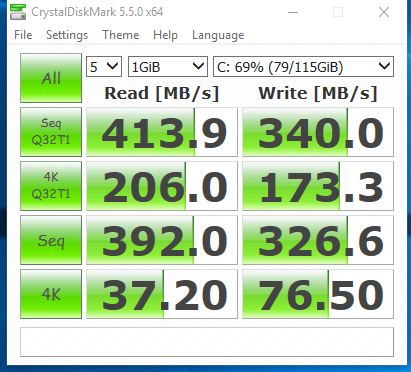
very slow. any idea? thanks
EDIT by Fernando: To make it easier for other visitors to see the benchmark results, I have unzipped and inserted the attached picture.
@amtun13892 :
Thanks for your report.
Are you sure, that you have inserted a Samsung 960 EVO NVMe SSD?
Accordig to the benchmark results it is a SATA SSD.
Which Controller name is listed within the “Storage Controllers” section of the Device Manager?
@turbo01 :
Ever figure out how to bipass your security? I would advise you talk to Coderush or Plutmaniac. They know they’re stuff pretty good.
@amtun13892 :
What slot on what motherboard are you running that drive?
Bet you don’t have enough lanes allocated. Go into HWInfo64 and look at the detail on the right for that drive and report back how many Gbps and lanes its running at?
EDIT by Fernando: Both posts merged and unneeded fully quoted posts removed (to save space)
Fernando, thanks for the fantastic write-up on how to add in NVMe SSD functionanity into X79! I am in the process of helping to repurpose my father’s X79 former workstation into a gaming PC for my younger brother.
So far so good - I am pleased to be typing from that computer, booted from a 960 EVO installed in one of the PCIE slots of the computer’s X79-UP4!
However, a lot of things seem sluggish, and benchmarks seem to reflect that. There is some extremely slow non-sequential performance going on with this thing, as the screenshot makes clear.
Any ideas what I may be missing here? I believe I followed your guide along pretty darn well, the drive shows up as NVMe (NVMe storage controller in Device Manager), just slow as dirt. 
@paulharmo :
Welcome to the Win-RAID Forum and thanks for your report! It is fine, that you succeeded by following my guide.
Regarding the benchmark results: Have you done a look into the start post of >this< thread?
It seems to me, that you haven’t checked both Write-Caching options (point 8 of my advices).
Regards
Dieter (alias Fernando)
Hello guys! Can you check my DXE Driver insertion is correct?
https://www.dropbox.com/s/difc0lr0dbge4yx/SABERP67.ROM?dl=0
It BIOS # 3602 for ASUS Sabertooth p67
Best regards.
Hello! I have a motherboard GA-F2A85X-UP4 (AMD processors) (rev. 1.0), there is a Samsung NVMe SSD 960 EVO, an adapter Jeyi sk9 Pro M.2 (https://ru.aliexpress.com/item/JEYI-SK9-…2766419542.html). Bios does not see my Samsung Nvme …
I managed to install Winds 10 on it, the way to “Create a bootable, FAT32 formatted USB Flash drive” using the tool Rufus (important: select the UEFI mode partition table = GPT) "But the bios can not see the SSD and the Windows not loaded…
Thank you!!!
@Olexandr :
Welcome to the Win-RAID Forum!
Did you exactly follow my guide (= start post of this thread)?
Does the BIOS show a Disk Drive named PATA?
If not, please attach the BIOS you have modified (as *.ZIP or *.RAR archive).
Regards
Dieter (alias Fernando)
I have an AMD processor … I risk something to spoil …
This is the original Bios http://uk.gigabyte.com/Motherboard/GA-F2…v-10#support-dl
If you try to create a modified Bios with the support of NVMe Samsung 960 Evo, I will try to put it and test it. I will be very grateful!
EDIT by Fernando: 3 separate posts merged (to save space)
You should do the BIOS modding yourself. I just have done it with the latest BIOS for your mainboard and found out, that it is very easy, if you follow my guide.
Once more: I do not modify any BIOS upon request.
@altaiz :
Welcome to the Win-RAID Forum!
I have checked the modded BIOS and it seems, that you haven’t inserted the NVMe module into the correct DXE Driver Volume, whose undermost DXE Driver is named “ProjectDXE”.
The problem is, that there is not enough space within that Volume 01 for the additional NVMe module. I tried to insert the uncompressed and pre-compressed module without success.
So you will have to remove a BIOS module from the related Volume 01 to get the required space for the insertion of the NVMe module.
Regards
Dieter (alias Fernando)
Is that wrong place for nvme module? (in attachment)
I haven’t understood it. What is “BIOS module”? Please explain what to do next?
Yes. It should be inserted under the undermost listed DXE Driver of this Volume 01:
All the listed DXE Drivers within the above attached screenshot are BIOS modules.
Since you cannot insert the desired NVMe module into the Volume 01 of the Sabertooth P67 BIOS, because there is not enough space for this additional module, you have as first step to remove another one, which you do not need.
I cannot help you to decide it.
How to understand which driver performs what function, for example UHCD or AsusBackup? Where can I learn this?
@altaiz :
About which “drivers” are you speaking (Device drivers or specific UEFI BIOS modules named “DXE Drivers”)?
If you should mean specific “DXE Drivers” like the NvmExpressDxe modules, they are loaded while booting in UEFI mode and their function is to boot off the related Controller (here: NVMe Controller).
What do you want to learn? What have “UHCD” and “AsusBackup” to do with the topic of this thread and the Sub-Forum “BIOS Modding”?
You tell me that
I must know, what for needed other UEFI BIOS modules, to decide for remove it or not. Where can i read about it?
PS: Sorry for my English.
Nowhere.
My tip: Ask CodeRush for help with your ASUS Sabertooth P67 BIOS 3602. He knows much more about the BIOS modules than me.
It works 100%! I followed the guide of Fenando and his friends step by step. Now I have an Asus P8Z77-V LE PLUS with Nvme M.2 SSD Samsung MZVPV128HDGM-00000 with Windows 10 pro x64 boot operating system. I live in Costa Rica and here we make the most of the resources, with an i7 3770 processor (made here in Costa Rica when Intel did it years ago before going to Vietnam to reduce costs), 16 GB of RAM 1600 Mhz OC 2.400 Mhz and GTX 650 1 GB, I am very happy. I can even put a GTX 1060 video card and it will not be a bottleneck!
Some captures do not work, the link is not there, but the process is understood. In total, I used 3 guides: 1- “[Guide] How to get full NVMe support for all systems with an AMI UEFI BIOS”, 2- “[Tools Guide + News]” UEFI BIOS Updater (UBU) "and 3 - "[Guide] How to upgrade to MODUS ASUS / ASRock / Gigabyte AMI UEFI BIOS"
I followed the reading and step by step I did it without complications. This forum is amazing! I hope to continue learning and sharing my adventures. Thanks for the Christmas gift, happy holidays.