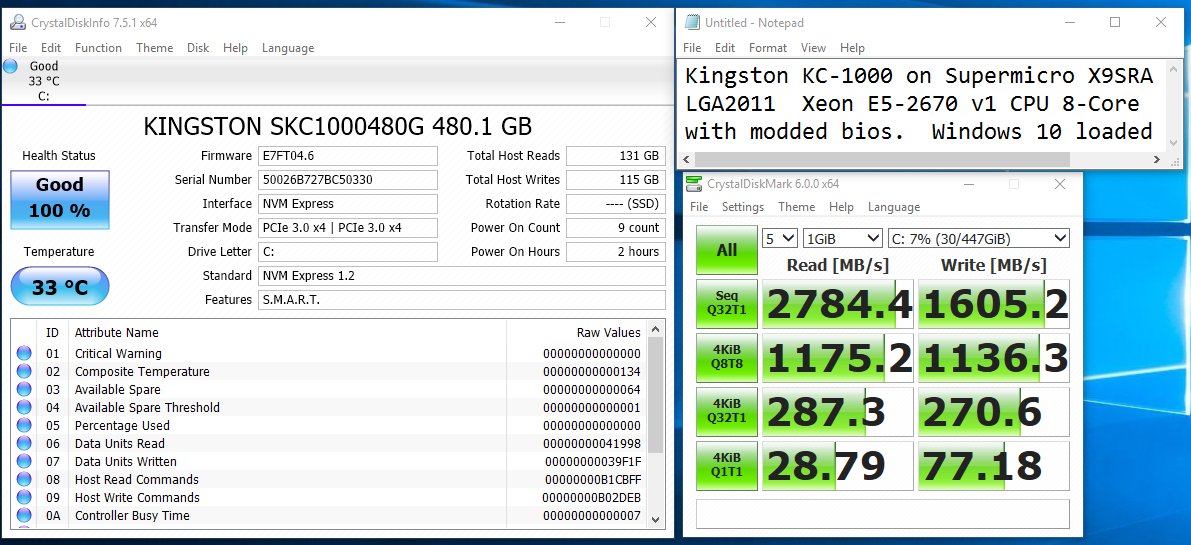Another success; working on GA-B85M-D3H rev1.1 BIOS F15 with uncompressed NvmExpressDxE driver.
Many thanks to all who have contributed.
@choicedraught :
Welcome to the Win-RAID Forum and thanks for your feedback!
Enjoy the performance of an NVMe SSD system drive by using a natively not supported mainboard!
Dieter (alias Fernando)
@martys :
Hello Martin,
welcome to the Win-RAID Forum!
If you don’t want to get a lot of different BIOSes from different Forum members, you should add, to whom you have addressed your request.
Regards
Dieter (alias Fernando)
@iRX
"If U need I have exclusive official ASRock NVMe UEFI/BIOS (v.X79E9_4.00E) for my Extreme9 (x79) motherboard. Worked fine with my 960 EVO (250Gb) + ASUS Hyper M.2 X4 MINI Expansion Card."
Please send me the bios for my Asrock extreme9 (v.X79E9_4.00E).
Hi, i am new to this great forum and wish to mod a Supermicro X9SRA LGA2011 motherboard to boot from an NVMe KC1000 in my PCIE x4 slot. It is indeed an AMI bios but even after modding the latest bios i am unsure about flashing it, worried i will brick an expensive board. I have discovered that while bios does not identify it, if i boot from a Windows 10 USB then the setup does indeed see it. Of course at the first reboot it will not boot to the drive and all I can do is rerun the setup again. If I upload the bios file (Version 116) would someone with experience doing this be able to tell if i modded it correctly?
Thanks!
@RichC
Worse case you end up buying a new bios chip, but if your chip is soldered and unsure and not into taking risks don’t do it. No risk no glory…
Thanks @Fernando :
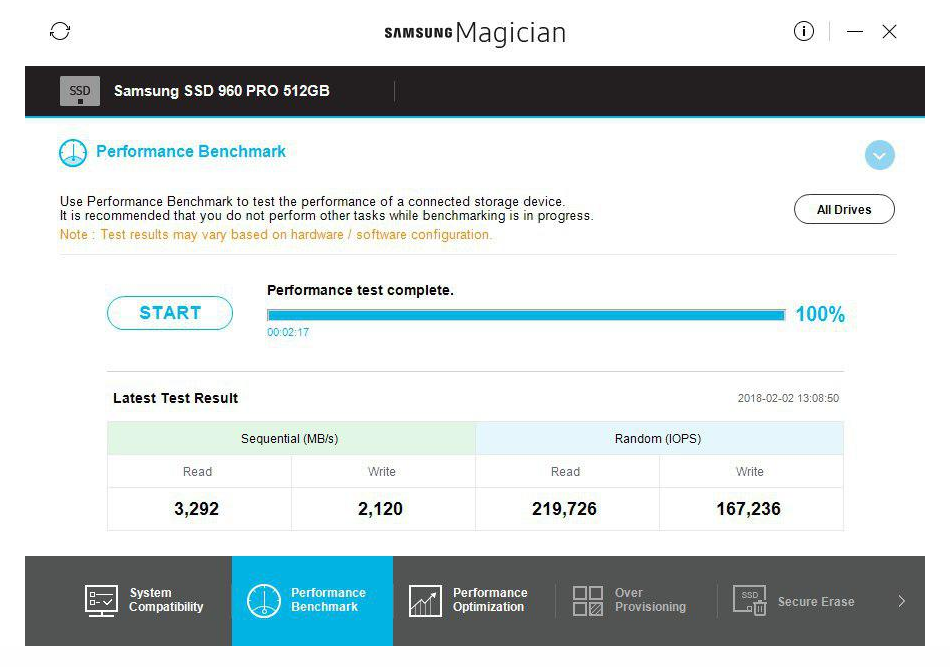
Samsung 960 Pro Nvme + Asus HYPER M.2 x 4
Asus P9X79 Pro UEFI BIOS (CSM Disabled)
EDIT by Fernando: Picture inserted by using the Forum software
@RichC :
Welcome to the Win-RAID Forum!
Please attach your modded BIOS (as *.ZIP or *.RAR archive) and I will do a look into it.
@mrkaon :
Welcome to the Win-RAID Forum and thanks for your feedback!
It is fine, that you succeeded and got the desired benchmark results with your NVMe SSD.
Regards
Dieter (alias Fernando)
Here is the file. i was encouraged this may work when Win10 setup could the drive. It is just hard to find LGA2011 motherboards that are affordable let alone i was lucky enough tofind this one NEW and it can run my Xeon E5-2670 CPU that will not work in the newest V3 boards. I appreciate the look before i try to burn this.
@RichC :
It was a good idea to upload the modded BIOS, before you are going to flash it, because I found out, that you had inserted the NVMe module in a correct way, but into the wrong DXE driver Volume.
Unfortunately your mainboard BIOS has 2 different DXE driver Volumes, a situation, which has not been considered within my guide (meanwhile I have added a related warning). Consequently it was not easy for you to decide where to insert the NVMe module.
Here is my advice:
Since your mainboard BIOS is an AMI Aptio IV UEFI BIOS, you have to insert the NVMe module into the DXE driver Volume, where the module named CSMCORE is located.
The currently undermost listed DXE driver module in that Volume is named “RuntimeMemoryHole”. Under this DXE driver you should insert the NvmExpressDxe_3.ffs module.
Feel free to attach the re-modded BIOS again.
Here is the re-modded bios. Thanks for being so responsive. By the way i am assuming it is ok to remove the .rom extension from the file since the original is just .116 ? Also i am again making an assumption that in order to flash this i may need to use a flash tool other than the Supermicro supplied tool as i would think it will tell me it is the same version that is already installed and not want to flash it?
kindest regards,
Rich
X9SRA5NVMe.116m.rar (3.02 MB)
@RichC :
Hello Rich,
the re-modded BIOS seems to be fine.
Although I do not have any own experience with Supermicro BIOSes, I recommend to choose for the modded BIOS the exactly same name as the original BIOS has.
By the way: The name, which you gave the uploaded modded BIOS, is absolutely wrong, because the file has 2 extensions, 1 with 4 characters and 1 with 3 characters (both after each other). Correct is 1 single extension consisting of exactly 3 characters.
If you succeed with the flashing procedure, you should check, whether the modded BIOS is now working within your mainboard’s BIOS chip. Just enter the BIOS, redo your previous BIOS settngs and look for a Disk Drive named “PATA” or “PATA_SS”. If you find it, everything is prepared for a successful Win10 installation onto the NVMe SSD.
Good luck!
Yes i will name it the original name. I will perform the flash tomorrow (as the motherboard is on my test bench at the office) and post the result. I thank you for your assistance. If this works then i may look into a way to increase the Turbo multiplier for the CPU speed. Since this board was really meant for server use the bios is missing most of these features.
You are the best!
Rich
@RichC :
And don’t forget to save you most important data, before you are going to flash the modded BIOS.
@Fernando :
Thank you for your detailed instruction.
Yesterday I just applied your approach on my ASUS Z87-Pro mainbroad, and newly purchased Samsung SM961, it worked perfectly.
I don’t know how to share my AS SSD Benchmark screen, so I just put numbers here:
sequence read: 2322.06 MB/s, write: 1444.35 MB/s;
4K read: 35.06 MB/s, write: 129.33 MB/s;
4K 64 Thread read: 2173.62 MB/s, write 1033.56 MB/s;
access time read: 0.036 ms, write 0.030 ms
@none2003 :
Welcome to the Win-RAID Forum and thanks for your report. It is fine, that you succeeded.
>Here< is a short guide about how to take a screenshot, which just contains the open GUI window, and >here< you can read how to get such screenshot inserted into any Forum post.
Regards
Dieter (alias Fernando)
Fernando, thanks for your help with my bios mod. I am pleased to say I flashed my Supermicro X9SRA LGA2011 board and it worked. I just had to change to using Windows Boot Manager in the UEFI bios and it loaded right up. I have attached some stats. Thanks again !