Awesome news you rock !
I am back well i had a quick read over this morning and decided to follow each step. ( i would have liked to double check from the photos in the tutorial but they are not readable whether i click the link or save pic as ) anyway i was confident that what i was being told to do i was doing and then i went back to the start and rechecked.
Yesterday before i came here i updated the z820 BIO to v3.91 and it took about 5 minutes.
Today before i flashed the mod BIOS i made sure of three things:
1) I saved the mod from UEFITool to exactly the same name as th HP BIOS "J63_0391.BIN"
2) It was at the root of the USB Fat 32 stick along with the other files required by HP that were used yesterday to go to v3.91 !
3) I double checked my mod twice.
I hit flash and it was very fast like 3-5 sec max ! It said flash ROM successful.
I have a 950 Pro currently installed with Win UEFI and it was already booting in "Windows Boot Manager under UEFI" prior to this flash.
Before i order a 960 pro how to i double check that this flash mod worked as it should ???
Hi
I cant see anything in the bios relating to NvME. I was able to enable secure boot + fast boot + f5 disable Legacy Boot drives which i believe i could not do prior to this flash and WIN boots perfectly.
If theres a way i can confirm that my flash is working so i can then order a 960 pro please advise.
Oh and Thank you for all the help so far and the tutorial.
@taccess :
If you can boot into your Samsung 950 Pro SSD even after having disabled the option to load LEGACY storage Option ROMs, you can be sure, that your NVMe modded BIOS has been successfully flashed.
Contrary to the Samsung 960 Pro the 950 Pro has an NVMe Option ROM on-board, which lets you boot into the SSD in LEGACY mode even when no NVMe module is within the mainboard BIOS.
This is absolutely awesome. It was so easy to do !
I must admit I was sweating just before I hit the flash button (:
Can I also say that because I updated the Bios yesterday to v3.91 today when I added the NvME DXE into the same bios it only needed to flash that in so it was real quick ! Which is handy to know and probably a bit of a “safer” way knowing it well for me it iis !
Well time to order the 960 and a huge huge massive thank you to everyone involved in making this available and easy.
Will post a update when the 960 arrives for all you zX20 owners.
Thanks Fernando
@Fernando
Hi Fernando, thanks your help, but I still fail to install os into my ssd.
I have followed your step to set up, but fail. Could you help me?
Thanks.
Here is the screenshots.
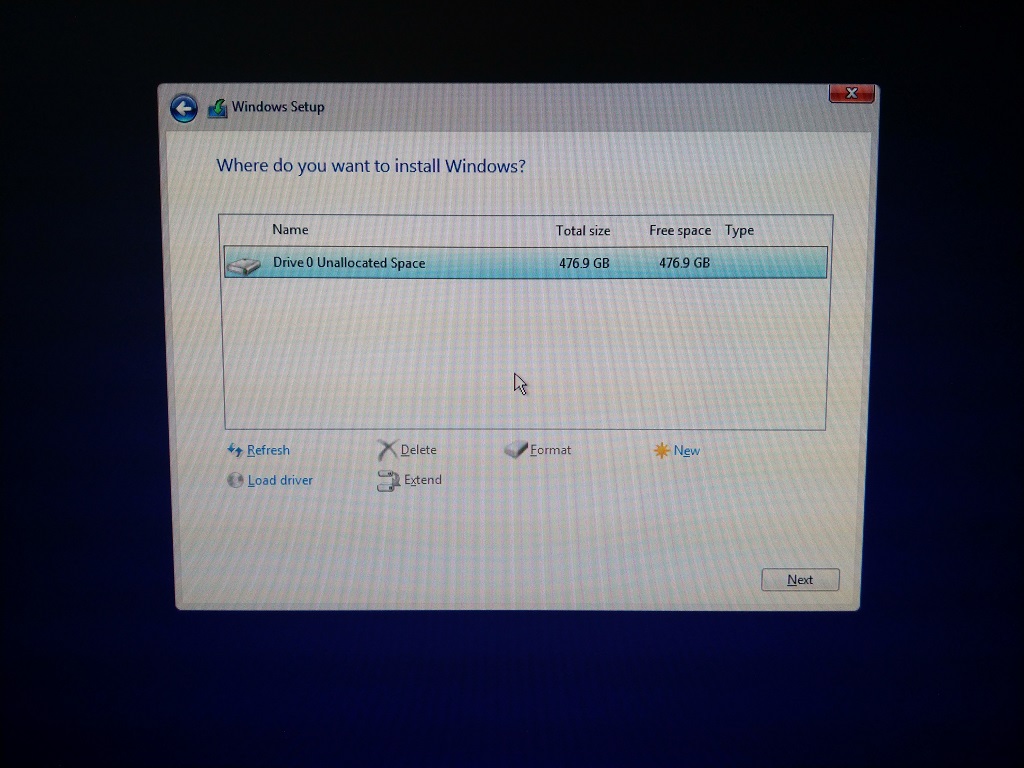
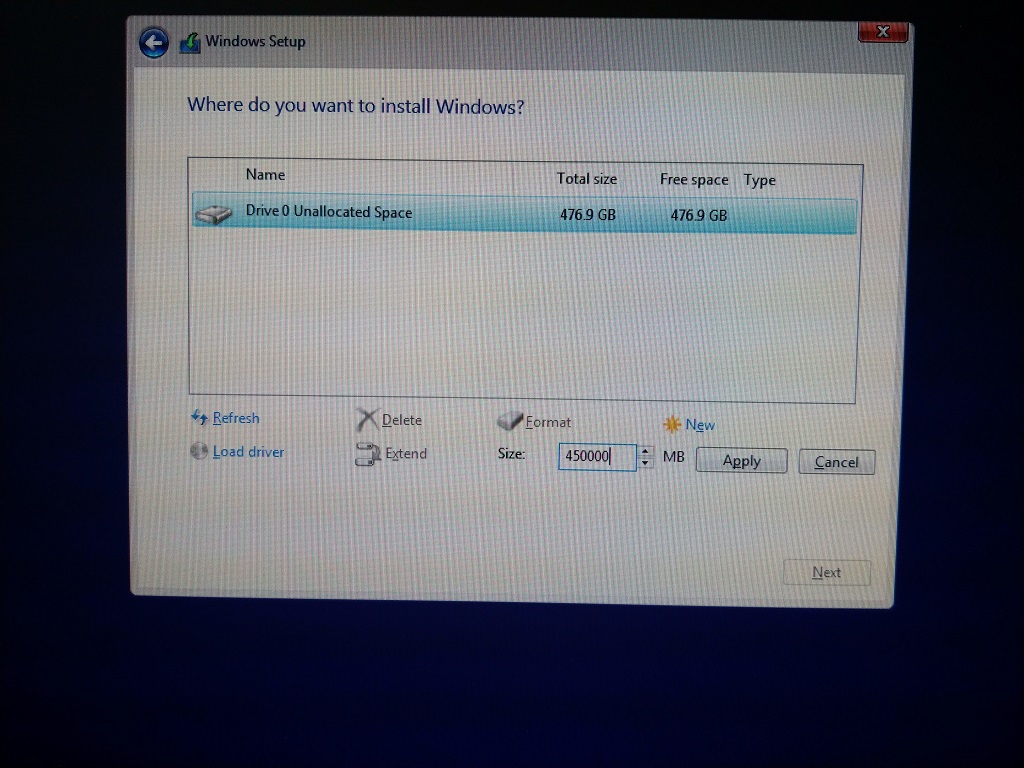
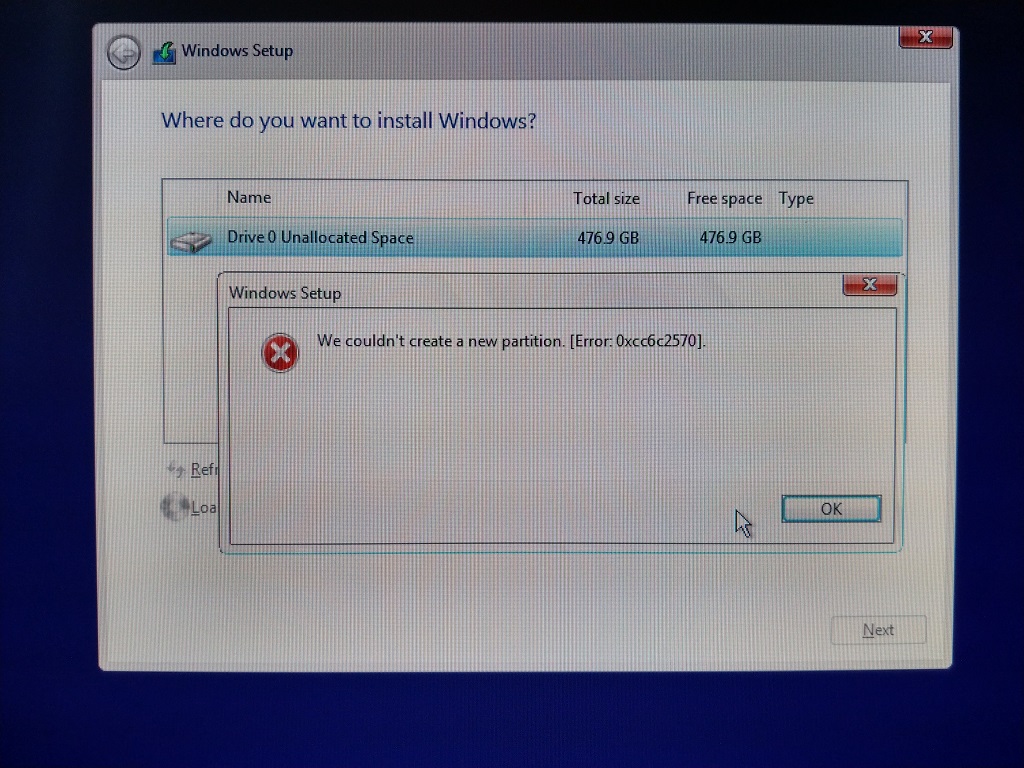
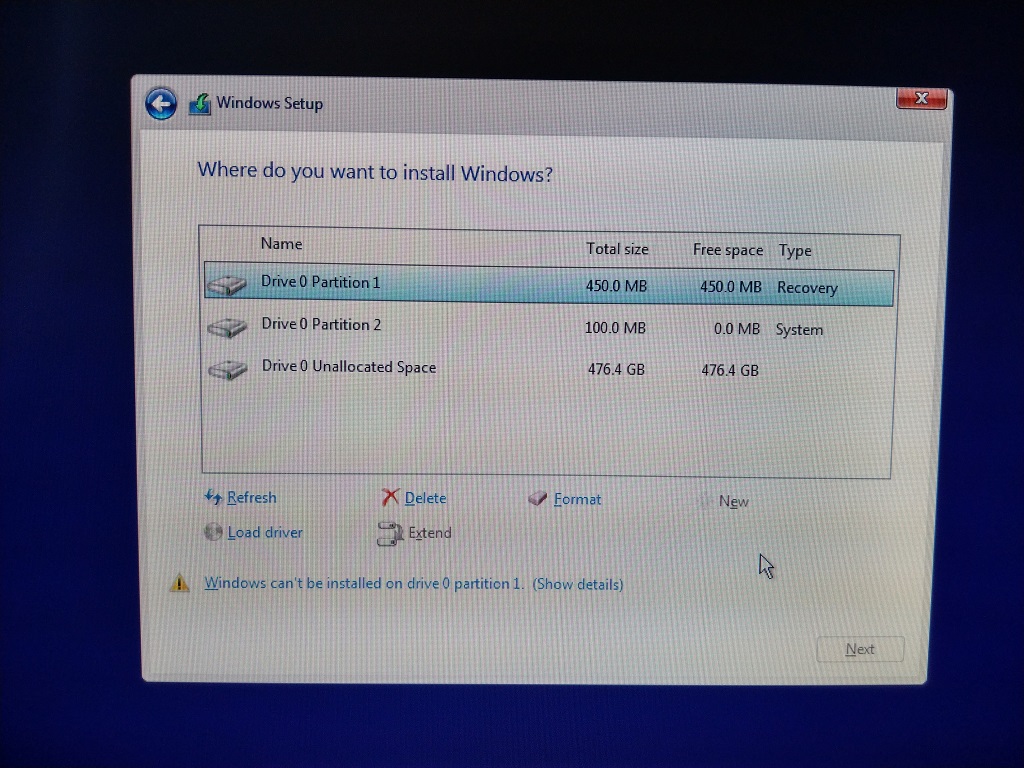
@brawowang:
Did you hit onto the “Apply” button, when you got the Pic2?
When you got the last picture, did you try to highlight “Drive 0 Unallocated Space” and to hit either the “Format” or the “New” button and to create the desired ca. 450000 MB sized system drive partition?
Did you unplug all other HDDs/SSDs/USB Flash Drives except the target SSD and the USB Flash Drive with the OS Image on it?
Hello,
It’s been a while i didn’t insert a new module NVMe_DxE onto my bios (since clover team tagged one) and i used the new (uncompressed NvmExpressDxE_3 module GUID 9A4713C2) at the first post start thread, using two methods:
-UEFITool v0.22.1 (insert after)
-UEFI MMTool v4.50.0.23 (insert compress)
I have worked on a fresh bios that didn’t have any Nvme-dxe inserted module.
Both methods don’t display in latest 1.69.10 UBU Tool, that i have well inserted the NvmExpressDxe_3 new module…
Before i could see the Clover Team one.
Is this normal behavior now and mean it’s still well inserted?
(when i open afterward the modded bios and check, i can see the NvmExpressDxe_3 at the bottom of Vol 2 is there)
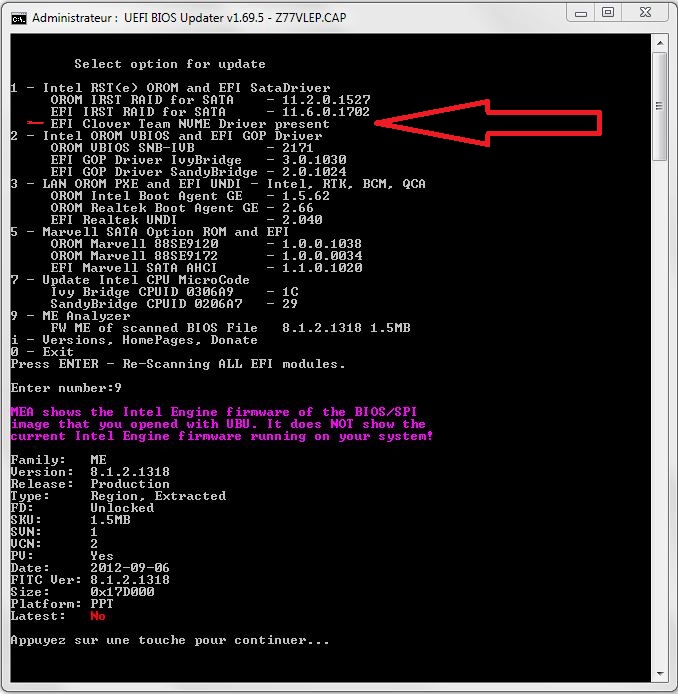
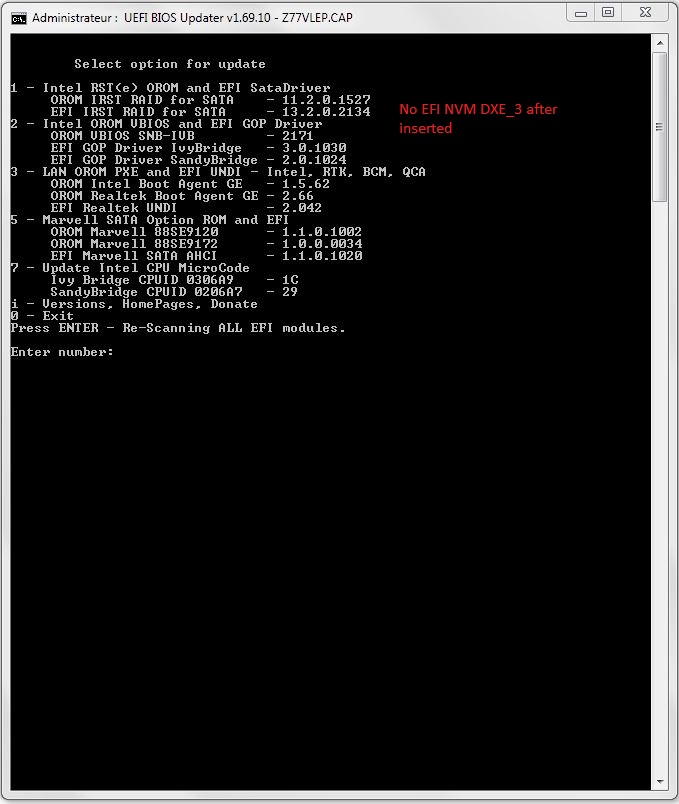
Thanks for your hard work onto this forum.
@N607:
The UBU tool doesn’t detect resp. doesn’t show the NvmExpressDxe_3 module, even if it has been properly inserted.
I just have tested it myself with an ASUS P8Z68-V BIOS, where I had previously inserted the module.
This was the result I got while running the UBU tool:
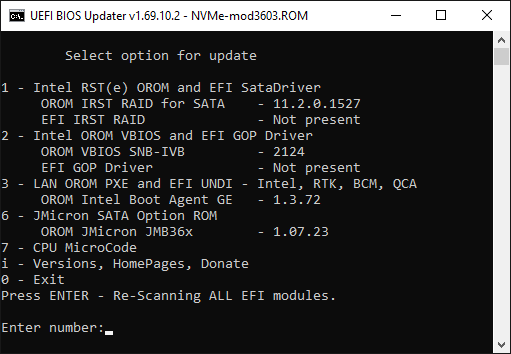
Obviously the UBU tool doesn’t recognize the NvmExpressDxe module as “normal” NVMe module.
Conclusion: If you want to check, whether the NvmExpressDxe.ffs has been properly inserted, you should run the UEFITool and not the UBU tool.
@Fernando ,
Thanks for your quick respond,
yes, i have checked with UefiTool v.0.22.1 and MMTool v.4.50 and they’d shown the NvmExpress_Dxe_3 is well inserted at bottom of Vol 2…
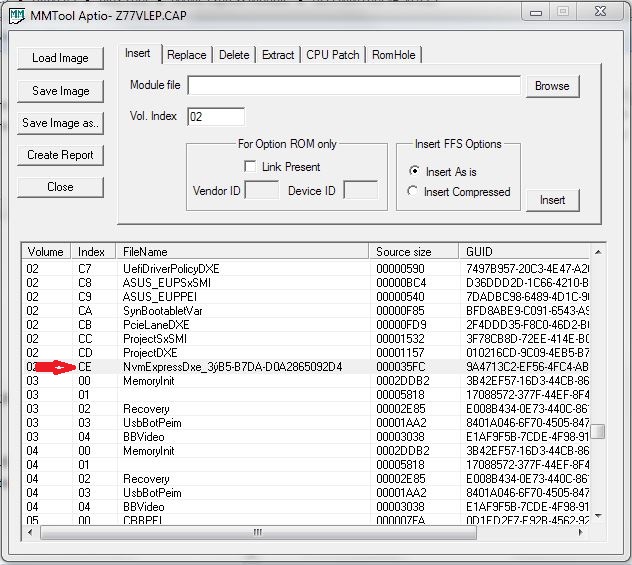
Therefore i should consider now it is a normal behavior of the UBU Tool not detecting it anymore…I wanted to make sure before using USB Flashback.
Thank you!
@Fernando
Hi Fernando, Yes, I hit onto the "Apply" button in the Pic2 process, and wait a long time, it will show the error message(Pic3).
After I hit onto "OK" button in Pic3, it will show Pic4 status.
I have removed other hard disk except the target ssd and usb flash driver.
Thanks.
@bravowang :
I don’t know the exact reason, why the Win10 Setup is not able to create a new partition onto your NVMe SSD, but I found a guide about how to solve this problem.
>Here< is the link. Don’t forget to delete the previously partitions from your target SSD, before you restart with the procedure.
Please report here, whether it helped and - if yes - how you finally succeded.
Good luck!
Hey all, I got excited for it as well and went ahead try mod the bios of my gigabyte z87x d3h. I injected the uncompressed module into the latest (f9) bios but the flashing process stopped at 54%. Upon manual restarting the board bricked itself and now Im gonna have to flash the bios chip. Do you have any ideas on that? I will try to use the compressed module now and see if i’m luck enough. Any help - guidance welcome.
@retalli :
Welcome to the Win-RAID Forum!
I am sorry about your problem, which occured while trying to flash your self-modded BIOS into the BIOS chip of your Gigabyte Z87 chipset mainboard.
If you want help, you should give us some additional informations:
1. Are you sure, that you followed my guide (= start post of this thread) regarding the correct insertion of the offered NVMe EFI module? To give us the possibility to check it, please attach your modded BIOS as *.ZIP or *.RAR file.
2. Which name did you give the modded BIOS and how did you flash it? >Here< and >here< are the related guides.
If you really should have bricked your mainboard and should not even be able to reflash an original BIOS, I recommend to follow >this< guide and to post your specific questions into the related thread.
Good luck!
Dieter (alias Fernando)
Hi @Fernando
I’ve attached the bios to the post. https://drive.google.com/file/d/1grk4mF4…iew?usp=sharing
Yes i followed the guide as written in the OP, you can check the bios file for yourselfs here.
The naming I used is on the BIOS file attached. It has been flashed through the flash utility inside the BIOS, from a fat32 formatted USB stick. It got stuck at 50% while flashing, waited for it to finish but nada. I just hit the reset and bricked the whole thing.
Thanks for the recovery tips, they might get useful.
edit/ I didnt do any clear cmos tho, so Im not sure if its surely bricked or can be saved via that action (recovering from the second bios thats on board). I can try bypassing the main bios and boot from the second one but havent tried that either.
@retalli :
Thanks for having uploaded the BIOS file.
I have checked it and for me the insertion of the NvmEpressDxe_3.ffs file seems to be done absolutely correctly.
Although I don’t have any own experience with Gigabyte mainboards and do not know, if the BIOS file name has an impact on the flashing procedure itself, I recommend to use the original name of the BIOS file, when you want to flash a modded variant.
Additionally you should look into the start post of >this< thread.
This is good news, because it enhances the chances to get the original BIOS working again.
@Fernando
quick question, in post #2141, you mention you had a P8Z68-V motherboard that you were testing the _3.ffs module with. You said that you were able to use the built in EZ-Flash tool to flash the modded bios. How is this possible?
I have a P8Z77-V LK, could the same be done?
Most people here have commented that you can’t flash a modded bios this way, and required the use of a SPI programmer if they didn’t have flashback port. How were you able to achieve this?
Thanks!
P.S I’m reading all 180 pages (I’m on page 143).
Sorry, I’ll answer my own question:
Referencing your 1st page - you’ve declared that .ROM files are unprotected and the EZ-tools should work on them. Which means your Z68 board must use the .ROM extension for its BIOS. My Z77 board uses .CAP files and these are write protected, so EZ-tools would not work.
Exactly.