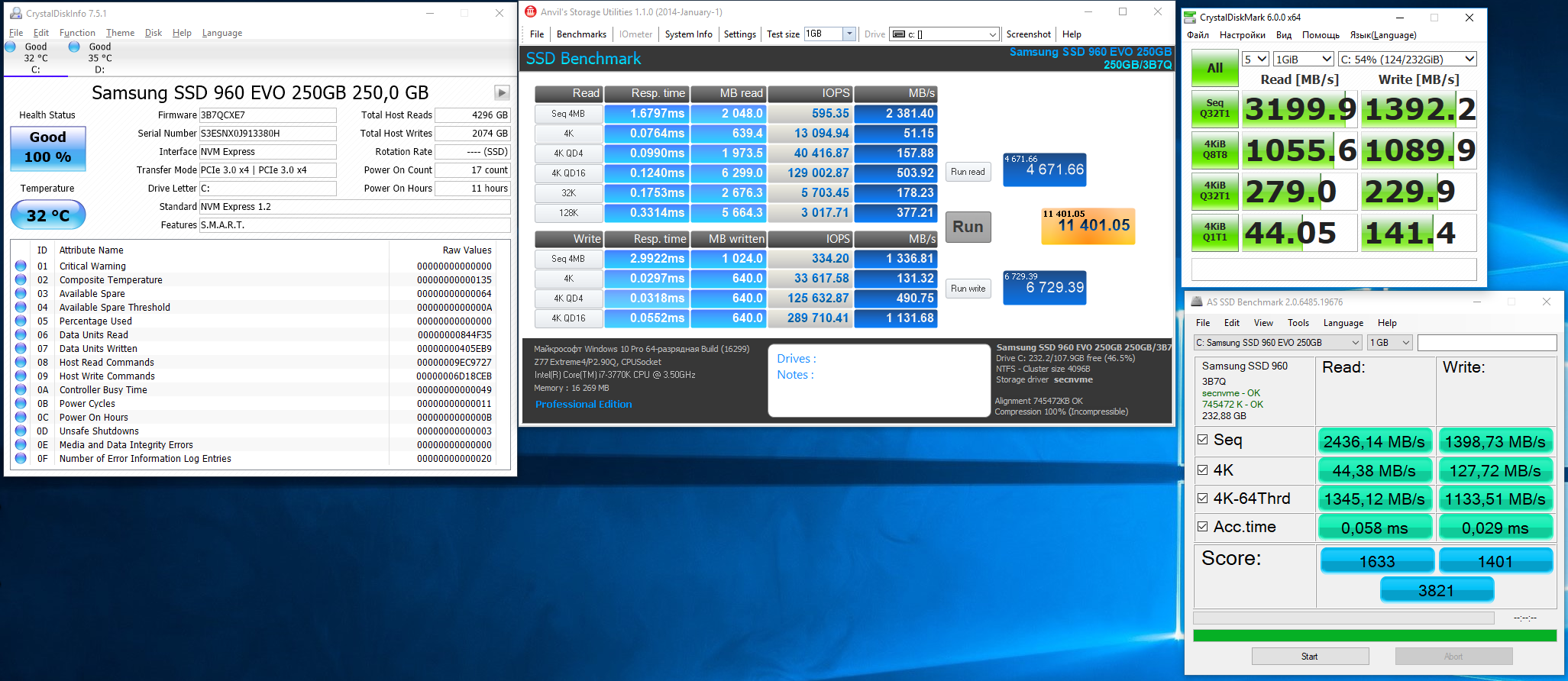Yes, I applied Plob’s guide to the individual, but I did not work either. I will look at my act.
Hello,
Using the steps form this thread I’m trying to install a modded BIOS for my ASUS ROG G751JY, the target suspect is a Samsung 960 PRO NVMe SSD which I cannot use it (yet) for booting purpose. It works well in Windows (for storage).
I also want to mention that the BIOS (UEFI) latest version 211 is already installed on my machine.
For step 5 in this thread (Flashing of the modded BIOS): I also tried to ignore the date in WinFlash but I still cannot flash the modded 211 rom (error: “BIOS file is not valid.”)
Any help would be appreciated, thank you!
P.S.: I never tried to install Windows directly on the NVMe SSD using a USB flash (I have an original Windows DVD and I only tried booting from DVD, UEFI option). It might be related to the fact that DVD-RW is also using PCIe? I have no ideea. Finally I will go buy an USB flash drive and try that option too.
@Ghibytzu :
Welcome to the Win-RAID Forum!
Since your ASUS mainboard has the “USB Flashback” feature, it should be no problem to get the modded BIOS properly flashed.
If you want, that someone looks into the BIOS to check, whether the insertion of the NVMe module was correct, please attach the modded BIOS file as *.ZIP or *.RAR archive.
Good luck!
Dieter (alias Fernando)
Hi there Fernando,
Thank you for your quick reply. I have attached an archive containing the Modded BIOS, the original one (version 211) as well as the NVMe .ffs I’ve used.
Regards,
Ghibytzu
ModBIOS.zip (4.61 MB)
@Ghibytzu :
The modded BIOS seems to be fine.
Good luck!
Thanks for the confirmation Fernando, I will try again.
I Have a Intel S2600CP and added NVME support by adding NvmExpressDxe to the bios, however after each reboot I get stuck on the Windows Logo, right after it’s initializing usb devices etc. If I then reset the system it gets stuck during post (Can’t enter bios etc). Bios is set to UEFI Mode only for the record.
However if I remove the power from the system and do a cold boot all works again. I tried disconnecting all USB devices and other PCI slots but it’s always the same.
Any one encountered this before?
How did you flash the modded BIOS? Are you really sure, that the flashing procedure has been successful?
Yes the flash is fine, without it I won’t even be able to detect the nvme drive, in matter of fact it seems the issue is caused by one of the drivers I installed after installing windows. I’m now trying to pinpoint what driver but I won’t need any more help doing so. But I will edit this comment once I know what driver caused it. A clean windows install is working just fine even after attempting 30x reboots and cold boots ![]()
Best Regards,
@Toetje583
Dunno about that hardware in particular.
Anyway, some cheap M.2 adapter uses the wrong path on the PCI-express causing all sort of issue till the impossibility to shutdown the system ( mainly duo the USB routing )
If you made the correct changes, EG: you made the right DXE dependency over the driver ( if required by the bios format ) then remove any other PCI-ex card from the board and try a know adapter.
If nothing else, update the XHCI driver. Be aware that you will likely lose the S3/S4 state.
–
If the installer is letting you select the NVME disk: the driver is loaded correctly.
Anyone ever here of the Asus P9X79 WS/IPMI motherboard? I got one on the way but now realize it is slightly different than the rest of the P9X79 series boards and has a third Ethernet socket for remote management. I am assuming the bios modules may be different than the standard and i have yet to find this board ANYWHERE on the Asus website. I would like to modify this bios for NVMe support but would like the latest bios in it.
Greetings
Have the same MB. Where you able to get it to boot? Im with Windows 10, installs and everything…but no boot.
Thanks
EDIT by Fernando: Both posts merged and unneeded parts of the fully quoted post removed (to save space)
On my X9SRA motherboard i had to select "Windows Boot Manager" to get my board to boot from the NVMe drive. If i study the POST screen the actual model of my SSD shows just before boot starts as well.
Is not this one:
https://www.asus.com/Motherboards/P9X79_WS/
I will see try , but I dont see Windows boot manager.
If it is the first time, that you try to install Win10 in UEFI mode using the GUIMode Partition Table, you will not see an entry “Windows Boot Manager” within your BIOS Boot order list or within the Boot Menue, but you should see it after the first reboot (precondition: the NVMe SSD has been detected by the Win10 Setup).
Hello everybody! First of all, i want to say Thank You to Fernando for his amazing job and more importantly for his personal TIME that he is spending here helping people. Secondly, i wanted to report that i finally recieved my adapter(Jeyi SK9 pro from Aliexpress) and 960 evo 250gb version(from local store). I followed all the instructions and successfully made my 960evo a bootable device on Asrock Z77 Extreme4 motherboard(on my first try! :)). Everything works perfectly, expect the fact that I’m getting half of a queue depth(4k q32t1) speeds. After that, I followed ALL the instructions in “How to boost the AHCI/NVMe performance of Intel Chipset systems” thread, reinstalled Win10 twice, reinstalled AHCI and NVMe drivers and etc., but unfortunately nothing changed. Here is my CrystdalDiskMark 5.1.2 results.
Sequential Read (Q= 32,T= 1) : 3220.901 MB/s
Sequential Write (Q= 32,T= 1) : 1398.198 MB/s
Random Read 4KiB (Q= 32,T= 1) : 326.525 MB/s [ 79718.0 IOPS]
Random Write 4KiB (Q= 32,T= 1) : 262.842 MB/s [ 64170.4 IOPS]
Sequential Read (T= 1) : 1974.741 MB/s
Sequential Write (T= 1) : 1389.528 MB/s
Random Read 4KiB (Q= 1,T= 1) : 44.498 MB/s [ 10863.8 IOPS]
Random Write 4KiB (Q= 1,T= 1) : 151.206 MB/s [ 36915.5 IOPS]
Test : 1024 MiB [C: 53.5% (124.2/232.2 GiB)] (x5) [Interval=5 sec]
Date : 2018/02/16 18:31:44
OS : Windows 10 Professional [10.0 Build 16299] (x64)
I would appreciate any advice and help. Thanks in advance!
@Yedige
Why you don’t use CDM v5.50 or better CDM v6.0 tools ?
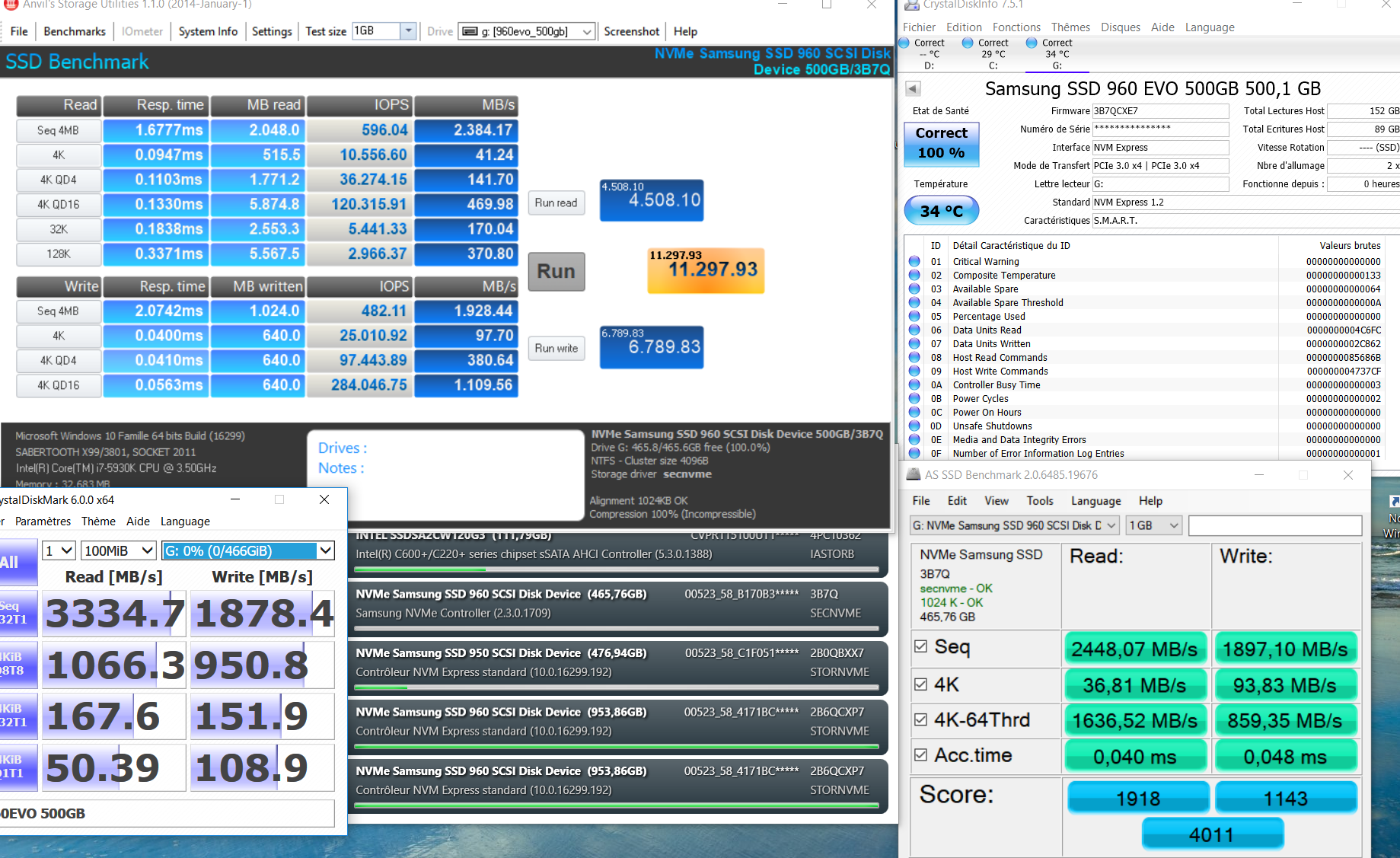
With 960EVO 250GB you should obtain less performance than with a 500GB model as specified by Samsung.
I didn’t use CrystalDiskMark v6.0 because all of the benchmarks(on the internet) of 960 evo(250 gb) were done using older 5.1.2 version. So i used 5.1.2 for direct comparison. Here is my results. I used all the programs that you used