@Yedige :
Welcome to the Win-RAID Forum and thanks for your report! It is fine, that you succeeded and now are able with your old Z77 chipset mainboard to boot off your Samsung 960 EVO NVMe SSD and to enjoy its outstanding performance.
As you probably know, there is no guarantee for each NVMe SSD user to get the highest possible benchmark scores, because the specific performance of a certain SSD within the user’s system depends on a lot of things (production date and Firmware of the SSD, sort/compatibility of the PCIe connection, mainboard BIOS, hardware environment etc.).
Since you obviously already followed my tips about how to boost the NVMe performance, I cannot give you any other advice than to ask the ASRock Technical Support for a better PCIe connection for your NVMe SSD.
Regards
Dieter (alias Fernando)
Thanks for the reply! And yes, I’m aware that there is no guarantee to get the top perfomance shown in advertised benchmarks, but at this point I’m starting to think that maybe the adapter(Jeyi sk9 pro) that I got is somehow limiting the perfomance. I mean, I googled a lot(almost two days in a raw) and noticed that all that people with z77 boards used Asus hyper m.2 x4 mini and got no perfomance issues WHATSOEVER. Probably going to order one from Ebay next week(did not order it because of ridiculous shipment price but i guess i have no choice). Anyway, thanks for the support!
@Yedige ,
The benchs results you get are quite good and are conformant to Samsung specifications for 960EVO 250GB model.
I don’t see any performance problems.
Here are some benchs I done when 960EVO was plugged into my old P8Z77-V Deluxe machine:
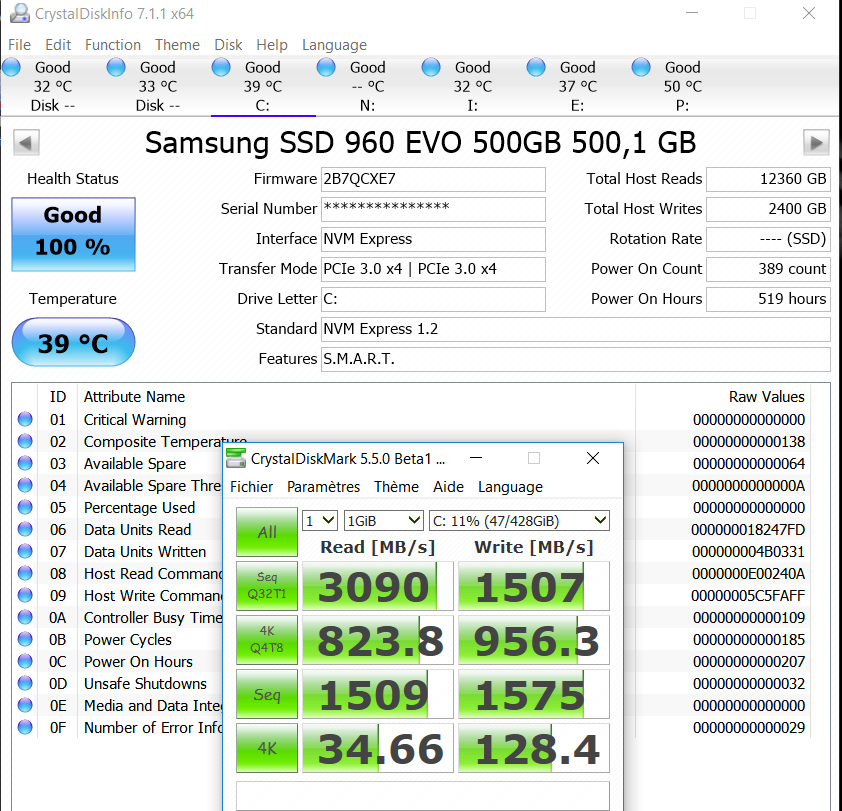
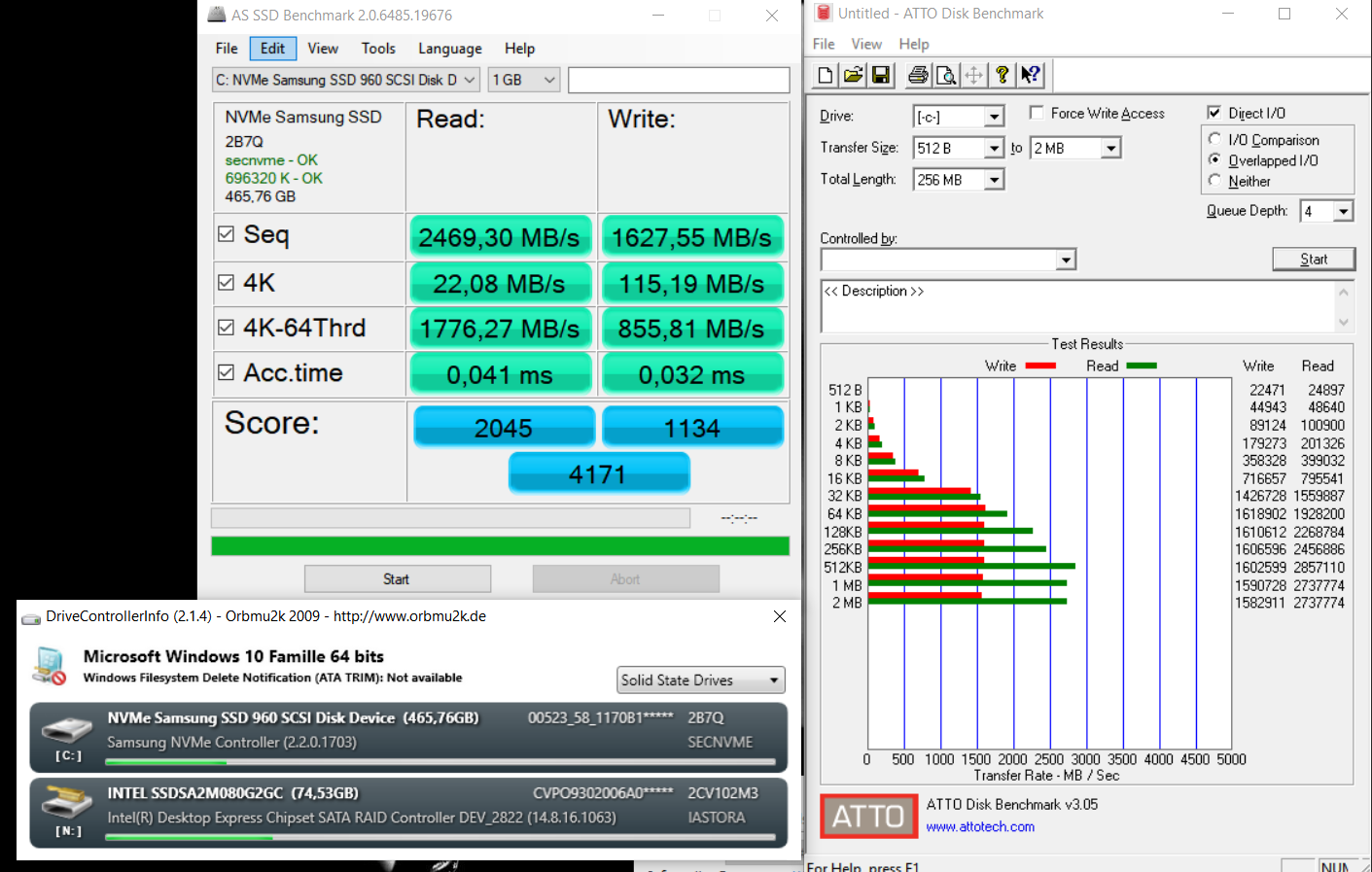
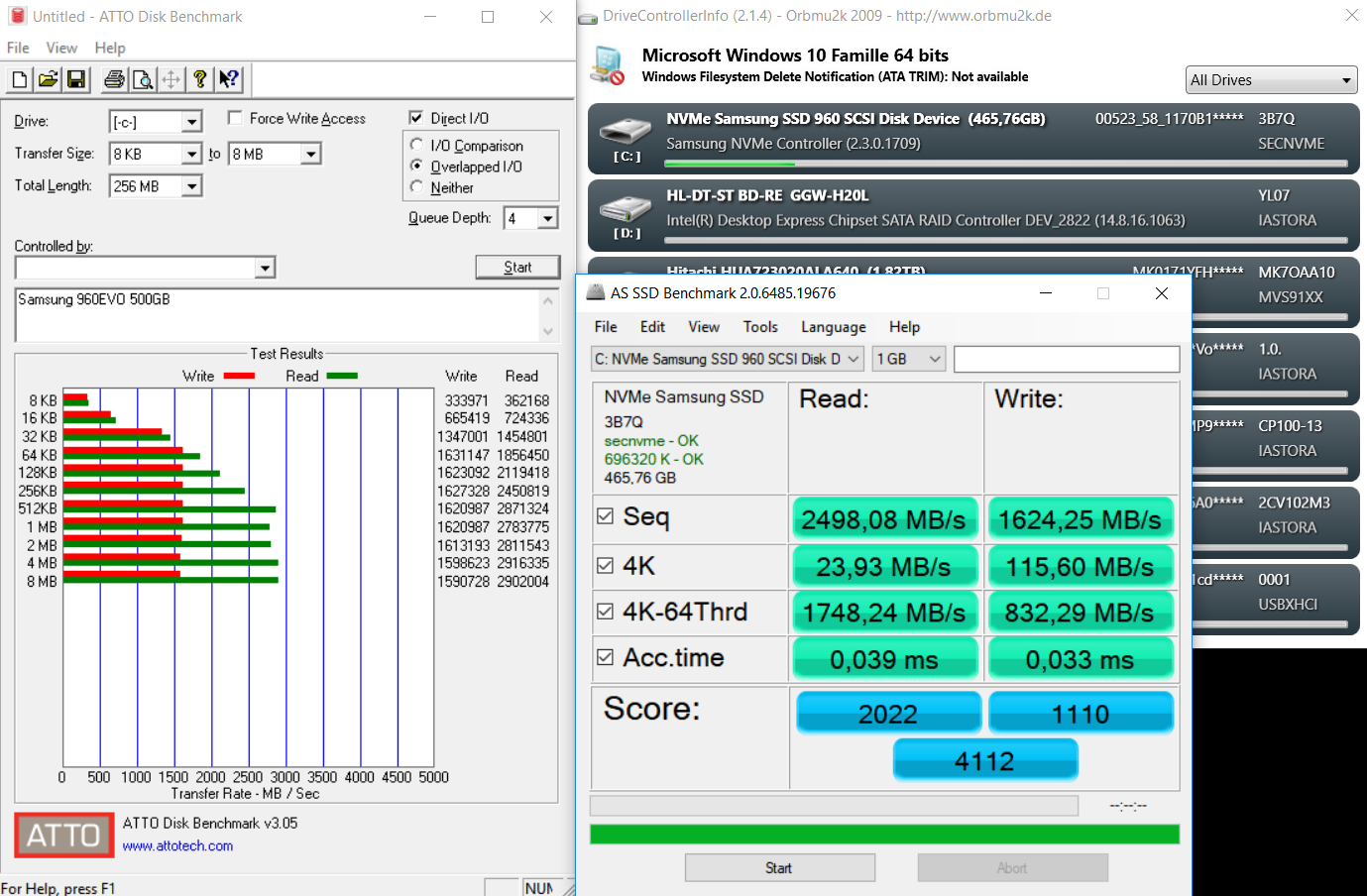
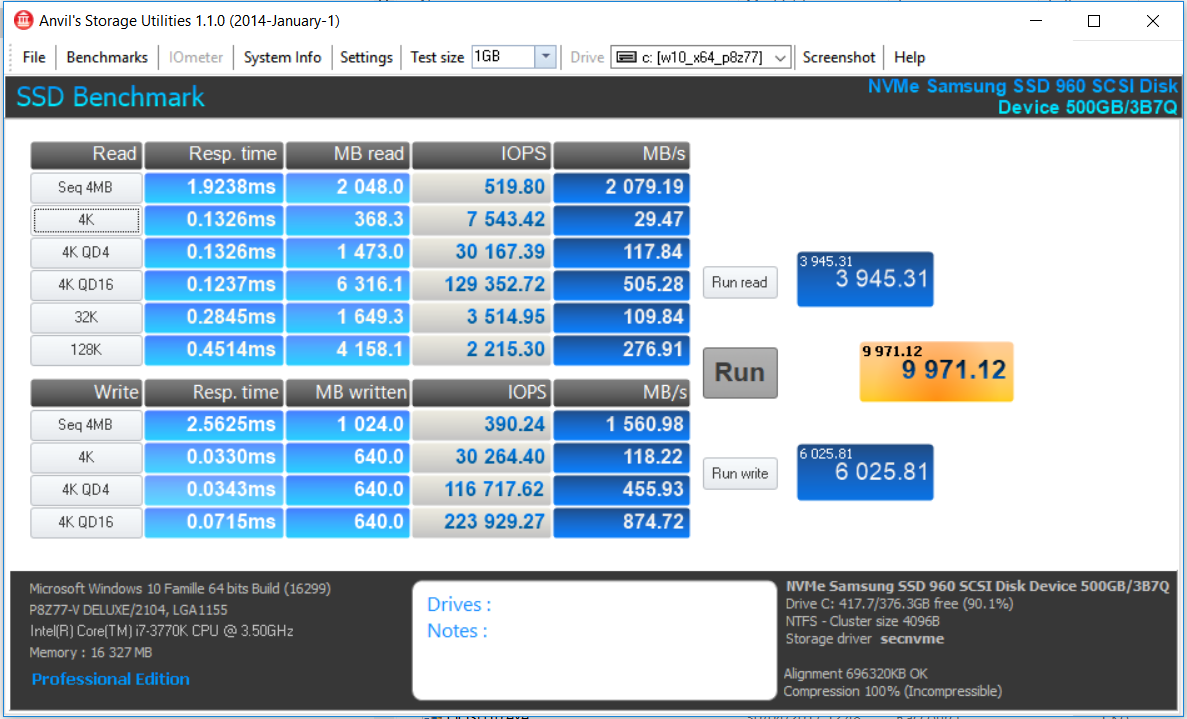
@Yedige ,
on Z77 machine I do use DT-120 adapter or Kryo M2 adapters. Both are PCIe V3.0 x4 conformant.
The PCIe slot used for the add-in card is important and BIOS settings should be properly done to get the full speed.
According to your results all does seem correct.
Replacement with another PCIe adapter will not change the measured performances which are already quite correct.
I have sus Z9PE-D8 WS board、I want to use Samsung SM961 ssd 、but i don’t know what cant i do? EFI bootloader method? or nvme bios?
what can i do ? please help me
@h701219 :
Welcome to the Win-RAID Forum!
For users like you I have written the guide, which can be found within the start post of this thread. A problem may be to get the modified BIOS flashed into the BIOS chip of your mainboard, if it doesnt support the ASUS “USB Flashback” feature.
If you do not want or should not be able to modify the mainboard BIOS, you can find within this Sub-Forum other guides about how to enjoy the performance of an NVMe SSD without touching the BIOS. Please read the start posts of the related threads and decide, which method you want to use. All specific questions should be posted into the related thread.
Good luck!
Dieter (alias Fernando)
Hello Fernando!
I have ASUS N751JK Notebook (with AHCI / UEFI ) and a Samsung PM961 M2 NVMe PCIe SSD , can i make the ssd bootable for win 10 pro? Or is there any official or preinjected BIOS with fully working NVMe support?
Cuz my problem is, i made bootable win 10 installer USB 3.0 with GPT for Uefi and a second with MBR. I could install it to my SSD , after the succesfully install, my windows cannot boot…
On my other hard drive’s Windwos 10, the device manager and windows detect my PM961, Samsung NVMe driver installed, NVMe contoller already in the list, i can use it for a secondary drive, but not able to use it for my system booting.
So can u check it, is it possible to modify the BIOS or is there any working BIOS with working NVMe support?
You are my last hope, im rly tired after 3 days of triying…
Thanks
@Wholen :
Welcome to the Win-RAID Forum!
The latest BIOS for your ASUS notebook is dated 03/11/2015 and doesn’t contain anyNVMe module (I just have checked it).
As a consequence you will not be able to boot off the Samsung PM961 unless you have added the required NVMe EFI module according to my guide (= start post of this thread).
The problem will not be the insertion of the module, but the flashing procedure, because usually the BIOS chips of mobile systems do not accept any modified BIOS.
By the way: I have moved your post into this better matching thread.
Good luck!
Dieter (alias Fernando)
So could i use the other 2 method ?
Probably yes. Post your request into the related thread.
Hello, Fernando.
When you have time can you take a look at modded bios for my ASUS Maximus VI Formula ? It`s all good to flash it ? I have modded with version 2 and 3 … Which one should I use ?
Asus HYPER M.2 X4 mini card with a Samsung 960 EVO 250 GB will do the trick after flashing the bios?
Thanks a lot !
https://mega.nz/#!fXwRiRoL!Wd20u_220AAiS…4WvuMBUeFdH8JWU
hello my name is Christopher I just bought a m2 toshiba ocz rd400 with pci expres adapter.
My question is I have a motherboard msi Mpower z77 and I can not boot the disk m2 only let me do the installation but not boot as main.
in bios it comes out in pata name:
I made the nvme mod.
If someone could allude me or give me some solution I would be grateful
@BannedHost :
Welcome to the Win-RAID Forum!
I only have ckecked the MODv3 variant, which I would prefer becaus of the newer NvmExpressDxe module. It seems to be properly inserted.
Don’t forget to rename the BIOS file according to the ASUS USB Flashback rules!
Probably yes (finger crossed):
Good luck!
Dieter (alias Fernando)
@chrisf50 :
Welcome to the Win-RAID Forum!
Please attach the BIOS file, which has been modified by you (as *.ZIP or *.RAR archive). Then I will do a deeper look into it.
Are you sure, that the the modded BIOS has been properly flashed into the BIOS chip of your mainboard?
By the way: I have moved your post into this already existing thread, because it matches the best your request.
Regards
Dieter (alias Fernando)
Hello dear friend, many thanks for the instruction. Everything worked!
But there was 1 problem. The PCIEx4 slot works in x1 mode, and my SSD only gives 200mb/s in all modes.
I put SSD in PCIEx16 (instead of a video card) and it became as good as 1800mb/s (at max).
Setting the PEG-GEN X (1,2,3) in the BIOS does not change anything. This motherboard is GA-Z68AP-D3-rev-2.0
https://www.gigabyte.com/Motherboard/GA-Z68AP-D3-rev-20#sp
@ToN1k_i_am :
Welcome to the Win-RAID Forum and thanks for your feedback!
It is fine, that you succeeded and found the appropriate PCIe slot for your NVMe SSD resp. its M.2>PCIe adapter.
Question: Which NVMe SSD model did you insert?
Regards
Dieter (alias Fernando)
This SSD: https://www.aliexpress.com/item/M-2-PCIe…2311.0.0.WbRaD6
This adapter: https://www.aliexpress.com/item/DIEWU-NE…2311.0.0.pYBz4q
Then i put Video card in PCIe 4x, it writes that it works in PCI 2.0 x1.
Problem in my slots. Why 4x works like a x1?r
Here is what is written in the motherboard specification:
1 x PCI Express x16 slot, running at x4 (PCIEX4)
* The PCIEX4 slot shares bandwidth with the PCIEX1_2 and PCIEX1_3 slots. When the PCIEX1_2 slot or the PCIEX1_3 slot is populated, the PCIEX4 slot will operate at up to x1 mode.
But PCIe x1 slots are empty.
SSD Into PCIe 4x, but works like PCIe 1x http://image.ibb.co/gTdHOH/3.jpg
@ToN1k_i_am :
Thanks for the added details.
Since I cannot help you regarding the usability and specification of your mainboard’s PCIe slots, I recommend to contact the Gigabyte Technical Support.
good morning fernando detects me the hard drive m2 as a local disk to store the attachment bios modified and the original bios thanks
Bios Original.zip (5.68 MB)
Mod Bios.zip (5.71 MB)
First and Foremost Fernando I thank you very much for this forum thread… It helped me understand how NVMe s work much more and also kinda gave me hope cause
theres a chance I can use mine because I was shocked when I thought I spent all that money on the NVMe for nothing.
I recently bought the Intel 750 PCI-e 3.0 x 4 SSD and I have an Asus H87 Pro. Now I know that standard, on the motherboard, the SSD aint bootable.
So far after a day’s research I know that I have to merge the NVMe Support modules with the H87 Bios which I have been having a problem of doing so. Links below
NVMe Modules supplied by you ![]()
https://mega.nz/#!gFNVWLRB!NM3B9Mroh6d6I…eFWuLCpZDOQe1l4
H87 Bios
https://www.asus.com/us/Motherboards/H87PRO/HelpDesk_BIOS/
Apart from that what has been bugging me is that the Bios and the Disk Management of the OS dont detect the SSD.
Which kinda confuses me since you said with Intel 6 series and above everything should work well and mine is an 8 series motheboard.
Now the SSD Toolbox provided by Intel and the Device Manager kinda detect the SSD but otherwise its invisible.
Thanks for reading, Help really is appreciated ![]()