@wlad.w.m :
Welcome to the Win-RAID Forum and thanks for your feedback!
Enjoy the performance of your NVMe SSD!
Regards
Dieter (alias Fernando)
Hello Forum,
i am new here in Forum and have the System:
Mainboard Asrock Z68 Pro3 P2.10 with i5-2500K
SSD is a Samsung PM961 256 GB an PCIExpress 2.0 Slot
UEFI Update Utility "Instant Flash" is in BIOS integrated
Which steps i need for the boot function from PM961?
Have anyone a moded BIOS for my mainboard?
Thanks an all for your help.
Hi All,
Has anyone done any testing with the Samsung 970 EVO? I’m not sure if the new Phoenix controller will mess with compatibility.
For reference, I have an old MSI Z87 MPower with an Intel i5 4670k.
I am going to be upgrading MoBo and CPU next, don’t worry ![]()
Thanks all!
@Beko :
Welcome to the Win-RAID Forum!
The complete guide is within the start post of this thread.
Where is your problem (BIOS modification, flashing the modded BIOS or OS installation onto the NVMe SSD)?
@rymoo :
Welcome to the Win-RAID Forum!
Although I haven’t yet seen a related user report, I am pretty sure, that it will be no problem to get Win10 installed onto a Samsung 970 EVO SSD by following my guide (= start post of this thread.
Good luck!
Dieter (alias Fernando)
Hi Fernando,
my Problem is the right BIOS for the modding and the modification, flashing and installation is no problem
@Beko :
The right BIOS is the latest available one for your specific mainboard.
If you are unsure regarding the result of your BIOS modification, please attach the modded BIOS as *.ZIP or *.RAR archive and I will do a look into it.
I have the latest BIOS file for my mainboard modded but UEFITool showed the message:
parseFile: invalid data checksum 5Ah, should be AAh
Unicode text “NvmExpressDxE” found in User interface section at offset 0h
Is that ok?
Can you please check my BIOS-file?
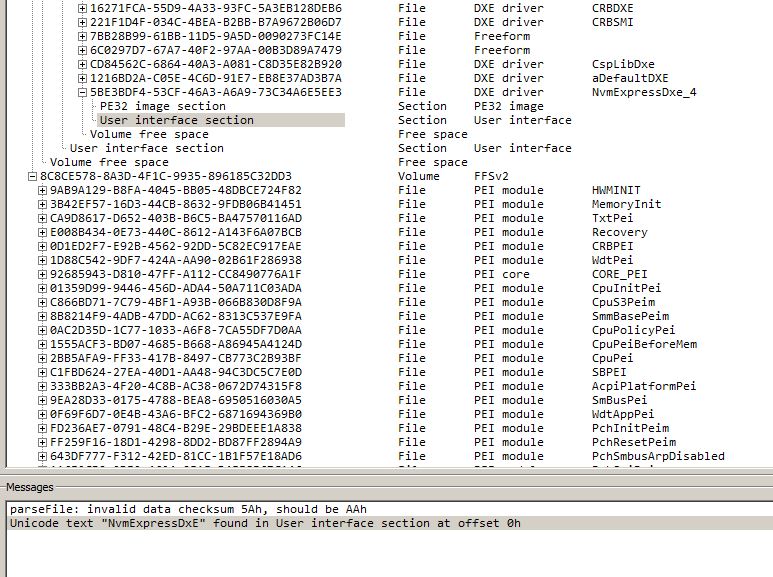
Z68PRO_2.10-moded.rom.zip (3.82 MB)
@Beko :
Thanks for having attached the modded BIOS. The insertion of the NVMe module obviously has been done perfectly.
Since the original BIOS v2.10 shows the same message, it cannot be your fault.
You can flash the modded BIOS (after having renamed it).
@Fernando
Thanks for your support. I will today evening try to flash and make from result a screenshot.
What shall i say ? "fantastic"
I will you donate :-))
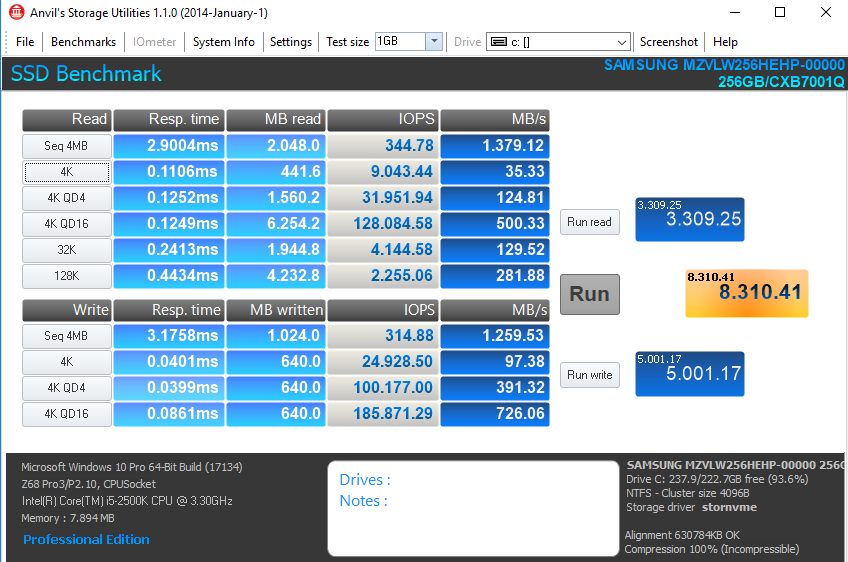
@Beko :
Thanks for your feedback and for your donation.
It is fine, that you succeeded and now can enjoy the performance of your NVMe SSD with your old mainboard.
Hy everyone,
I’m new to the forum and I’m trying to modify the bios of my MB (Asus Maximus VI Extreme - z87) following Fernando’s instructions, but I have a problem and I can not solve it: when I try to decompress the file NvmExpressDxe_4 .rar tells me that it is not in the correct format or damaged. At this point I can not do anything anymore. I tried in every way to get that file but nothing to do. Now I’m stuck with my beautiful 512 GB WD Black PCIe for dust.
Would anyone be kind enough to post a link with the good file?
Sorry for my english … google translator
Thank you
@mistermototopo :
Welcome to the Win-RAID Forum!
All RAR archives, which are offered within this Forum, have been created by using WinRAR v5.xx. You obviously are using an outdated WinRAR version.
Solution: Use an up-to-date version of WinRAR v5.xx or 7-Zip v18xx and your problem will be solved.
Regards
Dieter (alias Fernando)
Hi folks.
New here, first post and already asking for support:
I own 2 Asrock 990fx boards
- 990FX fatality killer
- 990FX extreme3
Following the procedures described I extracted 4 DXE modules from the fatality ROM and inserted them into the extreme3 ROM.
The extreme3 board boots with this ROM, but only to tell me my s…ty graphics card does not support GOP ![]()
Is somebody out there willing to check if it works with a GOP graphics card?
990FX bios with possible NVME support
Just to give heads up: Asus P9X79 PRO working fine using "NvmExpressDxe_4" module mod with Samsung 970 EVO 250GB:
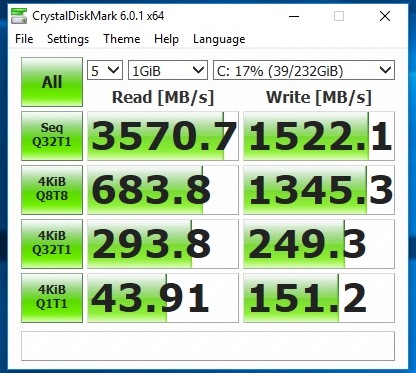
Latest Samsung firmware, drivers and Magician software also installed.
@AugeK :
Welcome to the Win-RAID Forum!
Here is my comment:
1. There is no need to insert 4 NVMe modules. The insertion of the NvmExpressDxe_4.ffs will give your system full NVMe support.
2. The GopDriver of the graphics card doesn’t matter, if you set within the BIOS CSM to “Enabled”.
Regards
Dieter (alias Fernando)
Hi,
Also new to the forum and having problems with my BIOS detecting my new 970 EVO 1TB.
I’m using this with a X99 Fatality Gaming i7 with a 6850k so both slots for M.2 should be usable, but I dont intend on using the drive as a boot drive, just storage. However I cant get the bios to detect it for storage, (Shows up as a selectable drive under the boot drive selection in BIOS though). I have the proper drivers installed, firmware, and SSATA slots are both open (the manual said that these were the ones that would be used by the M.2s).
Will editing the BIOS like you stated allow for my board to detect the drives for just storage, or is it only for use as a boot drive?
There might be something I’m missing so sorry in advance if thats the case, I’m pretty new to this.
Thanks
After 12 hours of trying different things and finally posting on here, it decided to work. Information on here is really useful if I want to use one as a boot drive in the future though so thanks anyways!
Hi Dieter
Thanks for your reply.
I thought CSM must be set to disable ![]()
The mobo hieß back to enable complaining the Graphics Card doesnt support GOP.
I thought this disables nvme boot
@weewee23 :
Welcome tothe Win-RAID Forum!
If you don’t want to use the NVMe SSD as bootable system drive, you don’t need to insert the NVMe EFI module into your mainboard BIOS. Although the NVMe SSD will not be shown by the BIOS, it should be usable as storage disk drive by Windows 10.
Questions:
1. Is the NVMe SSD shown by the Win10 Disk Management?
2. Is a device named “Standard NVMe Express Controller” listed by the Device Manager within the section “Storage Controllers”?
Regards
Dieter (alias Fernando)
No, it doesn’t, but you may have to choose the BIOS setting option, which allows/prefers loading of EFI Option ROM modules, is such module is available within the currently flashed BIOS file.
Forget this one
Which questions from whom do you mean?