Hello all,
first of all my system is amd fm2+ based, my motherboard is gigabyte f2a88xm-d3h rev 3.0
İ recently modded my bios through this article but i think there are some problems
i flashed modded bios and dumped it and opened it with Uefi tool 0.25.1 when i open it gives this message
http://prntscr.com/kui2fn
and there is no volume free space section inside inserted module NvmExpressDxe_4
http://prntscr.com/kui2w8
i did not inserted adapter and ssd to my system yet (waiting the adapter from china)
system works fine but do you think these are problem ?
@temroa :
According to screenshot taken of the UEFITool you didn’t insert the NVMe module correctly.
It has to be inserted behind (under) the undermost listed DXE Driver.
@sliwekja :
Welcome to the Win-RAID Forum! I am sorry for my delayed reply.
It s fine, that you were able to get the modded BIOS successfully flashed and finally succeeded with the installation of the OS onto the NVMe SSD.
Regards
Dieter (alias Fernando)
@Fernando :
is this fine now ?
http://prntscr.com/kuiii8
thanks
Yes!
Hi!
Got a Samsung PM981, bios updated succesfully, win10 working, but its has a low speed
Asus Z87-A the pcie card ordered from here: Ebay Why do I get so slow speed anyone can help?
Thanks!
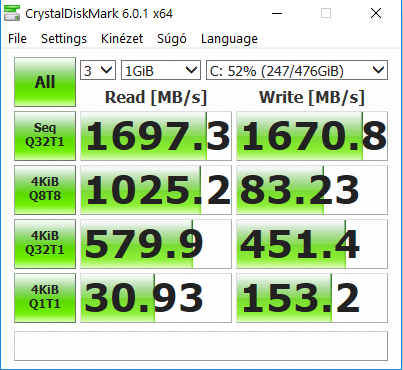
@animatrix11 :
Thanks for your feedback! It is fine, that you succeeded and got the NVMe SSD working.
Regarding the missing performance I recommend to look into the start post of >this< thread.
ok checked the thread, for Z87 chipset installed both drivers: Intel RST(e) v13.1.0.1058, v13.2.8.1002, no luck, tring to install the modded driver, but its not working for me (I’ve imported the Certificate) its start installing and its roll back and close (tried first v13.1.0.1058 then mod, not mixed) I know the description is correct I’m doing something wrong!
What to do now?
Big thanks!
@animatrix11 :
>This< is the thread I meant.
Why did you try to install the Intel RST SATA drivers v13.1.0.1058 and v13.2.8.1002? They do not support any NVMe Controller.
You mentioned into the topic to install best ahci drivers, also read that thread, no luck yet
This advice is only valid for users, who are running their system drive in AHCI mode, but your NVMe SSD uses the NVMe protocol.
That is why you should choose the best NVMe driver.
This advice is only valid for users, who are running their system drive in AHCI mode, but your NVMe SSD uses the NVMe protocol.
That is why you should choose the best NVMe driver.
@Fernando can you share me last driver for NVme. I buy https://www.samsung.com/us/computing/mem…gb-mz-v7e250bw/ and https://www.amazon.com/QNINE-Adapter-Con…r/dp/B075MDH28Y
I have a GA-Z97MX-Gaming 5 mobo.
I must make bios like here
How to I make
https://puu.sh/BBcqi.png
I found this in my ROM
https://puu.sh/BBct3.png
Has anyone else experienced issues with the files from the first post? Whenever I download and try to open the files (UEFITool_v0.25.1 and NvmExpressDxe_4) or extract them, I get the error: "The archive is either in unknown format or is damaged". I tried downloading and opening the RAR files on multiple computers. I am using WINRAR.
–edit - Had to upgrade to newer version of WINRAR 5.60
Update to latest version of WinRAR
Hello,
I’m new here and very happy to see so much ppl interested in that type of moding ! ![]()
I have this :
ASUS SABERTOOTH X79
XEON E5 2660 v2
Intel 600p and 760p NVME SSD
Sylverstone NVME to PCI-E card (both the single NVME and the dual NVME+SATA)
I’ve just folowed your “how to” to add NVME support with UEFITOOL 0.25.1 using NvmExpressDxe_4.ffs
I get exactly what we see on your screenshots
When I go to bios I see this new device : “PATA:SS” I can use as bootable
but trying to setup bios (CSM, etc) wont let me boot on it
and trying to install Windows 10 pro x64 build 1803 via PXE from my WDS server I get that kind of msg when partition selection menu open :
“you can not use this device/partition because boutable bios isnt loaded” or something like that but in french…
If I try to disable CSM in bios I get a bios message that this device isnt fully supported until I setup bios properly and cant go ahead anymore.
If I try to open moded bios with UBU it clearly state that NVME support is included so it looks like it’s missing something for those SSD or else… I’m stuck ![]()
BTW the 600p had a previous Win10Prox64 1803 from when it was setup on a Sabertooth Z97 mark 2 with the same sylverstone card so they both realy ok.
Any idea what I’m missing ? doing wrong ?
thx and keep the good work guys! ![]()
@DoYouW :
Welcome to the Win-RAID Forum!
Since you obviously have successfully flashed the correctly modded BIOS, I suspect, that you haven’t chosen the required BIOS settings (the “Secure Boot” and “Fast Boot” options should be DISABLED).
By the way: If you are currently not able to boot after having set CSM to “Disabled”, this means, that the matching GopDriver for your GPU is missing.
Regards
Dieter (alias Fernando)
thx Fernando.
About the bios it is one already moded with UBU successfully but never had the possibility to add/remove/update GOP drivers and according to files I can see there’s no LGA 2011 folder for GOP drivers in UBU folder, only for 115x platforms.
About the Secure Boot and Fast Boot option :
I can disable Fast Boot
but can not do so for Secure Boot
If you look at pics I’ve attached secure Boot only alow me to select from WINDOWS UEFI or OTHER OS then I can go to Key management if Windows UEFI is selected
I’ve added a few others to show you how I setup CSM and what happens when I disable CSM.
Regards
M.N.
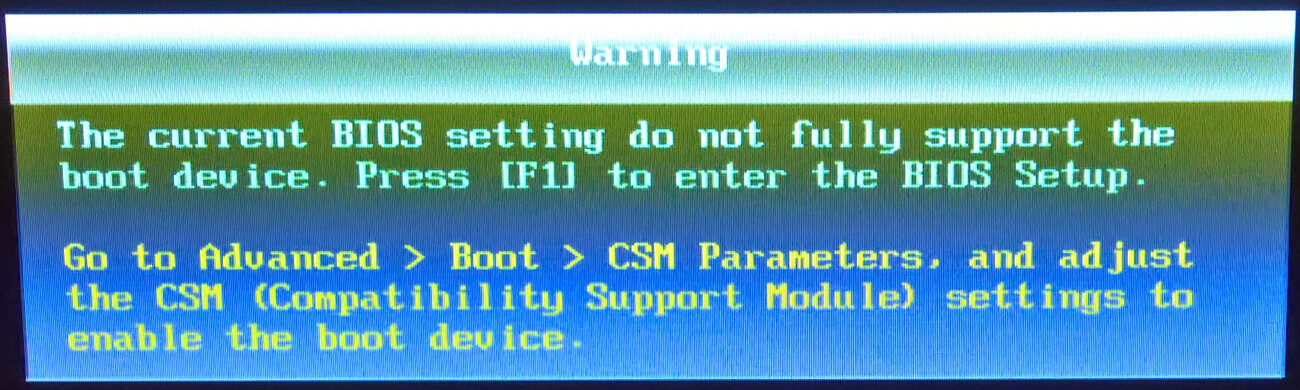
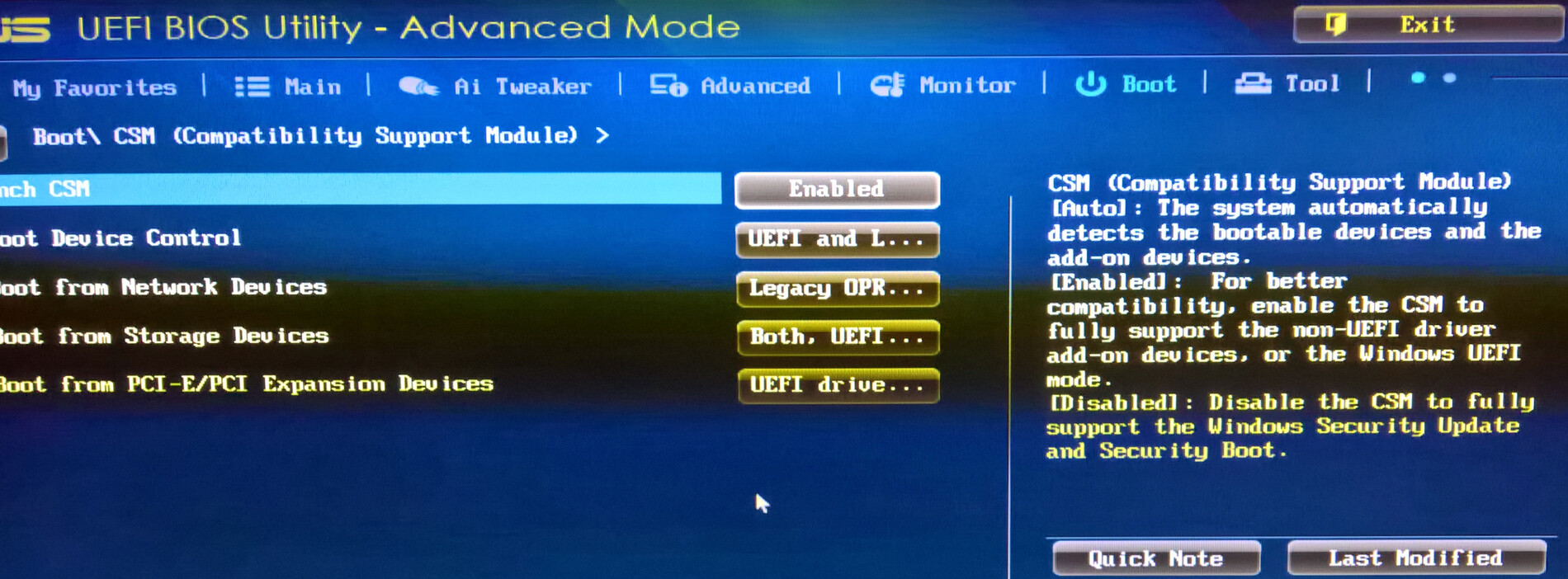
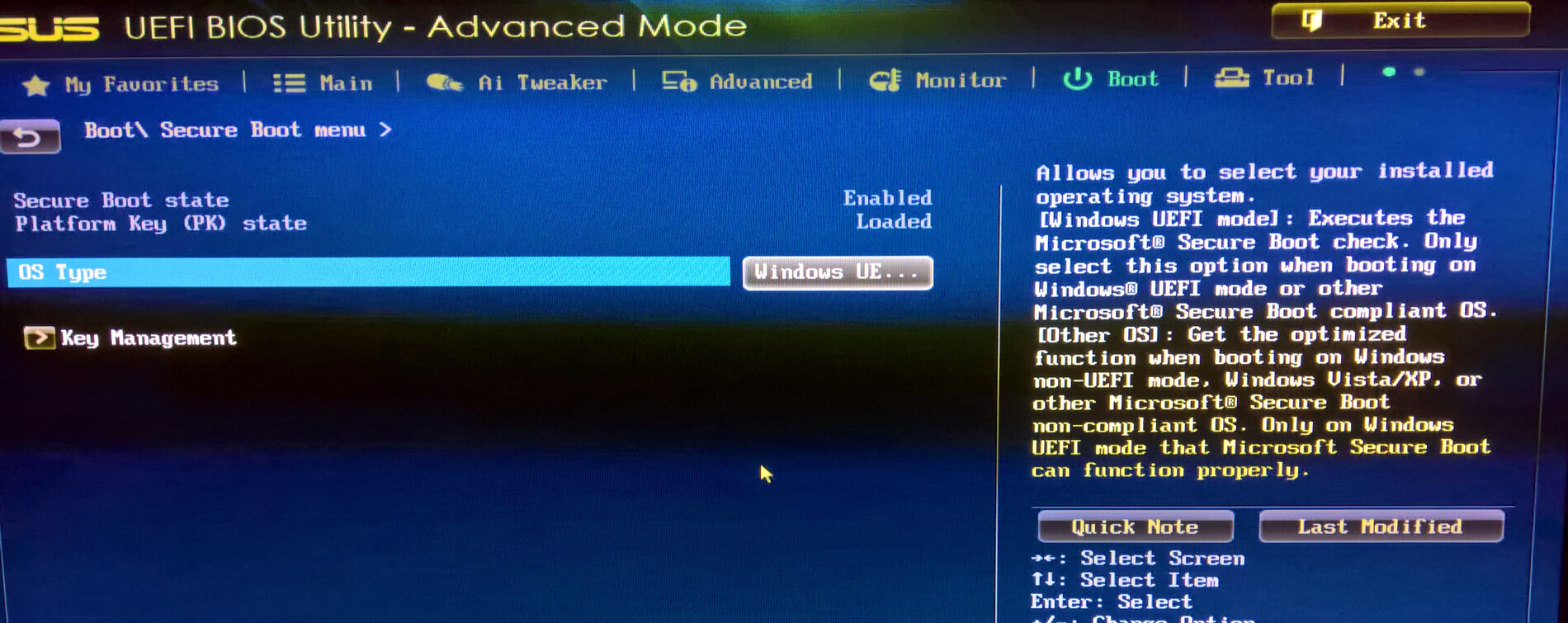
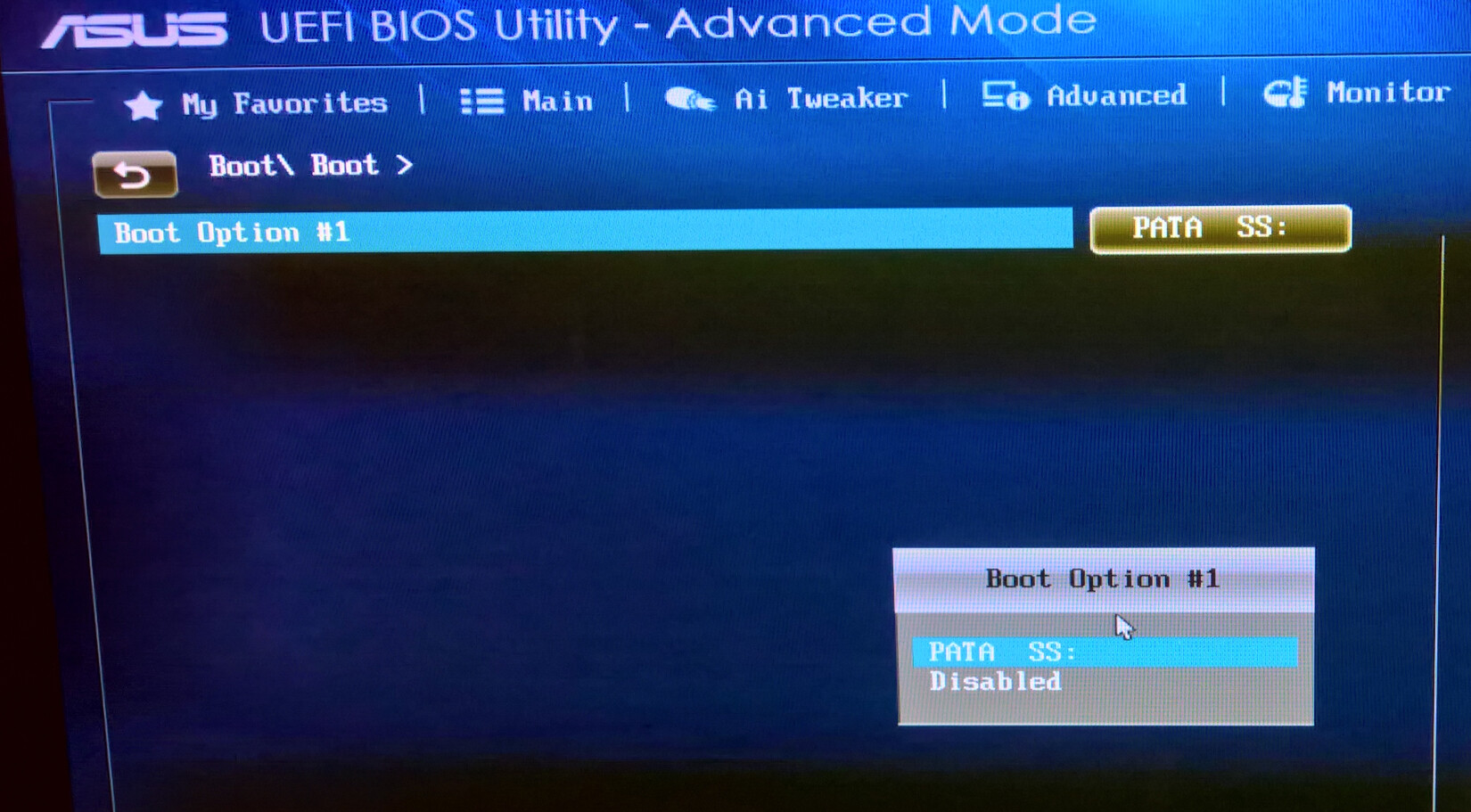
First you must choose Other OS, then you can disable secure boot and delete it’s keys
nope
Choosing "Other OS" will only remove possibility to access/modify/delete keys
and no "disable secure boot" option will show up
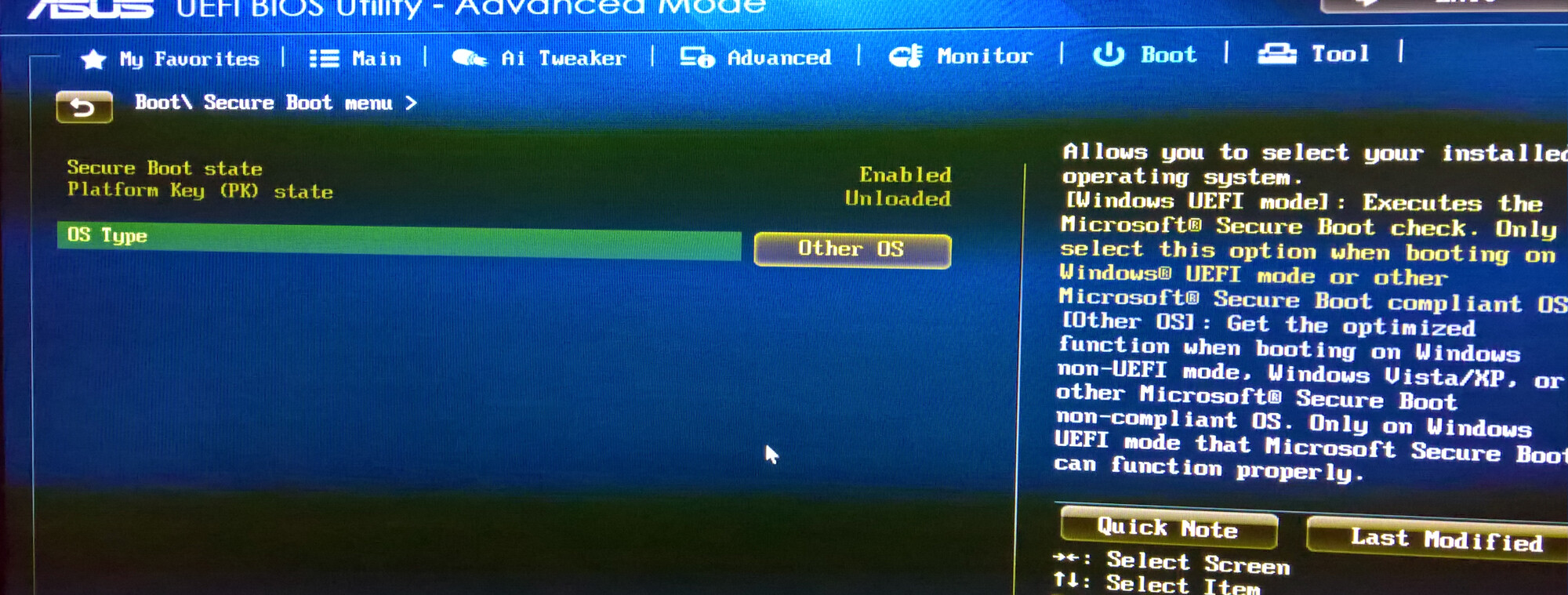
Hi guys,
I’m planning on using this with a p8z77-v lx motherboard and I can only use a pcie 2.0 x4 slot.
What performance can i expect if i use a pcie 2.0 x4 slot?
Will a samsung 970 evo reach top speeds? (3000mb/s)
Well, if i’m not getting top performance i can save some money buying a kingstom or something slower. That’s why i’m asking ![]()
Thanks.