I never could get my P8Z68 Deluxe to go into pure efi mode. I hope that won’t hinder this 750 from operating?
Hi Fernando,
I tried installing the installing the Intel 750 in my P8Z68 Gen 1 Deluxe board and was able to see it and benchmark it from another windows installation. I inserted the NVME files for the Z97 board you posted as well such that my bios could see the drive and I was able to install windows 10 unto it BUT it would not turn over. The screen would stay black for 5 seconds and then return me to the bios setup page. I tried cloning my installation as well. No good. Just can’t boot into it for some reason.
Any ideas?
Thanks
No, I was able to boot off the Intel 750 SSD with my P8Z68-V system without setting the BIOS to "clean" UEFI mode (CSM disabled). AFAIK it is impossibe to completely disable the "Compatibility Support Module" (CSM) of any Intel 6-Series Chipset mainboard BIOS.
Have you tried to hit F8 to get access to the Boot Menu?
Yes I tried hitting F8 and can see the drive in the boot menu but selecting it doesnt do anything. Just a black screen for 5 seconds and returns to bios setup.
Thanks
@ davidm71:
Other ideas:
1. Remove and re-insert the Intel 750 SSD.
2. If you should have inserted a discrete graphics card, remove it and let the system use the iGPU instead.
3. If your current mainboard BIOS doesn’t contain a suitable Intel GopDriver, insert it.
My Z68 Deluxe doesn’t have a iGpu so that wont work. Not sure what good removing and reinserting will do but will try it.
thanks.
AFAIK allZ68 Chipset mainboards have an iGPU (Intel HD3000 graphics).
AFAIK allZ68 Chipset mainboards have an iGPU (Intel HD3000 graphics).
The Deluxe has a d-GPU. There is no video output for the iGpu on the Deluxe version. The iGPU is used only for video co-processing. Cant use it for video hookup.
Side note: Tried another version of the NVME.ffs file from a Z97 Deluxe bios ver 2702 and this time the Intel 750 didn’t even show up on the boot menu. Back to square one.
Thanks
It has an iGPU as well. If you are running with CSM partially disabled (100% UEFI mode not possible with 5-series) then you won’t be able to use EFI RST or GOP since your BIOS doesn’t have such modules. That’s offtopic as far as NVME is concerned but just saying…
I kind of had a little success. Sort of. Although its a cheat.
I installed Clover on a usb key with NVME driver support and can boot from the drive using Clover.
The usb key acts like a security key if you will.
I know its not perfect or clean but it works.
Signed up to say thanks for the work; glad I stumbled onto it. I was able to boot into Windows 10 on a Samsung 950 Pro 512GB using an ASUS Sabertooth Z87 after modifying the BIOS (even though I know nothing about this). CrystalDiskMark shows the speeds I would expect from this drive.
Procedure:
1. Downloaded the latest Sabertooth Z87 BIOS (2103).
2. Downloaded MMTool.
3. Inserted the 3 ASUS Z97 modules downloaded from the link in the OP at Index 03 (saw this in a Z97 board BIOS).
4. Flashed to the modified BIOS using USB Flashback
5. Disconnected all SATA drives, turned on the computer, and saw the 950 Pro now listed as a boot device.
6. Disabled Hardware Fast Boot and Fast Boot (unable to boot with these enabled).
7. Installed Windows 10 onto the 950 Pro via another USB drive. [I was originally planning to upgrade to Windows 10 on this drive, so I hadn’t installed it yet.]
Some notes:
1. My BIOS splash screen is now gone, so I don’t see the TUF logo anymore, but it still says to press Delete or F2 to enter the BIOS. This screen pops up twice, first for around 3 seconds, and again for around 2 seconds.
2. After the splash screen, the AMI screen always pops up saying the BIOS has invalid system information and to update the BIOS to resolve this (pressing F1 skips it).
3. The Windows 10 boot logo appears briefly (1-2 seconds), disappears, and then reappears and boots fully into Windows without issues.
@ Anecwor:
Welcome at Win-RAID Forum and thanks for your interesting report.
We are glad, you you succeeded getting your Samsung 950 Pro bootable with your Z87 system.
Regards
Dieter (alias Fernando)
Samsung 950 Pro 512GB
ASUS Z87-Deluxe
ASUS Hyper M.2 x4 PCI-E Mini card in PCI-E 3.0 x16 slot number 2
Original BIOS 2103 (no modding)
BIOS Setting - default: (CSM (Compatibility Support Module) [Enabled]; Boot from PCIe/PCI Expansion Devices [Legacy OpROM first])
Windows 10 Pro
Booting WORKING!
SSD Samsung 950 Pro visible in BIOS
Fernando,
Do you know if the P8z68 has any option to enable ‘boot from pcie expansion device’?
Unable to test it myself as away.
Thanks
The BIOS of my P8Z68-V doesn’t have such option.
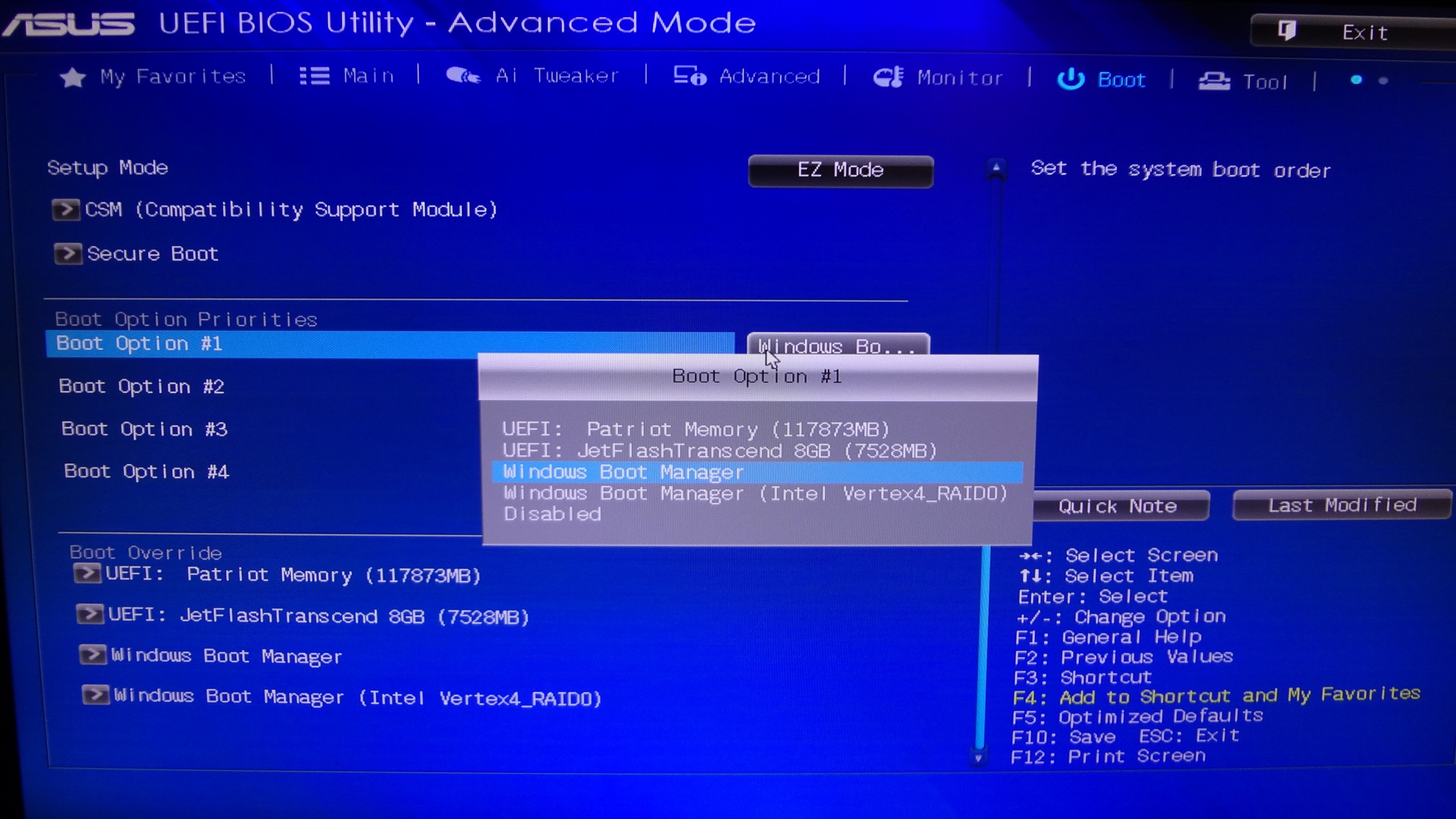
The trouble begins when you have a RAID 0 array as bootable MBR on the Intel RAID ROM as I did; while trying to install Win10 Pro 64bit using GPT in UEFI mode on the Samsung 950 Pro SSD ie in a mixed MBR /GPT dual boot environment. If you leave [Legacy OpROM first] it would find my Vertex RAID 0 array and the PCIe M.2 Samsung 950 Pro SSD would act as a regular SSD data partition. To boot the M.2 PCIe Samsung Pro SSD you need the UEFI mode. When I selected [UEFI first] the 2103 bios could find neither the Vertex RAID 0 array; as expected, as it was Legacy MBR, but it would prevent ‘seeiing’ the UEFI requiring Samsung 950 Pro. When I unhooked my SATA cables from the RAID 0 array and selected [UEFI first] boot option it would find the Samsung 950 Pro PCIe SSD and allow the install of the OS but not boot from it.
I then made a back up image of my original RAID 0 array and could install Win 10 Pro 64bit in the Vertex RAID 0 array and the M.2 Samsung 950 Pro SSD now both as GPT partitions.
IE I had to convert the RAID 0 array from MBR to GPT, via UEFI USB selection, to load the UEFI bios 2103; it then correctly shows 2 (TWO) “Windows Boot Manager” loader options in UEFI mode:
1. Samsung 950 Pro SSD
2. OCZ Vertex RAID 0
Now with both on the GPT/UEFI selection boot modality I can boot into either the OCZ Vertex RAID 0 or the Samsung 950 Pro SSD at a mouse click.
Also when I did the bios 2103 mod on the Asus Z87-Deluxe I lost one disk on a secondary hard disk RAID 0 array; and had to recover data from my second RAID 0 data partition
via ReclaiMe RAID recovery software. As always back up your data before modding your bios…
Also, I was aware that ASUS was making the Hyper M.2 mini card but selected the Addonics as it had two extra slots for additional M.2 SSDs.
It would appear that the Hyper M.2 mini card is bootable, while the Addonics card required the bios mod.
Thanks for your report, as it confirms ASUS Z87-Deluxe PCIe NVMe functionality so we now have two options to proceed.
Open question: I wonder if you can RAID0 two Asus Hyper M.2 cards in GPT/UEFI mode?
Edit: 09/12/2015
It also appears that Samsung recently (Dec 2015) did some testing of the PCIe NVMe 950 Pro SSD via the Z87 chipset which is likely good news for those owners…
http://www.samsung.com/global/business/s…heet_rev_11.pdf
**Power consumption measured with IOmeter 1.1.0 with Intel i7-4770K(Haswell, 3.5GHz), DDR3 8GB, ASRock Z87 Extreme9/ac,
APST on, OS- Windows7 Ultimate x64 SP1
I’ve since asked ASUS to update their bios Advanced tab menu to include the UEFI selection “Intel Rapid Storage Technology” so one can set up RAID from within the UEFI
environment as it clearly shows up in the Windows Boot Manager option. We’ll see where that goes…
Cheers
Hans
Mobo: ASUS Z87-Deluxe, Bios update 2103, cpu i7-4770K, Drives: 2 x OCZ Vertex4 256GB, Mem: 16GB Patriot XMP 2133Mhz RAM (4 x 4GB) OS: Win10 1511 build 10586.3
PCIe Samsung 950 Pro SSD
Addonics M.2 PCIe SSD Adapter X110 part number AD2M2X-PX4
NVMe mods inserted to Z87-Deluxe Bios 2103 from extracted Asus Z97-Deluxe bios 2702
via ASUS "USB Flashback"
RAID0 on win-raid modded Intel RAID ROM v14.8.0.2377 Intel RSTe driver v14.8.0.1042
No.
Both cards - passive converter of connectors.
Samsung Pro 950 contains OpROM (Option ROM). Samsung bootable in Legacy Mode.
Thanks for that info; as obviously the Intel RAID ROM and the Option ROM on the Samsung were not playing nice in legacy mode, vying for boot supremacy on my system,
but seem to happily co-exist in GPT/UEFI mode.
Hi,
I thought of a solution to get the Intel 750 possibly able to boot. There is a boot loader called Ozmosis that you flash into the rom bios chip. Assuming you also include the Clover NVME Express driver in bios it may be possible to boot to a boot menu with the Intel 750 Selected. That is if installing Ozmosis doesn’t brick the main board. I may try this when I get my new Z170 board and see what happens when I have nothing to lose anymore.
Thanks
Have you seen >this< thread?