@Fernando and @Lost_N_BIOS
Thx to both of you. I did not change secure boot setting, but there was no problem with it when I newly installed Win10.
I had some problems with Windows 10 activation, but finally worked when I reentered my Windows 7 key ![]()
This forum is really awesome, there is so much wrong information spread in the internet. For example NVMe only works with PCIe 3.0 boards. That’s of course bullshit, I even can boot (with the help of this forum) from the NVMe SSD, with a PCIe 2.0 board.
I will not have the full speed, but speed is still good. I really have problems to enter the Bios now, because of the faster boot process.
What benchmark programs are you guys using, I could post benchmarks here for my system (PCIe 2.0 board).
The best SSD benchmark tool for me is the one named “Anvil’s Storage Utilities” (gives very useful informations, can trigger TRIM and offers to edit additional informations). It may require .NET Framework 3.5 for a proper function.
You can find the download link within the start post of [ur=https://www.win-raid.com/t112f34-Recommended-SSD-Tools.html]>this<[/url] thread.
it’s an old software for test ssd/nvme performance, or not?
hello,
Can You help me with issue I have with NVME on Asus Z9PE-D8 motherboard?
About half-year ago I bought Samsung 970 EVO - this is where I realized I cannot boot NVME on my PC.
I found then Your post (great guide btw) and I modded my bios with driver and everything was working fine (with dual boot system Ubuntu/Windows10 and use Grub to choose between os) until this friday.
This Friday I started Windows10 (nothing unusual) work a bit in it and then suddenly my mouse stopped working. I thought that nothing serious happened and rebooted my pc (with normal Start->Reboot from windows).
After that my PC did not booted correctly.
PC starts I can go to BIOS I see all drives (also NVME).
When I select to boot from NVME, GRUB starts correctly, let me choose OS and then:
- When I choose Ubuntu, all I see is “Loading kernel”/“Loading initramfs” then on POST display code 0E is displayed and system hangs.
- When I choose Windows 10 on first boot I see Windows boot screen (windows logo) POST goes 0E and PC hangs (when I restart next time i see boot screen with message “Restoring to save configuration” POST goes 0E and PC hangs)
- I tried also Ubuntu Live CD - in this example Grub also starts correctly, but when I choose “Try Ubuntu without installing” PC hangs with POST - 0E
- I tried memtest86 (EFI) and this one started correctly
(When I disable EFI and boot LiveCD or Ubuntu from flash in “Legacy” mode, everything works correctly)
–
After trying with modified BIOS, I restored BIOS from ASUS webpage - then everything works fine
(I can boot LiveCD/Flash Ubuntu from EFI without issues) but I do not see my NVME drive ![]()
After restoring BIOS I took new image and modified new image with NVME driver (I tried both ‘full’ version and small one).
Both results was the same, BIOS starts and sees drives but every-time I tried to boot OS from EFI, booting hangs and code 0E was displayed.
Legacy booting works fine.
For tests I removed also all PCIe cards, all drives and tried to boot from EFI Live CD - boot hangs with 0E code.
* According to manual 0E means ‘Microcode missing’ although I checked modified bios with UBU and there
are microcodes for my CPU
Any help would be appreciated.
Here is my bench:
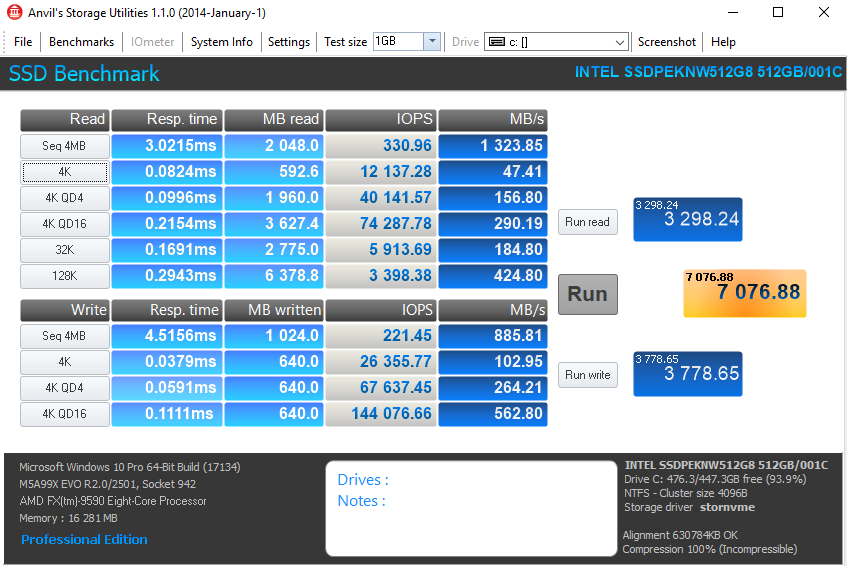
@struthio :
Welcome to the Win-RAID Forum!
Although I do not know the exact reason for your sudden problems while booting into the OS, I am pretty sure, that it has nothing to do with the topic of this thread.
Obviously the boot sector of your system got corrupted (look >here<. I doubt, that flashing a new BIOS was required or even a good idea.
This is what I recommend to do: Boot off the Win10 Image USB, whose content has been created by Rufus, and try to use the “Repair” option of the Win10 Setup. If this shouldn’t work, you may have to reinstall Win10 from scratch.
Regards
Dieter (alias Fernando)
Yes, the tool is old, but according to my opinion still the best.
Thanks for the benchmark results.
Maybe you can even boost the WRITE scores, if you follow my tips, which are layed down >here<.
As I said I tried booting LiveCD and System off USB key and both failed with the same error (No disks was connected do PC).
LiveCD rather cannot have corrupted bootloader since it is read-only.
I will try today to boot off USB key starting from original bios.
Hi all,
First of all thanks a lot for your help, i own a Maximus vi gene and was thinking to update it with a samsung 970 evo,
I have already ordered it and have start getting ready the mobo in order to boot from it.
Well i have just follow all the steps, but once i insert after the .ffs file (i just downloaded it from MEGA and changed the name to ·NvmExpressDxE_2.ffs" from the .rar (as i was not able to decompress it with 7zip).
The inserted line in the BIOS in the subtype instead of being a "DXE Driver " it says "RAW". Perhaps it is alright i have not received the ssd yet but i dint want to ruin my MOBO.
Again thank you in advance!.
Best regards!
@Gtrazador : You should download and decompress NvmExpressDxe_4.rar that is available in the first post of this thread.
Hi guys, I am new to the forums, and I have a GB P67 board, the GA-P67X-UD3-B3, I inserted the dxe driver just fine but I cannot save the newly created image file, I excluded, the network drivers, but i get message “Invalid UEFI volume”. And a message on the bottom “root volume can’t be grown”. Any ideas?
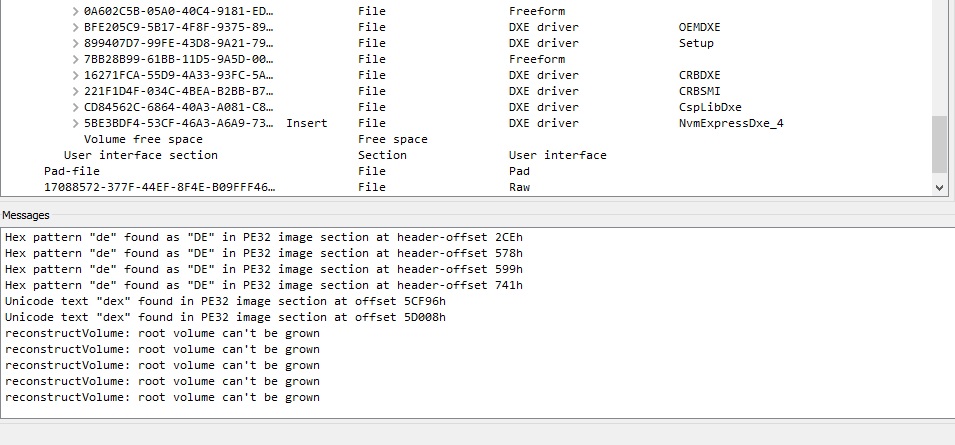
@MARSTG - Excluded network drivers? What does that mean, and why did you do that? I assume you are using the U1B BIOS, correct? I tested, and you have to use the NvmExpressDxe_Small.ffs, otherwise you get the error you mention.
Or, were you removing some network GUID to make more room? If yes, make sure that’s inside this same volume, and the file you remove is at least 15KB or more in size.
Yes, I thought it ran out of space. Thank you for the suggestion, I tried again and everything went without a hitch this time. Already flashed the modded bios. Waiting patiently for the Toshiba XG5 SSD and the NVMe adapter to show up. Will keep you in the loop!
Cool you were able to get it, good luck setting up the NVME once it arrives!
@Gtrazador :
Welcome to the Win-RAID Forum!
FYI: All *.RAR archives, which are offered within this Forum, have been compressed by using a v5 platform WinRAR version, which uses a new and better compression method. Older WinRAR versions (v4.xx) cannot extract the modern *.RAR archives.
Questions:
1. Why did you rename the NvmExpressDxe_4.ffs to NvmExpressDxe_2.ffs?
2. Or did you rename the compressed RAR archive (which would not work within the BIOS)?
@MARSTG :
Welcome to the Win-RAID Forum and congratulations, that you finally succeeded.
Regards
Dieter (alias Fernando)
I’m trying to get Supermicro X9SRH-7F motherboard with Intel c602J chipset and Xeon 26XX v.2 CPU to recognize HP Z turbo g2 drive with Samsung SM951 or SM961 M.2 as a boot device. I modified bios a s follows:
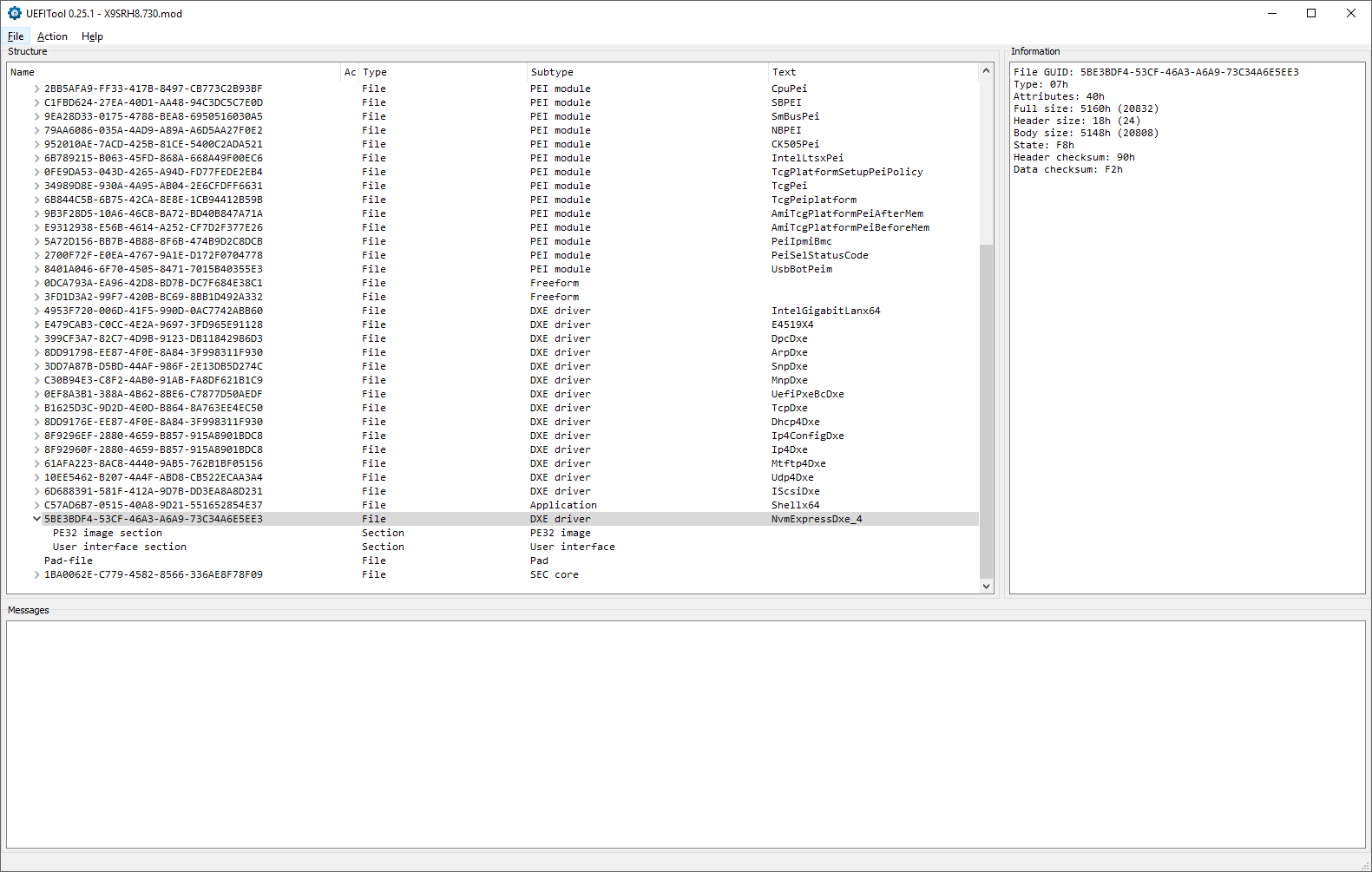
I followed the BIOS modding guide on the 1st page, set BIOS to use UEFI, not legacy, booted form latest Win 10 USB as UEFI, but windows install does not see the SSD.
The motherboard does not have M.2 slot. The SSD is mounted on a PCIex4 adapter. I checked that SSD in adapted is recognized by newer HP PC. I tried placing the adapter in either PCie gen2 or gen3 slots on the MB.
Any advice what to try next?
@tedjhn :
Welcome to the Win-RAID Forum!
It seems possible for me, that you inserted the NVMe module into the wrong DXE Driver Volume. Note: The BIOS of your mainboard has 2 DXE Driver Volumes.
My advice: Insert the NVMe module into the upper DXE Driver Volume, which contains the very important CSMCORE module and retry the procedure.
Good luck!
Dieter (alias Fernando)
Thanks for quick reply!
I tried the following insertion, is that what you mean by upper DXE Driver Volume?:
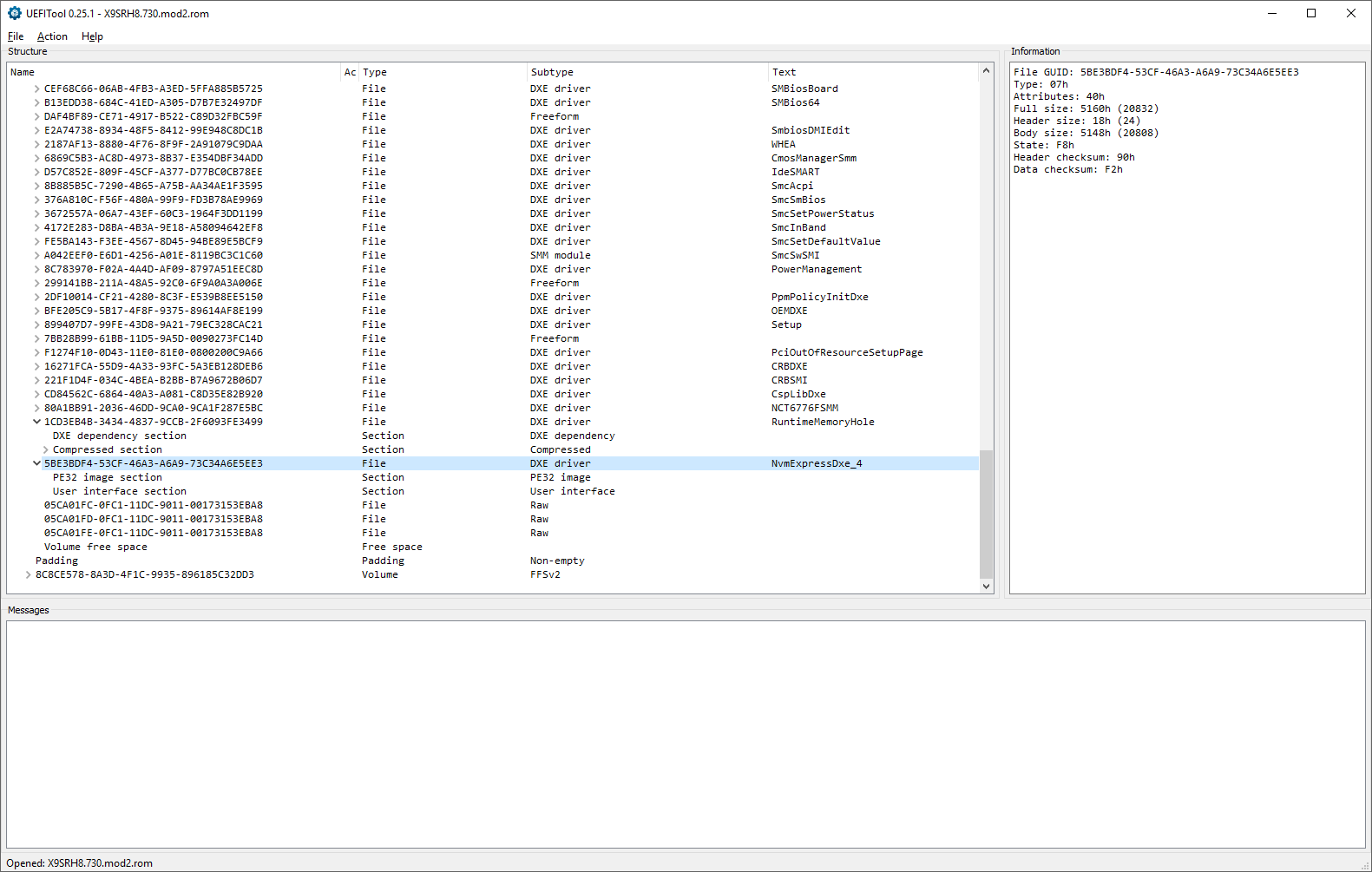
The SSD drive is still invisible to Windows install.
Yes.
Are you sure, that the modded BIOS has been flashed correctly into the BIOS chip of your mainboard?
Do you see a Disk Drive named “PATA” within the BIOS?
The BIOS flash with moded rom file went without a problem.
I can’t see PATA disk drive, but this particular BIOS only have SATA listing sub-section