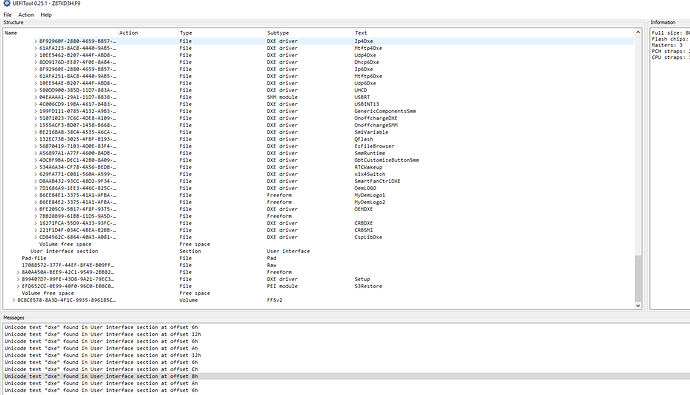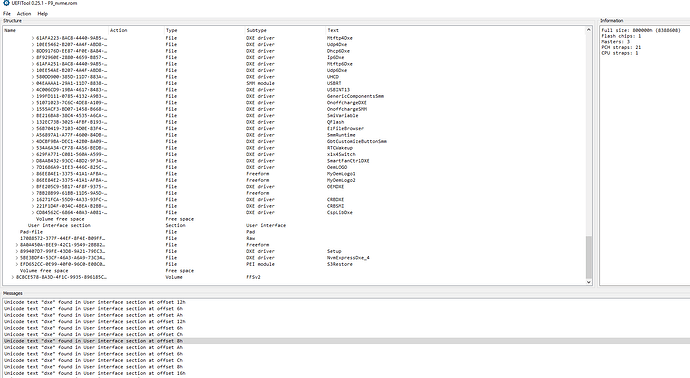P.S. Should I be able to see NVMe driver and/or SSD device in UEFI command line shell?
What makes you sure, that the modded BIOS has been successfully been flashed into the MB’s BIOS chip?
The name “PATA” should be seen within the BOOT section of the BIOS, when you let the BIOS show all available bootable HDDs/SSDs.
Try it.
I have done the mod BIOS as per the instructions provided but when I try to update the BIOS in EZ Update I get the following message ‘The model of the BIOS image doesn’t match the BIOS ROM currently present’. I have tried the USB flash but light comes on and nothing happens. I have checked the BIOS file name 'M6H.CAP’
MB is Asus Maximus VI Hero and connected Samsung 970 EVO via Silverstone dual M.2 to pci-e x4 card (installed for PCIe). Current BIOS version installed is 1603 release date 15/08/2014. Windows 10 OS and drive has been configured and formatted.
Can you please help and if anyone has done the modded BIOS for this MB would you be able to upload it.
@iraqiwarrior :
Welcome to the Win-RAID Forum!
You cannot flash a modded UEFI BIOS by using the in-box EZ Update tool. You have to use the ASUS USB Flashback feature.
Maybe >this< discussion will help you. You should use a small sized USB 2.0 Flash Drive and format it by using the FAT32 file system.
Good luck!
Dieter (alias Fernando)
BIOS recovery picked up the only ROM file from USB stick, then went through the flashing dialog, and gave success message.
I checked that NvmExpressDxE_4 is listed under ‘drivers’ in UEFI shell.
samsung 950 pro seems to have legacy bios support for x58 systems ,any other driver that have that feature ?
@tedjhn :
If the flashing of the modded BIOS was successful, you should be able to get Win10 installed onto the NVMe SSD and to boot off it in UEFI mode.
@nofearek9 :
AFAIK only the Samsung 950 Pro contains an NVMe Option ROM, which allows booting off this specific NVMe SSD in LEGACY mode.
thats why prices for 950 pro are so high,thanks.
Hi,
thanks for the great guide. I’m looking forward to test this with my Gigabyte Z87X-D3H
I just modded the BIOS file, but I’m not sure if I inserted the nvme module in the correct place.
What if there is one additional DXE driver module below the Volume? I guess I have to insert the nvme module below the last dxe driver module, right?
Probably, it’s easier with pictures ![]()
Original BIOS File
How I modded it:
Are there any other successful reports of flashed Gigabyte Mainboards?
Is it necessary to use the modded efiflash from here?
Thanks!!. Dam It i was having a problem with 7zip. It dos not recognise the file as compressed. I used WinRAR and no problem at all.
Si anyone very important using durectly WinRAR yo d compress.
Tomorrow i Will get the 970 Evo Will ley you know my experrience.
Thanks a lot!.
BEST regards GT
@razer0794 :
Welcome to the Win-RAID Forum!
Obviously the BIOS of your specific mainboard has 2 DXE Driver Volumes.
You have to insert the NVMe module into the upper one, which contains the module named CSMCORE.
This means, that you should insert the NvmExpressDxe_4.ffs after the undermost listed DXE Driver of the upper Volume, which is in your case the module named “CspLibDxe”.
This is only required, if you should get the message “Invalid BIOS image” while trying to flash the modded BIOS the normal way.
Good luck!
Dieter (alias Fernando)
@Gtrazador :
According to my knowledge the latest 7-Zip versions 18xx are able to unzip archives, which have been created by using WinRAR v5.xx.
Thanks again I copy that Will update the software
The XG5 is in! In bios it shows as PATA SS!
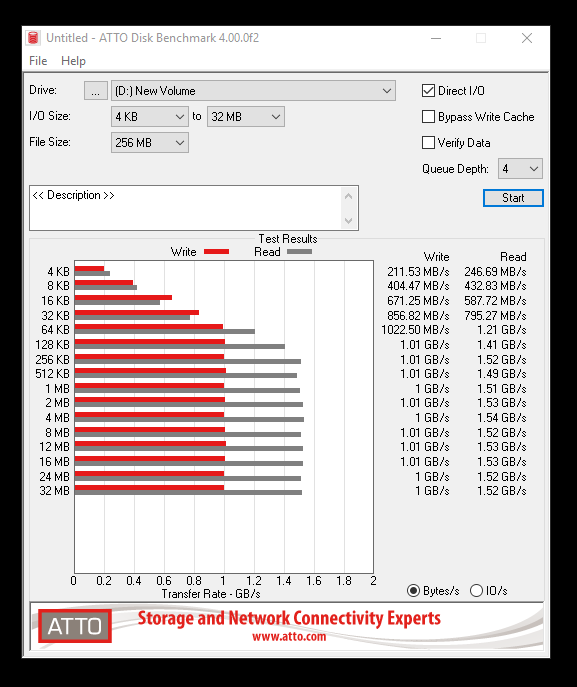
I feel that there might be something funky with that HP Z drive M.2 to PCIe x4 adapter I’m trying to use. I tested it in several PCs and it is only recognized by Windows 10 on HP PC. I tested M.2 modules themselves in m.2 slots and they seems to be ok. The adapter has a bunch of undocumented jumpers and I wonder if there’s some sort of proprietary handshake going on.
Could anyone recommend me a reliable M.2 type M to PCIe x4 adapter card?
@iraqiwarrior - make sure your modified BIOS is not a .rom named .cap too, that will fail in USB Flashback. Some tools rename to .rom or save rom as cap sometimes, that’s why I mentioned this.
You can tell if it’s .rom two ways, one open in UEFITool and if you see capsule at the top it’s really cap file, if you do not see capsule then it’s a .rom file named incorrectly.
Second way to tell is compare total size of the file to the original unedited BIOS, if it’s same size as the original .cap BIOS then it’s .cap, if it’s 2KB less then it’s .rom BIOS.
Only .cap will work with USB Flashback when your current BIOS is .cap
@razer0794 - if you want, you can upload your mod BIOS and I will modify it, to allow it to work in Qflash again, or you can do yourself if you want, method is here
[OFFER] Gigabyte GA-Z370-Aorus Gaming 7 BIOS mod (6)
@Fernando
Okay, thank you.
So, this should be correct, right?
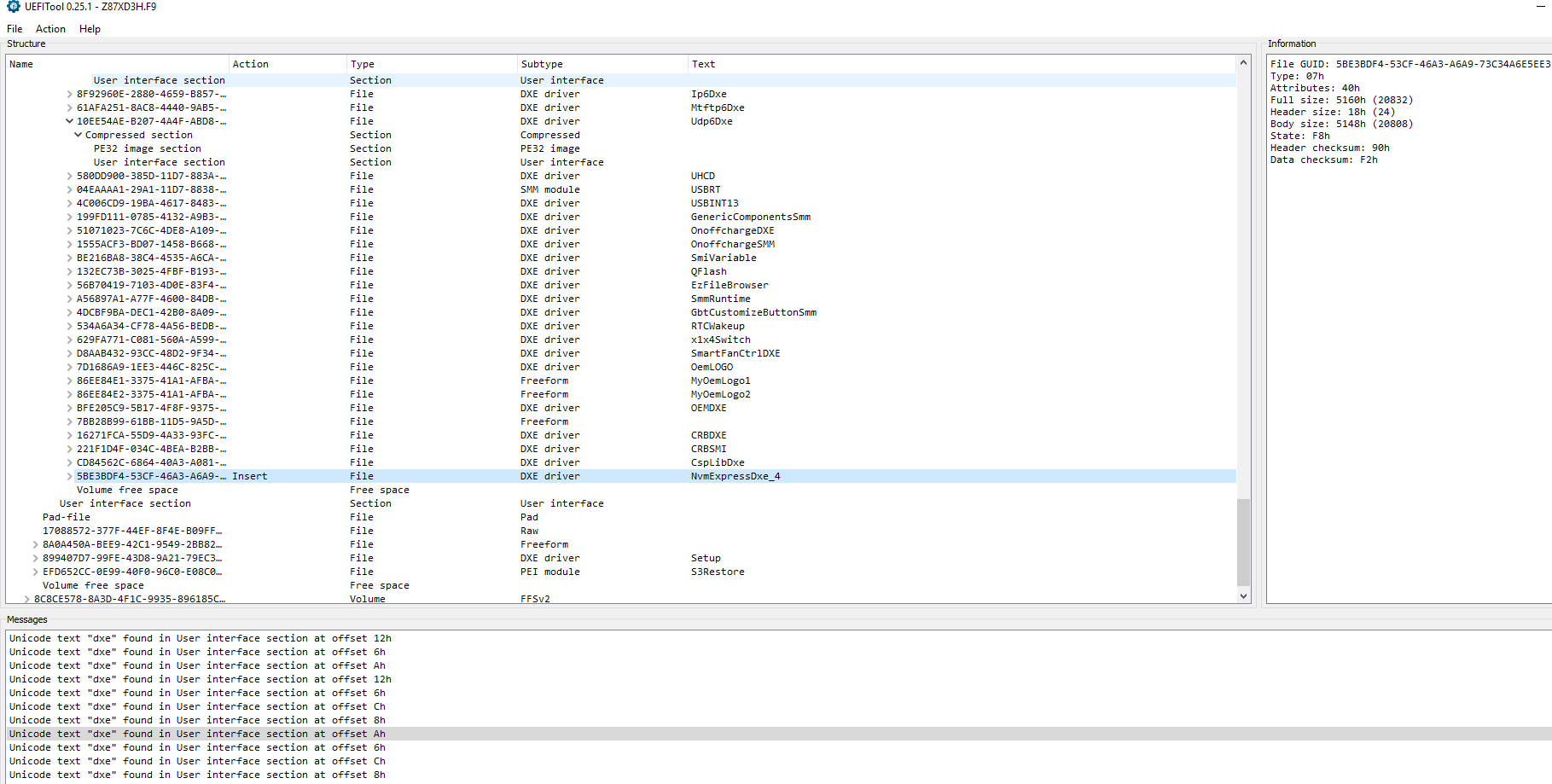
Do I need to change the file extension to .F9 or can I keep the .rom file?
@Lost_N_BIOS :
Thank you for the offer, that would be great. Modified ROM is attached ![]() (maybe somebody else wants to flash the same MB)
(maybe somebody else wants to flash the same MB)
But as Fernando suggested, I will try to flash it in the normal way first
F9_nvme.zip (5.79 MB)
@Fernando
I have a motherboard Asus x79 Deluxe, and BIOS version 4805 adds support NVME
I want to install in system Samsung 970 EVO 250GB M.2 and make it bootable, but Samsung 970 EVO do not contain OpRom module.
Question: Do I need edit BIOS to make 970 EVO bootable, or my motherboard already supports booting from NVME disks?
Thank you!
@razer0794 :
Your attached modded BIOS looks fine. The NVMe module has been perfectly inserted.
Although I don’t have any own experience with flashing a modded Gigabyte BIOS, I would give the modded BIOS the exactly same name as the original BIOS has.
@bilbo :
Welcome to the Win-RAID Forum!
There is no need to modify the BIOS 4805, which as been delivered by ASUS for your mainboard.
I have checked it. It contains all required NVMe modules to be able to install Win10 in UEFI mode onto the Samsung 970 EVO SSD iand to boot off it.
The missing NVMe Option ROM doesn’t matter, because booting in UEFI mode is even better than doing it in LEGACY mode.
Good luck!
Dieter (alias Fernando)
@razer0794
Use the Q-flash function in bios, you can name the bios simply mbios.bin. It should be painless and fast.
@Fernando
Samsung SM951a contains that oprom to allow older mobos to boot from it?