From whom did you get this information? Look >here<.
@razer0794 - as mentioned, any name or extension is fine for Gigabyte BIOS. Did you already try to flash with Qflash?
If not, go ahead, it should be fine, the change I mentioned is not required for your mod BIOS I just checked and it’s OK to flash with Qflash (ie no flash block due to mod)
If you have any error in Qflash it’s due to BIOS mod itself is not good (Maybe wrong UEFITool version used), it would not be due to Qflash stopping the file from being used due to modifications in general
I was asking, i didn’t say it is a given. How can you find out that info?
@MARSTG :
You may have to find it out yourself by trying to install Win10 in LEGACY mode onto the SSD. A success would be the proof, that an NVMe Option ROM is present within the SSD.
Hi,
I already flashed it with Q-Flash and it was working perfectly fine.
My 970 Evo was recognized by Windows 10 and I’ve got the full performance.
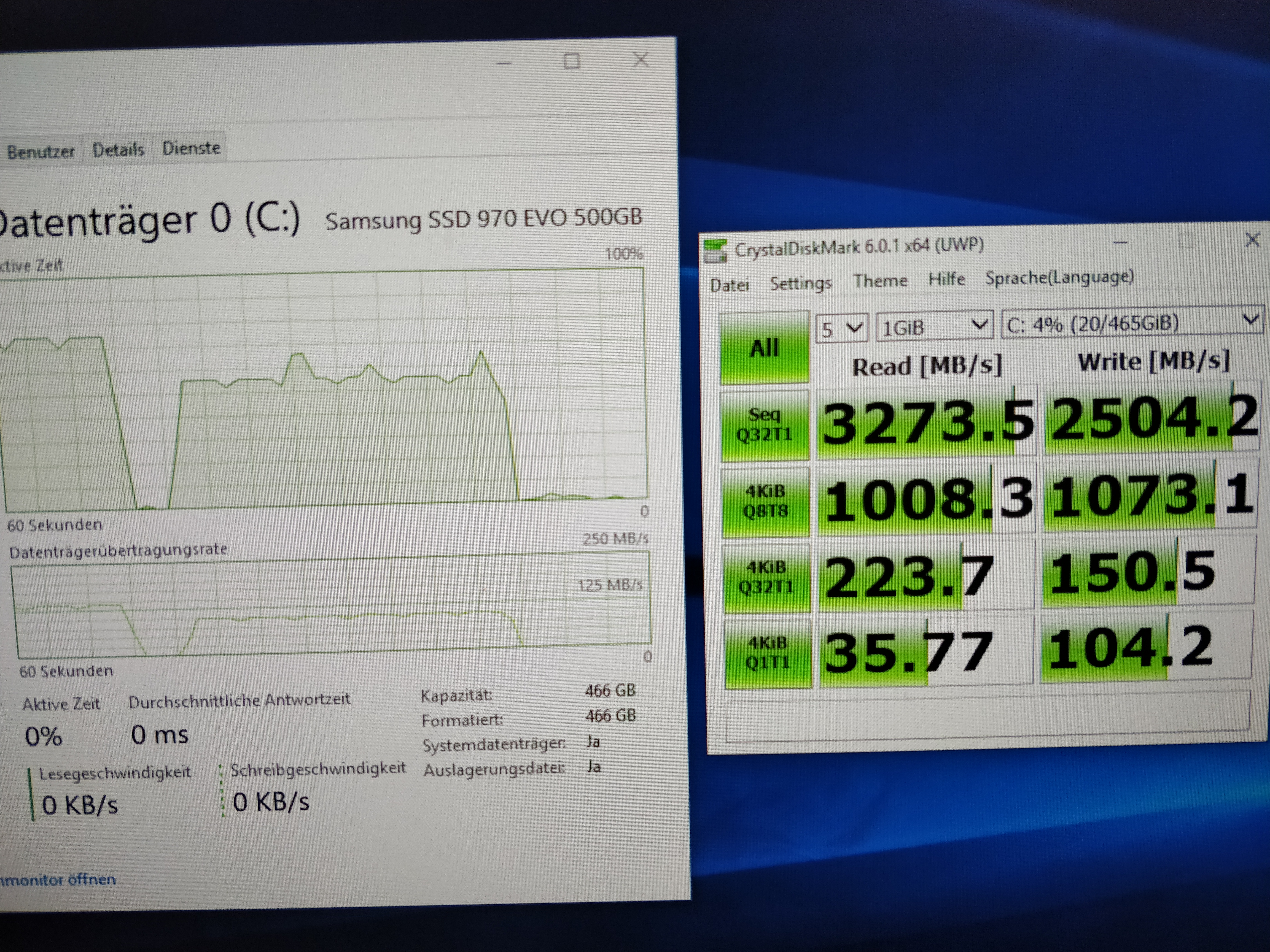
Thank you very much for your support and this whole, awesome project! 
BR,
razer0794
I thought it would be OK for Qflash already! Good to see you rocking your new blazing fast NVME, I need to get me one!
@Fernando and @Lost_N_BIOS - I managed to flash my BIOS and was able to install windows 10. I had to change secure boot to other OS (my asus maximus vi hero doesn’t have disable secure boot).
Thank you guys.
EDIT by Fernando: Off topic part of the post moved into >this< thread.
@iraqiwarrior :
Thanks fo your feedback. It is fine, that you succeeded and no can use the NVMe SSD as bootable system drive.
Thanks for this hint. Meanwhile I have added it into my guide (= start post of this thread).
Good you got the OS installed @iraqiwarrior
Hello all and thanks for the time to read/interact on this request in advance.
I’ve discovered the forum from Google while I was searching a solution for my Rev 1.0 motherboard.
The BIOS I have installed since 2015 is this one F2g that cane be found here: http://download.gigabyte.eu/FileList/BIO…0a-ud3p_f2g.zip
Unfortunately the BIOS does not recognise my Samsung S970 Evo I just bought and using it with this PCIE adapter: https://www.amazon.de/Aqua-Computer-kryo…ASIN=B0742LW4WB
I can transfer files, I can install Windows but after the installation there is no option to select the M.2 drive for boot… ![]()
Is there any way the modders here to add the ability for this revision I got like the Rev 2.0 that is already on this post?
I think this can save many people who have the same motherboard and want to use faster SSDs like those on PCIE lanes ![]()
Please let me know if there is a chance.
Thanks in advance and greetings from Greece!
VAG
PS: Many thanks to @Lost_N_BIOS _n who replied with a BIOS file (for a wrong Motherboard by my mistake on this post here: [OFFER] Gigabyte GA-970A-DS3P rev2.x BIOS Mod NVME Added (2))
Very fast reply! I’m amazed!
Thanks again!
@vagdesign :
You will be able to boot off your NVMe SSD, if you follow >this< guide.
The required NVMe EFI module is missing within the original BIOS for your mainboard. That is why it has to be added (see above).
I managed to create a modded BIOS file for my motherboard and now I’m typing from the Windows installed on the M.2 drive!
I am attaching the BIOS file so others to be able use their motherboards with bootable M.2/NVME drives ![]()
Thanks for the guidance @Fernando , I hope this thread to help others who don’t have time to work on it.
Just unzip it, put the file on a USB thumb drive, boot and press “End” key to start the Q-Flash from Gigabyte.
Follow the instructions, after flash, load BIOS defaults and then do whatever customization you had.
The PCIE M.2/NVME drive is now Bootable with our old motherboard ![]()
970AUD3P.zip (2.77 MB)
Here is bios F16d gigabyte version B75M-D3H :
**B75M-D3H :
Zócalos de Expansión
- 1 x ranura PCI Express x16, a velocidad x4 <<<<---- Here NVMe
(La ranura PCIEX4 cumple con el estándar PCI Express 2.0.)
- 1 x PCI Express x16 slot, operando a x16 (PCIEX16) <<<<— Here GPU
* Para un rendimiento óptimo, si sólo una gráfica PCI Express se va a instalar, asegurese de hacerlo en el slot PCIEX16.
* PCI Express x16 slot soporta hasta el estandar PCI Express 2.0 cuando un procesador Intel de 32nm (Sandy Bridge) está instalado.
(La ranura PCIEX16 cumple el estándar PCI Express 3.0.)
- 2 x PCI
**i3 3240 :
Opciones de expansión
-Revisión de PCI Express 2.0
-Configuraciones de PCI Express ‡ up to 1x16, 2x8, 1x8 & 2x4
- 2PCIe = 1NVMe 4x + 1GPU 12x ?
B75MD3H.F16mod.rar (4.28 MB)
Hi Fernando,
Can you have a look at this bios for me? I am sure this was modded properly but bricked my Gigabyte Z68 G1 Sniper 2.
Luckily I have a SPI flasher so it’s all good, but wondering if the DXE was inserted correctly?
Also have a Z77 and another Z68 bios I have modded but gonna hold off flashing first.
Ps I also extracted the DXE file with MMtools and did a hash check with the original NvmExpressDxe_4.ffs, which all matched up
Edit: NVM it actually worked, it was my onboard GFX not playing nice with the Radeon graphics!
G1sniperNVME.zip (2.78 MB)
@Mjollnir1983 :
I have checked your attached modded BIOS. It looks fine.
@Mjollnir1983 - So all sorted and OK? Got Ninja’d 
Thanks guys, it was my Radeon, wouldnt play nice with Z68 UEFI bios. Swapped to onboard and everything was all fine again.
No idea why but that’s mission for another day.
May need updated vBIOS in the motherboard BIOS, or updated vBIOS on the GFX card, or both
Hi Fernando, or some other kind soul out there willing to give me a hand. I’m stuck on a mechanical drive with extremely slow boot times and an older ASUS b85-e45 motherboard without m.2 slot.
I’d really like to get a m.2 SSD without upgrading my whole build, so simply order a PCIe adaptor, but am skeptical if it really will work.
So I tried opening the latest available UEFI firmware (which is from 2015  ) with the tool but was unsuccessful in locating this “target DXE Volume”.
) with the tool but was unsuccessful in locating this “target DXE Volume”.
Would someone mind checking the firmware and/or the mobo specs if I’m wasting my time? Should it be possible in theory, or should I give up and consider ordering a SATA SSD?
https://www.dropbox.com/s/izi85tdvujoeib3/7817vA9.zip?dl=0
(you can download without logging in)
Thanks for all the contributions!!!
@Amivit - here is mod BIOS, and here is where you insert the NVME Module in UEFITool
Wait a minute, you mentioned Asus board, but linked MSI BIOS? Please confirm, and link your stock BIOS download page, then I will make a mod BIOS for you and show you where the module goes too so you’ll know.