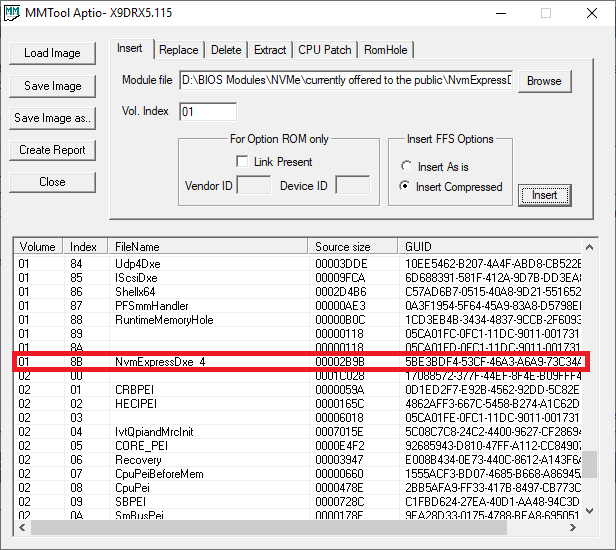Hi,
I just followed these instructions for my Gigabyte Z77X-3DH motherboard, and it worked first time, I am amazed! Now have Samsung 970 NVME 1TB installed and booting ![]()
I just wanted to say a massive thank you for the information on here, it was very helpful.
@CoolAsIce :
Welcome to the Win-RAID Forum and thanks for your feedback!
Enjoy the performance of your NVMe SSD!
Dieter (alias Fernando)
Confirmed, works for Asus N751JK laptop, HM86 chipset.
@ViliusK :
Thanks for your feedback.
Does that mean, that you are now able to boot off your NVMe SSD? If yes, how did you flash the modded BIOS?
Yes, now I booted form samsung SM951 SSD. After flashing bios it appeared in boot options. Very happy!
I tried many ways, however worked only one, so:
1. Downgraded BIOS to older version (in my case from 2.05 to 2.04). For this I used WinFlash with THIS method.
2. Took original 2.05 bios file and inserted NVMe module to it, as described in the 1st page of this thread.
3. Double checked if the module is inserted. After that I extracted bios in *ROM format exactly as it showed in THIS picture.
4. I made FreeDOS bootable USB using "rufus".
5. Downloaded AFUDOS from HERE , because this version support /GAN command.
6. Copied AFUDOS.exe and my modified BIOS file to root of bootable USB.
7. Restarted my laptop (don’t know why I needed to wait like 25 seconds to see ASUS boot screen) then I booted to FreeDOS USB.
8. Executed command "AFUDOS bios.rom /GAN" and after reading file it asked do I really want to update bios - and that was a good sign. Pressed Y and modified bios flashed. After laptop restarted I noticed a new option to boot from my SM951 ssd (in which I previously cloned my old SSD).
Few notes:
I had to enable CSM and disable Secure BOOT to be able to boot FreeDOS from USB.
After flashing I can’t find "Fast boot" option in BIOS settings. Don’t really know if it is good or bad ![]()
Wanted to say big thanks for helping me guys ![]()
So far failed with Supermicro X9DRX motherboard. After BIOS mod, the system could only power up. I would get no video, no beeps, nothing…tested with only CPUs and RAM installed. I could not even accomplish the BIOS recovery hot key method by holding CTRL + HOME and powering up with a BIOS USB stick inserted.
Only way I was able to recovery the BIOS was by using logging in on another computer via IPMI (web interface) and using the BIOS update feature.
I’m curious to test if the EIFTOOL.exe changed something else in the BIOS that the MB didn’t like. For example, I noticed there were entries removed named “padding” and such.
EDIT 1: As a test, I opened my unmodded BIOS with EIFTOOL.exe, and added in the module per this guide, but before saving it, set it to remove the same module, attempting to make a duplicate unmodded BIOS but saved from the EIFTool. My goal, was I wanted to see if the EIFTOOL might be doing something else to my BIOS that my MB doesn’t like. Sure enough, my MB did the same thing, would not beep, no video, no nothing. I then flashed the Source BIOS and the MB is working normally. I suspect the EIFTOOL is changing something else in the BIOS file other than just adding in the module. I’m going to see if I can find a different BIOS tool and try that.
I’m wondering if my BIOS is not a true UEFI BIOS…because the only UEFI functionality comes through an EFI Shell, or there is an option under Advanced to run the PCIe slots in an “UEFI only” mode, but perhaps that is not the same as having a true UEFI BIOS.
For reference my BIOS is American Megatrends Version 2.15.1236
@jfharper - You may need to use another version of UEFITool - link me to your BIOS download and I will check it for you and let you know which version is OK.
Great thanks, man.
Here is the link:
https://www.supermicro.com/about/policie…wareItemID=3239
it should download a file called: X9DRX5_115.zip
it is for MB x9drx±f here the link to the product page: https://www.supermicro.com/products/moth…00/x9drx_-f.cfm
Alternatively you can us the AMI Aptio IV MMTool.
After the successful insertion of the NVMe module it will look like this picture:
My BIOS version says AMI 2.15.1236 and Aptio inside the BIOS…just checking to see if there are any incompatibilities before trying.
Cannot seem to locate the download link from AMI website
Fernando, anyway you could send me the modded BIOS? I’m having trouble finding a legitimate link to that tool. AMI, wants me to fill out a form and provide my serial number for something…maybe my MB, etc, and probably have too wait till next week or more to receive a link to the tool.
Nevemind…I think I found one that is OK, and I think I got your image…off to try it out…wish me luck. :0)
EDIT by Fernando: Unneeded fully quoted post removed (to save space within this voluminous thread)
BIOS can’t be downloaded from AMI, and that version can be ignored. Only what’s shown at Supermicro is actual BIOS version info.
What version of UEFITool were you using? I do not get the usual message about pad-file contents will be destroyed on edit like what you mentioned (I assumed you meant this) But I do see the same you noticed after editing, I tested 22.4, 25.0, and 25.1 and all destroy those pad-files
Best to use MMTool for this board as Fernando mentioned. I tested using 5.02.0024 and it inserted correctly and after saving the pad-files are left in place as they should be.
@jfharper :
Did you ever download the UBU Tool from the developers download page? If yes, didn’t you find the Easter egg?
I was using the UEFITool linked at the beginning of this thread. CodeRush’s UEFITool v0.25.1. I’ll try with the other mentioned tool.
Not from AMI. I had to Google MMTool Aptio 4.50.0023 as you mentioned in your other thread here:
BIOS Modding: Introduction and Preparations
and I found a link on TweakTown.
hi
another question for a diferrent system
can i do this mod to a dell optilex 3010 ?
first dificulty i found is that i cannot find the bios rom file,bios from dell come as an .exe https://downloads.dell.com/FOLDER05057307M/1/O3010A21.exe
>Here< is the link.
Good luck!
The problem may not be the modification of the BIOS, but to get the modded BIOS properly flashed.
If you use the “Search” option of this Forum, you will find some posts about how to extract the real BIOS from a Dell EXE file.
I hope this isn’t a stupid question. I have an MSI GE62 2QD Apache laptop. it has 3x M.2 slots, 2x SATA and 1x ‘Combi’. But NVME drive is not recognized. Can this work with BIOS mod?
Edit: Just to add, it has AMI bios. Under storage it shows ‘PCIE SSD:’. I am using Samsung 970 EVO SSD.
@CoolAsIce :
The only M.2 slot, which may work for an NVMe SSD, is the “Combi” one.
Are you sure, that NVMe is natively not supported by your laptop? You should open the latest BIOS and look for a DXE Driver named nvme.