hello friends first you saw your help in the forum. thank you all for your help. M5A99FX PRO R2.0 motherboard 250 gb samsung 970 evo m2 sata
https://tr.aliexpress.com/item/JEYI-SK4-…61104c4daIyvrj
with it as harddisk, but does not see on the screen of bios so I can not install win10 installation as a result of my research I realized I should add the bios mod.
I want help from people who can do this mode bios
thanks
In the BIOS the M.2 drive is listed as "empty" I did get Win10 installed once but it seemed real flakey. Also the NVMe drive is listed in the "Boot" section of the BIOS.
My current boot drive is an ADATA SU800 on a SATA III port #3
The ADATA NVMe is plugged into the onboard M.2 slot.
I have been trying to clone the boot drive to the NVMe drive, using Acronis it reboots to UEFI boot but never sees the NVMe drive, I tried Clonezilla and it is hit or miss too.
@Paulos7 , I am in the process of installing the OS now, when I am in the step where I choose where to install the OS, I receive this warning and cannot continue the process of OS installation: “We couldn’t create a new partition or locate an existing one.”
@53ahmet :
Have you actually tried to install Windows or are you assuming you won’t be able to because the m2 didn’t appear in the POST screen?
If it’s the latter, add on controllers such as ASMedia or PCI’e cards aren’t listed in the initial report, but they are still there. Try the installation and see.
(You may need to enable PCI-e boot devices under compatibility mode in the BIOS boot menu also).
Edit by Fernando: Unneeded fully quoted post replaced by directly addressing (to save space)
@ala2621
You need to delete all of the partitions that the last install of Windows created. Then you will have all unallocated space to reinstall Windows to. I assume you are installing Windows 10, right?
@Paulos7 I have deleted all the old partitions, then I have also created new partition from the unallocated space. But I still get the error message and prevents the setup to continue.
@ala2621
It’s not necessary to manually create any partitions. Delete the partition(s) you created, and you will again have all unallocated space. Then just select/highlight the unallocated space and click next. If you want to resize the Windows partition after Windows is installed you can do it within Windows.
Are you installing Windows 10 or 7? Installing Windows 7 requires more work than Windows 10.
@Paulos7 , it’s win10, when I dont create any partition and let the windows setup do it (by clicking next), I get this message (see the picture below) and cannot continue,
the nvme ssd is the only drive,
one thing I noticed is that I did not receive that notification when there are other ssd (sata) or hdd attached in the system. Maybe it is because the setup creates the other partitions in the other drive. The setup finished and then when I am booting from the NVME, I get the "Reboot and select proper boot device… " message.
i want to do this right.
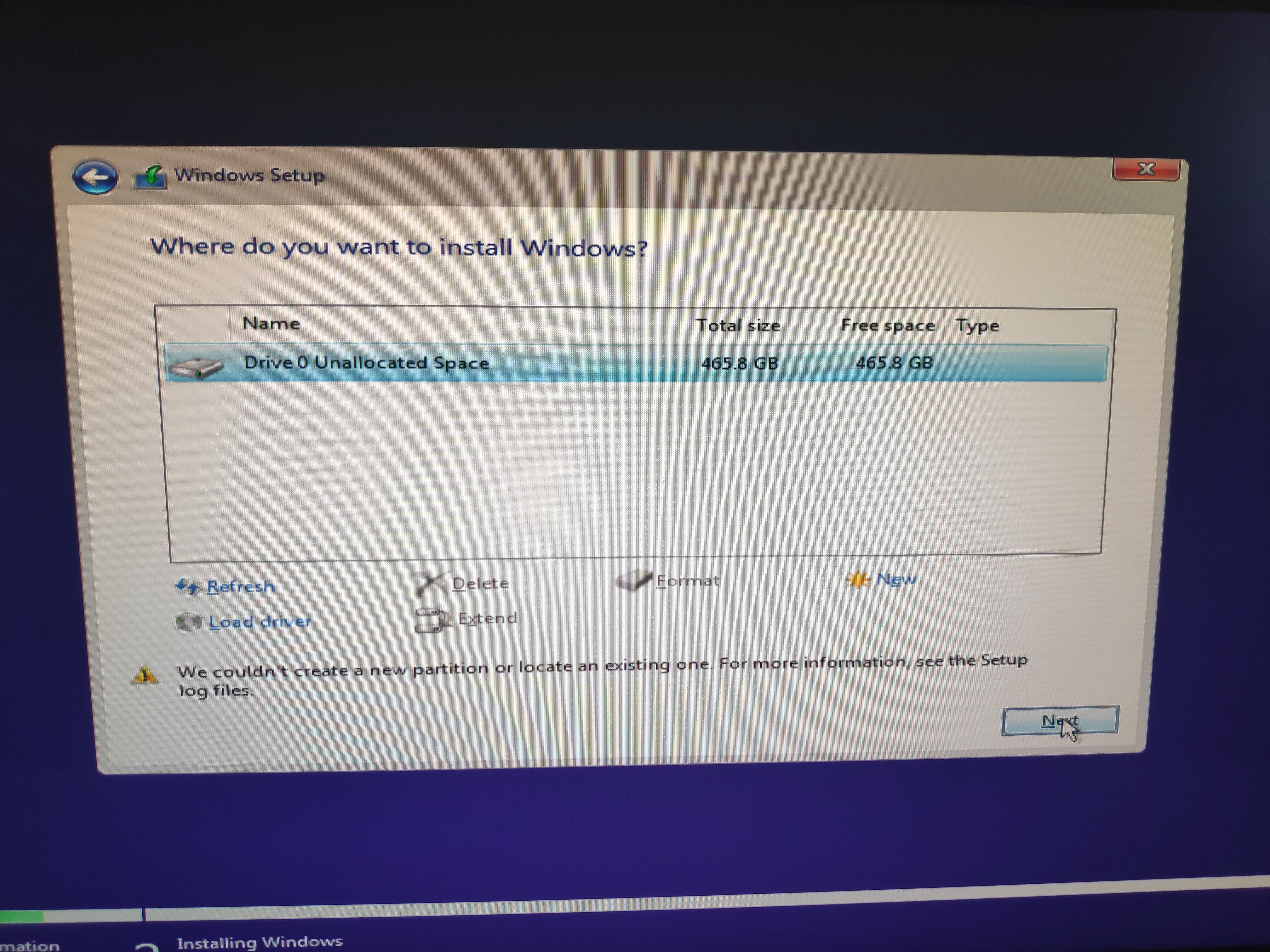
53ahmet:
If this is NVME SSD, then you need to first do the NVME Mod
[Guide] How to get full NVMe support for all Systems with an AMI UEFI BIOS
@ala2621 :
Welcome to the Win-RAID Forum!
When you get your attached picture while trying to install Win10 onto the NVMe SSD, you have to click onto the “New” button and to create a target partition for the OS (later drive C:) with your desired size.
After having done that, the Win10 Setup will create the other required very small sized partitions (incl. the EFI one with the Windows Bootloader) by its own and will already highlight the target (biggest sized) partition for the OS installation.
If you should get nevertheless the information, that the chosen target disk drive is not bootable, you obviously have missed the required BIOS settings to allow booting off the NVMe SSD in UEFI mode (e.g. by disabling “Secure Boot” and “Fast Boot”).
Good luck!
Regards
Dieter (alias Fernando)
Hi @Fernando , I have also tried just like what you have said, but the result is still the same: the same error message and i cannor proceed the installation.
I am certain that the setup did not create the other two small sized partitions,
Also my bios does not have the secure boot and fast boot options,
Btw, my mobo is a biostatr TZ68K+.
@53ahmet :
Welcome to the Win-RAID Forum!
Since you obviously had posted your request into the wrong Sub-Forum (“Offer: Already modded special BIOSes”), I have moved your request into this much better matching thread.
Please follow carefully the guide, which is within the start post of this thread.
Good luck!
Dieter (alias Fernando)
@Pill_Monster @Lost_N_BIOS
Thanks for your support. As you can see above, I have moved 53ahmet’s request and your support posts into this thread.
This indicates, that you didn’t boot off the USB Flash Drive containing the desired Win10 Image in UEFI mode.
You have to make sure, that the Boot Manager shows the name of the USB Flash Drive with a prefix “[UEFI]”. Choose that one and try the OS installation once again.
I have ECS GANK DRONE Z87 Motherboard can u pls mod my bios sir to be able to see my nvme drive in boot options i think my mobo dont support this kind of drives.
@Pitchblack525 :
Welcome to the Win-RAID Forum!
The mainboard manufacturers usually do not add the NVMe support into the BIOS of Intel 8-Series Chipset mainboards. So you probably need to flash a BIOS, where the missing NVMe module has been inserted.
We generally do not modify BIOSes upon request. Otherwise it wouldn’t have made sense to write so many BIOS Modding Guides.
Please follow the guide, which is layed down within the start post of this thread.
If you are unsure, whether you have inserted the NVMe module correctly into the BIOS, feel free to attach it as *.ZIP or *.RAR archive. Then we will do a look into your modded BIOS and tell you the result of our inspection.
Regards
Dieter (alias Fernando)
@ala2621
Did you get Windows 10 to install yet? If not, do a search for “we couldn’t create a new partition windows 10”. I found that there were issues with people having other drives connected to their PC’s, even SD cards.
Are you certain that the Windows 10 install USB was created correctly?
Considering that you have installed to the NVMe SSD with other drives connected, I would secure erase the drive. If you don’t have a version of Parted Magic that supports erasing NVMe drives, you can use diskpart when you get to the Windows 10 install screen.
@Fernando
I did as you were, but I didn’t upgrade the motherboard.
M5A99FX-PRO-R20-ASUS-2501.rar (3.02 MB)
@53ahmet :
The insertion of the NvmExpressDxe_4.ffs module has been done absolutely correct.
Good luck for the flashing procedure!
Hi @Fernando nice guide. I successfully modded my Asus Maximus Hero VI to include nvme support. I see the new HP ex920 para drive and can install Windows 10 on it no problem.
My issue is I use Windows 7 and I followed your guide for installing Windows 7 injecting the Usb3 support and copied several of the nvme drivers but no success.
No matter which .inf I load my HP EX920 1Tb is not seen by Win7 x64 installation…
Is there any solution for us w/ HP EX920 and Win7?
Thank you!
@Jor3lBR :
Welcome to the Win-RAID Forum!
Yes, you have to integrate the MS NVMe Hotfix for Win7.
Regards
Dieter (alias Fernando)