Fernando
I have questions about bios. The one that I sent to check is a modification of the bios downloaded from the manufacturer. If I have a windows key in a bios (laptop) and change to this modified it will strace? Is it better to make a bios beckup which is currently and modify it?
@Lost_N_BIOS :
Contrary to you I always use the original AMI AptioIV MMTool v4.50, when I am going to insert a natively missing DXE Driver module into an AMI AptioIV BIOS.
It is interesting, that you had no problems to get the full sized NvmEpressDxe_4.ffs properly inserted into toonamix’s 4MB sized AptioIV source BIOS by using the AMI AptioV MMTool v5.2, whereas I got this size problem by using the AMI AptioIV MMTool v4.50:
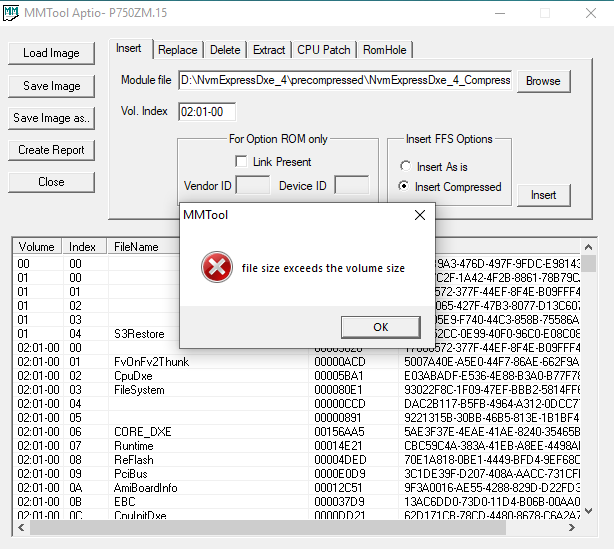
Conclusion: The patched AMI Aptio MMTool v5.2, which has not been designed by AMI for the modification of AMI AptioIV BIOSes, is obviously better able to handle limited DXE Volume space of old AMI UEFI BIOSes than the original AMI Aptio MMTool v4.50. I didn’t know that.
Thanks for this find!
@kosi :
As long as you have a legal MS Key for your OS (and have stored it somewhere), there is no reason to worry about the Windows Activation after having flashed a new original or a modded BIOS.
Fernando
I do not have a key, the system was originally installed. Often they do not give stickers etc. only the key is in the bios. I read it from Keyfinder’s bios, so it should be okay. Thanks
Thanks for the info @Fernando - Yes, you are correct, I rarely use MMTool, so usually start by opening BIOS in latest version and if it works use that, if not then I try next latest older version. So, since it worked in 5.2 I did not try older versions.
So good find on your part figuring out why the differences in our build testing too, I couldn’t see how it was working for me and not you, but didn’t think about maybe we used different versions of MMTool
Depending on how you modify that BIOS @kosi and the source/methods you use, yes you can loose your windows key. So if you are unsure, and can, use a backup of your BIOS to modify/reflash then you don’t have to worry about it.
I just want to confirm a successful BIOS upgrade for the Gigabyte GA-Z87X-D3H, bios version F9
Just follow Fernand’s instructions, everything works flawlessly.
Old Intel 535:
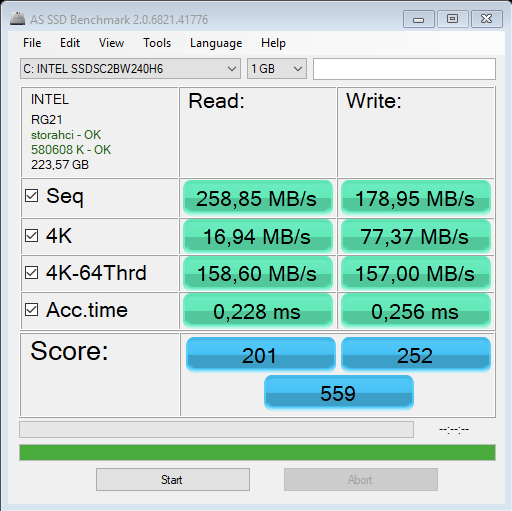
Samsung 970 Evo PCIE x4 gen.02 (left picture) resp. gen.03 (right picture):
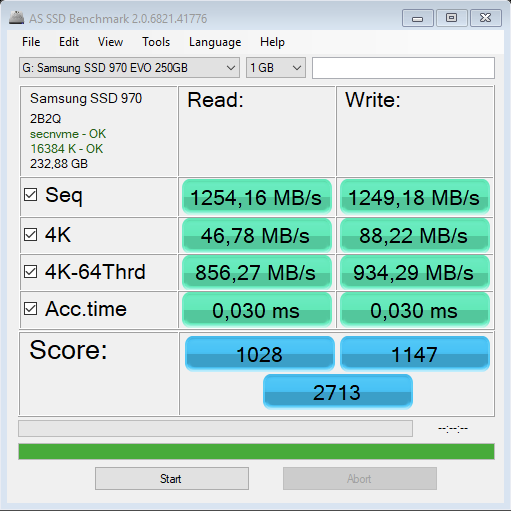
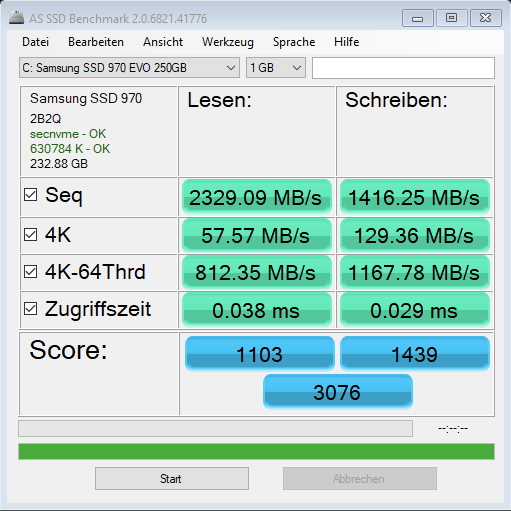
EDIT by Fernando: Benchmark screenshots resized (to save space, can be enlarged by clicking onto them) and directly attached by the Forum software
@FiXXXer1982
Hi, i have problem with mod bios G771JW.
I saw that you had a solution on the asus forum, but the link does not work and I can not find a solution anywhere ;-( Can You Help me?
@raca :
Welcome to the Win-RAID Forum and thanks for your feedback!
It is fine, that you got the NVMe SSD working as bootable system drive.
Enjoy it!
Regards
Dieter (alias Fernando)
@kosi :
Without an “@” in front of his/her nickname the Forum member FiXXXer1982 will not be notified about your question.
thanks,
(Sorry if my formatting looks wierd, this is my first time using this site.)
Hey, I have been following your guide and want some clarification. This is my first time modding a bios, so I am trying not to get ahead of myself trying to figure out things by myself. However, I have tried editing the bios file using MMTool instead since UEFITool was deleting padding. After saving the file, MMTool did not delete padding, and I was able to insert the NVMExpress vff file. I’m certain I got the correct result. My main question is whether or not this works using an MSI motherboard at all, more specifically the z87-g43.
I ask this because the disclaimer on the site reads: “You must use one of the following methods to update this BIOS. - Use MFlash to update “BIOS + ME” - Use MSI LiveUpdate”. The BIOS came in a zip file with an .exe and a .txt filled with changelogs.
I can’t decide whether I need to flash the BIOS using ONLY the modded file, or to include the modded file WITH the exe on the flash drive. Or are both of these answers wrong?
I also have a smaller question.
The bios file uses .1B0, instead of the usual .rom, etc. files. Will this cause a problem?
@jxe1470 :
Welcome to the Win-RAID Forum!
What does this word mean? Did you follow my guide? If yes, did you succeed?
@shifter :
Welcome to the Win-RAID Forum!
>Here< are the instructions given by MSI. If you are unsure regarding the result of your BIOS modification, you can attach the BIOS as *.ZIP or *.RAR file and I will do a look into it.
No, I would use the original name (incl. extension) for the modded BIOS.
Regards
Dieter (alias Fernando)
@shifter - Since that sounds like a specific BIOS+Me update, I suggest you first update to that stock BIOS un-edited using the standard method (Put stock BIOS on USB, boot to BIOS and use MFlash to update BIOS+ME when asked, or flash it twice)
Then rename your mod BIOS to exact same name as original, put on USB by itself and then enter the BIOS and flash using MFlash again, done.
Hi, first I wanted to thank @Fernando for the comprehensive guide. I can report success with my ASRock z68 Extreme4 booting off a Samsung 970 Pro. I closely followed the guide posted on page 1 and made a fresh install of Windows 10 1809 using a Rufus USB Stick.
So far so good.
Benchmarks seem a little lower than expected, but I will have to have a closer look into it. For example, Sequential Reads/Writes in AS SSD max out at around 1.400 MB/s. Maybe this is normal given my PCIe Gen2 x4 Interface and all the recent Spectre/Meltdown patches… but I‘m not quite sure yet.
@kybernaut_01 :
Welcome to the Win-RAID Forum and thanks for your feedback!
It is fine, that you succeeded.
Have you done a look into the start post of >this< thread?
Regards
Dieter (alias Fernando)
Hello! Merry Christmas and a Happy New Year 2019 to all!
Recently, I bought 2 modules of Samsung SSD 970 Evo M.2 2TB (MZ-V7E2T0BW) which are perfectly working with the DeLOCK 89370 adapter as “slave” drives in my old Gigabyte G1.Sniper 5 motherboard. I also successfully tried alternative boot using CLOVER installing a fresh W10. Benchmarks are simply amazing.
Now, I cloned my old W10 from WD RED on a SSD module and I want to make my system bootable from SSD/PCIE by modifying the G1.Sniper 5 F10 AMI UEFI BIOS:
http://download.gigabyte.us/FileList/BIO…sniper5_f10.zip
So, reading the guide, I’m a little bit confused on finding the right “undermost module which is listed within the DXE Volume and has a GUID” for a proper insertion (step 3) …
The last DXE volume containing CSMCORE is under :
8C8CE578-8A3D-4F1C-9935-896185C32DD3
> AE717C2F-1A42-4F2B-8861-78B79CA07E07
>>> 8C8CE578-8A3D-4F1C-9935-896185C32DD3
>>>>>> CD84562C-6864-40A3-A081-C8D35E82B920 (image 3)
But there another one down below :
899407D7-99FE-43D8-9A21-79EC328CAC21 (image 4)
which does not containing CSMCORE.
Any help will be much appreciated.
Thank you,
Ady
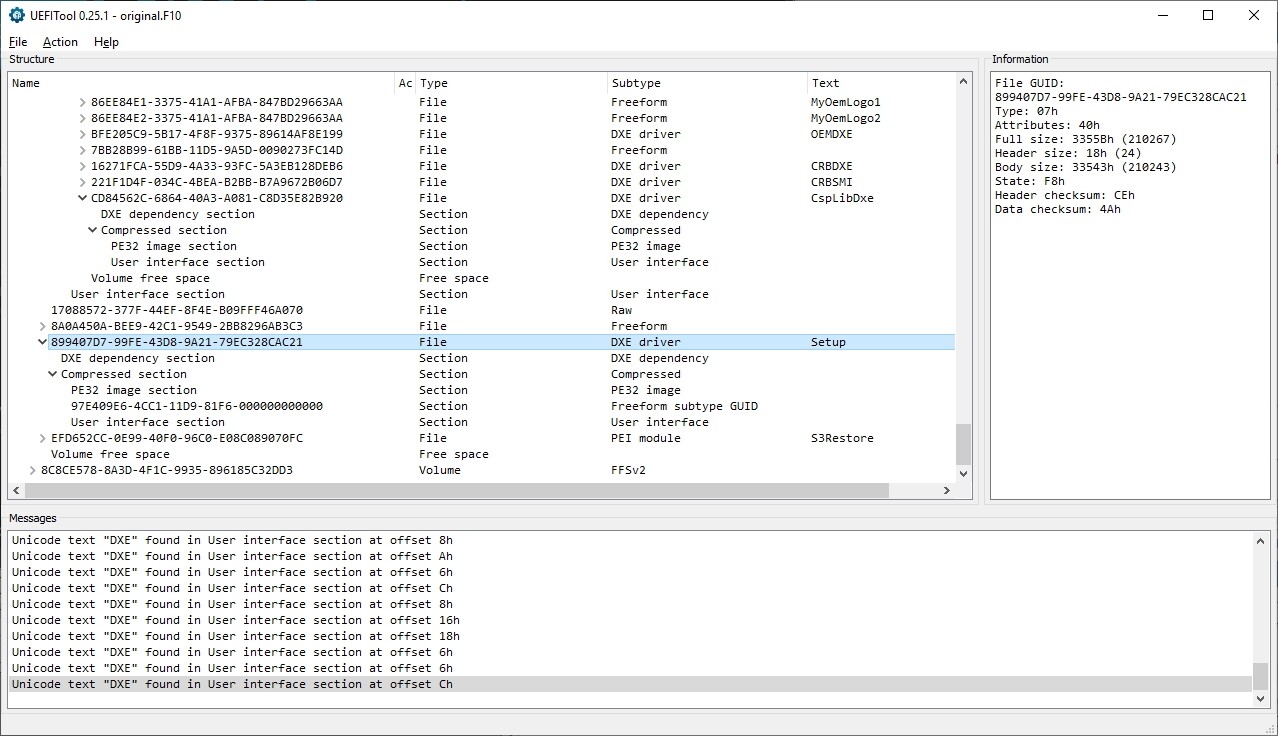
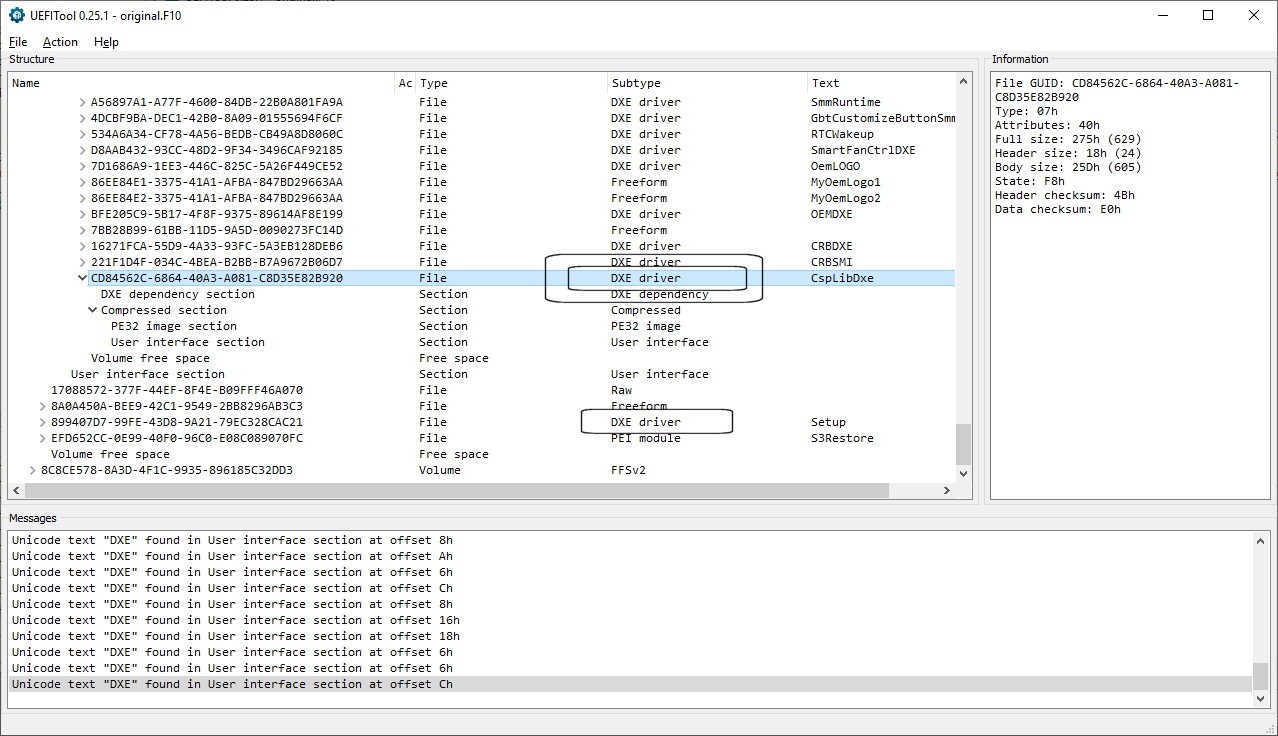
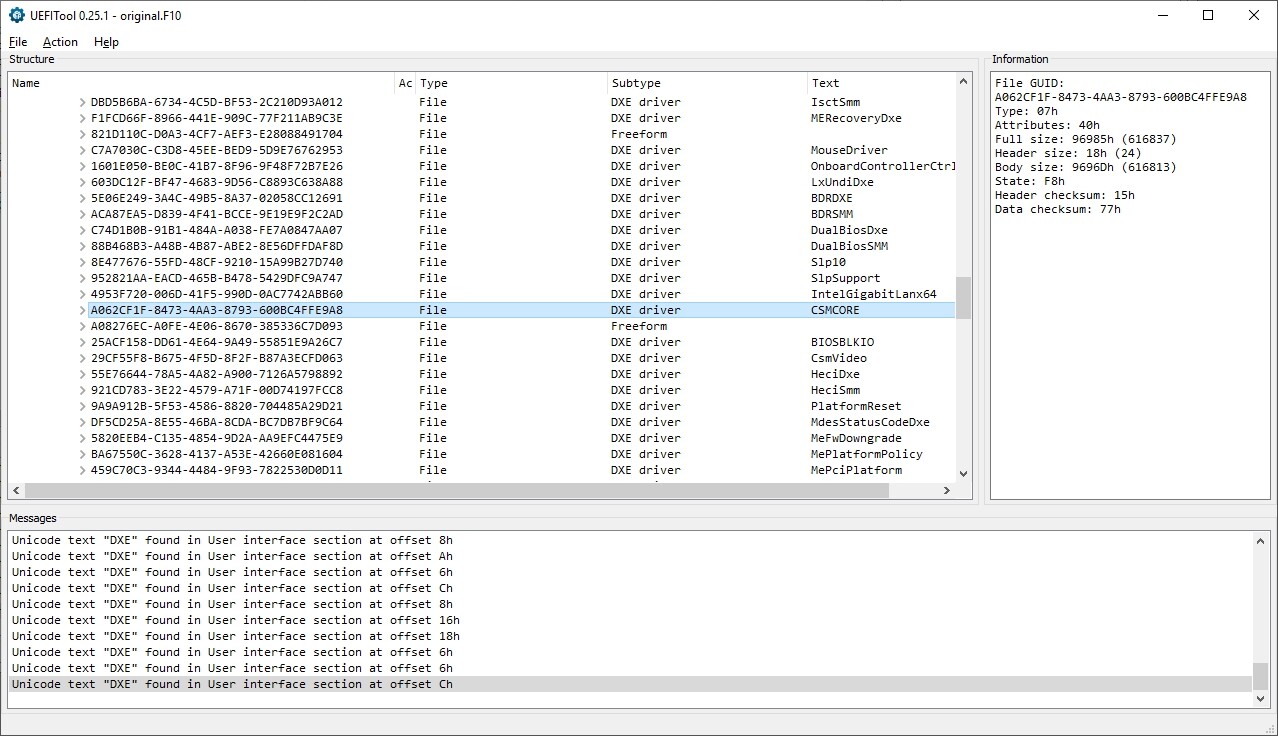
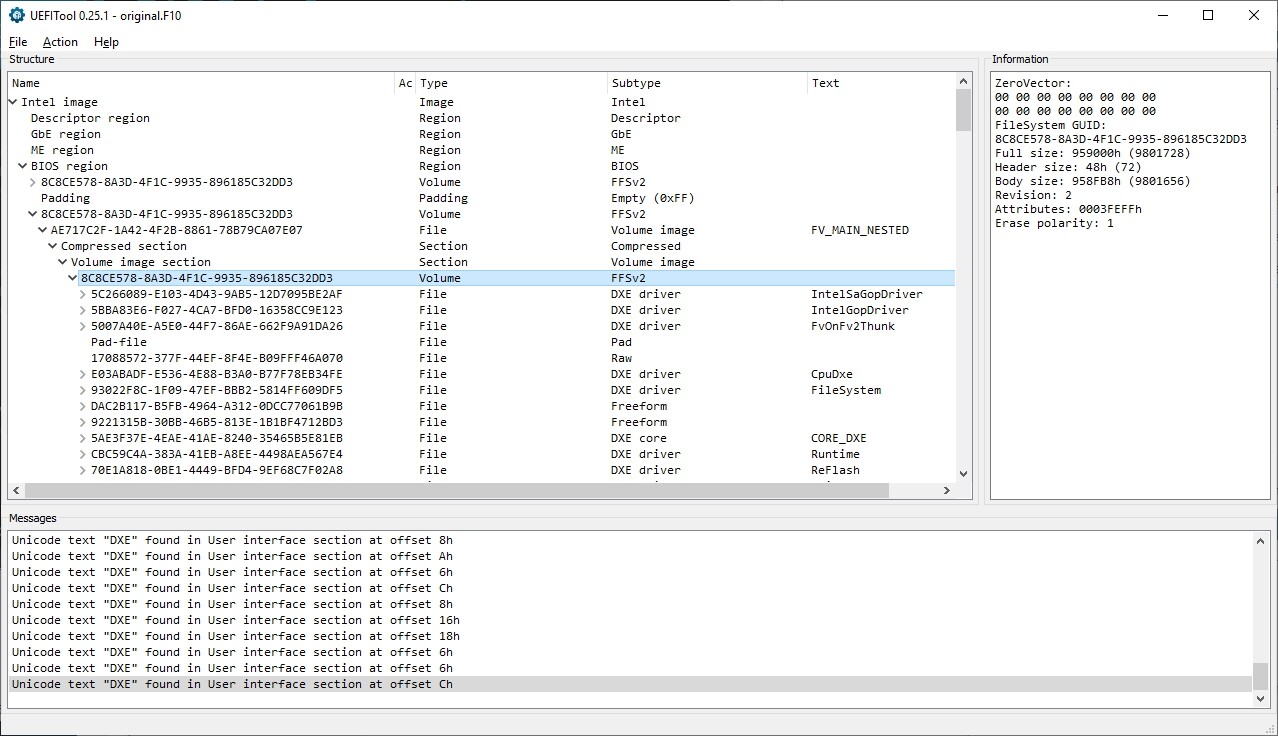
@Ady_DeeJay :
Welcome to the Win-RAID Forum!
The DXE Driver Volume is the one, where the module named CSMCORE is located.
The undermost listed DXE Driver within the DXE Driver Volume of the linked original BIOS is named “CspLibDxe”. So you have to insert the NVMe module after (beneath) that module.
Good luck and Happy New Year!
Dieter (alias Fernando)
@Fernando
Thank you very much for the answer!
OK. I made the insertion, saved the mod bios but comparing with the original one I see those "Pad-file" missing.
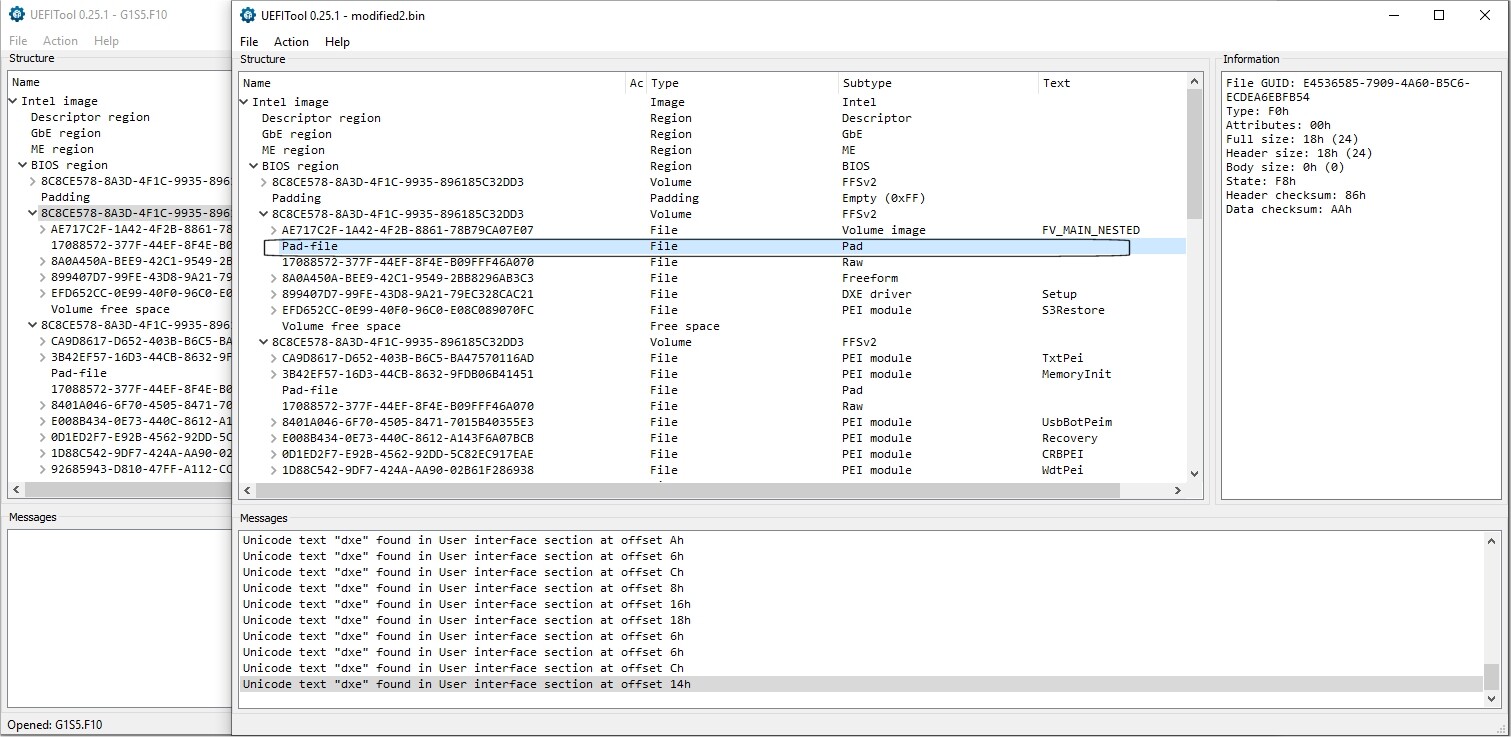
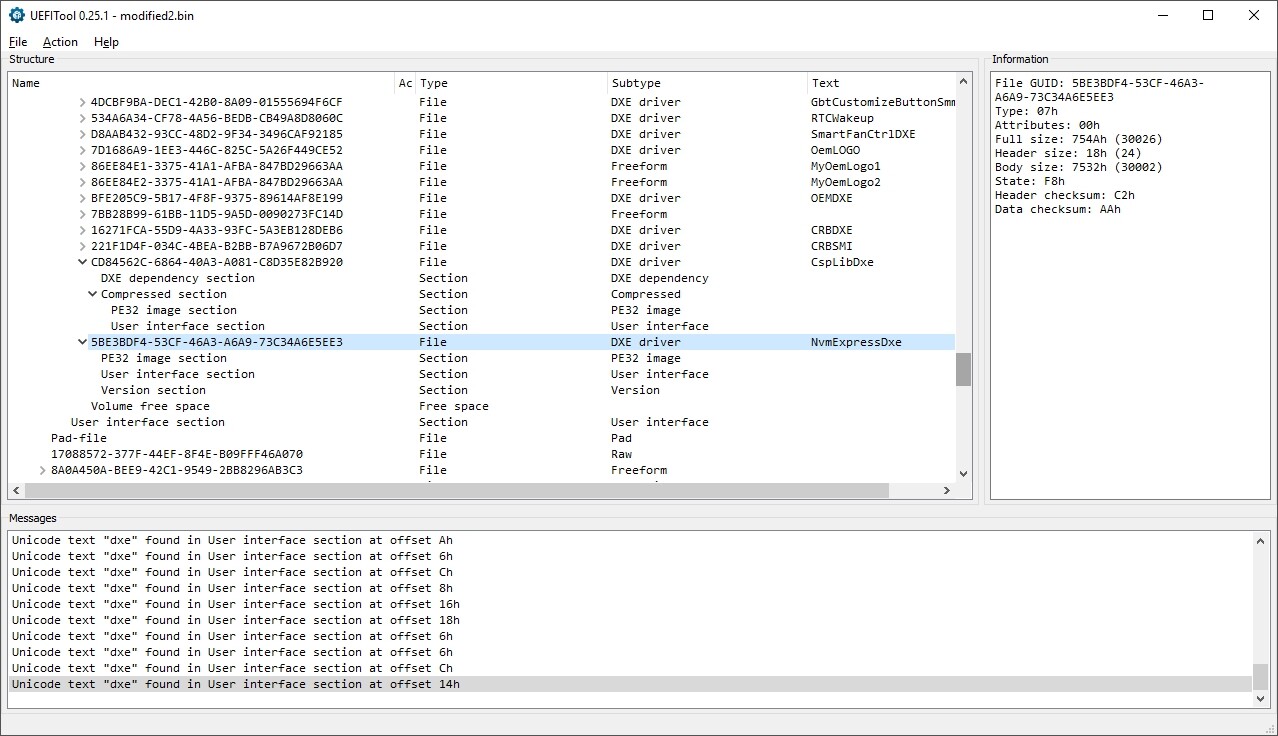
@Ady_DeeJay :
You are right - you should not flash the BIOS, where the Pad-file has been removed.
I recommend to flash the attached BIOS, which has been modified by me using the MMTool.
EDIT on 12/23/2020: The attached BIOS has been removed by me, because this is not the thread where Forum visitors will search for an already modded specific mainboard BIOS.
@Fernando
Oh man! Thank you so much! You’ve made that perfect guide … I feel kinda stupid. What I missed???
So, can I flash your BIOS? There will be no problem?
Also, can I use the Gigabyte tool named @BIOS
http://download.gigabyte.us/FileList/Uti…lity_atbios.zip listed here:
https://www.gigabyte.com/Motherboard/G1S…port-dl-utility or should I use another tool?
Thanks so much for your help! Much appreciated!
@Ady_DeeJay :
You haven’t done any mistake, but the mainboard manufacturer did and the UEFITool tried to correct it (which was wrong as well).
Yes, but it has to be unzipped and renamed before you are going to flash it.
Each BIOS flashing procedure is risky. Although I do not expect any problem while flashing the modded BIOS, I cannot give you a success guarantee.
Please have a look into the start post of >this< thread and read the chapter “Guide for Gigabyte mainboards”.