Thanks for your help. That the nvme module is in BIOS I understood, it is good. But the fact that the support strongly advises to update the BIOS leads me to think that it is either blocked or not working correctly on the first BIOS variants. Let me explain why I think so. In the presence of some function in the BIOS, there is always a point that turns it on or off. For example: on my board there is a connector M2. I well studied all functions of the BIOS, but there is no point of type of switching from sata-to m2-pci-e. How will the PCI-e M2 controller turn on if it shares lines with sata? In this BIOS there is no option besides AHCI and RAID. After all, by default everything is in the AHCI, so in sata. By the way, in the BIOSes of other vendors (ASUS, ASRock), the switch is in the BIOS.
@kostik1966beta :
To be sure, that the related BIOS is not able to detect any NVMe SSD, I recommend to do the following test:
1. Unplug all other Disk Drives except the NVMe SSD.
2. Power on the PC, enter BIOS and look into the “BOOT” section. Is there any Disk Drive listed? If yes, with which name?
Within which GUID volume is it and which name has the related module?
AFAIK the code for such features are within the system BIOS modules.
Sorry, I’m not an expert in BIOS and even more GUID, I’m a regular user. Logically, if something does not work - I’m looking for where to include. The M2 of my Board works with both sata and pci-e. Here is what is written in the specification: connector M. 2 (Socket 3, M key, Type 2242/2260/2280/22110 the ability to connect SATA and PCIe x4/x2/x1 SSD-drives). At the same time, SATA and pci-e have common lines. By default, they see sata. If the sata slots are empty, and drive pci-e is installed in the M2 and the BIOS does not see it, it means that it does not automatically switch to M2 in pci-e. Logical? But in my version of BIOS there is no point switching
@kostik1966beta :
Did you follow my advice to check, whether the NVMe SSD is detected by the BIOS, if no other SSD/HDD is connected?
Other question: Have you ever tried to flash the latest officially released and offered BIOS for your mainboard? If yes, which result did you get?
Of course, to initialize the disk, I first started the system with default settings without other drives.
There is a possibility of incompatibility between the disk and the motherboard. I’ll check the drive on another computer tomorrow. If the disk is healthy, I will update BIOS. If, after updating the BIOS the drive will work, so it’s in the BIOS. The disk will have to be changed to a regular SATA, because overclocking is more important than disk support. Thank you for your help and I wish you success
Why do you wish me success? It is you, who needs to succeed.
I meant success in the development of projects to help people like me
Fernando, hello!
Could you please help me?
I’ve got MSI B85-G43 motherboard and i recently bought Samsung 970 evo pce-e drive with an adapter. So after that i found out that it’s not compatible with default bios.
I was able to successfully mod bios with MMTool and flash it onto the mobo. I checked with UEFItool that the Nvme driver appeared undermost of the modules list and that the Pad file was not removed.
Flashing went fine and bios started to recognize the drive (shows Samsung controller now and not an unknown device in the pci slot). Next i was able to make a bootable flash drive with Windows 10 and to install it on the ssd, but…
Bios doesn’t show the drive in bootable devices, Windows Boot Manager did not appear in the boot menu.
I don’t know what to do, i followed every step of your instruction.
Even with no other drives connected to mobo it doesn’t show the ssd.
Please, tell me what can i do to fix it?
@Unlucky_NVMe_guy :
Welcome to the Win-RAID Forum!
Since you obviously were able to get Win10 installed onto your NVMe SSD and to boot off it, you have chosen the wrong nickname. 
Now to your “problem”: Nobody of those users, whose mainboard natively doesn’t support NVMe, can see the manufacturer and model name of their NVMe SSD within the BIOS. Nevertheless it is detected by the BIOS and can be used without any deficiencies as bootable system drive. It should be shown as disk drive named “PATA” or “PATA_SS”, but the drive with this name is not bootable (booting in UEFI mode is absolutely required, but then the related name is “Windows Boot Manager”).
Where is the problem?
Please post the names of all listed disk drives, which are shown within the “BOOT” section of the BIOS. If possible, take a screenshot (by pressing F12 or similar).
Regards
Dieter (alias Fernando)
Hello guys,
Quick update on my ASUS N751JK laptop, which I managed to mod and boot from NVMe (described in post #3662 of this thread).
After mod update, keyboard backlight gone. I was unable to turn it on using function keys. Other function keys worked. Pretty sure hardware was not a problem.
Tried reinstalling drivers and other stuff, but nothing helped until I found this thread.
http://forum.notebookreview.com/threads/…e-2#post9448488
If someone is facing the same issue this is the cure you are looking for.
@ViliusK :
Thanks for your report, which may help other laptop users, who are facing the same issue (missing keyboard backlight after flashing a new BIOS).
Just to make it clear: Your keyboard backlight issue has been caused by the BIOS flashing procedure and not by the insertion of the NVMe module.
Well, everything went quite smooth thanks to your detailed guide, at least to this point.
I was not able to boot off the new SSD, i just installed a Windows copy on it. I cannot boot into this new Windows.
I see the name in the visual board explorer:
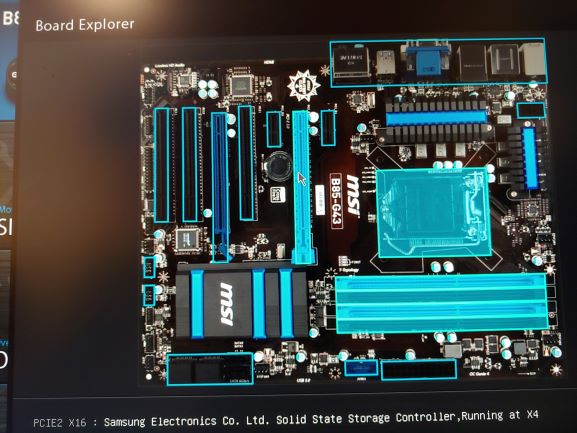
Pata:/ option shows only in BBS Priorities if the UEFI+LEGACY is enabled, doesn’t show in UEFI mode.
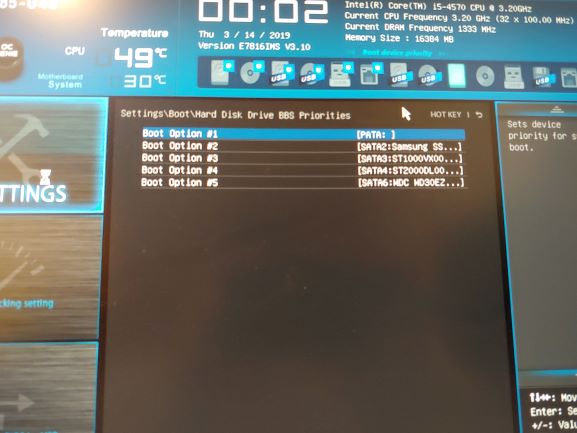
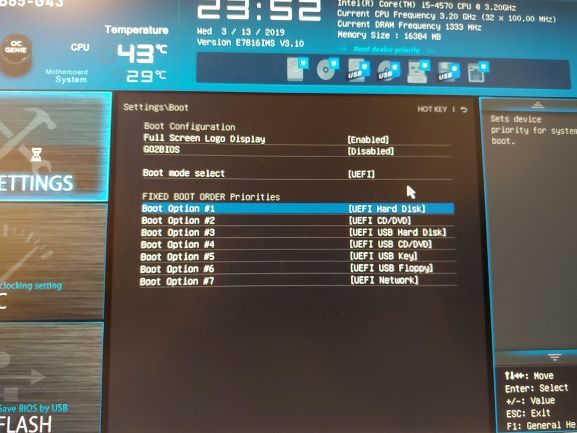
I tried disabling the SATA mode (seems it’s disabling SATA controller) but no luck either.
When there is no old options to boot enabled, it just shows some code when booting, long message under UEFI+LEGACY, short - under UEFI and SATA disabled.
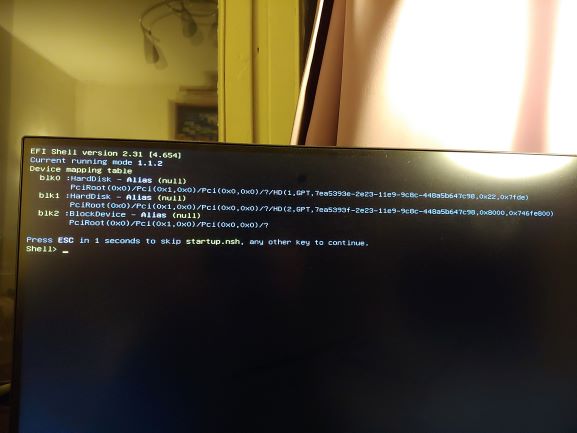
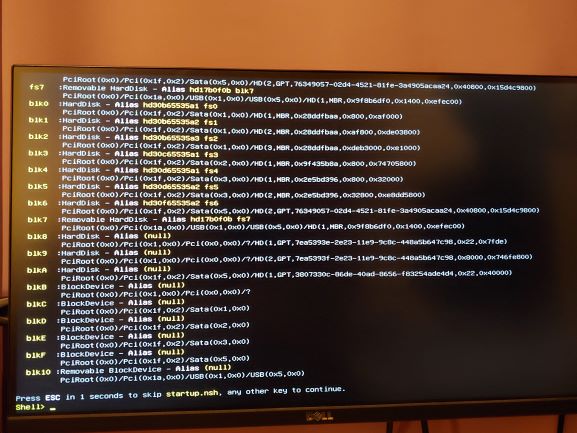
Thank you!
@Unlucky_NVMe_guy :
The fact, that the NVMe SSD has been detected as “PATA” disk drive, verifes, that you had perfectly modded the BIOS and properly flashed it.
So you should be able to get Win10 installed in UEFI mode onto the NVMe SSD.
You should strictly follow my regarding advices layed down within the start post.
Good luck!
I have Asus P8P67 Pro rev 1.01 motherboard. I have Win 10 running on SanDisk 256GB SSD currently. If I flash modded BIOS and install NVMe M.2 SSD in ASUS M/B, can I clone SanDisk SSD to NVMe SSD and boot from it?
Thanks.
@kernsk :
Welcome to the Win-RAID Forum!
Cloning the system drive and the bootsector from a SATA SSD to an NVMe SSD is not a good idea, because both SSDs need different drivers to be able to boot off it.
So it is better to do a fresh Win10 in UEFI mode onto the NVMe SSD according to my guide.
Good luck!
Dieter (alias Fernando)
Yes, I forget to mention that. Many asus laptop users facing this problem after updating bios.
@ViliusK - how exactly are these users flashing in the mod BIOS? And, what is the source of the BIOS they modify, before this issue happens? Did you get yours fixed?
To add to the info you posted, 7c is not always the correct bytes to edit-in, here is recent example (7E required for F510UA/X510UAR & X510UQR) but I’ve seen others in the past too - [BIOS Modding Request] ASUS VivoBook F510UA/X510UAR (3)
@Unlucky_NVMe_guy :
Have you checked the “Secure Boot” setting within the BIOS? It has to be DISABLED, if you want to get Win10 installed onto a PCIe connected SSD.
How did you get the OS installed onto the SSD without being able to boot into the freshly installed Windows?
If you are not able to boot off a specific Disk Drive, you cannot get any Windows OS (incl. the boot sector) properly installed onto it.
Yes, there was a tab Security and everything there (such as password to boot, etc.) was Disabled.
I had it on a flash drive, and in UEFI mode was booting from flash drive. The Windows installer did see the new SSD and installed Windows on it. But after that the Windows Boot Manager option didn’t appear (in UEFI mode).
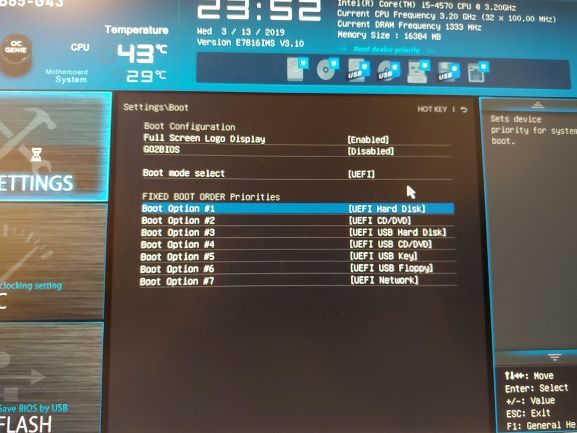
Pata option is visible only in BBS Priorities section which is only visible in UEFI+LEGACY mode. Trying to boot off it only leads to those black screens with logs.
Thank you again for your attention to this and sorry for late replies, i basically have only an hour before sleep and half an hour at lunch, when i’m not on a job duty.
@Unlucky_NVMe_guy :
You obviously haven’t installed the Windows Boot Manager onto the NVMe SSD, when you tried to install Win10 by booting off the USB Flash drive.
The question is, where the 100MB sized EFI system partition containing the “Windows Boot Manager” has been created by the Win10 Setup. It has to be done onto the NVMe SSD and nowhere else. That is why I recommend to remove/unplug all other SSDs/HDDs before starting with the OS installation onto the NVMe SSD.
Nobody is able to boot of a Disk Drive, which is listed as “PATA”, because no NVMe SSD (except the Samsung 950 Pro) supports booting in LEGACY mode. After a successful installation of Win10 (incl. Windows Boot Manager) onto the NVMe SSD in UEFI mode you can only boot off a device named “Windows Boot Manager”.