@gamaliaka |p74215:
Thanks for your feedback. It is always a good idea to report afterwards, if the origin of the previous failure has been detected and the problem fixed.
Enjoy the performance of your NVMe SSD!
Ok @Fernando Thank You for your time with me. Thanks
I’m seeing an odd one. I’ve posted before about my experiences with a Supermicro X9SRL-F and X10SRL-F and how baking in the DXE drivers on both BIOSes was easy and it all just worked, but now Supermicro have a new version of the BIOS for the X10SRL-F available (3.0b) and it seems very different to my current 2.0b. For starters, other X10 models have started getting nvme support in BIOS upgrades, but Supermicro cannot confirm if my board is one of them. Also, using UEFITool I see a padding error, so I looked at using MMTool, but in that I cannot find CSMCORE so have no idea where to put the DXE4 drivers.
Can someone take a look at the current 3.0b X10SRL-F BIOS and tell me if they can see this CSMCORE value? Or failing that, if it looks like it already has the nvme UEFI drivers baked in as I can already see several DXE entries.
Ta
@enigmo :
The latest BIOS for the Simpermicro X10SRL-F_mainboard seems to be the BIOS 3.1 named X10SRL8.606, which is dated 06.06.2018.
After having downloaded the BIOS and opened it by using the AMI Aptio MMTool v5.0.0.7, I found, that the BIOS natively supports NVMe. So there is no need to add any additional NVMe module.
That’s brilliant, thanks! I’ll wait until I have a few days for disaster recovery if things go wrong and give it a go and report back.
Hi,
I can confirm that I installed this BIOS update into my Z77 Pro4 motherboard, and it now boots happily from a NVMe SSD installed on a PCIe card. I have a graphics card in the PCIe gen 3 slot so the SSD only runs at PCIe gen2 speeds, but with CrystalDiskMark scores above 1500 its still a big improvement over SATA. Many thanks to Paulos7 for the upload.
@gawby :
Welcome to the Win-RAID Forum and thanks for your 2 quite similar success reports:
Is this a joke or do you really have 2 PCs, which you have updated today the same way to get a better performance?
Regards
Dieter (alias Fernando)
Its not a joke. My own PC has an ASrock Z77 Pro4 motherboard, and ASrock tech support pointed me to this forum to get a BIOS image that provides bootable NVMe support. I used to mod on this forum, and it works. My wifes PC has an MSI Z87M-G43 motherboard, and because the ASrock mod worked I decided to use the MSI mod posted on this forum to update my wifes mobo too. It now boots the NVMe drive from my own PC, so I’ve ordered another for my wife.
My purpose in posting my results was simply to confirm to others that these Mods work correctly. And Amen to that ![]()
Hi !
over one year passed when i wrote my last post here. Having the low Prices of NVMe Drives in mind, i descided to MOD my Bios to support those drives. It was not possible to Flash without an external programmer but with a cheap CH341 everything worked fine for my Asus Z9PE-D16 (https://dlcdnets.asus.com/pub/ASUS/mb/So…-D16_Series.pdf).
With the tutorial here is great!
Installing Windows on the SSD worked and booting the System worked to the first time. But from time to time the board didn’t find the SSD as a boot device. When this happend one ore two Restarts do their Job. First i thought it has something to do with the CSM Settings (secure Boot is switched off!) but then i noticed that only changing Settings and reebooting help, it’s not important which Settings are set.
In my CSM Settings i can decide if the addon Cards should be loaded as uefi or bios. I switched CSM off most of the time.
Is there any idea how to debug the Situation? Should i search for another Resolution outside of the installed Uefi?
What additional Information do you Need.
Thanks so far for your help and sorry for my bad english!
Hi Fernando,
I’m looking to add NVMe boot support to my Asus P8Z77M-PRO motherboard. I’ve followed the instructions in the first post, added the Nvme, NvmeSmm and NVMEINT13 FFS modules from the Z97-PRO-ASUS-3503 BIOS into the latest 2203 version of the BIOS for my board and flashed it using the BIOS Flashback feature which seems to have worked. I have installed Windows 10 onto the NVMe SSD using the flash drive formatted for UEFI and then set all the Boot options as suggested but I cannot see the drive listed in my boot options. Any idea what has gone wrong? I can post my BIOS file if that helps
Cheers, Mike
@stefan0815 :
Have you already tried to disable the “Fast Boot” option within the BIOS? Maybe the boot procedure is too fast and the procedure gets sometimes a hiccup.
Another option is to disable CSM completely, but this requires a matching GopDriver for your Graphics Card/Adapter.
@Maccer :
Welcome to the Win-RAID Forum!
This is the proof, that you didn’t follow my instructions, which are layed down within the start post of this thread.
The name resp. model of your NVMe will never be listed there, but a disk drive named “PATA” should be visible within the BIOS. Otherwise either the BIOS modification was wrong or the BIOS flashing procedure failed.
Regards
Dieter (alias Fernando)
Unfortionally there is no Option for fastboot. Anyway as a Workstation Board Post takes quite Long. I enabled things like displaying the post screen longer and staged Spinning of sata drives for a longer boottime. No difference at all.
Disable CSM completely does work in general. Unfortionally i got the same bootdrive Problems from time to time.
Hi Fernando, thanks for the reply. I have rechecked everything, I flashed an older version of the BIOS using the inbuilt EZflash tool and then re-flashed the modded BIOS using BIOS flashback so I could confirm that the version had changed and the update had definitely succeeded (which it has).
When I say that I cannot see the NVMe drive I mean I cannot see any description other than those for the SATA devices, no PATA drive or Windows Boot Manager is visible.
I have set Fast Boot to Disabled, Secure Boot to Other OS, tried with CSM options enabled and disabled, SATA disabled. If I have only UEFI devices enabled I only see the USB stick.
I’m assuming I must have made an error in the BIOS file itself, but I can’t understand what the error could be. I added the three modules from the Z97 into my BIOS in the section that contained the CSMcore, compared the two any everything looks the same;
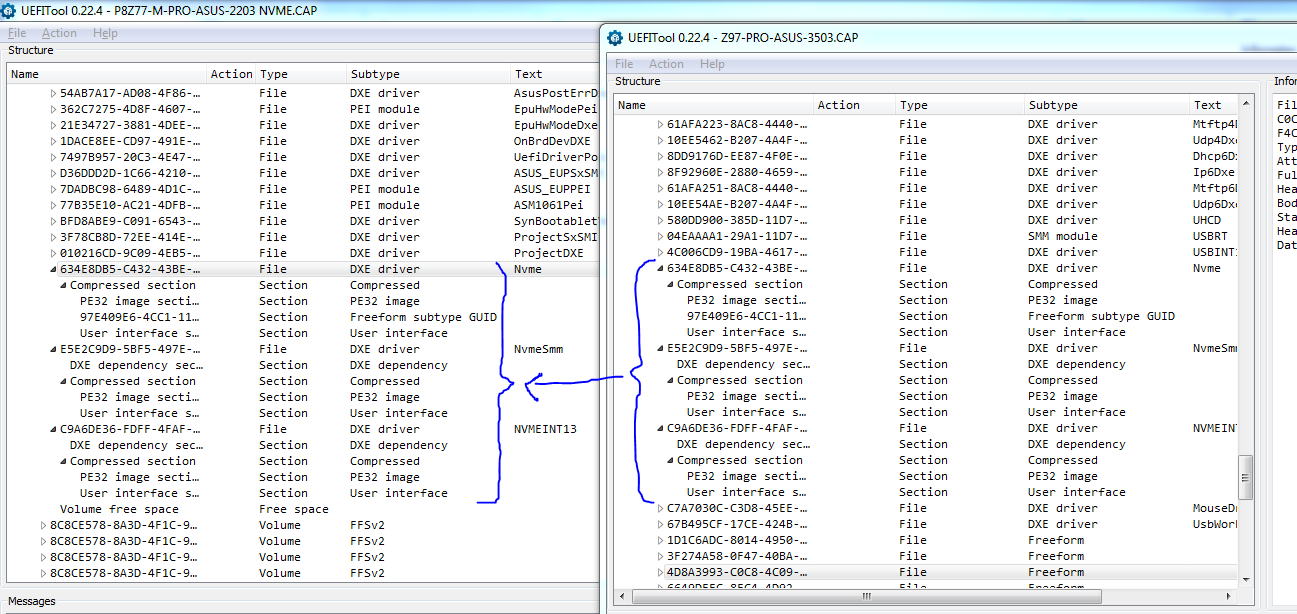
I’m stumped!
@Maccer :
These were the 2 things, which may have caused, that the NVMe SSD is not detected by the BIOS:
1. Instead of following my guide you have inserted 3 NVMe module, which obviously were extracted from another BIOS, but may not support your specific mainboard.
2. Instead of following my guide you have used an absolutely outdated UEFITool version (the currently latest and best is v0.26.0).
My advice: Redo everything from scratch, but this time follow my guide.
@Fernando , please take a look at my file “bios” file. I followed instructions as close as possible! I think
How to extract contents of this Dell BIOS package? (10)
post #142
Thanks,
Before I try to flash, programmer has not arrived yet.
snakeman
You may have tried it, but you made a mistake while integrating the NVMe module.
Instead of putting it hehind/below the undermost listed module of the DXE Volume you have inserted it directly below the module named CSMCORE.
So I doubt, that your modded BIOS will work properly.
Attached is the BIOS, where I have integrated the NvmExpressDxe_4.ffs module into the correct location by using the UEFITool.
Good luck!
A29_modbyfernando_AMT.rar (5.72 MB)
I will it a try later tonite. I will open it a see where you put it. I think I got confused because I thought it read: install after CSMCORE
My adapter has not shipped yet! Any other way to test?
snakeman
Hello Fernando,
good work. Thank you for the greate how to!
I use it for my ASUS H97m-plus Board.
I have only one problem, I can not flash the modded bios.
I have tried it with the normale and the small insterte NvmExpressDxe file.
If I want to flash the BIOS i get the error message:
"The model of the BIOS image does not match the current BIOS ROM."
I also tried it via ASUS Live CD over DOS (Bupdater). There I get the error message:
“Security check fails”
Can you help me, am I doing something wrong?
Enclosed the original bios and the two created by me.
H97M-PLUS-ASUS-3602.zip (5.47 MB)
H97M-PLUS-ASUS-3602nmve_big.zip (5.48 MB)
H97M-PLUS-ASUS-3602nmve_small.zip (5.47 MB)
@harald654 :
Welcome to the Win-RAID Forum!
Your problems while trying to flash the modded BIOS have been caused by the ASUS BIOS security check and not by a wrong BIOS modification.
I just have checked the integrity of your modded BIOS named H97M-PLUS-ASUS-3602nmve_big.CAP and didn’t find any mistake.
The method how to flash a modded ASUS BIOS, which doesn’t support the ASUS “USB Flashback” feature, is a little bit tricky. Please read the chapter B of the ASUS BIOS section within the start post of >this< thread and follow the related links.
Since the topic about how to flash a modded BIOS is a general one has not much to do with the sort of BIOS modding, you should post your future questions regarding the flashing procedure into the linked thread.
Good luck!
Dieter (alias Fernando)
@Fernando please take look at this file to see if its stable enough to flash i used the UBU tool on it. It said it cound not find CSM
that freaked me out a little. I’m a little reluctant to flash now.
snakeman
mod_A29_modbyfernando_AMT.zip (5.86 MB)