Hey Fernando
I tried using this guide but i am a bit stuck ![]()
I flashed the bios okay and the device shows up as pata in uefi + legacy mode
when i install OS in uefi only mode the device shows up in windows installer it completes fine. but the device dont show up as windows boot manager and i can’t see the device at all in uefi mode.
when i switch to legacy + uefi it shows but as pata still.
I tried multiple times modding the bios and flash but still same result.
My specs:
MB: msi z97-G43
CPU: intel I5 4590
NVME: intel 660p 512gb
Thanks a lot ! really hope to get this working !
It should be inserted after (below) the last module, which has a GUID.
The MMTool gave me the message, that there is not enough space for the insertion of the "full" sized NVMe module. For the insertion itself, I always use the AMI UEFI MMTool (because this tool doesn’t touch any existing Pad-file and finds the correct location automatically).
I was using MMTool 4.50.0.23 and beside this that I placed the module in the wrong place did not get any warnings.
Which version of MMT did you use, and I see the difference in this bios file as per different number-codes around the place we inserted all these mods.
Anyway, I can not upload to the forum the bios saved from my MoBo except two zipped 7z chunks of the Rom file
I guess it would be good to raise the limit for attachment as BIOS-es are reaching 20 Mb… and zipped or 7z are about 9Mb.
I would like definitively use the BIOS from my MoBo as it has the completely perfect condition and works great, there may be several versions of this BIOS … this one I HAVE IS DOWNLOADED FROM KOREA SERVER, but there are 5 servers for bios in Gigabyte and I bet there are differences between them. I chose always Korea as they have the most regulated and restricted law for soft and digital maters including Microsoft and Intel and all others…
biosF6original.7z001.zip (5 MB)
biosF6original.7z002.zip (4.06 MB)
@Patte_DK :
Welcome to the Win-RAID Forum!
It is very important, that the EFI boot partion (= “Windows Boot Manager”) has been created within the NVMe SSD by the OS Setup.
Did you unplug all other disk drives except the NVMe SSD before you started with the OS installation?
My advice: Try the OS installation once more and don’t forget to let the Win10 Setup delete all existing partitions of the NVMe SSDs and to create a new partition for the OS installation.
Good luck!
Dieter (alias Fernando)
@PitKoz :
As soon as I have the required time I will check your attached original BIOS and try to insert the full-sized NVMe EFI module by using the AMI MMTool v4.50.
By the way: The size limitation of attached files is determined by our Hoster and cannot be altered by any of our Admins.
Thank you, can’t wait, but busy as I mentioned before aside of Computer also, so have to manage my time and do other stuff,
Btw: what you mean by Hoster?
So "host it is what makes me weak" Said Joda ![]()
I managed to load zipped BIOS from MY PC to Bios_Mods… do they have different host?
I did try to set up win 10 with all other disks unplugged and it refused to set up saying something like this "setup can not continue as the disk is not bootable, select another disk"
I am really sniffing retorsion on BIOS-es F7 and F8 that if they are not reversible to F6 and lower, they make this MoBo unusable with Win7.
I think I did it with UEFITool_0.26.0_win
here are screens first with two modules inserted one from the mistake and second from advice both compared with your small ![]()
I will give it a chance ![]()
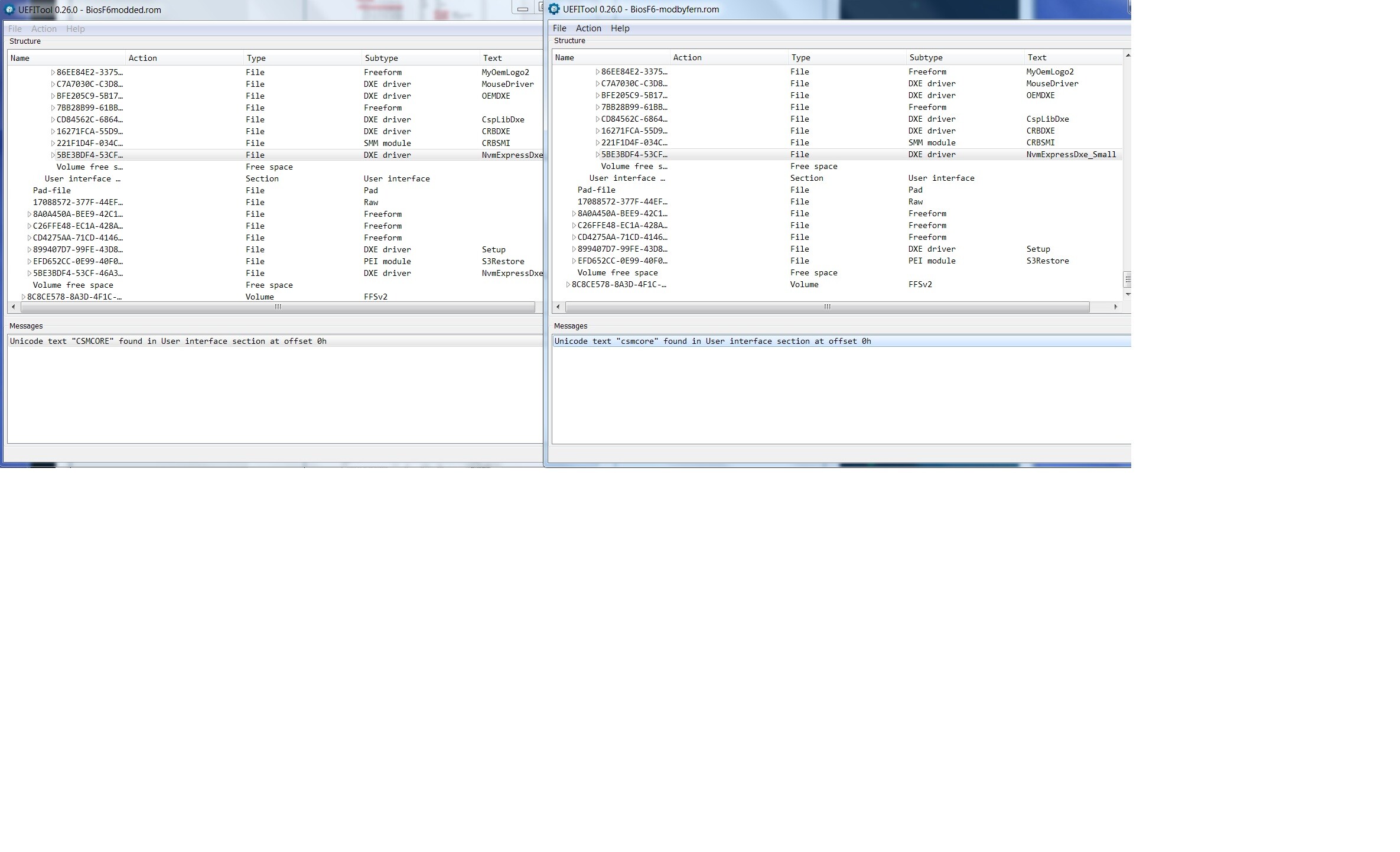
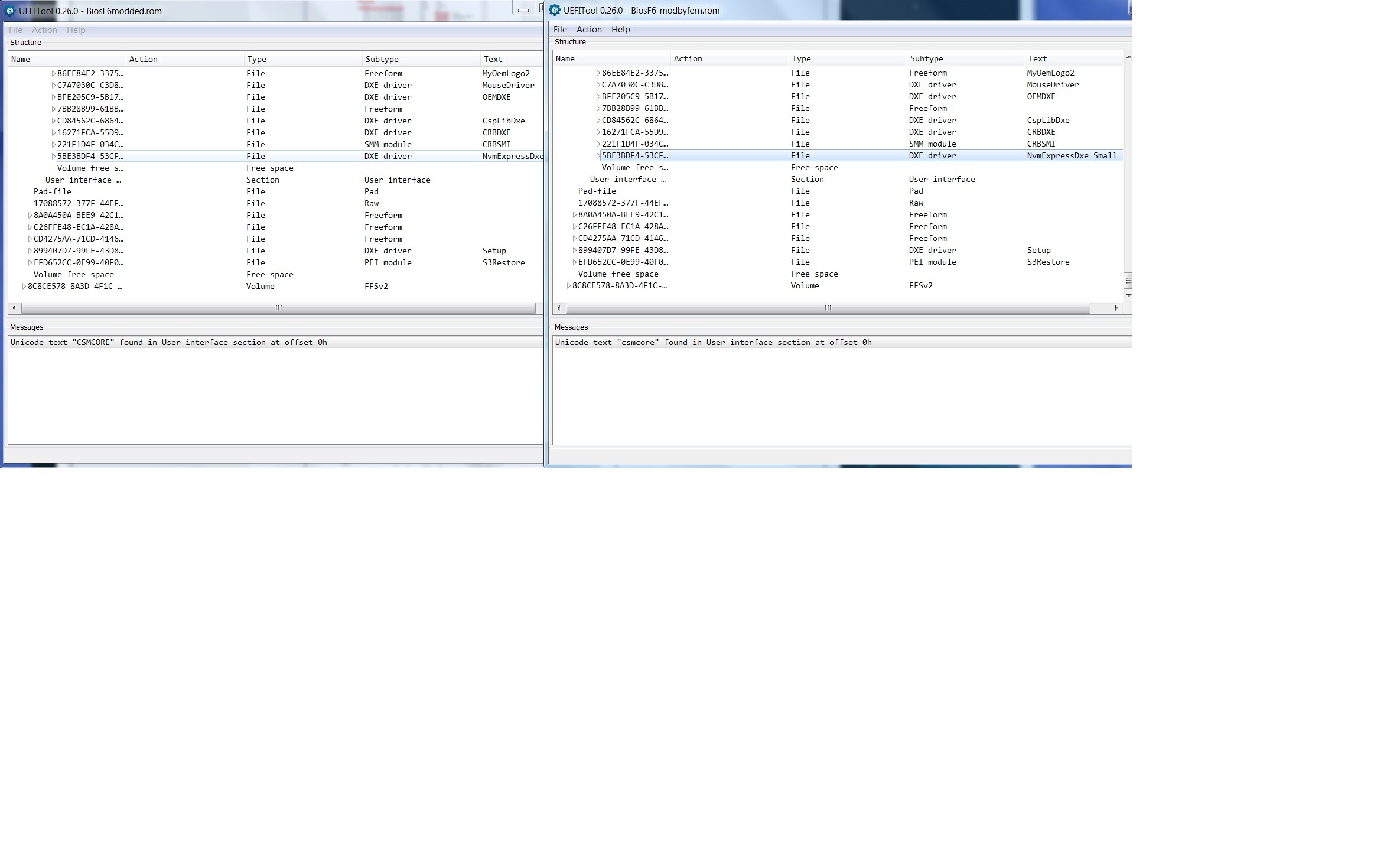
@PitKoz :
Yes, your latest screenshots look fine. Even the following Pad-file is still present at the correct location. Try to flash it!
Good luck!
@Fernando
Thank you, Fernando
It is ALIVE!!!
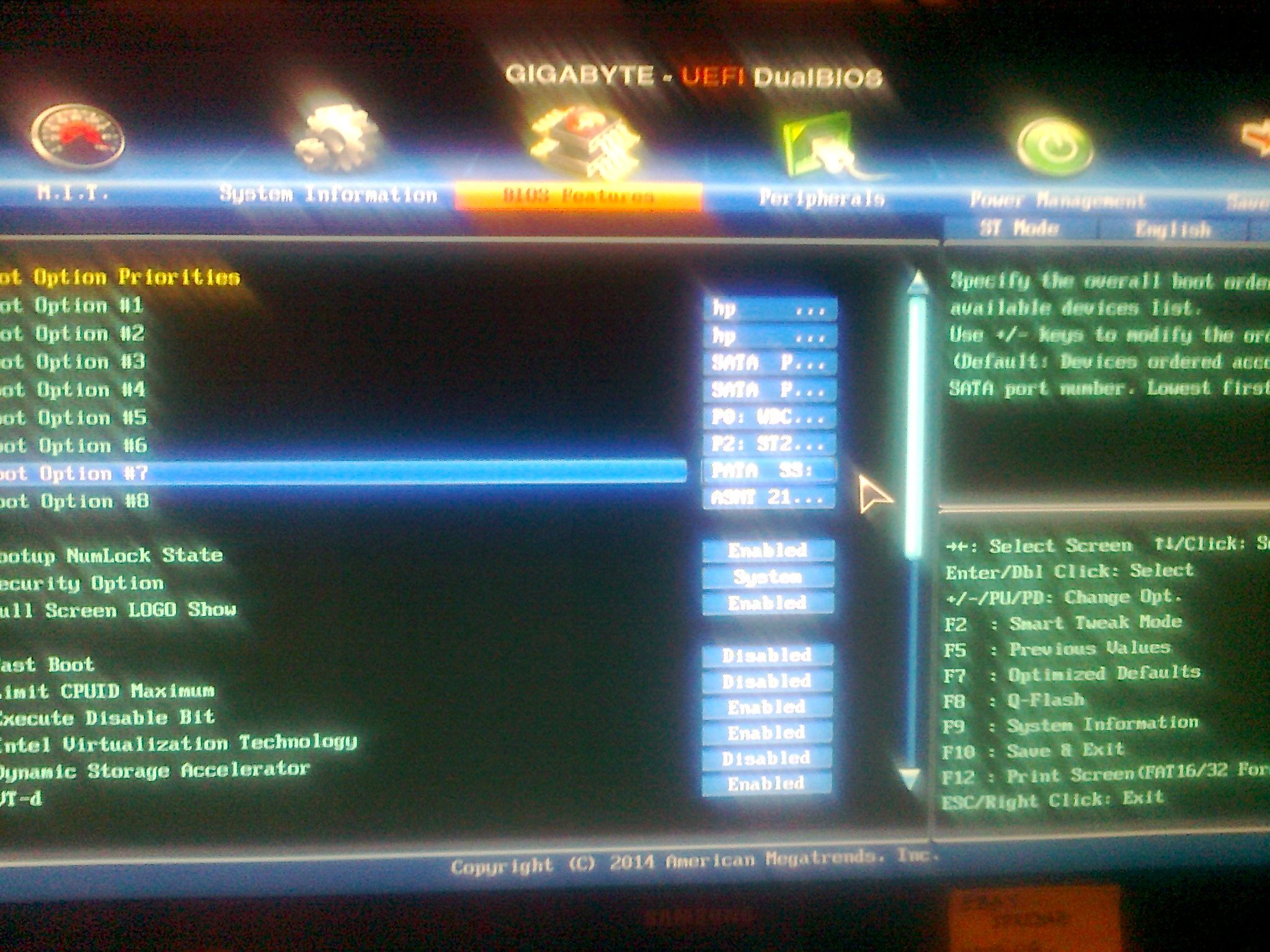
(sorry for the quality but after 14 h work shifts my hands were shaking a bit… and I am 61 too hahahahahahaha)
I did it last night, was really surprised as this board even loaded all BIOS profile in so did not have to start tuning from scratch ![]()
Nice MoBo!
could not send instantly this news, as reenabled raids 1 and had to reattach reset mirror disks to them,
just woke up, to check and all is fine, now I need to migrate “this” system to SSD.
I wonder if I will need to edit “msahci” registry on cloned to comply with this disk (just teasing I know I have to), I do it easily with USB3 HDD adapter (you can see as the last option for boot in picture) but still, more to search in “granddad google” archives…
The windows 10 system I try to set up in this disk still Have error.
But now it should be possible to Install any of it in, just going to try.
the first partition will be Win 10 blank shot directly from CD, and the second cloned win 7 and third cloned win 7 upgraded to 10 and finally I will be set to my custom. Fernando, you are Native German speaker, don’t you feel that using commas in English is a bit strange?
For now, saving with Makrium all that can be on the line of this process, or in danger of corruption.
I did insert after the last line in the module not after last "DXE driver" line and before empty space using UEFITool_0.26.0_win, this suited more my logic as before empty space there will be space for expansion, maybe that is why your try with AMI’s MMTool 4.50.0023 which shows different order in modules could not fit "NvmExpressDxE_4", these instructions were a bit confusing for me in the guide.
Is the process of changing IRST OROM for this MoBO same procedure with replace option?
I ask some time ago in Bios-Mods for help with it but web forum seems dead, plenty people checking this thread now about 100 in 2-3 days.
This could be all together, posts from here and posts from bios-mods, a handbook for dummies how to get this result I am targeting and trying to achieve ![]()
Wish me a short time spent on this, as I need to do other things in the course of my main business/work.
@PitKoz :
Although your question regarding the update of the IRST OROM has nothing to do with the topic of this thread, I will give you here a short answer:
Yes regarding the Option ROM modules, but not regarding the EFI RaidDriver modules, because - depending on the mainboard manufacturer - these modules have a different GUID header. If you want to replace an EFI RaidDriver module by another one with a different version, you have either just to replace the P32 "body" or to make sure, that both modules have the same GUID header.
The easiest and safest way to update an Intel RAID OROM or EFI RaidDriver is to let the UBU tool do the job. >Here< is the related guide.
If you should have more off-topic questions, please post them into the matching Forum thread.
Sorry, I am really in the run to new premises for my business and decided same time upgrade PC to the desired standard… I work about 14 ha a day, and trying to keep my business alive same time… my apologies & thank you!!! And … did you notice the success of modding to NVMe? Last time, with ep45t, Lost-N-Bios was so helpful, but now I can not see him active…
Yes, I did - congratulations!
@Fernando :
Is there any way i can comfirm that there is a efi boot partition ?
yes i unplugged all other drives but no change
Last night i tried making a new usb with rufus and with your same settings but still same problem
I deleted all partitions on the drive and created a new partition (the installer made 4 partitions on the drive) and still same result
i tried bios with both the full nvme and the small file with same exact results
Btw the drive showed up as pa when first flash and no installed OS on the nvme, but when i installed OS it changed to pata but still only in legacy + uefi
also: when i open bios in uefi tool i get error message saying PE32 image with invalid DOS signature, does this affect anything ?
Probably yes, if the the UEFITool doesn’t show this message after having opened the original BIOS file.
Please attach the original and your modded BIOS or give me the link to them.
There is something strange… when I turned on Raid for other disks, the SSD is sometimes appearing sometimes not, it shows I tried to install windows10 from the win 7 system and from cd nothing worked… I formatted SSD within the setup, and there is still note that this partition will be not bootable in my system, the install is finalizing but after restart error. Must get pictures and update this post…
I am busy with creating "Cash flow chart for credit purposes… Good, I can start other systems to work on it ![]()
Be back soon.
Do you say guys that I shall remove SSD and reinsert it after bios modification?
Wherefrom will appear "The "BOOT" section of the UEFI BIOS"
I think this guy is making problems now after installation of W10…
PitKoz:
Did you remove/unplug all other attached HDDs/SSDs (except the NVMe SSD) and disable the "Secure Boot" and "Fast Boot" options within the BIOS before you started the Win10 installation?
The fact, that you were able to finalize the Win10 installation, is the proof, that it was/is bootable.
For what? The BIOS should be able to detect the NVMe SSD before and after the BIOS modification.
There was a firmware update for this particular P1 SSD, I managed to implement it.
During setup
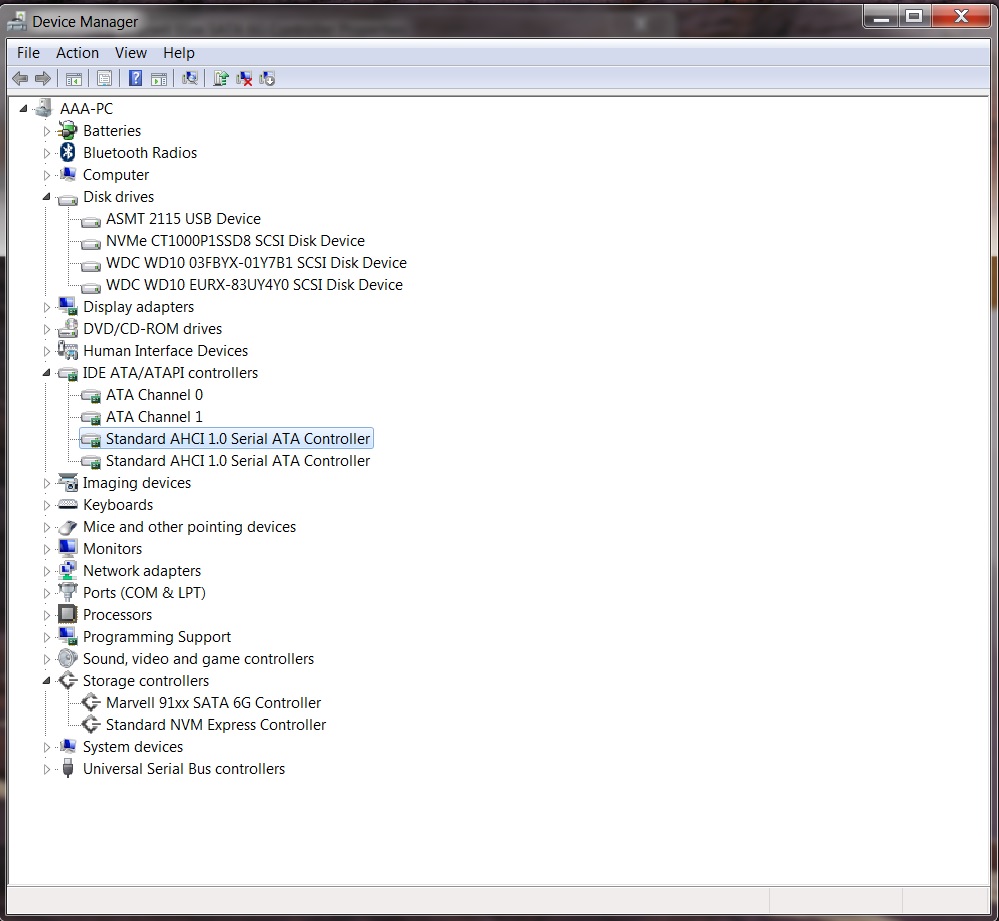
I had connected Marvell 91xx SATA 6G Controller (second SATA controller on this board)
with two disks attached
and
Standard AHCI 1.0 Serial ATA Controller (I have in one PCIx slot for DVD ROMs in my busy system)
with 2 DVD ROMs attached.
when I was previously trying to install a system with removed all from Marvell and only DVD
I were getting the note that windows will not install as SSD is not bootable,
hmm… just writing this response, I realized that maybe I shall use Rufus USB install option
and remove all disks and DVD ROMs,
probably this is the way to do it, as CD image from Crucial burned to CD did not start (it is on UBUNTU) upgrade firmware,
Rufus USB with this image did it on override system boot with the UEFI option for the USB dongle.
This is all for now.
I have to work beside solving PC problems ![]()
I mentioned it some times almost have no time to sleep nowadays.
…but just woke up from Sunday present I made to myself, late afternoon 3 h nap…
But as far as I experienced this upgrade there is a really big plot to destroy all older hardware and windows systems.
I spoke to Crucial Technical help and they "confirm" that this SSD will never be visible in Windows7 (I played "fool" with them a bit").
Thank You, Fernando,
now will prepare Rufus, and will unscrew Asmedia from slot ![]()
(about these bios settings: they were OK no fast boot nor compatibility)
PS.: Maybe when I got 4e error on startup I should override boot with ?UEFI SSD option?
as for installing from Rufus firmware update?
This is exactly the way I have recommended within my guide.
Yea will do now. I have install image for Win10 ready-made from Windows/Microsoft tool. So making Rufus is just a moment.