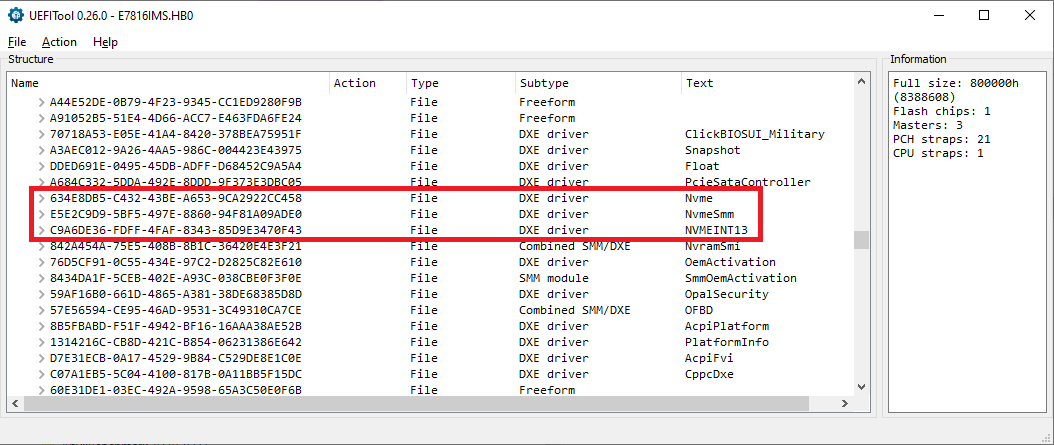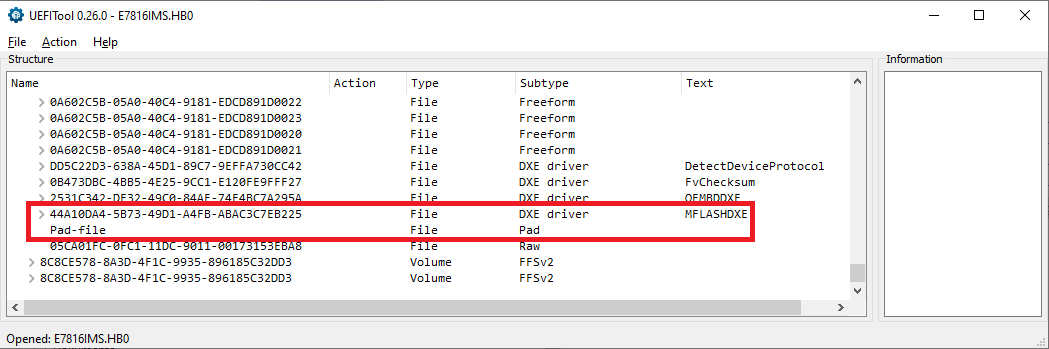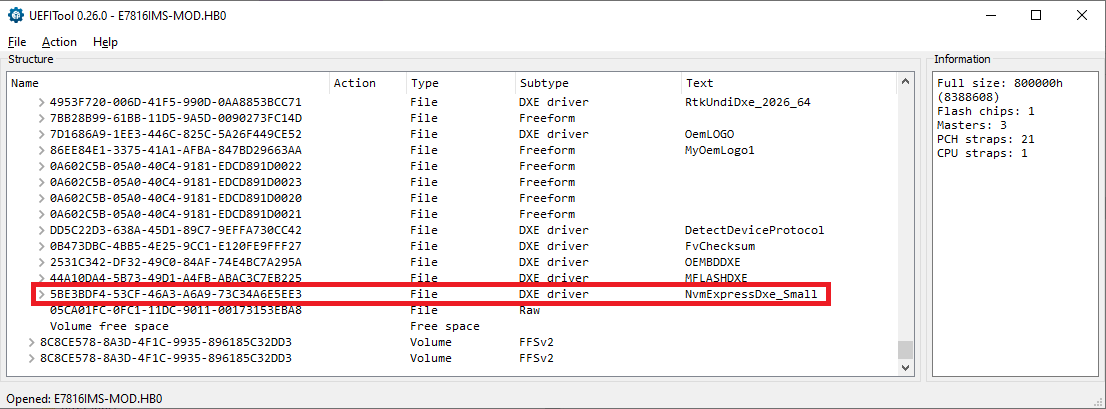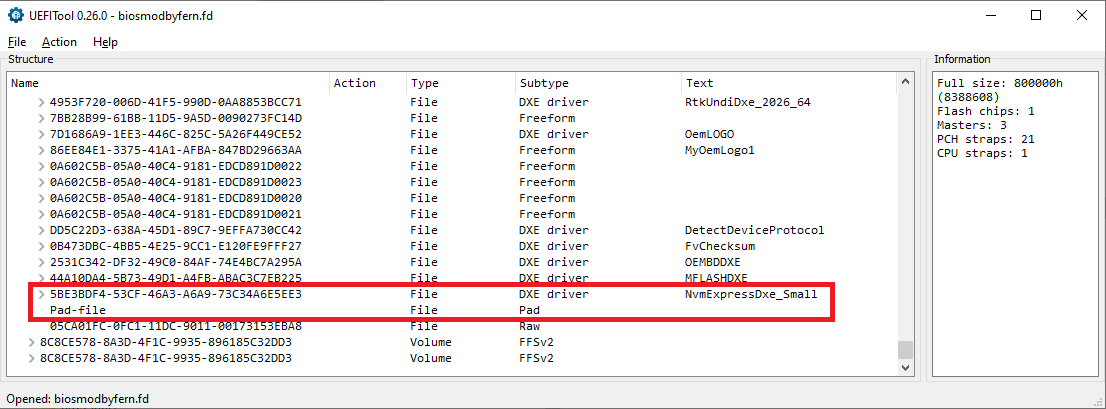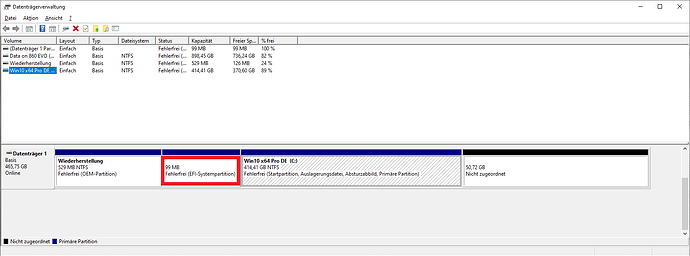After the whole night and many tests… I am close to the finish. Both Acronis for Crucial and Makrium can not help clone to this SSD Win7 system… Acronis seems restricted for Win7, all times problem with drivers… I expected this. Acronis can not start media it is creating also, does not work from the regular system. Makrium wants to copy disk to disk instead single partition destroying Uefi structure… hehehehehe I did try once and ZONK!.. had to install one more win 10, at this time switching off both SATA controllers in BIOS was enough and Asmedia 2 port controller for DVD ROMs was no problem. So Only Classic method left, copy Partition to SSD and edit all: serial, MountedDevices in the registry, EasyBCD, hide and change letters for partitions to synchronize all systems… and check what will be the result. I wish I have this much € as times I restarted systems for this night… ![]()
I did similar operations with manual cloning so many times in my life that doing it as a robot… IRST 15.9 works excellent ![]() speed and accuracy, not yet with write buffer but soon
speed and accuracy, not yet with write buffer but soon ![]() (Note: I have UPS
(Note: I have UPS ![]() just for clearance that I am not a moron). Here in West Ireland power supply is really bad quality: momentary shortages, differences in voltage and unexpected switch offs are almost every day. I hear my UPS changing to supply from the battery a couple of times every day…
just for clearance that I am not a moron). Here in West Ireland power supply is really bad quality: momentary shortages, differences in voltage and unexpected switch offs are almost every day. I hear my UPS changing to supply from the battery a couple of times every day…
The NVMx is alive system migrated with some UEFI problems…
Win7 runs as F1… I am connecting now from it with all soft and hardware sound ![]()
Windows 10 is just temporary and will be removed as I will upgrade Win 7 now…
tired as hell I go sleep now ![]()
@Fernando :
The error appers both with the modded and original bios file
https://www.dropbox.com/l/scl/AADE4bRaQy…9q2SEwOn62Nv8Z0
thanks a lot !
@Patte_DK :
In this case you can ignore the message.
can i get you to look at my files and se if i made a mistake ?
by the way your paypal link expired
@Patte_DK :
After having checked the original BIOS I have realized, that it natively does fully support booting off an NVMe SSD.
Here is the proof:
Consequence for you: There is nothing to for you regarding the points 1-3 of my guide (no BIOS modding and no risk while trying to flash the modded BIOS). You can start with point 4 of my guide.
EDIT:
Just to get you informed about the result of your BIOS modding work I did a look into the BIOS, which has been modded by you.
Result: You obviously used the wrong tool, because a Pad-file, which was located within the original BIOS at the end of the "DXE Volume", has been removed by your modding procedure.
Please compare both pictures, which show the downmost end of the "DXE Volume" of the BIOS (left: original BIOS, right: your modded BIOS):
And this is how the same BIOS part looks after being modded by me using the AMI MMTool v4.50:
Conclusion: It was a good idea to ask me for doing a look into the original BIOS and the one you had modified.
Thanks for the info. Meanwhile the link is repaired and should work.
@Patte_DK : Since I have edited my last post, it contains now more information for you.
oh yea i see ! my bad
but since my bios already supports nvme boot shuld i still flash it ?
will you drop the moddet bios in my dropbox ?
thanks a ton for your help so far !
@Patte_DK :
No, you should not flash any of the NVMe modded BIOSes, because even the correctly inserted NVMe module may have a negative impact on the function of the other already natively present NVMe modules.
I can do it if you want, but this modded BIOS is not usable resp. its usage may generate problems (due to the already fully NVMe supporting original BIOS).
You’re welcome and thanks for your donation!
Hi Fernando,
I just got a 1TB Sabrent NVMe SSD for my Z77X-UD5H motherboard. I updated the BIOS to F16j and installed the SSD using a PCIe M.2 card.
I can see the NVMe drive in BIOS, but I’m unable to install Win 10 on to it.
Specifically, when I choose to install on the NVMe drive in Win 10 setup i get the error: "Windows cannot be installed to this disk. This computer’s hardware may not support booting to this disk. Ensure that the disk’s controller is enabled in the computer’s BIOS menu."
Any idea what I’m doing wrong?
Thanks
PS: The drive is working fine as storage under Win 7; just not able to install OS on to it
@niro :
I see 2 possible reasons for your problem:
1. You didn’t execute the required settings within the BIOS
(e.g. by disabling the “Secure Boot” and “Rapid Boot” options).
2. You made a mistake while trying to install Win10
(has to be done in UEFI mode using the GPT partition scheme)
It was #2. Just created a fresh USB installer, and everything went along smoothly.
Thanks a lot ![]()
Well that was no sucess ![]()
I tried a lot of different settings in bios but to no luck… i can only get the nvme to show up in legacy mode
when i boot into installer the nvme shows up and installs fine but in bios it never shows
maby i should try the modded bios ? my faulty modded dident brick it so maby a correct modded bios works ?
will you upload it to my dropbox ?
thanks
Within the list of the bootable devices it should be shown as "Windows Boot Manager" and not with its real model name.
Did you follow my advice to unplug all other SSDs/HDDs before starting the OS installation in UEFI mode onto the NVMe SSD?
You should not flash the modded BIOS, because it contains 2 different NVMe modules, which may interfere each other. Furthermore I seriously doubt, that this will solve your problem (unless MSI has made a big mistake while tring to give the BIOS full NVMe support).
After having removed the natively present 3 NVMe modules I may do it, but before you try to flash such modded BIOS, you should be sure, that not you, but MSI made the mistake.
What can you find within your mainboard manual regarding disabling the "Secure Boot" (and its Keys) options? Which CSM options did you try?
In uefi mode only, the only device that shows is my eufi usb stick with the OS on. not the drive
All other devices is unplugged
I tried both achi and raid mode with the same result
there is no secure boot or keys in my bios. and CSM is also not in the settings. i disabled all fastboot and all other things i found
I feel like i tried everything at this point
@Patte_DK :
Please explain how you installed Win10 in UEFI mode.
What did the Win10 Setup show, when you had to decide where to get the OS installed? Did it show any partitions on the NVMe SSD? If yes, what exactly did you do? Did you erase all shown partitions and let the Setup create a new target partition for the OS? If yes, which size did you choose? What happened thereafter? Did the Setup create any additional partition by itself? If yes, which one of the shown partitions did you choose as target one for the OS?
all right
i put the boot menu in uefi mode only
boot from a usb stick
delete the 4 partitions the installer created on the drive and let the installer create the partitions
and then wait for it to complete and go into the bios but the drive still dont show
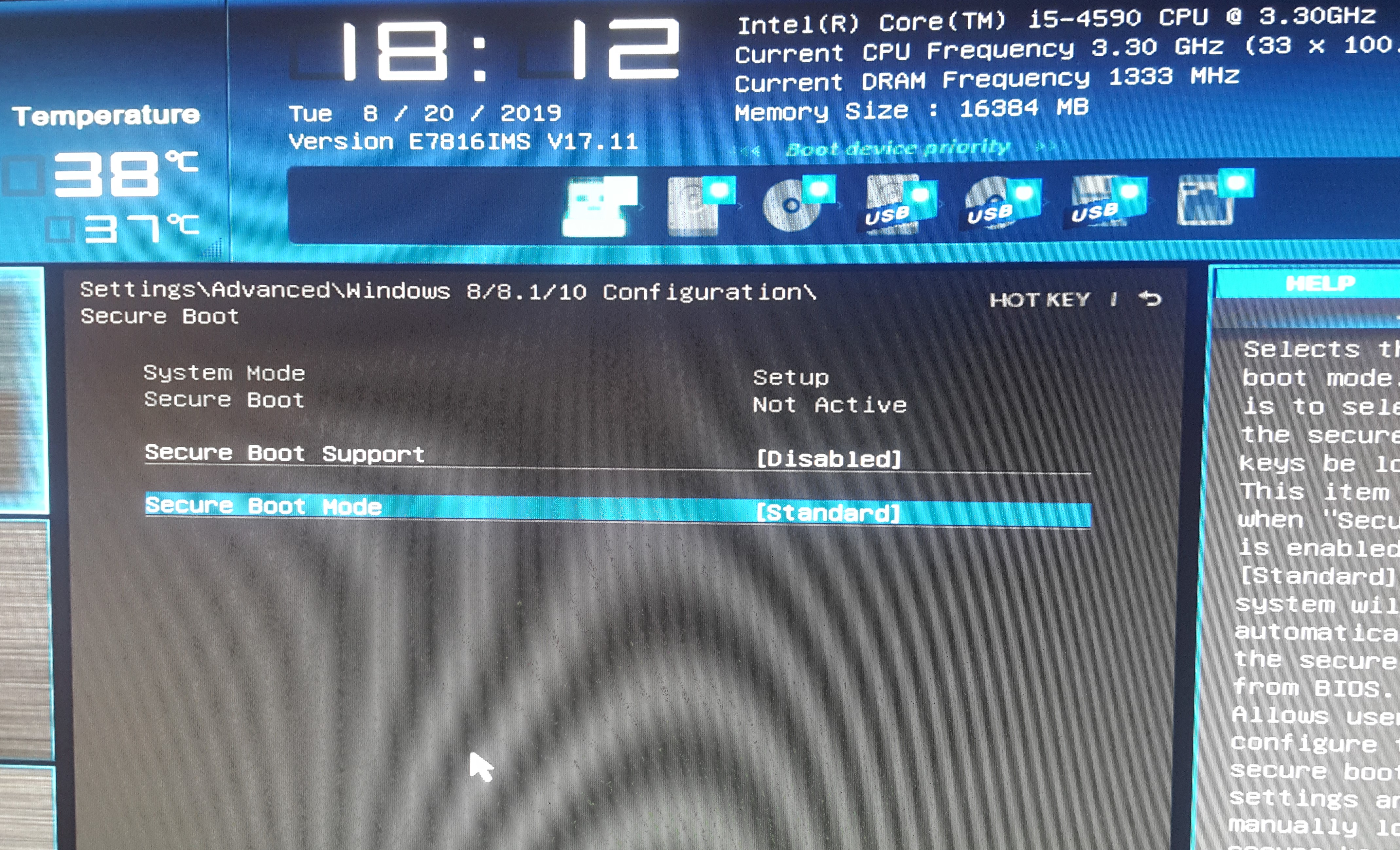
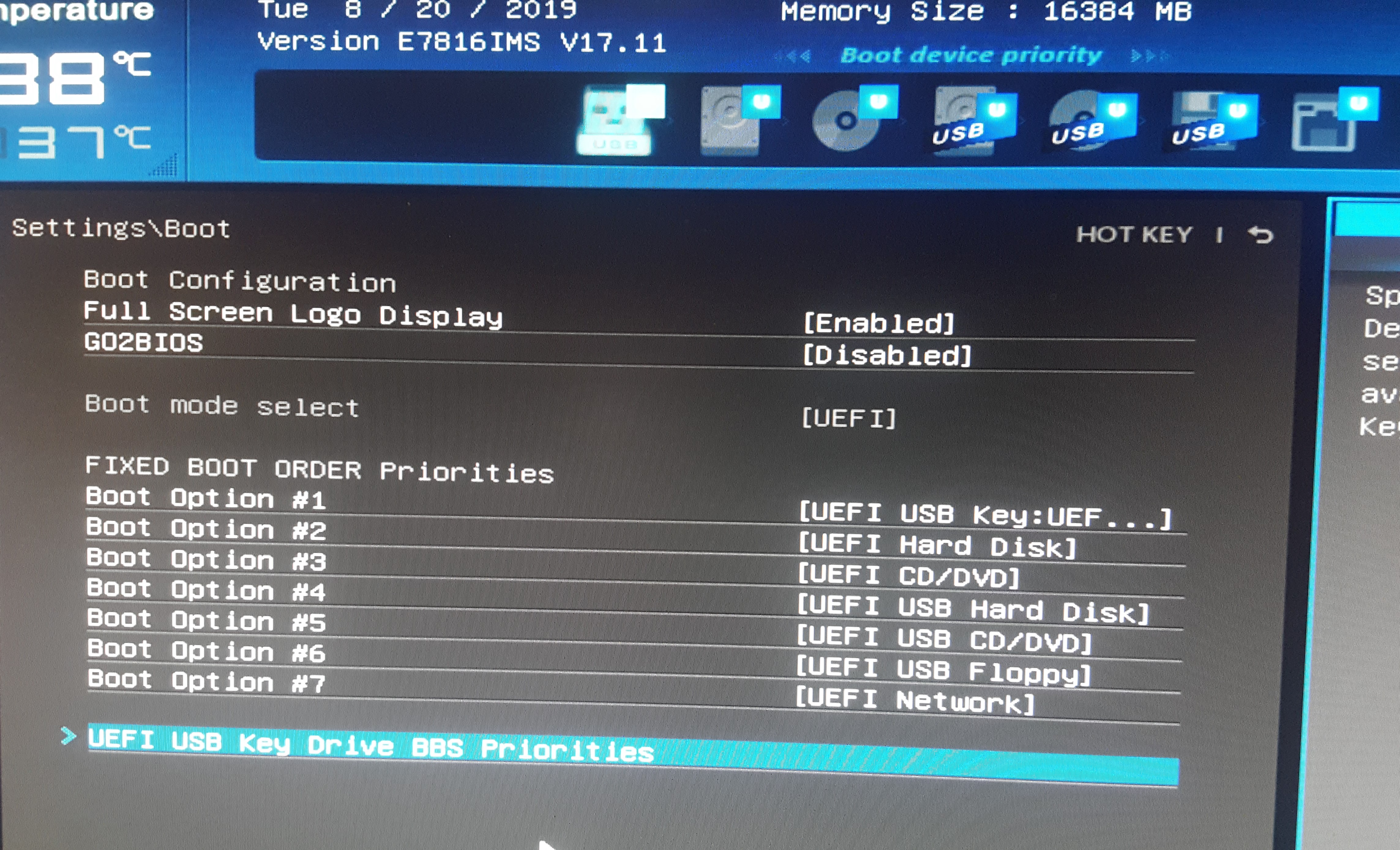
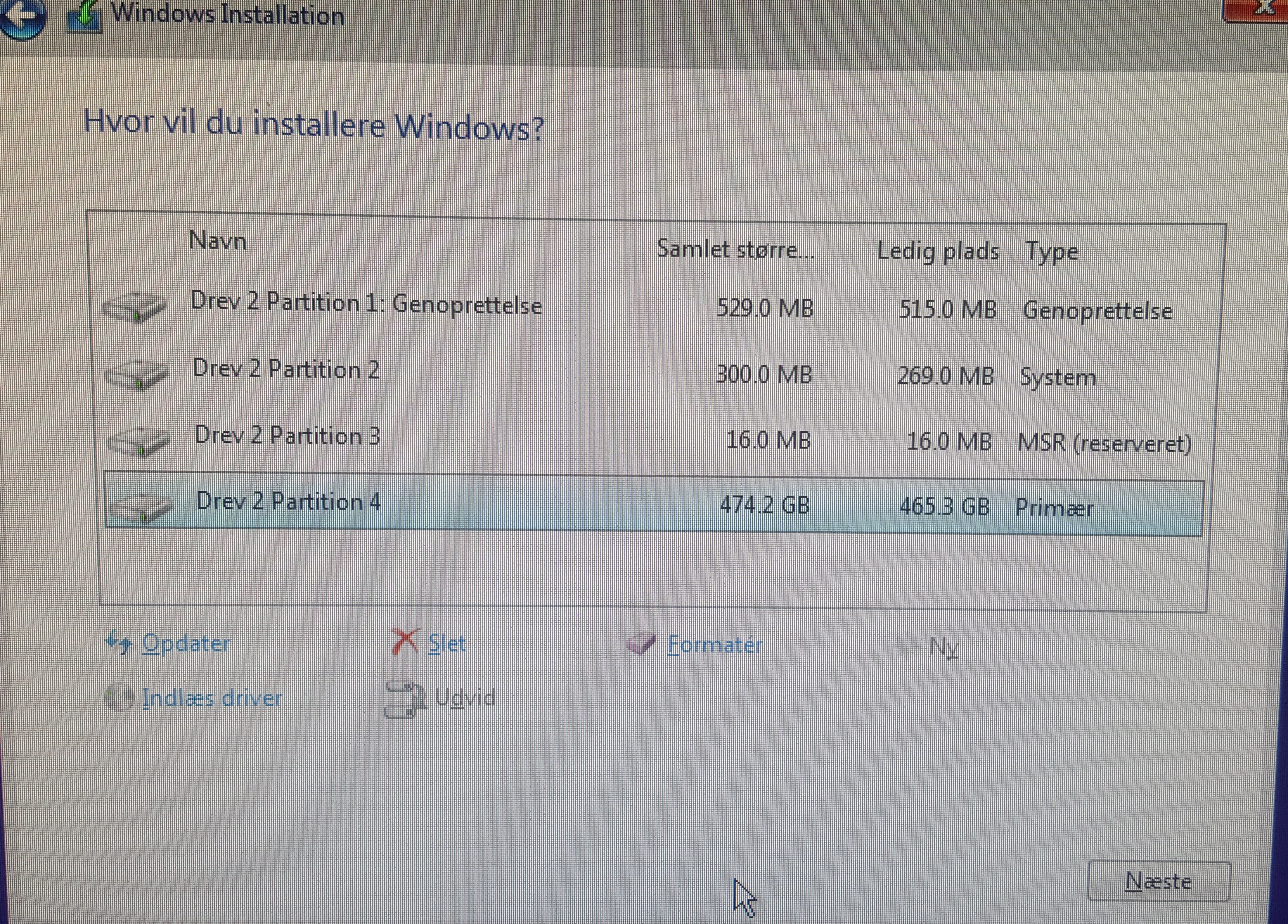
oh btw i found the secure boot, i had to enable win10 features.
@Patte_DK :
After having seen your screenshots I suspect, that you booted the USB Flash Drive (with the Win10 Image on it) in UEFI mode, but have’t installed the OS in UEFI mode.
This is how the partitions of an NVMe SSD should look after a fresh Win10 installation:
Most important is the "EFI System Partition" (contains the "Windows Boot Manager"), which has a size of 99MB.
Questions:
How resp. with which tool did you create the bootable USB Flash Drive containing the desired OS Image?
Are you sure, that the USB Flash Drive itself had been FAT32 formatted and that the OS has been installed by using the GUIMode Partition scheme?
This may have been a mistake. The "Secure Boot" option has been designed for Win10, but this feature should be disabled, if you want to boot off an NVMe SSD in UEFI mode. So you should have chosen the option "Other OS" (or something similar).
is there a specfic way to install it then ? i used rufus to create the drive like in your guide
i downloaded the win10 through the windows media creation tool
i have the efi partition but it is a 300 mb that the installer created on it’s own
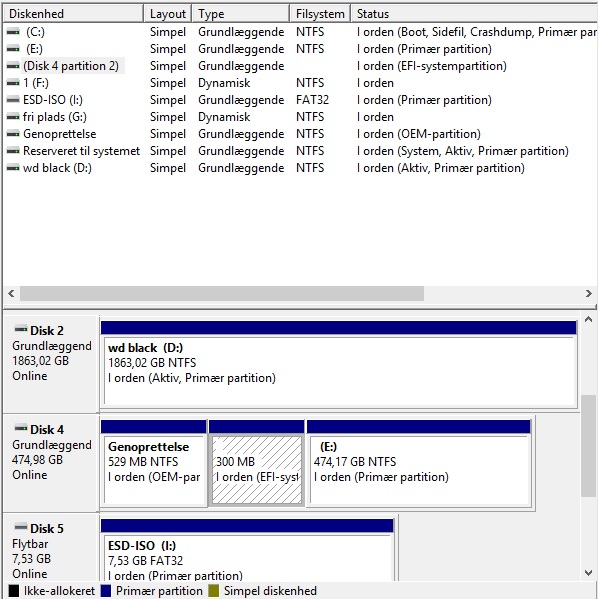
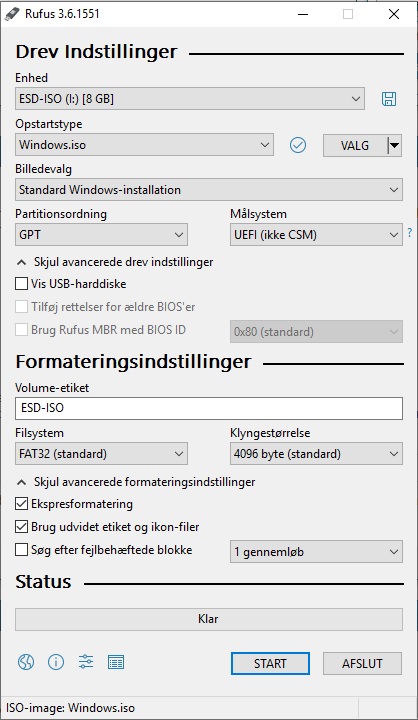
I tried both with and without win10 features activated but same result. when i activate win10 features legacy mode goes away and only uefi is activated
And what is the problem, when only UEFI is activated?
You have to install Win10 in UEFI mode, otherwise the NVMe SSD is not bootable.