the drive still dont show. the pictures i uploaded before were with only uefi mode. i tried just about anything at this point.
it installs perfect but just dont show up… and i can only install win on the drive in uefi mode
i tried the mbr partitions scheme but the installer says windows can’t boot from the drive therefor i can’t even install.
@Patte_DX:
The name of the NVMe SSD never shows up as bootable disk drive, if the BIOS has been set to "pure" UEFI mode. Nevertheless you should be able to make it bootable in UEFI mode, but this requires the installation of Win10 in UEFI mode and the creation of an "EFI System Partition" by the Win10 Setup. After having finished the OS installation onto the NVMe SSD as layed down within my guide, the NVMe SSD is bootable, but will be shown within the BIOS as "Windows Boot Manager".
yea i completely understand what you are saying ![]()
the problem is that in uefi mode the drive never shows, not as its name nor as windows boot manager. the only thing i can see in uefi mode is my usb stick. but when i boot into installer i can see the drive and install OS on the drive.
Hello Fernando and all,
Ive come from the ROG Forums in search of an answer that maybe you guys might be able to help me with? Back in November I successfully completed the NVME mod for my Asus ROG G751JY (Thank you so much!). I have a possible small issue now as I recently updated the bios from the modded 211 to the new 213 bios, and after completion the ssd I was using is no longer recognized on startup. I can however insert a Windows 10 disc and install windows onto the ssd but while trying to start Windows on the ssd itself without the disc, there is no bootmgr. I can’t change the boot options in bios to be set to the ssd as its not recognized. Although I can boot with the 2.5in hdd that also has the OS installed on it.
Is there a way to revert back to the previous setting before I did the bios 211 mod? My reason is that I have upgraded to a new laptop and now want to sell this one with default settings. Thanks in advance for any help given!
@Patte_DK :
If you would have been able to get the OS installed onto the NVMe SSD in UEFI mode, the "Windows Boot Manager" would appear within the BIOS as bootable device.
What lets you think, that Win10 had been really installed onto the NVMe SSD? This would have required at least 1 or 2 reboots and a reboot in UEFI mode requires a "Windows Boot Manager".
@eightsixlife :
Welcome to the Win-RAID Forum!
The problem of an NVMe modded BIOS is, that you will lose the possibility to boot into the NVMe SSD, if you ever flash a newer/other BIOS, which doesn’t contain the required EFI NVMe module.
So you have only the options either to reflash the previously used modded BIOS or to insert the missing NVMe module into the new BIOS and to flash that freshly modded variant.
Regards
Dieter (alias Fernando)
Thank you Fernando for your quick reply! I will attempt to re-flash with the newer BIOS after mod, and update the results later. Thanks again! ![]()
@Fernando :
I got it to work with the latest BIOS ver. 213. Thanks again for all your help, here and on the ROG forum where I found the initial post by chris_tronic. Cheers! 
@Fernando
I have an intel DB85FL motherboard. And its structure is totally different from what I see in the example above. does it still work? Because I inserted in the same place of the tutorial. But it does not have the CSMCORE part. Can someone help me?
@_Onix666 :
How did you open the BIOS resp. which tool did you use while trying to modify the BIOS?
If you want that I check your work, please attach your modded BIOS resp. give me the link to it.
@Fernando
Follow the download link attached to my google drive.
shorturl.at/isE59
@Fernando
I used UEFI TOOL for BIOS modification.
Hello
I would like to integrate NVMe support into the bios of the Rampage 4 Extreme (if it’s possible), but I do not really understand how to do it (I’m more used to using UBU …)
If anyone can help me
Thanks so much
Rampage-IV-Extreme-ASUS-4901.zip (4.55 MB)
@_Onix666 :
I am sorry, but I cannot help you with the modification of an Intel BIOS. You should better ask @Lost_N_BIOS.
Good luck!
@tistou77 :
It is very easy to integrate the required EFI NVMe module named NvmExpressDxe_4.ffs into the latest BIOS 4901 for the ASUS Rampage IV Extreme by using the AMI Aptio MMTool v4.50, if you follow my guide (= start post of this thread).
This is how the related content of the BIOS looks before (left pic) and after (right pic) the successful insertion of the NVMe module:
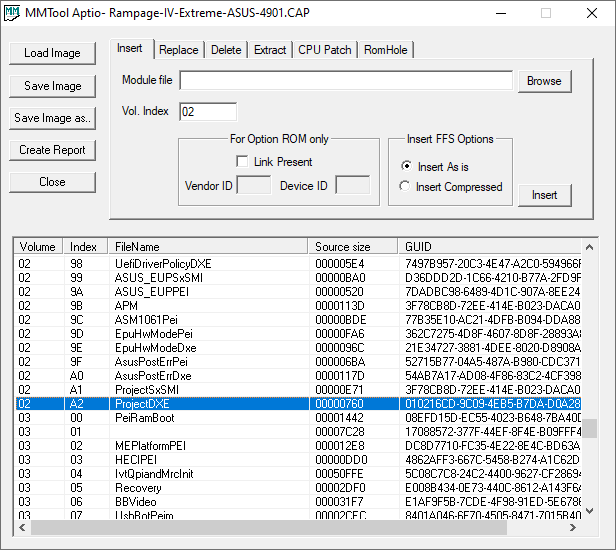
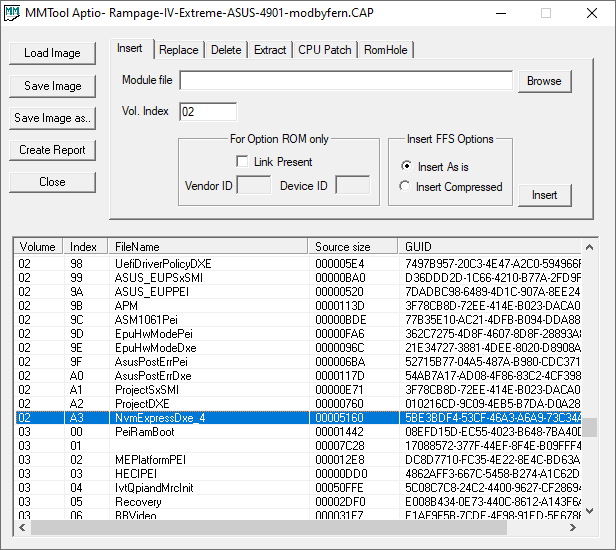
@Fernando
Ok thanks so much,
With MMtool 4.50, I replace ProjectDXE by NvmExpressDXE ?
No, you should insert the module and not replace any other module.
As you can see on the right picture, the module named ProjectDXE is still present within the BIOS (above the freshly inserted NVMe module).
After having entered the number of the Volume Index (here: "2"), and loaded the NVMe module, the AMI Aptio MMTool v4.50 finds the location at the end of the "DXE Volume" itself.
If you are unsure about your result, please attach your modded BIOS before you are trying to flash it.
@Fernando , I already talked to @Lost_N_BIOS , he pointed me to your post here in the forum. I really don’t know if this is right or if I’m doing it right. because the intel BIOS is different from the others.
This is my only doubt.
@_Onix666 :
Yes, I totally understand, that you want to get a little bit security, that you will not brick your Intel mainboard while trying to flash a wrongly modded Intel BIOS.
Unfortunately I cannot give you the demanded security, because I don’t have any own experience with any modification of an Intel mainboard BIOS.
So I am sorry, that I cannot help.
I understand, Alright @Fernando , you helped me anyway with your tutorial. Congratulations
@Fernando
Thanks for your help, I did as indicated, but it does not work. The NVMe is not recognized, after cloning it, at the boot there is the message "Select Proper Device …"
And in the bios, there is just a new "entry" PATA… Normal for NVMe ?
Weird
