@tistou77 :
Yes, that is absolutely normal, if you just copy the data of your previously used system drive onto the NVMe SSD. The old boot sector tries to connect the OS partition, but cannot find it anymore by using the previously working SATA AHCI driver. What it needs is a connection via NVMe driver!
To be able to boot off the NVMe SSD, you will have to repair the “Windows Boot Manager”, which is located within the usually hidden EFI system partition. Why didn’t you follow my guide and took the opportunity to do a fresh OS install onto the NVMe SSD?
@_Onix666
You can flash it by spi programmer.
1.dump bios file by spi programmer.
2.mod it.
3.flash it back.
But the bios dumped by software and by spi programmer are different.And some of the mobos of INTEL has 2 bios chips,and you should success only modding one of it.
Btw,some mobos of Intel bios has erase the text,so you could not find the CSMCORE,actually you could find it by the File GUID!Because the file GUID was the same as other B85 mobos as with ASUS.
So, it’s kind of difficult to mod and flash.But it’s a process full of adventure!!!
@tistou77 : Cloning could work if
- your Windows installation is already configured to boot in UEFI mode (if not using NVME disks with ‘built in’ legacy bios for [Samsung 970 pro?])
- you did install the NVME- disk prior to cloning (Windows 7: KB2990941 and thereafter kB3087873) having the NVME disk connected as an additional disk for certifying that your windows installation is able to access the NVME- disk
- you made sure the NVME driver starts at boot (registry) prior to cloning (Win10 1809: HKEY_LOCAL_MACHINE\SYSTEM\CurrentControlSet\Services\stornvme - Start=dword:00000000)
- you did clone all your system partitions to the new disk (including EFI and Recovery [the latter if wished for / already existent]- the Microsoft reserved partition should have been created when initializing the disk)
- you did restore your EFI- boot environment- “… Repair Broken EFI Bootloader in Windows 10, 8.1”, … Restore Deleted EFI Boot Partition in Windows 10/7 or for MBR (in case of using NVME disks with ‘built in’ legacy bios for [Samsung 970 pro?]) How to Rebuild BCD File in Windows 10
- For UEFI: If the last commands for rebuilding the bcd store (“bootrec /scanos” followed by “bootrec /rebuildbcd”) wouldn’t be able to find your system and/ or to restore your BCD store you’d have to create a new BCD store manually (similar to the procedure for MBR systems).
=> That’s not impossible, but a fresh install as recommended by Fernando would be by far the easier way!
(MS ‘discontinued’/ retracted KB2990941- The link ‘Update available’ says “This hotfix has been discontinued. Instead, you can upgrade to Windows 10 and get the most up-to-date security and other features built right in.” Microsoft update catalogue doesn’t list it any longer, but it still can be found other places, for example Lenovo)
@lfb6
Thanks for your help, it’s not for me.
I ask him ![]()
He tested the NVMe on another motherboard that supports the NVMe natively and no problem (Windows 10)
The problem comes from the bios I think, and probably the PATA input (which is a standard older than the SATA)
Thanks for your help
Hi @Rafick ,
I am in the same situation as you, trying to flash a modded BIOS for the lenovo S30.
I managed to insert the nvme bits into the BIOS file, but haven’t been able to successfully flash it. I tried 2 methods to no avail:
1) Use the Lenovo flash procedures: https://download.lenovo.com/pccbbs/think…s/a2jy66usa.txt
2) use command parameters: afuwinx64.exe <NAME OF THE MODDED BIOS>.ROM /GAN
Can you please show me what you did?
EDIT by Fernando: Unneeded fully quoted post removed (to save space), because it didn’t contain any information about the flashing of the modded BIOS
@kthree
Welcme to the Win-RAID Forum!
Which AFUWIN version did you use? The latest ones do not support the " /GAN" suffix option.
For details please have a look into the Chapter B. of my guide for modded ASUS mainboard BIOSes, which you can find within the start post of >this< thread.
Good luck!
Dieter (alias Fernando)
Hi, I hava a Asus Z10PE-D16 WS and bought an M.2 SSD ADATA XPG Gammix S11 Pro.
I made some tests and it do 500 mb/s at read or write processes. I though that it was arround 1500 - 3000 mb/s when I have purchased it.
I used the software of diagnosis of ADATA and it is showing it is using a PCIe Gen2 2x…
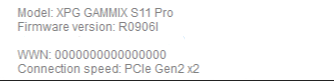
What I can do to achieve the full speed of my SSD?
@sinchross - Move it to an x8 or x16 slot
So I need to find an m.2-Pcie adapter to put it in a pcie slot?
@sinchross :
Welcome to the Win-RAID Forum!
Yes, you need a PCIe Gen3 x4 connection to get the possible performance of the NVMe SSD.
Good luck!
Dieter (alias Fernando)
@sinchross - Yes, as mentioned above, sorry I didn’t mention this, assumed you already had it in an adapter.
@Fernando
Thanks for your suggestion. I have done the following:
1) Used the Original BIOS ( A2KT66A25 @ https://support.lenovo.com/au/en/downloads/ds035724 )
2) Modified it using UEFITool_v0.26.0 to add NvmExpressDxe_4.ffs
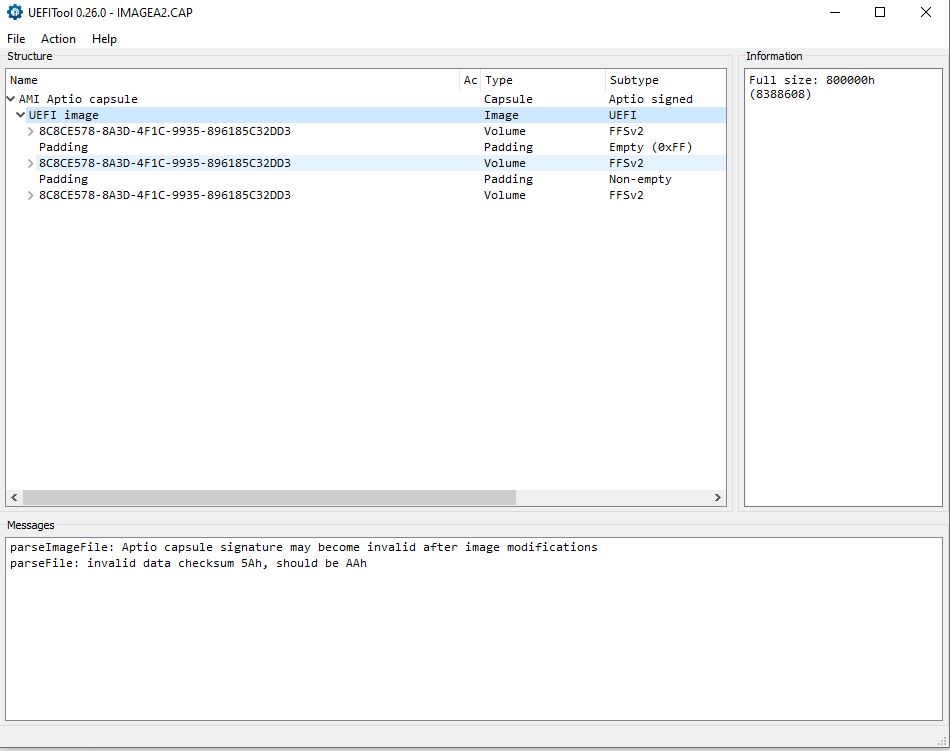
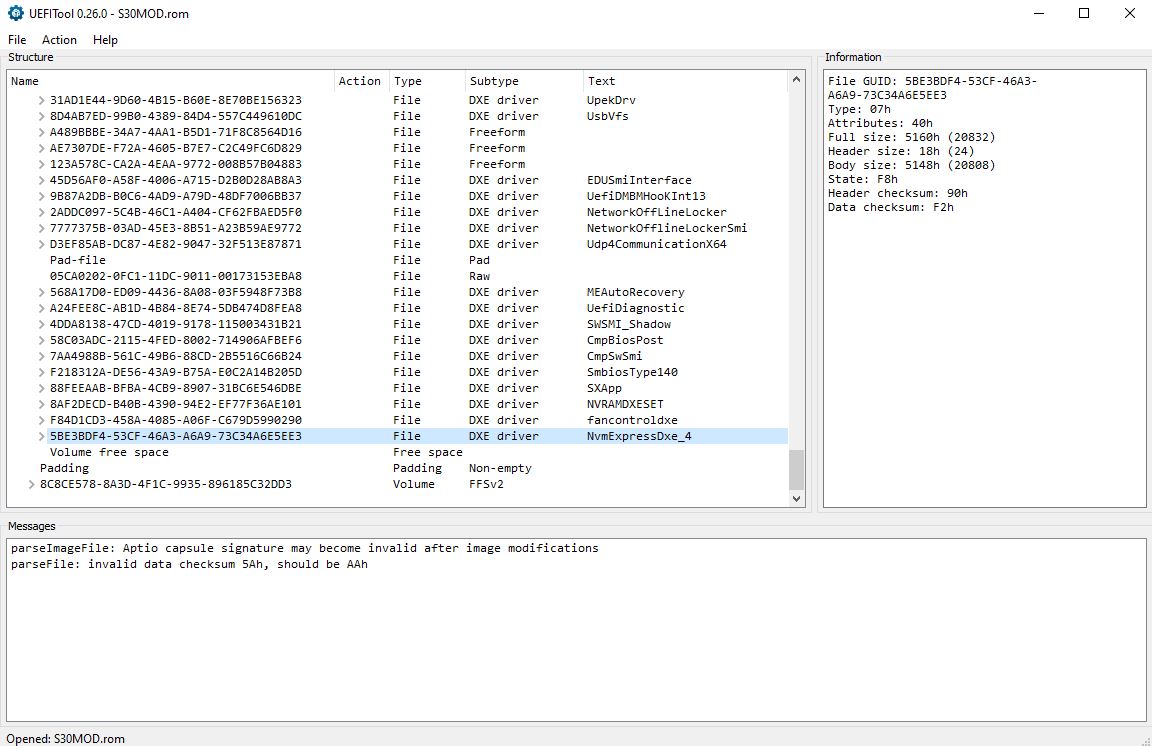
3) In elevated cmd: using AFUWINx64 v3.05.04 (and also v5.05.04 from ASUS thread) to perform ANY command gives "46 - Error: Problem getting flash information"
Using the AFUWINx64 which comes with the Original BIOS (v5.09.02.1384.07.B612.LV) will work for flashing original bios, extracting installed flash. But running flashing modded bios after original bios gives error: "3 - Error: ROM file size does not match existing BIOS size."
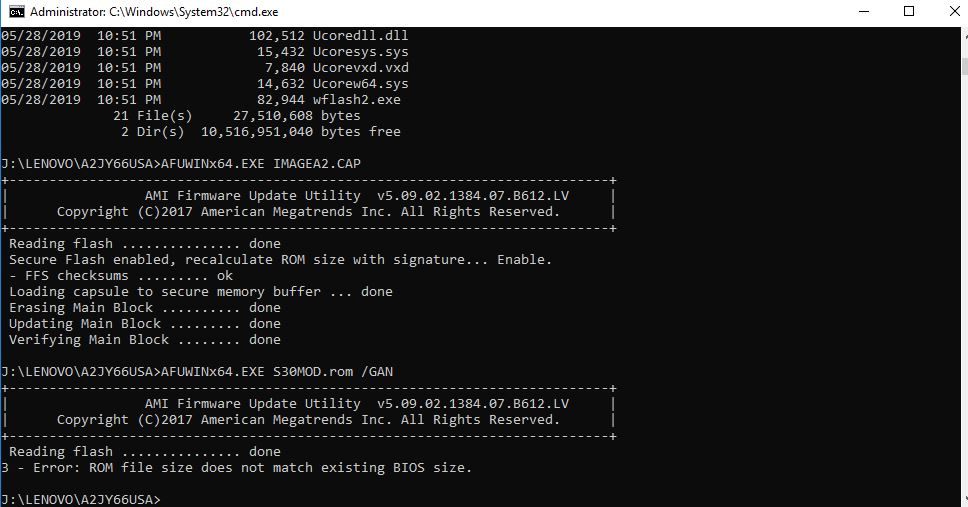
I have also tried extracting the body of the original CAP BIOS (using UEFITOOL), flashing goes further but: "18 - Error: Secure Flash Rom Verify fail."
And Same error flashing a modded BIOS using "AFUWINx64 extracted.rom /O"
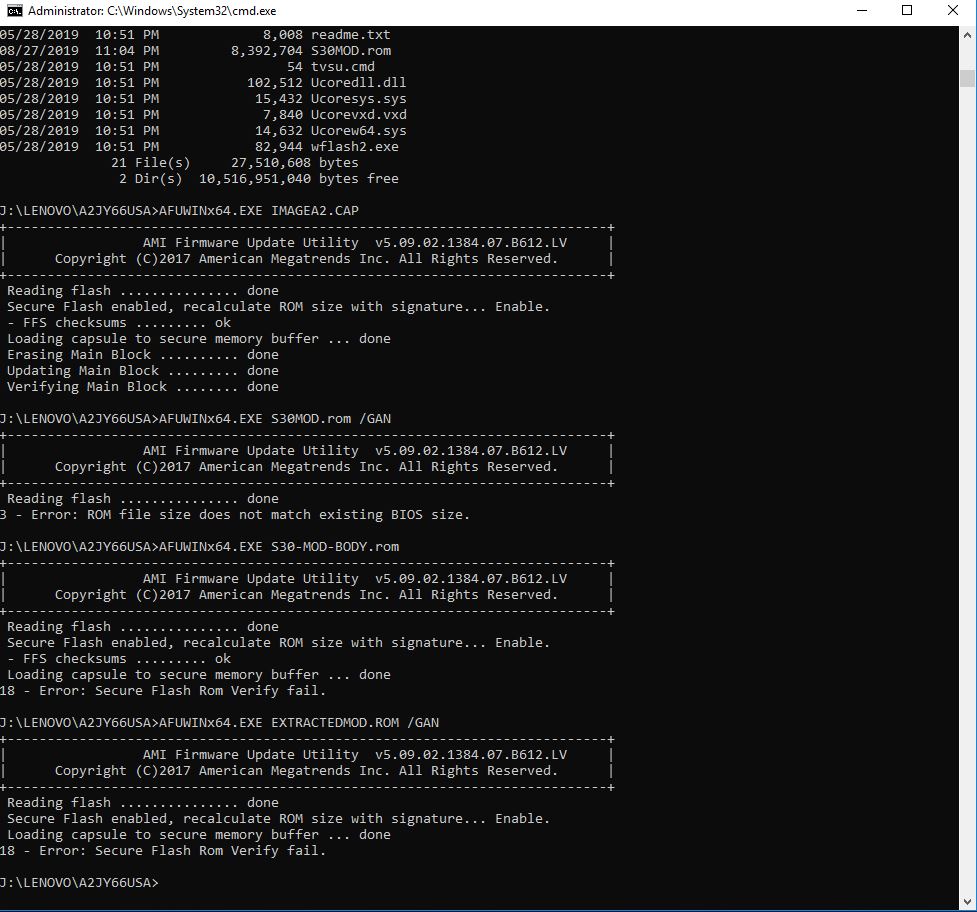
@kthree :
Please take a look into >this< thread, where you may get more information about how to solve your problem.
Good luck!
Hi now i use asus g771jw can you give your bios modify to me? Thanks.
Whom do you mean?
Thank you for modding H87M-Pro 2102.
Unfortunately it doesn’t work after flashing: no boot, no screen, no beep. I was forced to return to the original 2102.
What I’m doing wrong?
@Uhu24 - did you flash it from USB Flashback? I assume you mean this BIOS, it looks to be confirm OK and working
[Guide] How to get full NVMe support for all Systems with an AMI UEFI BIOS (214)
Of course it was flashed from USB Flashback. Meanwhile I’ve modded an original 2102 Bios myself with the help of the excellent guide. After flashing I’ll inform the community about success or failure.
Thank you so much Fernando for this detailed instruction! It worked for my AMD MoBo Gigabyte F2A88X-D3H perfectly. I used latest available BIOS form manufacturer version F7. Still it did not support NVMe. So i integrated NvmExpressDxe_4.ffs driver using UEFITool. And flashed it directly form BIOS utility Q-flash. After reboot system started to boot from NVMe drive Plextor 256GB PCIE SSD with no issues.