Hello everybody!
I am interested to boot Windows 10 on my Lenovo ThinkCentre M83 Tower from an M.2 HP EX950 SSD.
As there is no dedicated M.2 port, I planned to use the SSD plugged into PCI-e <-> M.2 adapter.
I believe, however, that the BIOS does not support NMVe. So I find this thread very interesting.
As the tread is very long, I am not sure if this problem was discussed:
if I follow your procedure, will my Windows product key still be stored in BIOS, as it is now?
@Freeman14 :
Welcome to the Win-RAID Forum and thanks for your feedback!
It is fine, that you succeeded by just following my guide.
@glorifyday :
Welcome to the Win-RAID Forum!
If you want help regarding the question whether the latest BIOS for your Lenovo system natively supports NVMe, you should either attach that BIOS (as *.ZIP or *.RAR archive) or post a download link to it.
By the way: The stored Windows product key will not get lost by the insertion of the NVMe BIOS module.
Regards
Dieter (alias Fernando)
Hi Fernando, I’m new to the forum, I didn’t know where to say HI, ![]()
I Have a question, that maybe you can answer, I saw that Hancor created a modded updated BIOS with NMVE support for the Motherboard MAXIMUS VI FORMULA BIOS 1603, my question is, is this file also valid for a MAXIMUS V FORMULA with BIOS 1603? I just happen to have this motherboard and I would like to upgrade to an NMVE ssd. Or I have to create a new BIOS for my MAXIMUS V motherboard?
Thanks!
Olistreet
Asus H87M-PRO with NVME Module in latest Bios 2102
As announced on Thursday August 29 the modified Bios 2102 works properly on Asus H87M-PRO.
Deep appreciation to FERNANDO!
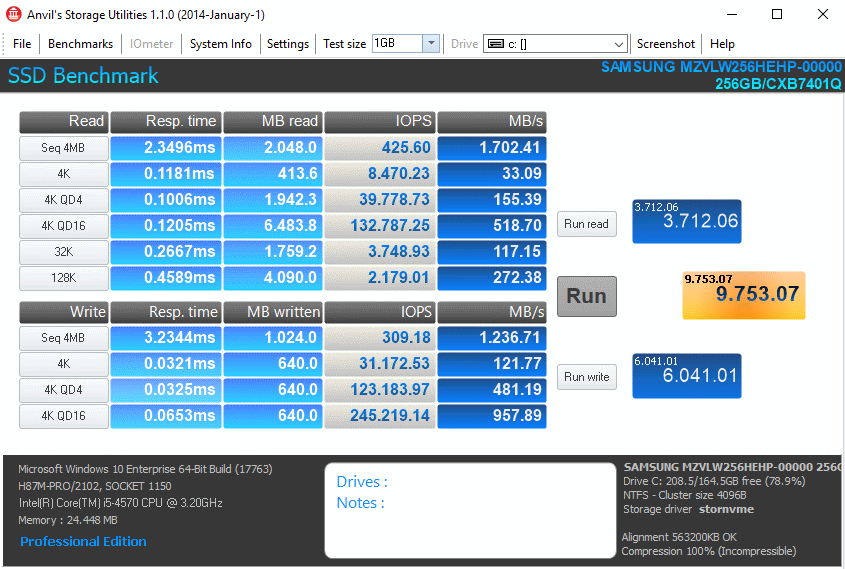
Unfortunately the Bios-file is to big to upload, even it is compressed
@dustbrother :
Welcome to the Win-RAID Forum!
I generally do not recommend to flash a BIOS, which has been designed by its manufacturer for another mainboard model.
Furthermore it is very easy to get the required NVMe module into any AMI UEFI and rather safe to get it properly flashed and working.
So there is no reason to realize your plan to flash the BIOS, which had been modded by the Forum member hancor for another mainboard model.
Good luck!
Dieter (alias Fernando)
@Fernando
Thanks for your reply.
Forgive me please, I’m not very advanced in the subjects of UEFI and the BIOS stored product keys…
This might be a completely silly question, but I would like to know if… the regular BIOS update as provided by Lenovo preserves the stored key, too?
I suspect this should work like that, anyway I hesitated if I should update the BIOS to the latest version ;-).
If I understood you correctly, this is the download link to the newest BIOS for my PC:
https://download.lenovo.com/pccbbs/think…s/fbjtd6usa.zip
(The BIOS downloads page is: https://pcsupport.lenovo.com/pl/en/produ…nloads/DS035753 )
If I follow your procedure and modify my BIOS, will further BIOS updates be possible in the future?
@glorifyday :
Thanks for the link to the latest BIOS for your mainboard.
After having checked it, here is the result of my investigation:
1. The original BIOS named IMAGEFB.ROM doesn’t contain any NVMe module.
2. It is no problem to get the uncompressed NVMe module named NvmExpressDxe_4.ffs “as is” inserted into the BIOS by using the AMI MMTool v4.50.0.23.
Here is the related picture after having done the insertion, but before having stored the modded BIOS by using another name:
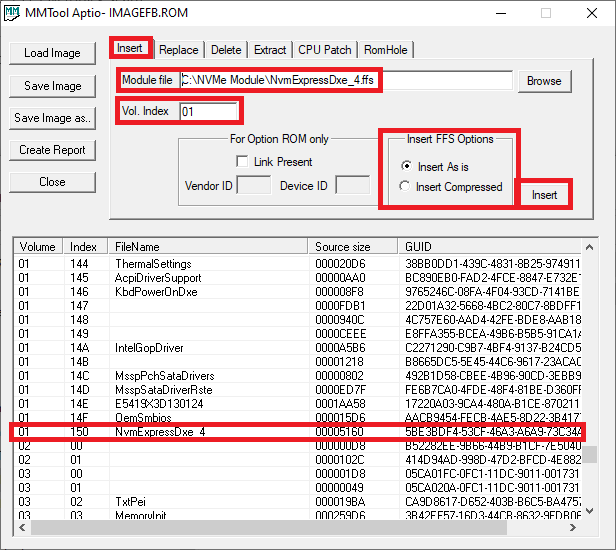
Now to your additional questions:
1. The stored Windows Key is not affected by any BIOS update (no matter whether you flash an original or an NVMe modded BIOS).
2. After having flashed the NVMe modded BIOS you will be able to successfully flash any other BIOS, which matches your mainboard, but you will lose the NVMe support, if the flashed BIOS doesn’t contain an NVMe module.
Good luck!
Thanks a lot, @Fernando.
How will I know, before flashing, that the modified BIOS is not too big to fit the MB limits?
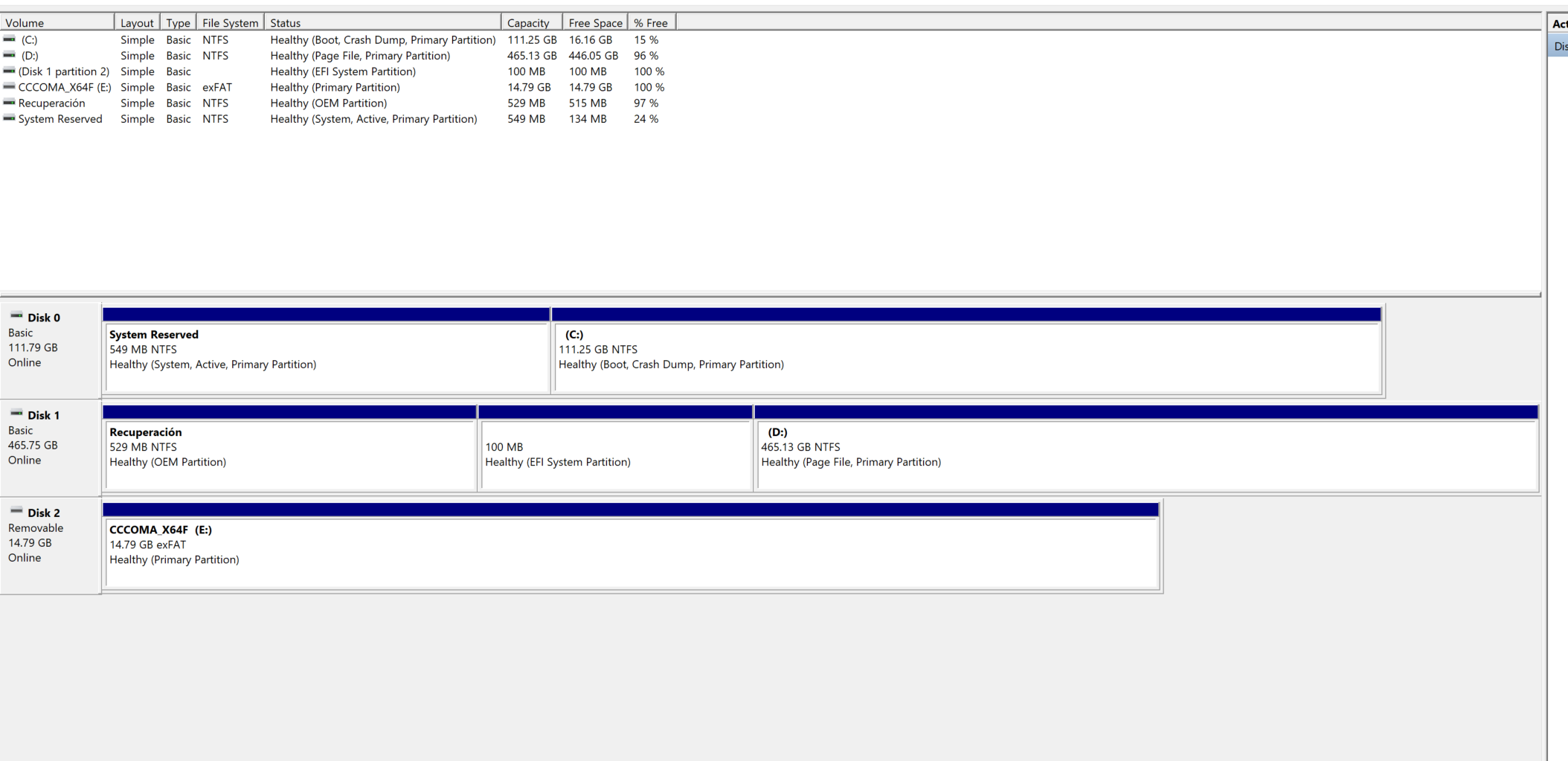
Hi Fernando,
Thanks for all the guidence, I’m still not able to see my 500 GB Samsung 970 EVO Plus in Bios as a “PATA” device, according to you this is because the Modded Bios hasn’t been flashed correctly, my mainboard, an Asus MAXIMUS V FORMULA, has the flashback button feature, I’ve pressed the button for 3 seconds and I can see how the mainboard led blinks 3 or 4 times, the whole process is no longer than 10 - 15 seconds, but still I’m not able to see the nmve drive in the bios, the funny thing is that somehow I have been able to get to the Windows 10 installation process and I have been able to complete the installation but in the first reboot there are no devices to boot. I’m attaching Disk Management Screenhot, Several Bios screenshots, and the Modded BIOS file, hopefully you can help me, the adapter that I’m using is a Silverstone SST-ECM21 - SuperSpeed Tarjeta PCI-E Express x4 a M.2 (NGFF). Hopefully you can help me.
By the way, thanks for the amazing job that you are doing for the community ![]()
[[File:IMG_20190903_234152 (1).jpg|none|auto]][[File:IMG_20190903_234202 (1).jpg|none|auto]][[File:IMG_20190903_234212 (1).jpg|none|auto]][[File:IMG_20190903_234242 (1).jpg|none|auto]]
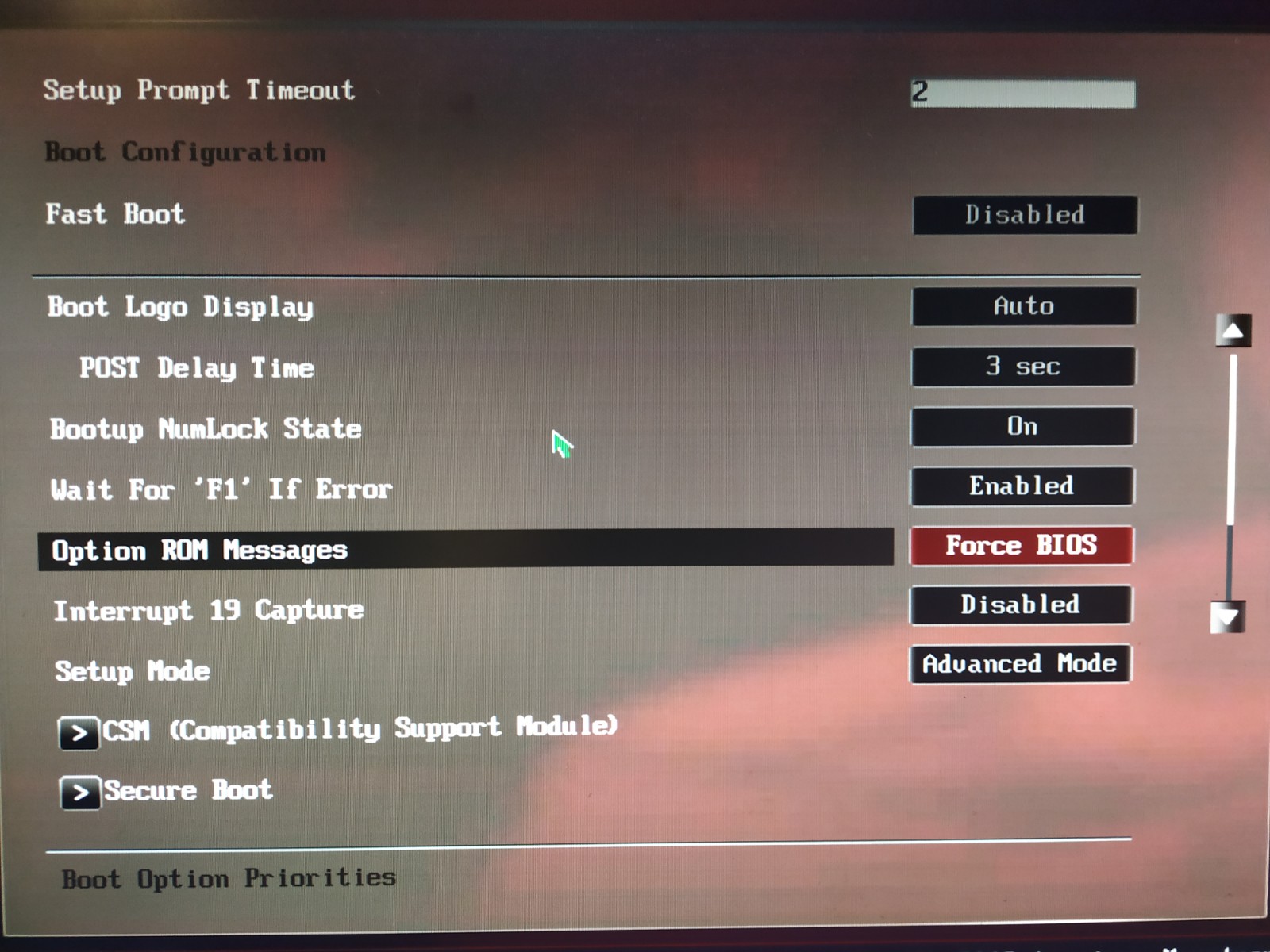
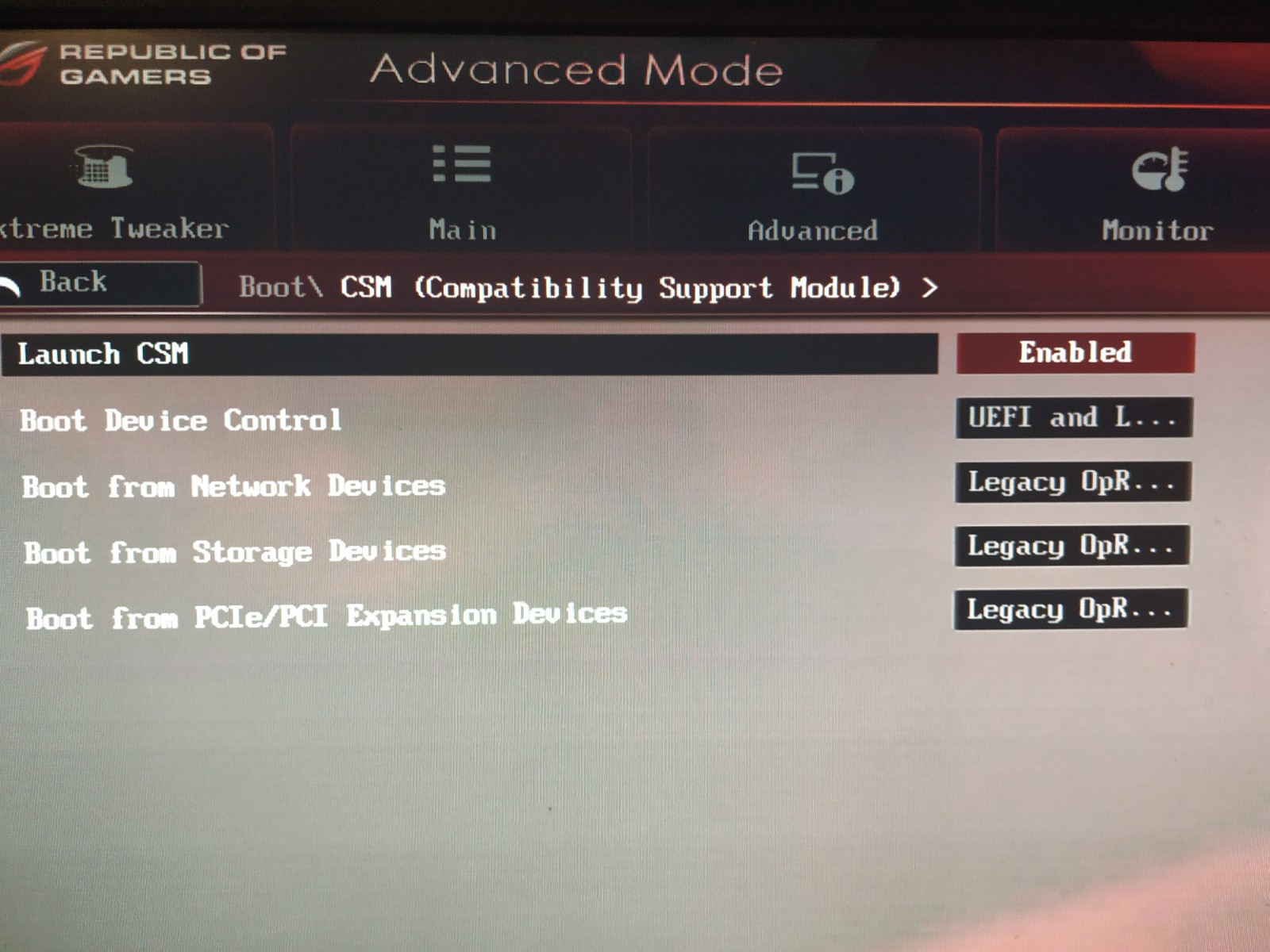
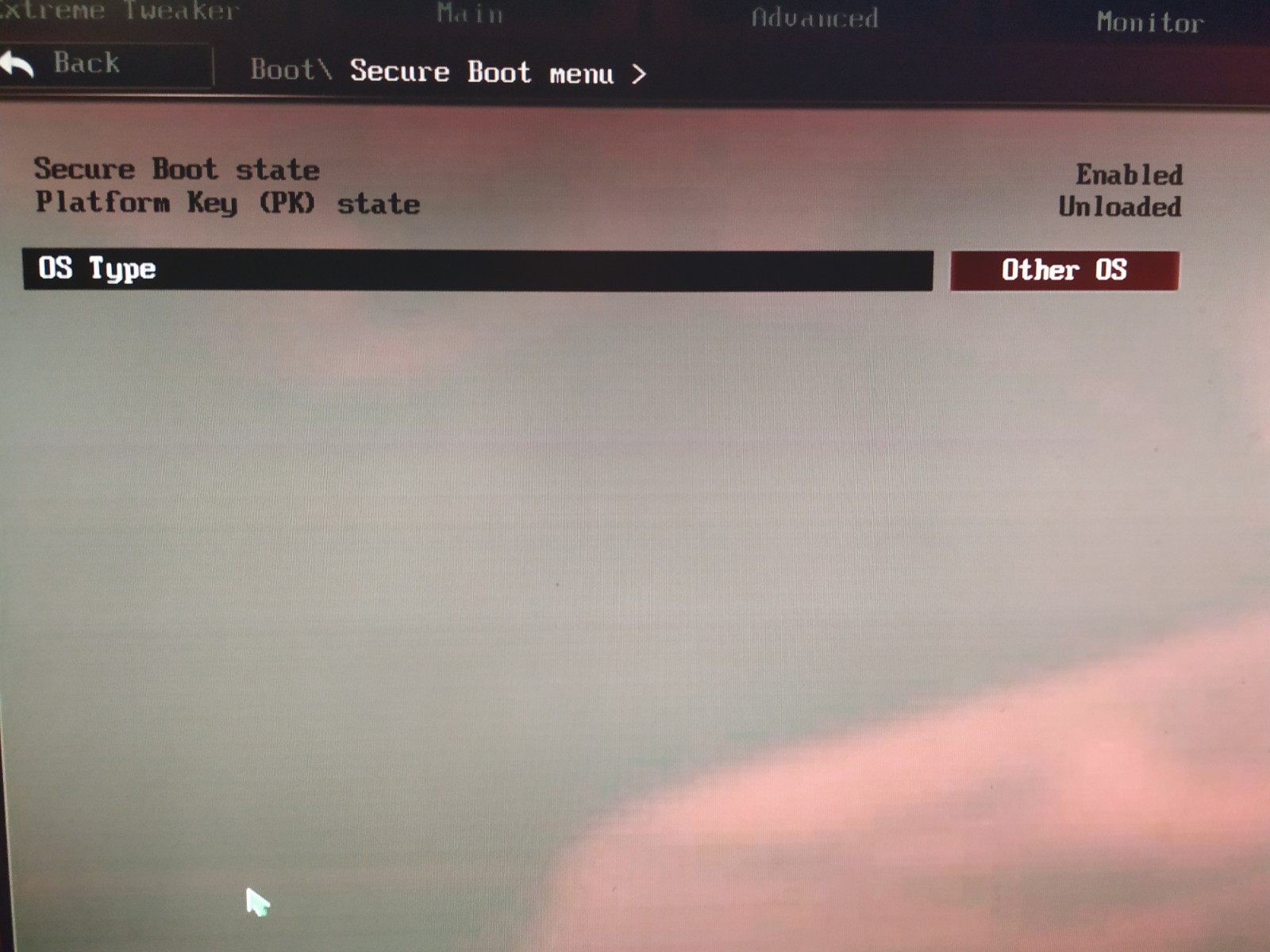
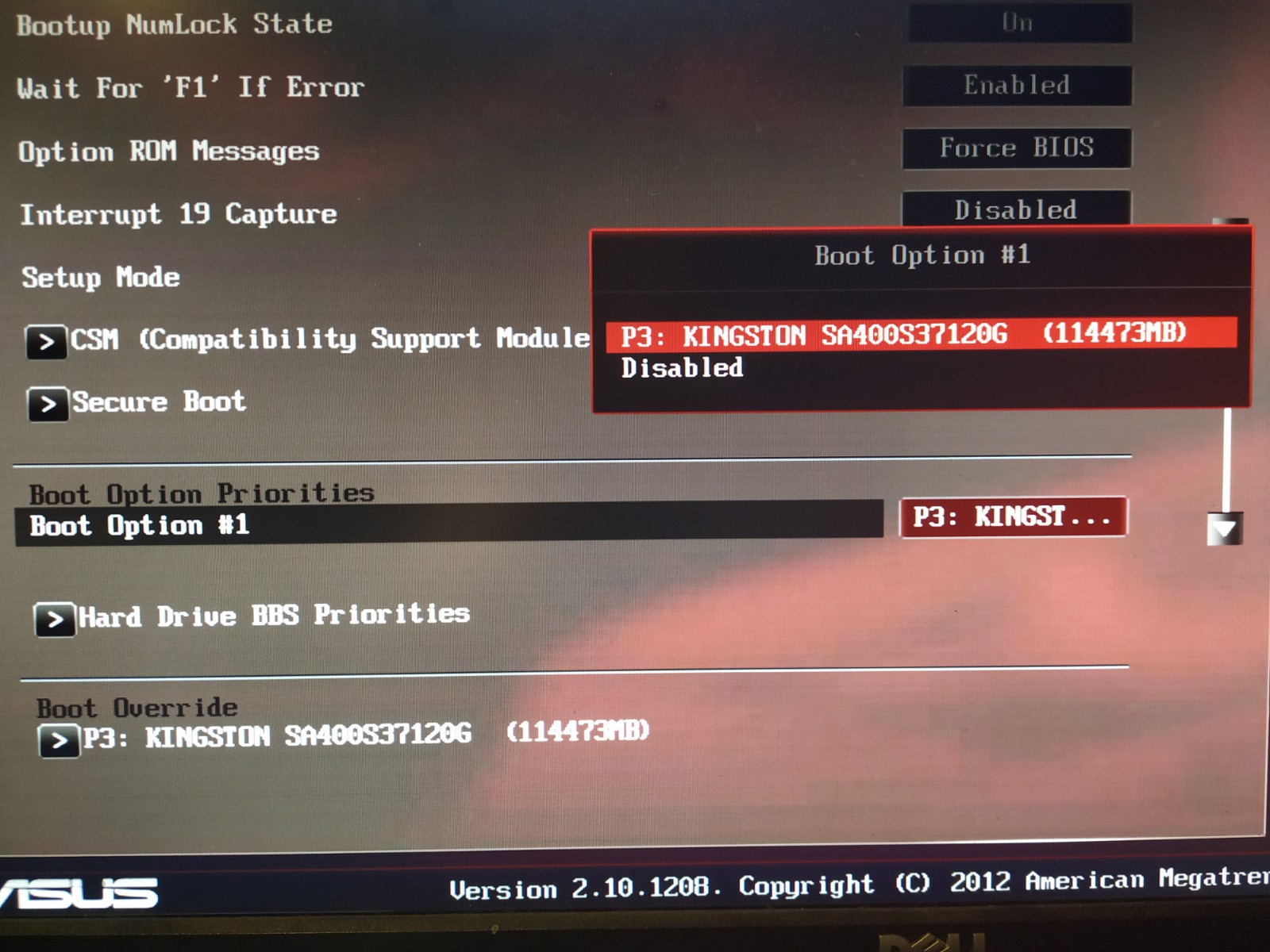
M5G.zip (4.39 MB)
@dustbrother :
Here is my comment:
1. To be sure to succeed I recommend to repeat the BIOS flashing by using another small sized FAT32 formatted USB 2.0 flash drive.
2. The CSM BIOS settings "Boot from Storage Devices" and "Boot from PCIe/PCI Extension Devices" have to be set to "UEFI Option ROM", before you start with the OS installation by booting off the USB flash drive.
3. The Kingston disk drive should be removed/unplugged before you start with the OS installation.
Good luck!
Hi @Fernando , one question when trying to install Windows 10, Rufus won’t allow me to format in Fat32 nor ExtFat as the latest Win10 release is superior to 4GB is it okay to use NTFS? Screenshot attached.
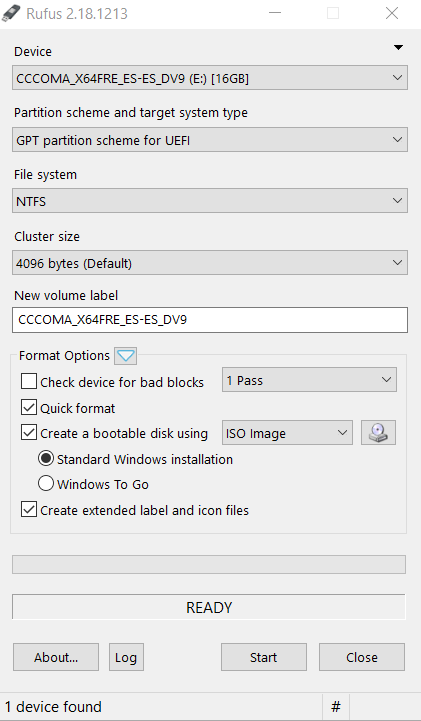
Hi Again @Fernando , so far no luck, I’ve tried several small freshly formatted FAT32 pen drives, and they all seem to flash the bios ok, the bios blinks for 3 or 4 times then the light is stable, but when I reboot and I enter the bios I see no "PATA" device as a matter of fact the Device Priorities list is empty. I’m not sure if the Modded BIOS has the nmve driver well injected, I’m attaching it maybe you can confirm.
I have changed the CSM BIOS settings "Boot from Storage Devices" and "Boot from PCIe/PCI Extension Devices" to "UEFI only" or "UEFI first" but still no "PATA" device appears.
But, curiously I’m able to see my NMVe drive in windows as the "D" unit if I boot with my SATA drive, and I’ve even I’m able to install Windows 10 in the NMVe drive cause when I enter in Windows with my SATA drive I see all the files installed, but in the BIOS won’t show "PATA" device nor will boot with the NMVe drive, but I don’t know if this is related with the fact that Rufus won’t let me format in FAT32, only NTFS.
M5G.zip (4.39 MB)
@dustbrother :
Due to the current internet problems I can neither see your attached screenshot nor download your attached BIOS.
Nevertheless I will try to answer your questions:
1. AFAIK only a FAT32 formatted USB Flash drive is able to be booted in UEFI mode. As far as I know the tool Rufus solves the size problem itself by deviding the image file.
2. As far as I remember, when I used the ASUS USB Flashback myself the last time, the light was blinking all the time until it got completely off. So a "stable light" during the flashing procedure may indicate, that the flashing failed.
@dustbrother :
1. You should update the Rufus tool. The currently latest version is v3.6.
2. To be able to verify the correct BIOS modding I need the original BIOS as well. Please attach it or post the related download link.
@dustbrother :
Thanks for having attached your modded BIOS. Meanwhile our BIOS modding expert Lost-N_BIOS has given you >here< the link to the BIOS file, where he had fixed the capsule signature.
Questions:
Which is the exact model name of your ASUS mainboard? Is it a MAXIMUS V GENE or a MAXIMUS V FORMULA?
If it should be the “FORMULA” variant (what you had written within your very first post), why did you name your modded BIOSes “M5G”?
This was rather confusing for me and obviously for Lost_N_BIOS as well (look >here<).
By the way: Our very experienced Forum member hancor has just started >here< a new thread, where he offers the NVMe modded BIOS 1903 for the ASUS MAXIMUS V FORMULA. Maybe this will help you too.
Hi @Fernando , yes I realized that, at first I used the M5G name, but then I changed it to M5F as my mainboard is the MAXIMUS V FORMULA, anyway I’ll try Lost_N_BIOS and Honcor, and get back with the details, thanks again!
Did everything as written in the header of the forum threads.
Using MMTool 4.50.0023 put a large built-in NVMe module.
Verified.
Began to update the BIOS and I wrote in response: - the selected file is not a proper.
Where I went wrong?
It may be that the original BIOS file is called differently or write using CAPSLock ?