@baskan :
Welcome to the Win-RAID Forum!
I have moved your request into this already existing thread. Within the start post you can find everything you need to get full NVMe support with your old mainboard.
Tip: Use the MMTool v4.50 and insert the uncompressed NvmExpressDxe_4.ffs module. The insertion works perfectly (just tested it wth the BIOS 1708).
Good luck!
Regards
Dieter (alias Fernando)
thanks
Welcome everyone - this is my first post here! I was installed the bios modification to my ASUS P8Z77-V LK motherboard and everything went succesfull but… I can’t see PATA or PATA SS device on boot list. I’m not sure if I should see it when nvme disk isn’t connected to pci plug or everything is ok and i will see it as i connect disk to my motherboard ? I also save image of bios (with AFUWIN) which is currently install then openem in UEFITOOL and i can see the nvme modification. Thank you for your help.
Thats normal
It is only there when the m2 nvme disk is actually connected, (e.x Like with USB Sticks)
if it is not there is nothing to show.
@luki530 :
Welcome to the Win-RAID Forum!
As StormRaider already has written, the BIOS can only detect and show disk drives, which are physically connected to the mainboard.
Regards
Dieter (alias Fernando)
Fernando Thank you very much for teaching me.

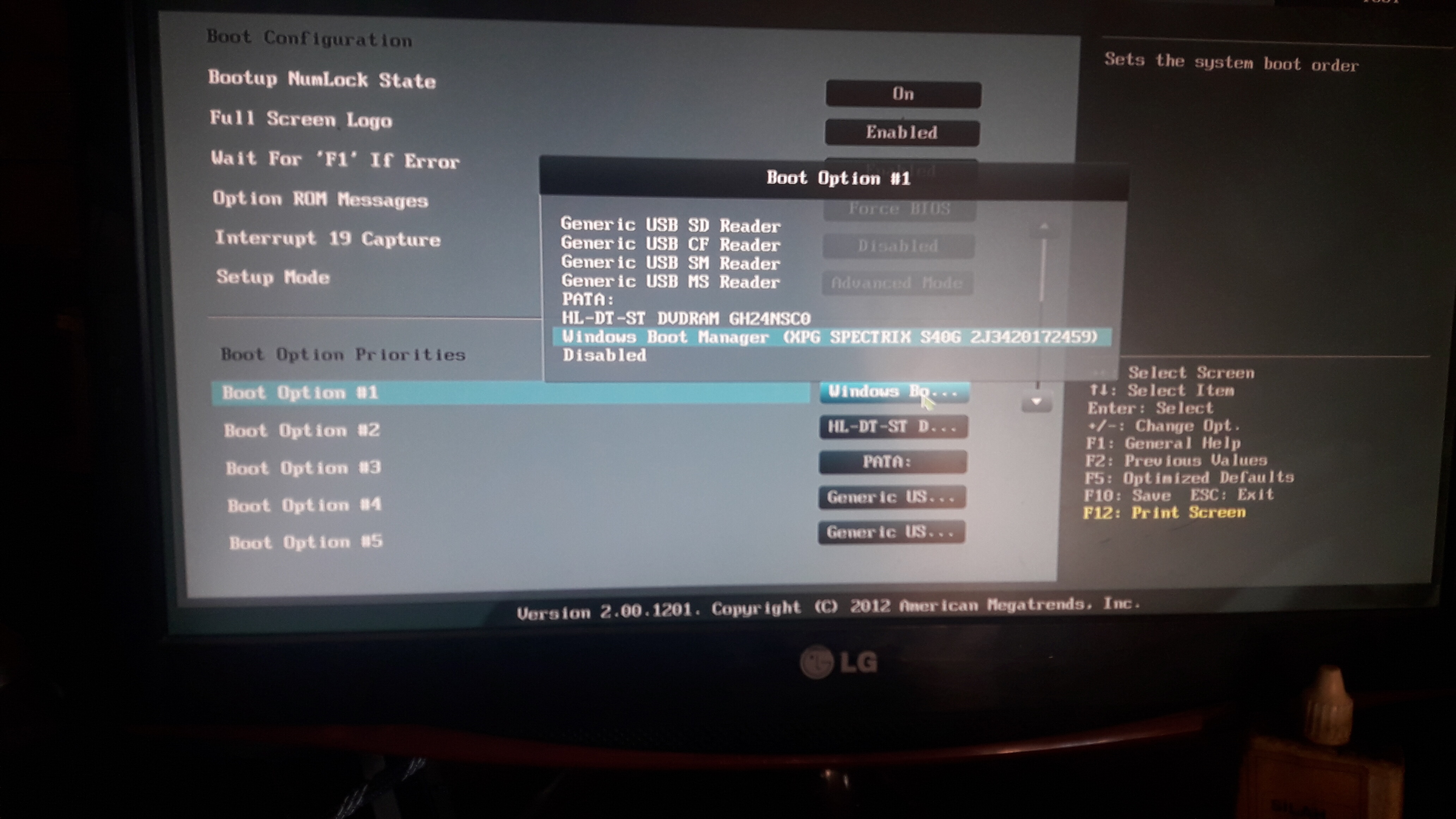
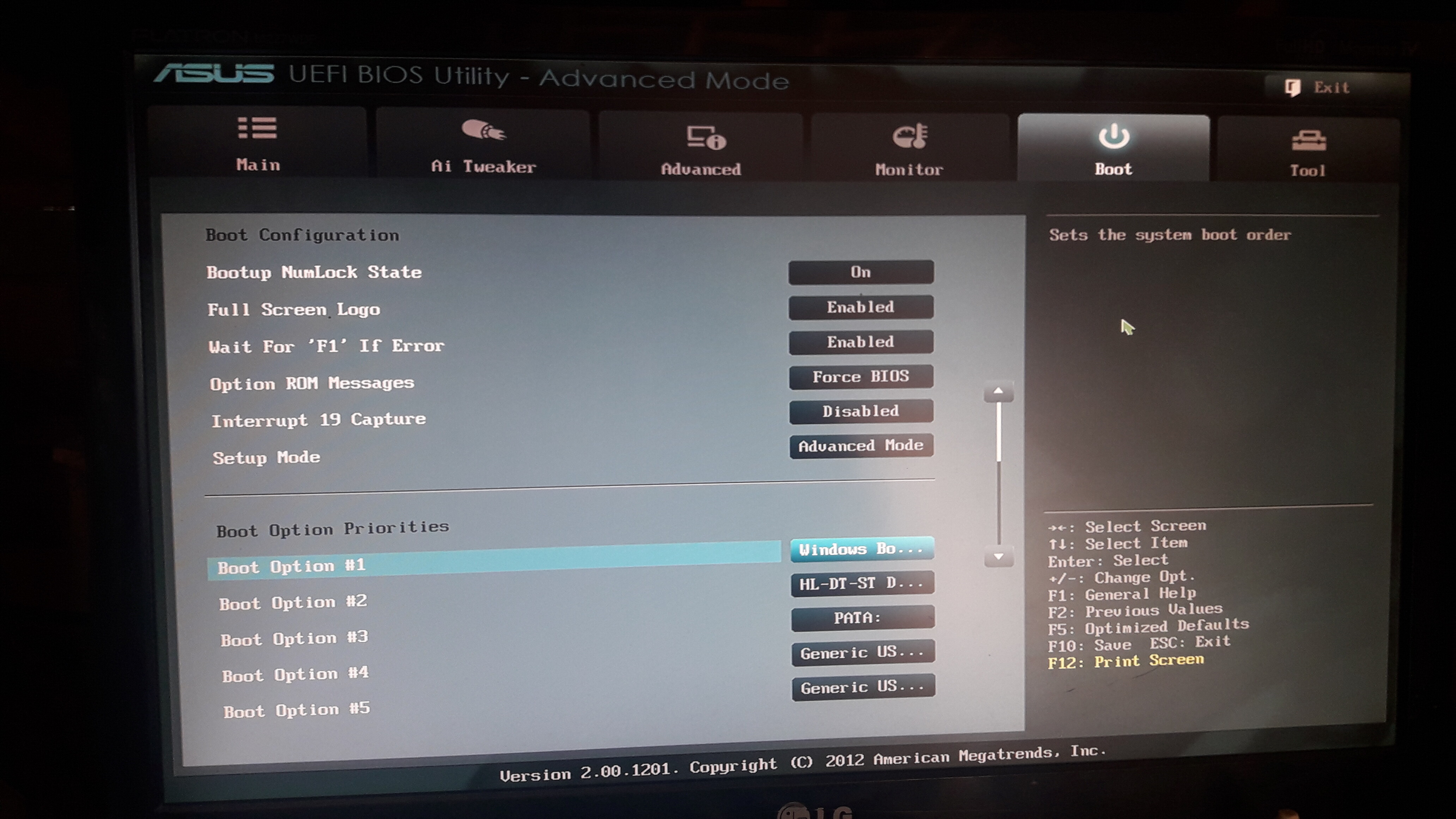
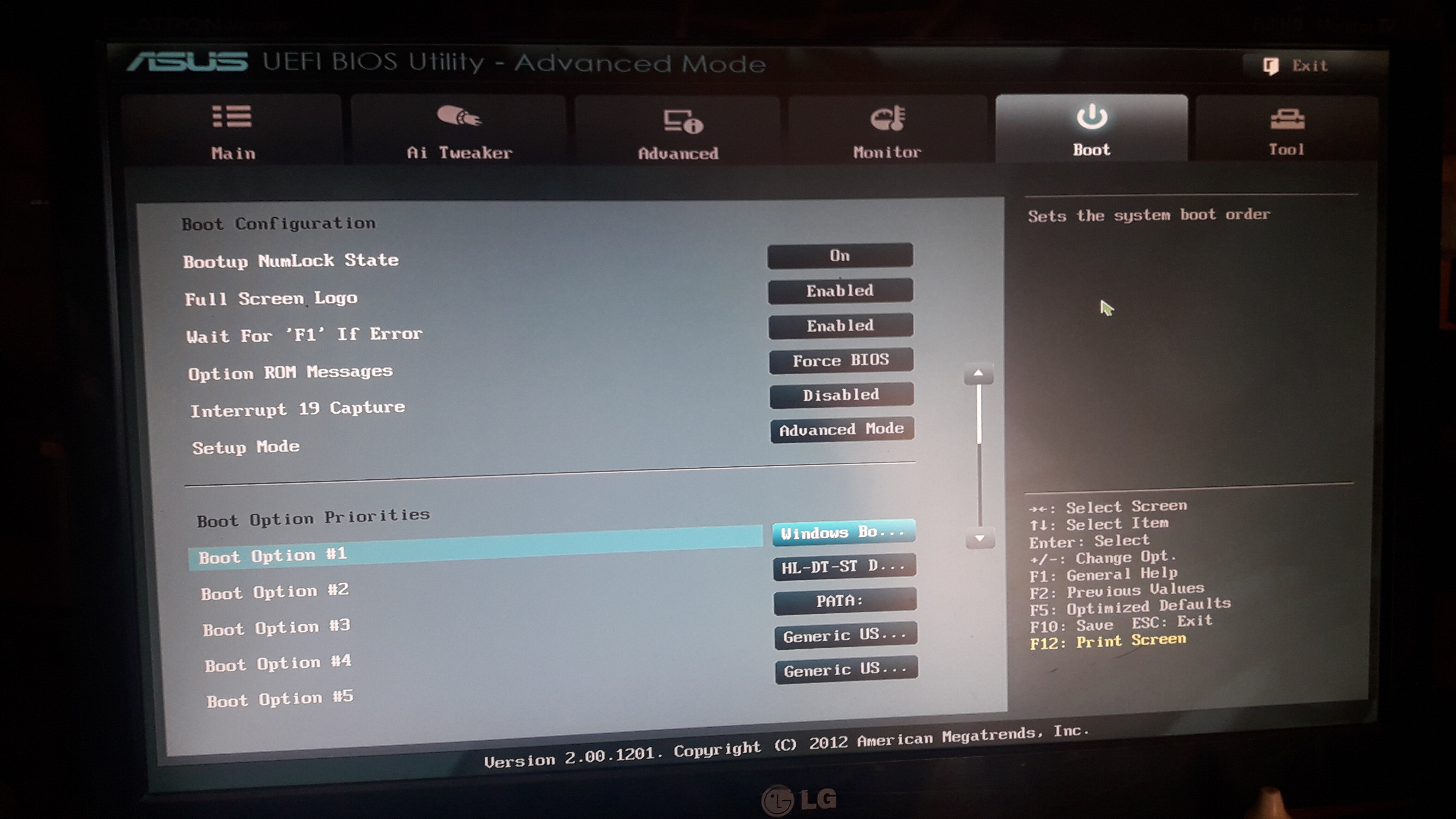
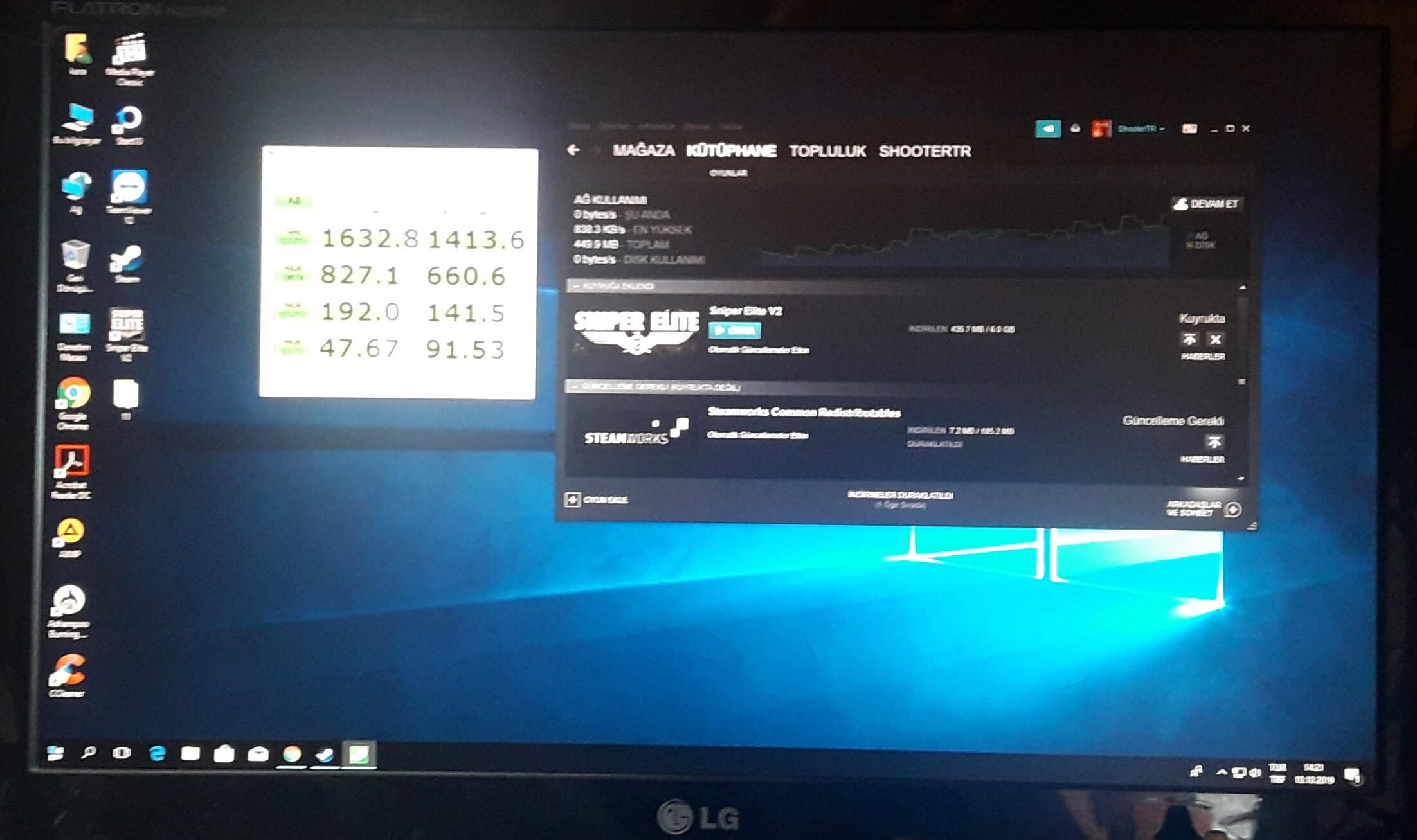
Hi all,
Does anyone know why NvmExpressDxe_4.ffs is advised over the combination (NVME.ffs+NvmeINT13.ffs+NvmeSmm.ffs)?
Are there any performance/functional differences?
Thanks.
I have never given such advice. The problem, which may arise is, that the modules interfere each other.
@Fernando - in regards to above Q - have you ever compared/tested performance or usability of BIOS that did not originally have NVME Compatibility, to insert NvmExpressDxe_4.ffs Vs / Or >> NVME.ffs+NvmeINT13.ffs+NvmeSmm.ffs combo?
@Lost_N_BIOS :
I tried both methods and found, that they work both. According to my experience the insertion of the NvmExpressDxe_4.ffs is the better and safer method to get full NVMe support for old systems with an UEFI BIOS, but without native NVMe support.
As you can read >here<, I got already in June 2015 full NVMe support for my Z68 chipset system by simply inserting the 3 NVMe modules (NVME.ffs+NvmeINT13.ffs+NvmeSmm.ffs), which I had previously extracted from an ASUS Z97 PRO BIOS, into the BIOS of my Z68 mainboard.
What I haven’t tested yet is, whether it is a good idea for a specific system with native NVMe support to replace the “body” of the NVMe.ffs module by the “body” of the NvmExpressDxe_4.ffs module.
Sounds like both may work for some, but not all (unknown, too many untested boards/BIOS), but no matter what >> NvmExpressDxe_4.ffs is the better and safer method to get full NVMe support for old systems with an UEFI BIOS, but without native NVMe support.
Thanks Fernando 

@Alex_BY ^^
Hi @Fernando , @Lost_N_BIOS ,
I also tried both methods in my hunt to fix NVME driver behavior. And both methods were working well.
Observed differences:
- 3ffs method does not show anything in BIOS (nothing like PATA SS), but the drive works fine.
- 3ffs method was giving substantially lower performance on my dirty OS (safe mode or fresh install - the performance is approximately identical to NvmExpressDxe_4.ffs).
- I am not sure if it is 3ffs or not installed Intel ME driver - sometime the PC does not shutdown (keeps being powered).
Why triggers me is that x79 is not natively supported NVME chipset. However, Asus put one model on market with native NVME (Asus X79 Deluxe). And this model has these three files to enable NVME. So, somehow, I was thinking that for me, it is a safer bet to go with the manufacture supported method.
Now I have a fresh OS install, so maybe I can also try NvmExpressDxe_4.ffs. Also, kinda curious to test this option
Thank you so much Fernando!!! My Msi Z87-G45 booted like a charm (less of 10seconds) on my Samsung 970 EVO PLUS
I followed your advice on post #1 and downloaded the moded MSI Z87 G45 Gaming BIOS_E7821_v1.9 by Hancor saw here:
[OFFER] MSI Z87 G45 Gaming BIOS_E7821_v1.9
I’m so happy!!!
I have 3263 Mo/s in Reading and 3036 in Writing
Running on PCIE at 4X
Thank you!!!
@Alex_BY - Thanks for your report. As you mentioned, that may not be valid test comparison, since you have ME FW disabled
But if it was like that for both tests then should at least be a semi-OK compare I suppose, but I don’t know if either use ME at all. If you want to do 100% valid test, ME FW should be there and working, then you will know if this is cause of performance hinder or not.
That last test you and Fernando mentions, I’d like to know about too, if you test please let us know what you find 
I wrote with Google Translate!
I have a seven year old Asrock B75 Pro3 motherboard.
There is no support for M.2 but AMI UEFI
it has bios.
Intel Pentium 2130 + built-in VGA
8gb ddr3 ram.
I made the nvme driver for bios
paste (NvmExpressDxe_Small.ffs).
I installed the bios file.
I inserted an Axagon PCEM2-S NVMe M.2 adapter into the PCI-E 3.0 x16 socket.
The adapter includes a Silicon Power 256GB A80 M.2 NVMe 1.3 SP256GBP34A80M28 SSD.
Finally, Windows 10 x64 Pro was installed.
Partition table GPT.
Bios boot option UEFI.
Windows installed without problems.
Because of the weak parts above, I didn’t expect much
system for acceleration.
In fact, the acceleration is huge.
Within a few days a five year old Asrock B85M Pro3
motherboard will be similarly accelerated.
I enter here the modified Asrock B75 Pro3 2.00 BIOS
file.
I’ve been using the above motherboard for six years, now Win 11 IoT Enterprise is running on it.
Very fast.
https://mega.nz/file/Uh0gXYZZ#Pgzzensf08SRcdVmd3q475Bt4GeK3fSH3uVcn2OzLaU
Another modified BIOS ASROCK B85M PRO3 1.50 BIOS file.
I’ve been using this motherboard for six years, flawless.
Win 11 IoT Enterprise runs on it very quickly.
https://mega.nz/file/YhdWUDIb#eDzAdZM3cSOVkh3AQ-kFO2ZZUC-2N_Hya0PPFw8m9ds
The BIOS BOOT menu shows the path: option, this should be selected before installing Windows, Linux.
@alpok57 :
Welcome to the Win-RAID Forum and thanks for your contribution.
It is fine, that you succeeded and now can enjoy the speed of your NVMe SSD.
Regards
Dieter (alias Fernando)
Hi Fernando, all,
Sorry for the confusion - my MB is Asus Rampage IV Gene. It’s x79 chipset, but natively NVME-capable.
Wrt the quote: I quickly glanced through some early pages of the thread and I am wondering if NvmExpressDxe_4 will be using the other ffs. If I understood correctly, NvmeSmm and NvmeInt13 will not do anything if they are not called by NVMe.ffs - is it correct?
Thank you.
@Alex_BY :
AFAIK the modules named NvmeSimm and NvmeInt13 are only used by systems with full native NVMe support incorporated by the mainboard manufacturer.
@pipes80
Hello,did your ASUS P5Q deluxe worked well with the NVME SSD as an bootable device?
Hello. I have an evga z87 classified board and i want to boot from adata sx8200 pro 256gb ssd in some generic pci-e x4 nvme adapter. The problem is, ssd is not detected anywhere with or without modding bios. I inserted NvmExpressDxe_Small.ffs compressed to the bios (only way it would fit) using MMTool succesfully but that did not change anything, i can’t even use it as data drive in win10, diskpart and device manager shows nothing. Same in windows 10 installer, not showing up and it’s the only drive connected atm. I tried many different settings in bios, different pci-e slots etc but nothing has worked so far. I can try getting a new adapter but i’m not sure if it will help.