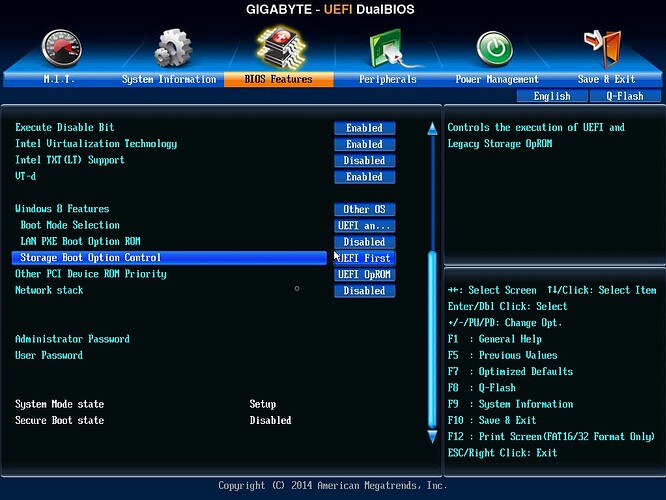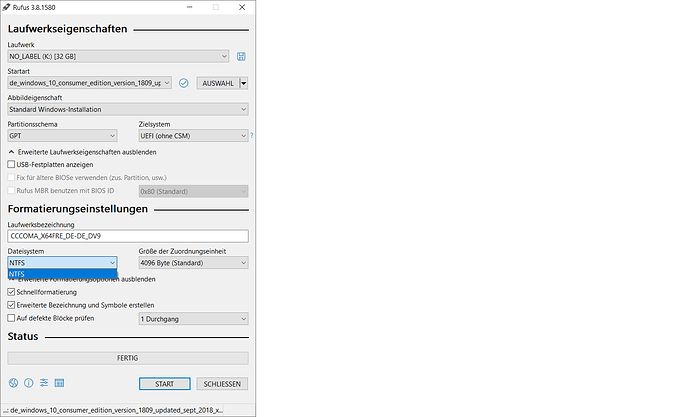@Fernando :
CSM is set to enabled
My operating system Windows 10 is on a standard SSD. But I would it preferred on a bootable m.2
Okay. I guess I give up.
Thanks for helping me, Fernando.
Many greetings from Mainz
@NVMe4me :
Why do you want to give up?
Remove your currently used SATA connected SSD, boot off the USB Flash drive with the desired OS on it in UEFI mode and do a fresh install of the OS onto it.
Greetings from the North Sea.
yes, of course i read it.
if i have installed only the nvme ssd and want to install windows from USB flash drive, then the error at the picture above follows (german)
here are two screenshots of BIOS/UEFI, there is NO m.2 or CSM
is this the complete UEFI or is there a advanced mode?
@Winner2990 :
Please explain, what exactly you have done and what happened at which point of the OS installation.
According to your previously posted picture you have told the Win10 Setup to install the OS into the 15 Megabyte sized partition1 of a disk drive. This could not work.
After having successfully booted off the USB Flash Drive in UEFI mode the OS Setup will ask you where to install the OS. At this point you should delete all partitions (if there should be any) of the target NVMe SSD and then create a new partion for the OS. This partition should have a suitable size (100-500 GB). After having done this, the OS Setup creates automaticly 2 additional small sized extra partitions (for the Windows Boot Manager and for Revovery purposes). You cannot install the OS onto one of these extra partitions!
Hi. I made a mod bios for my Asus P8B WS. I allready found a success dtory about this board here and just made a mod and flas it. Now, I have only one NVME device - an Optane 16GB module (in pci-e adapter) in my system. And I see this:

on my boot order section. I see PATA SS: with no drive name/model. My PCI controller is in AHCI MODE.
Also, I have this bios settings now:

May be I should switch something, to see my optane?![]()
@IdeaFix :
The device shown withn the BIOS with the name "PATA SS:" is your NVMe SSD.
To be able to boot off the NVMe SSD, you have to change the BIOS settings of the "PCI ROM Priority" from "Legacy ROM" to "UEFI ROM".
Please read the start post of this thread.
Is it possible to make a more exact NVME device name detection? Is this string "PATA SS:" hardcoded in bios? I will add my "new" intel 750 ssd in this system. It will be interesting to find one more pata device ![]()
Possibly not. Why do you want to change the name, when you know what it means?
Better to be happy about the option to boot off an NVMe SSD with a mainboard, which natively doesn’t support NVMe at all.
@Fernando :
hey,
if i delete all partitions and create a new one, the error also pops up (pictures). no possibility to install windows
i think it is not in UEFI mode, because there is no choice to choose "[UEFI]:Storage…" in BIOS/UEFI, it calls only "Storage…"
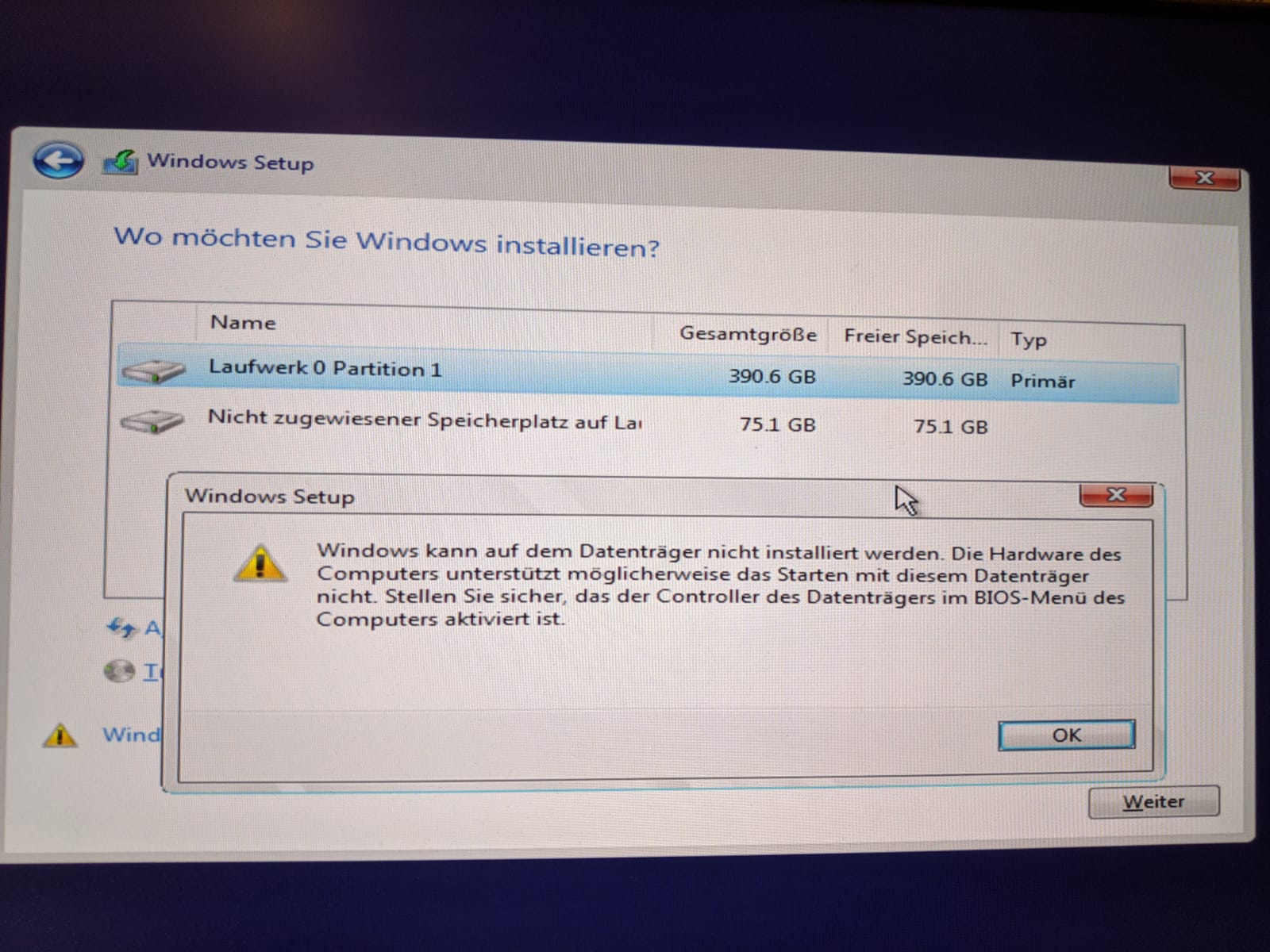
@Winner2990 :
To be able to get the NVMe SSD bootable, you have to enter the BIOS and
a) to disable the "Fast Boot" and "Secure Boot" options and
b) to allow loading of "UEFI ROM" modules.
All these things are layed down within the guide (= start post).
Unfortunately, my system can not start in EFI mode even in default bios ![]() I see only black screen or full screen logo. I think, the reason is adaptec 71685 card or adaptec 71685+gtx1070.
I see only black screen or full screen logo. I think, the reason is adaptec 71685 card or adaptec 71685+gtx1070.
Adaptec card have a lot of leds and i think, it is starting. Also, I see a good leds in hdd rack, but i see only fullscreen logo (or black screen wih fullscren logo=disable) and hear good short beeps each 60 seconds. May be, my system reboots every 60 seconds in this mode, but monitor is not blinking.
@IdeaFix :
Maybe your mainboard resp. its on-board or connected devices do not support the "full" UEFI mode (CSM disabled), but you should be able to boot in UEFI mode nevertheless.
There must be a BIOS option, which allows to usage of "UEFI" (instead of or additionally to Legacy Option ROM) modules.
Used the biosmod on my motherboard from Gigabyte Z87m-d3h bios F10. It´s working perfect with Samsung nvme 970 EVO.
Thank you very much!
@Schots :
Welcome to the Win-RAID Forum!
It is fine, that you succeeded without needing any additional help.
Enjoy the the access time and the performance of your NVMe SSD!
Regards
Dieter (alias Fernando)
@Winner2990 :
Since I am not sitting behind you and watching what you are doing, it is not easy to find out the reason for your problem to get Win10 installed onto your NVMe SSD.
Maybe the modded BIOS hasn’t been properly flashed. How did you do it and what has made you sure, that the flashing procedure was successful?
@Fernando
yes, i know its not easy… i’m very thankful you are trying to help me
in the BIOS-Info before flashing: version F6, after: version F10
How i can make sure, that the NVME support part is also flashed? is there a possibility to see in BIOS?
@Winner2990 :
Does the "BOOT" section of the BIOS show a device named "PATA" or "PATA SS:"?
yes, PATA SS
@Winner2990 :
This verifies, that the required NVMe module is within your currently working BIOS and works like it should.
So your problem must have another reason. I suspect a wrong/not appropriate BIOS setting. What about the "Secure Boot" settings?
EDIT: Another possibility would be, that you did something wrong while creating the bootable USB Flash drive with the OS on it.
Questions:
1. Which tool did you use?
2. Has the USB Flash Drive been FAT32 formatted using the GPT partition scheme?
3. Did you boot off the USB Flash Drive, which was shown with an "[UEFI]" prefix?