Hi Dieter,
I’ve managed to solve all the problems and have everything installed and working. Thanks for the tips.
I’m using crystaldiskmark to check the read/write speed and it is only at 413 mb/s. I have a 970 Evo Plus so it should be a lot faster than this. Do you know if there’s any reason for this? I’ve followed your steps exactly.
@LJoey :
Such low benchmark scores for an NVMe SSD indicate, that you have done something wrong.
Are you sure, that the bench tool checked the data transfer speeds of the NVMe SSD (Drive C:) and not of a SATA connected other disk drive (with another drive letter)?
Furthermore I recommend to have a look into the start post of >this< thread.
Good luck!
hi. https://www.youtube.com/watch?v=_8cE4cEttOQ&feature=youtu.be
so… There is no files… =(
And when i tryed extracted from motherboard file, it was all empty.
What can i do?
Intel DX79TO
M.2 A-Data XPG GAMMIX S5 [AGAMMIXS5-1TT-C]
Hello Dieter
How are you,
Recently and following your advice I successfully changed my old SSD (Samsung 840 500GB) for a new NVMe (Samsung 970 EVO 1TB) on my Asus Z-87 PRO board. I managed to modify successfully, following your steps the BIOS and I also successfully installed W’10 PRO, until now everything very well, I made the change quickly and without any problem. I congratulate you for your extensive explanations and your advice.
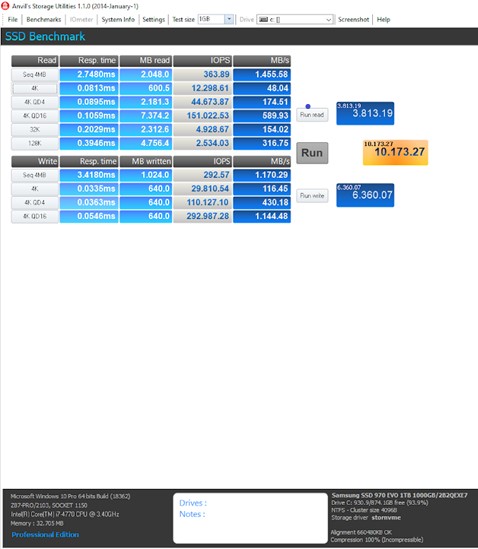
enter nickname: Read 3.813.19 Write 6.360.07 Total :10.173.27 (Samsung SSD 970 EVO 1TB 1000GB/2B2QEXE7)
But 4 days ago, I had a serious problem with my antivirus (Kaspersky TS) and I had to reinstall the W’10 OS.
I did it on the same NVMe (samsung 970 EVO 1TB) and at the time of installation I chose the option to delete and format the NVMe drive again.
The installation was apparently correct, but within a few minutes, I got the following error
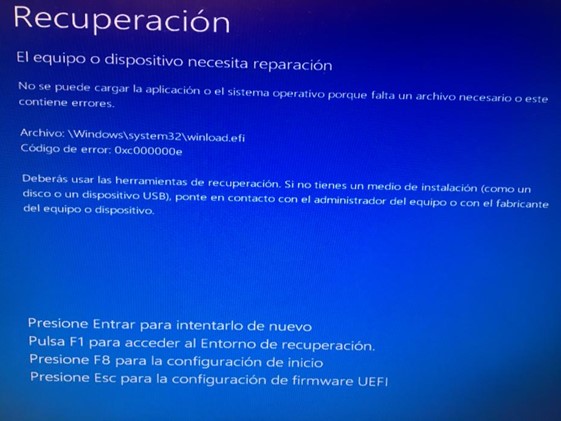
It seems to be a BIOS error, although I’m not sure. I send you a copy of the modified Bios, where you can see that the module “NvmExpressDxe_4” has been inserted correctly
I send you an image of the units, you can see that in the NVMe volume, the 100MB volume that is responsible for starting the system is missing
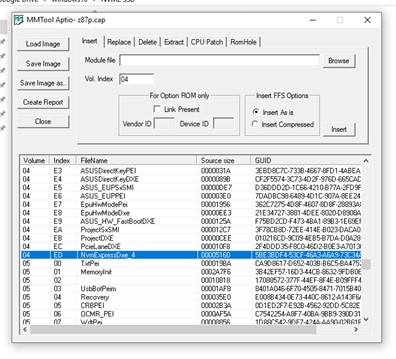
and from the BIOS, you can see that the PATA connection is, but it is not in the BOOT order.
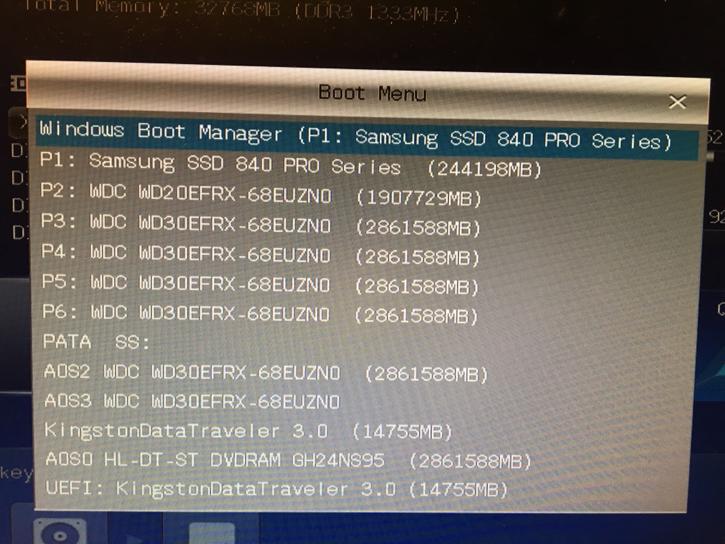
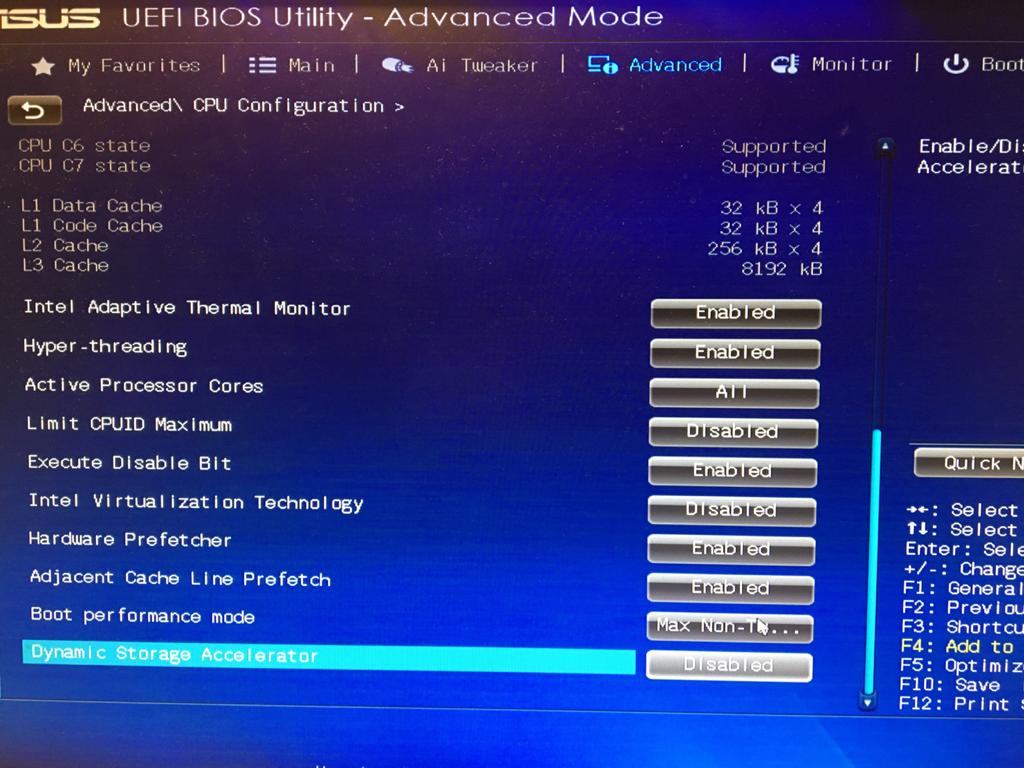
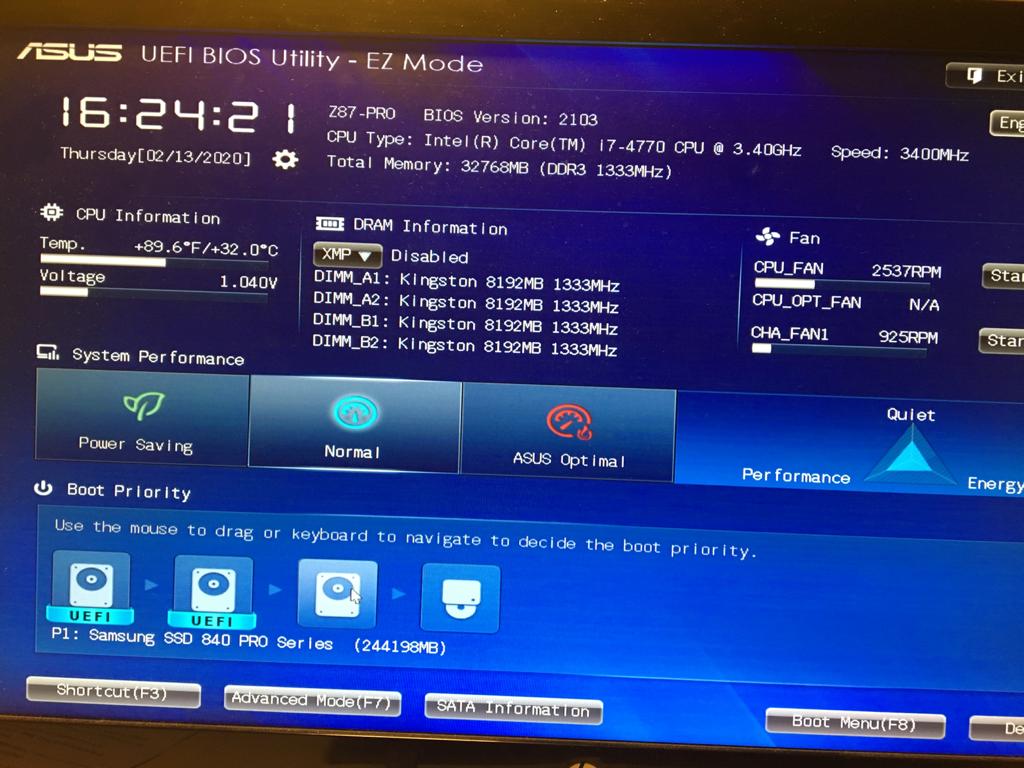
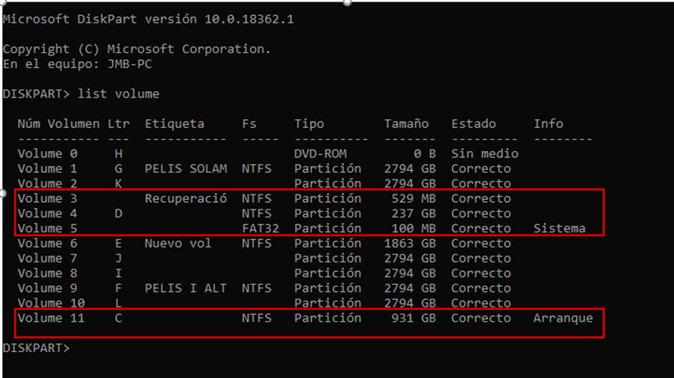

I have been reading on the net, the possible solution and I have found the following
https://kb.paragon-software.com/article/270
But I still think that the real problem is that in my NVMe drive, deleting the volume and doing the partition eliminated the part of 100MB that is responsible for booting the system.
Another option, it could be that when installing the OS, Windows would have put the boot sector in the 100MB partition of the old Samsung 840 SSD and not in the new NVMe
Maybe it would be fixed if I create a 100 Mb partition and insert the boot files that are likely to be in the reserved partition of the old disk (Samsung 840 SSD)
Can someone help me solve this problem?
@chart41 :
Welcome to the Win-RAID Forum!
Since Intel BIOSes are not normal AMI Aptio UEFI BIOSes, this thread is not really valid for them.
Have you already tried to open the BIOS by using the UEFITool? If yes, what do you see there?
Regards
Dieter (alias Fernando)
@jmbalicia :
Welcome to the Win-RAID Forum!
I have moved your post into this better matching thread.
Now to your problem:
1. If you want to do a fresh re-install the OS, you should do it the same way as before and written within my guide.
2. At the beginning of the OS install it is a good idea to let the OS Setup delete all shown partitions of the NVMe SSD and to create a new partition for the OS. You should not format anything!
3. The device named "PATA SS" is your NVMe SSD, but it is not bootable as "PATA SS", because it is the name of a "LEGACY mode SSD". If you want to boot off it, you have to create an EFI boot partition onto it by following my guide.
After having done that (after the first reboot during the OS installation), the NVMe SSD will be shown within the BIOS as "Windows Boot Manager".
Good luck!
Dieter (alias Fernando)
@chart41 :
You have to enlarge the related UEFITool GUI window to be able to see the names of the BIOS modules.
Please upload the BIOS as *.ZIP archive.
Update:
After having read >this< statement given by our Forum member and BIOS Guru CodeRush, I am pretty sure, that you can forget your plan. Even if you would be able to insert the required NVMe module into the BIOS, you will not be able to flash the modded *.bio file successfully into your Intel mainboard.
@Fernando :
Damn, i like intel. They are so cool. I can still use it like slave drive, and try do something with clover. This motherboards are almost perfect. But it makes me sad that unfortunately they didn’t m.2 support for this motherboards.
@Fernando
Thanks for your guide and your tips and help. I’ve reinstalled W’10 Pro following your instructions and and I think I have obtained excellent test
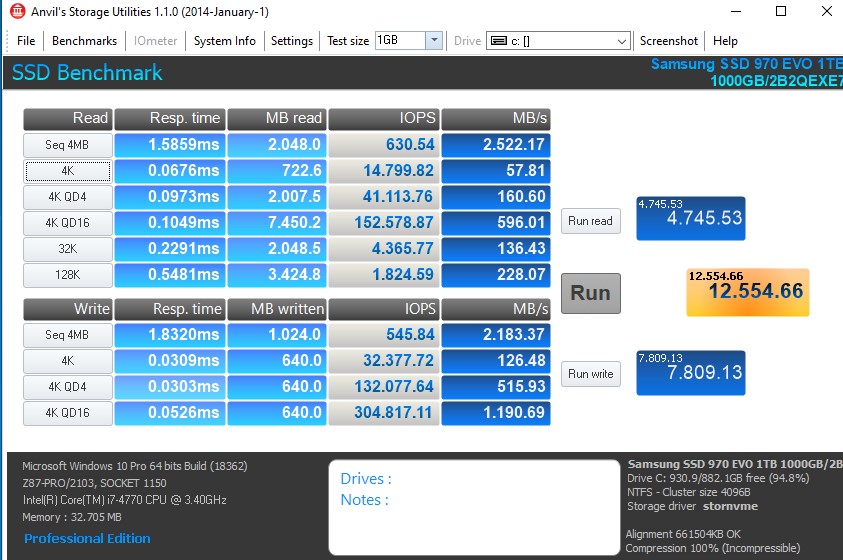
but i’ve a doubt, when in your guide you writte
" “Secure Boot” and “Fast Boot” options are disabled and The “Compatibility Support Module” (CSM) can either be set to “Disabled”"
After installation, those options should be kept as you write, isn’t it?
And two more questions.
All the USB ports are failing. Do you know why?, before reinstallation, were correct and apparently everything is correct.
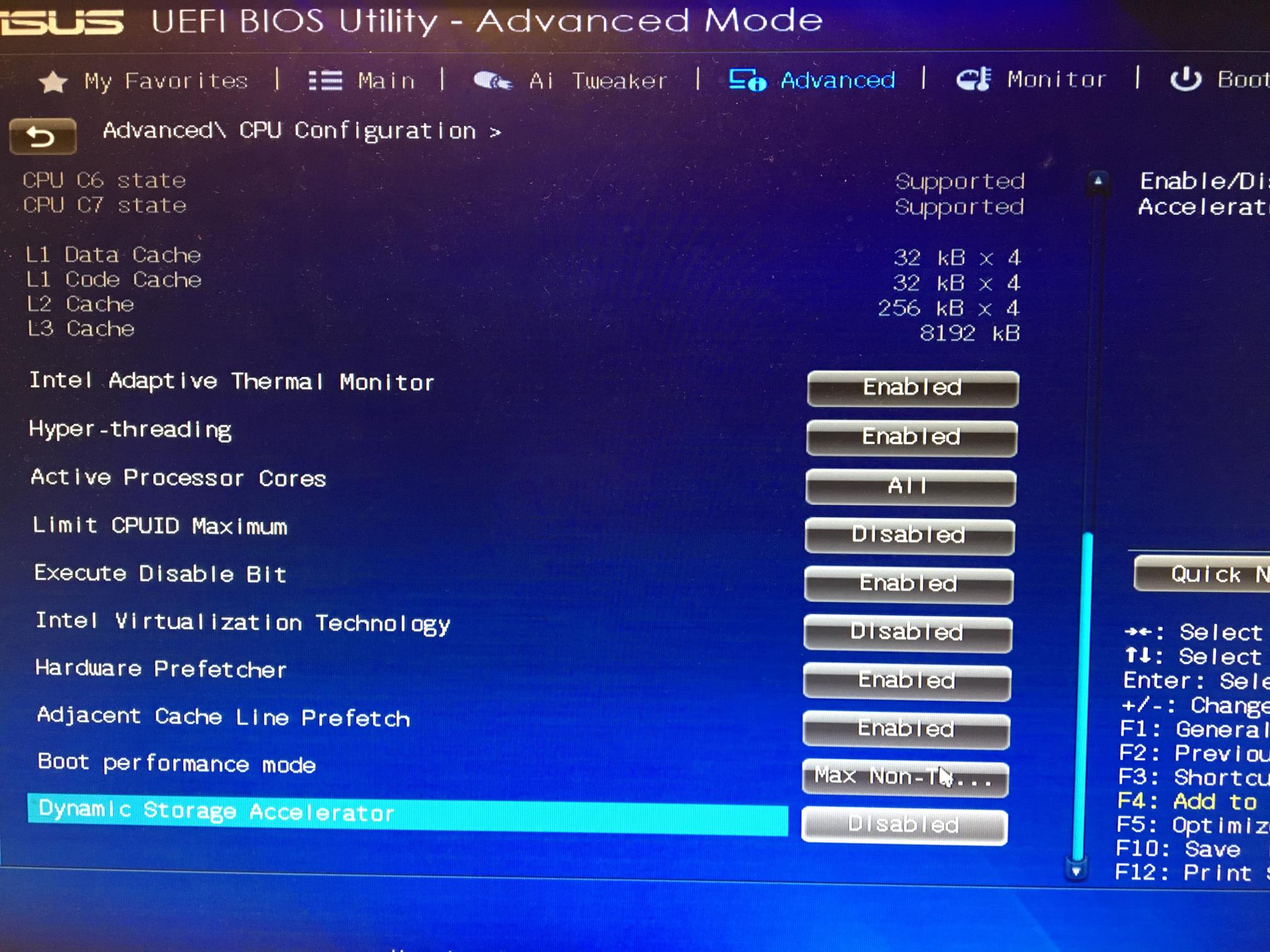
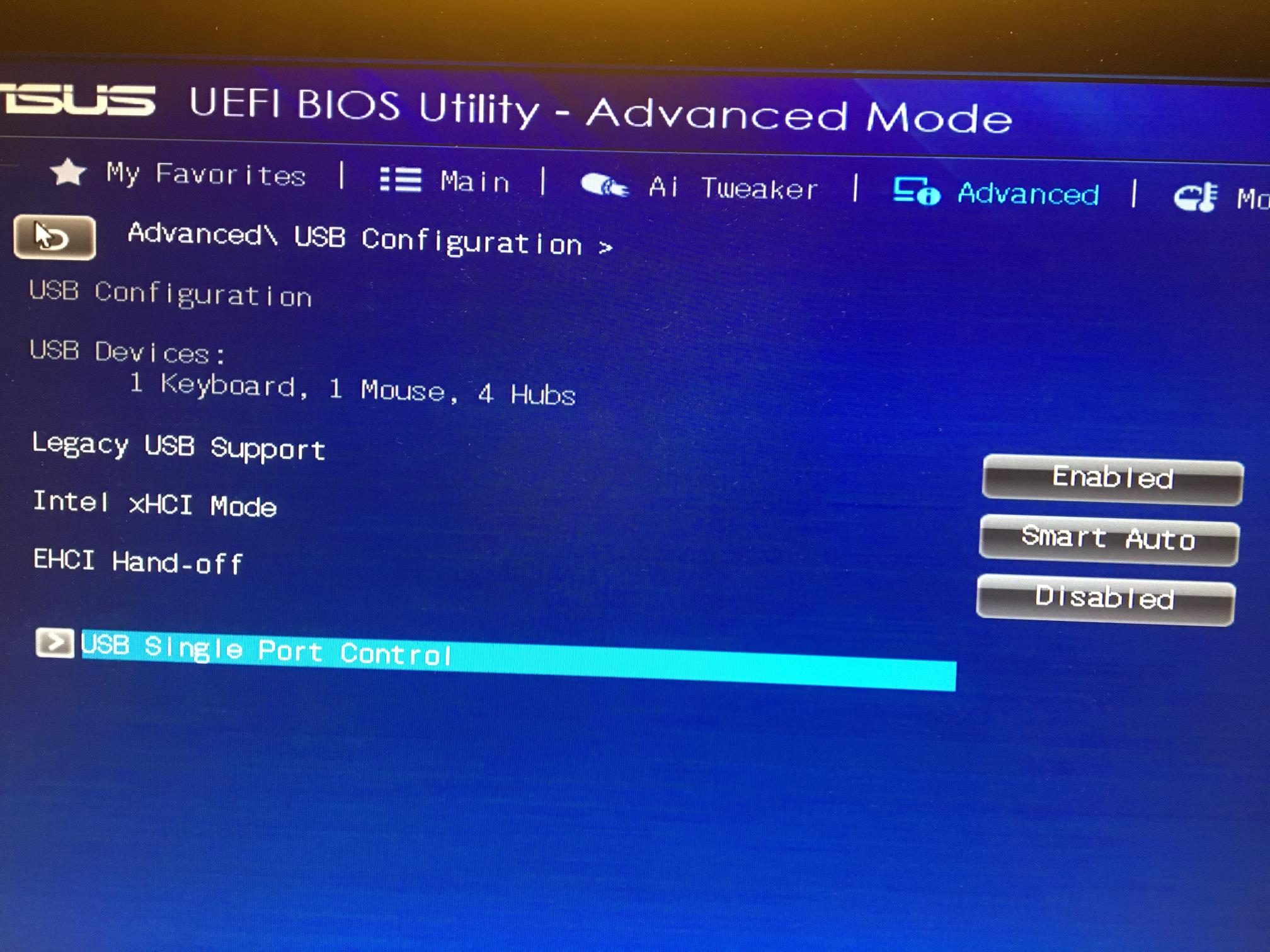
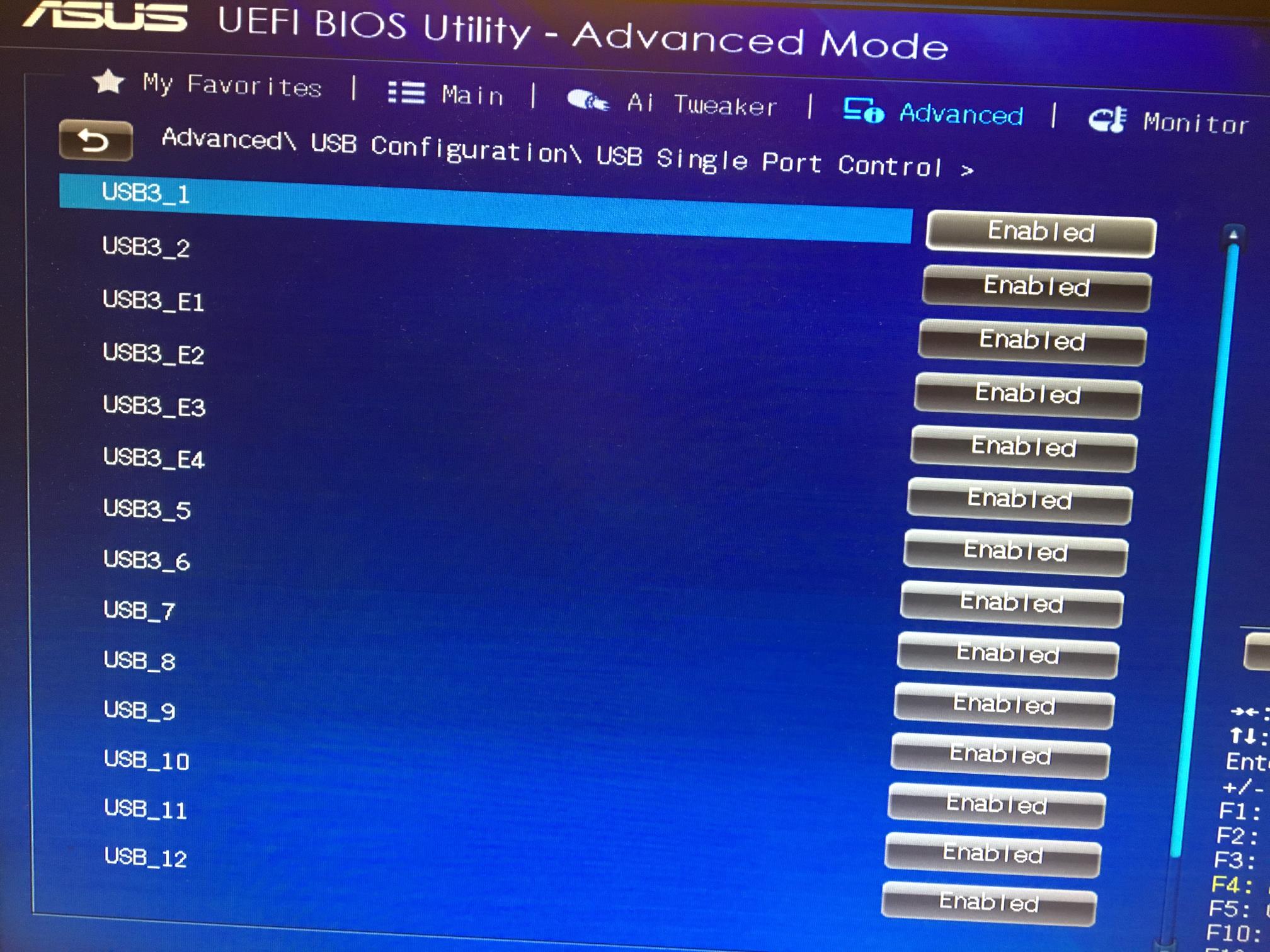
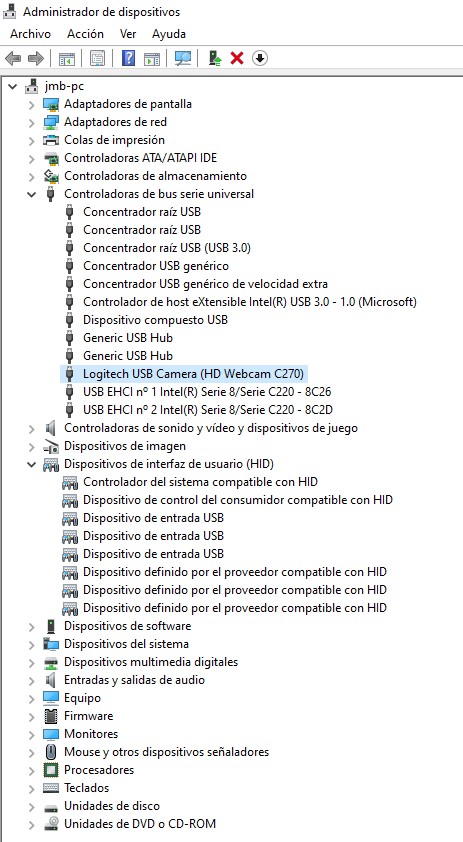
I’ve reinstalled usb drivers, but they continue to fail . What could be happening?
And another question, which is not typical of this thread or perhaps the forum itself, but I have noticed that after installing w’10 my GPU “Quadro P600”, is slower or much slower than when I was w’7 and I have proposed to use the iGPU (integrated) for some minor works. I have made the corresponding change in the BIOS, but it doesn’t works. Do you know any good tutorial that can guide me?
Again, thank you very much for everything.
@jmbalicia :
Thanks for your feedback. It is fine, that you succeeeded now. Your benchmark results are very good.
The "Secure Boot" option should be kept as "Disabled", regarding the other BIOS settings you should find out yourself, which are the best ones for your specific system.
All other questions are completely off-topic.
No, maybe you have to restore the previously used BIOS settings.
If you want to use the iGPU of your CPU, you have to connect the video cable to the video port of the mainboard’s I/O shield and not to the discrete graphics card.
@Fernando
Thanks, so you mean, I can restore previously BIOS settings, but always “secure boot” option Disabled? and “Fast boot”? Disabled or Enabled? and CSM?
Really, I don’t understand what may be failing, because the Bios configuration is the same as before.
I would not like to use a USB port controller to add at least 1 more port.
@jmbalicia :
After having flashed a new or a modded BIOS the user has to make sure, that the previous BIOS settings are still valid.
The easiest way is
1. to set all BIOS settings to "Default" by hitting the related F*-key and
2. to redo the specific (not default) settings.
The "Secure Boot" and "Fast Boot" should stay "Disabled", whereas the "CSM" setting can be changed, provided that
a) booting in UEFI mode is still possible and
b) the graphics adapter works while booting in Legacy and UEFI mode.
You can try all BIOS settings without any risk, because no BIOS setting will touch the boot sector and the data of your NVMe SSD.
Dear Fernando,
I have registered on this forum just to say THANK YOU for your nice tutorial, NVMe SSD has been successfully installed on ASRock Z68 Pro3 MBO using small FFS file inserted in BIOS as compressed.
So far, I left CSM option turned on because I need more time for migration from Windows 7 to Windows 10.
Best regards from Croatia!
@domy_os :
Welcome to the Win-RAID Forum and thanks for your feedback!
Enjoy the performance of an NVMe SSD with your old Intel Z68 chipset PC!
Dieter (alias Fernando)
@Fernando What if try to use duet?
[Guide] NVMe-boot for systems with legacy BIOS and UEFI board (DUET-REFIND)
How you think?
@chart41 :
Yes, the DUET-REFIND method an alternative for users, who have already bought an NVMe SSD, but are not able to get a modded BIOS properly flashed.
Good afternoon!
Please help with the BIOS modification for the asus g771jw laptop.
I can’t insert NvmExpressDxe_Small.ffs according to the instructions. BIOS I apply!
https://drive.google.com/open?id=1PBJN1-…2lGz88LMoFEdAMC
Hi Fernando, could You help me to mod bios for Dell Optiplex 9020 to boot from nvm-e drive?
Original BIOS is here: https://dl.dell.com/FOLDER05650607M/1/O9020A25.exe
Many thanks for any instruction how to do it.
@bendix :
Welcome to the Win-RAID Forum!
Your first task will be to get the "pure" BIOS file extracted from the *.exe file. If you don’t know how to do it, please search for the solution, e.g. by entering "how to extract a Dell BIOS" into the Forum’s "Search…" box.
The instructions about how to modify the "pure" BIOS and how to get the NVMe SSD usable as bootable system drive are layed down within the start post of this thread.
Good luck!
Dieter (alias Fernando)

