Update:
I tried a different PCIe/M.2 adapter and it made no difference. The one I am using is by RIITOP.
I also messed around with some Bios settings, also made no difference.
I then moved my PCIe cards around. Asus says to put GPU cards in the 1st and 3rd slots for Crossfire which results in them being PCIe x8 (as opposed to x16).
I moved my second card to the 4th slot (an x16 slot), which does not become x8 when in Crossfire; it remains x16 via NF200 ? Where as slot 1 can be either depending if in Crossfire or not. I dont know if this is going to damage my cards or not, or slow them to the point of defeating the Crossfire setup?
So in doing this I was able to put the NVMe card into the 2nd slot which is another x16. When I tried doing so while the second video card was in the recommended 3rd slot, the GPU was not recognized in Windows even though I could see it in the Bios.
The results are that nothing is crashing, and the GPUs seem to be okay for now. The speeds of the NVMe changed a lot but still not where I think they should be for the sequential R/W. Or is this normal???
NVMe Sequential R/W: 1670/1635 Random R/W: 197265/172607
Sata SSD: Sequential R/W: 4278/4230 Random R/W: 97412/60791
Thoughts?
Thank you!
The ASUS profile settings as Optimized should be ok as it is more related to CPU/DRAM performance.
The max link negotiation of ur EVO is PCIe3.0 x4 @ 8Gbts but in ur system u will only get PCIe2.0 x4 @ 5Gbts. How is this reported in the tools that i mentioned earlier?
I would use…looking at ur motherboard manual, slot 5 or slot 6.
I wouldn’t be very sure when comes to Samsung Magician…i have seen in several SSDs, specially 2.5 that the numbers r always high values due to their own optimization.
Regarding ur last results…i think that will be the max thats ull get from it, excluding the SATA results…due to wot i refered above Magician.
Probably RapidMode enabled on the SATA SDD, right? These numbers look impossible for a SATA SSD
Hi,
I have a problem when I start the computer. Approximately 3 seconds after turning on the computer, the computer turns off and then automatically turns back on and starts properly. This only happens sometimes when the computer has not been used for a long time. Other than that, everything works fine.
Does anyone know how to solve this?
Thanks
@RvdH No effect on benchmark performance inside OS environment…read a bit more on the subject.
@Hancus Dont see wot ur problem as to do with NVMe subject…ur issue could be general HW failure, bios, CMOS, PSU or defective mboard.
Probably RapidMode enabled on the SATA SDD, right? These numbers look impossible for a SATA SSD
Yes
I downloaded and ran the tools you told me to look at. The only one that I could figure out how to get performance figures was from CrystalDisk7
NVMe
* MB/s = 1,000,000 bytes/s [SATA/600 = 600,000,000 bytes/s]
* KB = 1000 bytes, KiB = 1024 bytes
[Read]
Sequential 1MiB (Q= 8, T= 1): 1695.224 MB/s [ 1616.7 IOPS] < 4937.75 us>
Sequential 1MiB (Q= 1, T= 1): 1470.027 MB/s [ 1401.9 IOPS] < 712.29 us>
Random 4KiB (Q= 32, T=16): 1653.784 MB/s [ 403755.9 IOPS] < 1262.49 us>
Random 4KiB (Q= 1, T= 1): 53.094 MB/s [ 12962.4 IOPS] < 76.87 us>
[Write]
Sequential 1MiB (Q= 8, T= 1): 1656.267 MB/s [ 1579.5 IOPS] < 5048.24 us>
Sequential 1MiB (Q= 1, T= 1): 1450.715 MB/s [ 1383.5 IOPS] < 721.72 us>
Random 4KiB (Q= 32, T=16): 1605.434 MB/s [ 391951.7 IOPS] < 1298.02 us>
Random 4KiB (Q= 1, T= 1): 159.786 MB/s [ 39010.3 IOPS] < 25.36 us>
Profile: Default
Test: 1 GiB (x5) [Interval: 5 sec] <DefaultAffinity=DISABLED>
Date: 2020/05/01 14:26:29
OS: Windows 10 Professional [10.0 Build 18363] (x64)
SATA SSD
* MB/s = 1,000,000 bytes/s [SATA/600 = 600,000,000 bytes/s]
* KB = 1000 bytes, KiB = 1024 bytes
[Read]
Sequential 1MiB (Q= 8, T= 1): 6673.237 MB/s [ 6364.1 IOPS] < 1099.21 us>
Sequential 1MiB (Q= 1, T= 1): 8507.379 MB/s [ 8113.3 IOPS] < 122.99 us>
Random 4KiB (Q= 32, T=16): 2473.365 MB/s [ 603848.9 IOPS] < 815.65 us>
Random 4KiB (Q= 1, T= 1): 565.166 MB/s [ 137980.0 IOPS] < 7.11 us>
[Write]
Sequential 1MiB (Q= 8, T= 1): 7702.375 MB/s [ 7345.6 IOPS] < 951.29 us>
Sequential 1MiB (Q= 1, T= 1): 7740.699 MB/s [ 7382.1 IOPS] < 135.07 us>
Random 4KiB (Q= 32, T=16): 1711.372 MB/s [ 417815.4 IOPS] < 1185.35 us>
Random 4KiB (Q= 1, T= 1): 369.522 MB/s [ 90215.3 IOPS] < 10.87 us>
Profile: Default
Test: 1 GiB (x5) [Interval: 5 sec] <DefaultAffinity=DISABLED>
Date: 2020/05/01 14:31:49
OS: Windows 10 Professional [10.0 Build 18363] (x64)
Well that wasnt wot i asked to check, but dont expect more miracles on ur chipset/pcie support.
If u want more performance closer to what the manufacturer of the SSD claims…get a new motherboard/chipset.
Keep in mind that wot is offered here is very useful and appreciated for old systems…but no other miracles is promised, agree?
Good luck.
No I know that, and realize this is a patch work of workarounds to prolong the life of an expensive but OLD system. My whole concern was I wanted to know if the NVMe is performing correctly, since it looks like the SATA SSD is beating it in all tests. Or am I reading the numbers incorrectly? There are no errors being reported and the diagnostics are showing up as everything is okay. So if both the NVMe and the Sata SSD are performing properly, then it was a waste of money and time to have gone with the NVMe to begin with, I could have simply used the SATA drive (if that is the case its no ones fault but my own to have not been better informed).
But what I have read is that my SATA 3 has 600 mb/s, where as even the old PSIe 2.0 x4 should have 2000 mb/s and if I use the PSIe 2.0 x16 should seeing 8000mb/s. That being the case and the fact that my NVMe is a much faster drive, it should be leaving the SATA in the dust.
Am I wrong, missing something, or is my NVME defective?
Thanks again.
@Biggerguy
If I may interject…
An NVMe drive cannot run any faster than x4 on a PCIe slot whether it be rated x8 or x16 - it is physically impossible; note the length of the pin configuration of the adaptor compared to a x16 graphics card.
As already suggested, the SSD readings are spurious due to the Rapid Mode setting in Magician - as Fernando has said in the past it’s measuring MEMORY speed, not the true SSD speed. Try disabling it.
My recently-upgraded P8Z68-V/GEN3 board runs a 960EVO at around 2600MB/s max in benchmark - that’s PCIe 3.0 x4.
Best Regards,
Update:
Called Samsung.
The numbers I am seeing seem to be inline with my setup and the fact that the SATA is in Rapid mode which uses my very fast memory to help its speed but is limited to only one drive. All that being said given my system this is best case scenario and appears to be functioning as it should.
Thanks again.
@Iken :
I just got off the phone with Samsung and they explained some of that to me. FYI my adapter is an x16 type, its is full length has all 16 lanes. Also I did see in improvement in the tests when I went from the X4 to the x16 slot.
I have also started to overclock this new setup and that also has shown better numbers.
Thx!
EDIT by Fernando: Unneeded fully quoted post replaced by directly addressing to the author (to save space)
Sure mister know it all, to bad for you it’s you that should read more on the subject
@Biggerguy , an NVMe drive cannot run any faster than x4 on a PCIe slot whether it be rated x8 or x16 like Iken explained
My dear friend, my knowledge is limited, im not here to offend anyone…i do like to help others when i can and have some spare time…
And yes u are wrong again, the rapid mode will only impact on his RAID/SATA ACHI interface not the NVMe on an adpater with a P67 chipset.
Go read again…or not.
Discussion on this case/subject is terminated by my side.
@MeatWar :
Read back, i was talking about the weird SATA SSD benchmark results
Well sir…we were trying to help @Biggerguy related to his NVMe performance not regarding his other hardware.
You are most welcome to present him with your best solution, we all appreciate it and will enrich us all here in this community, kind regards.
hello
may i know how to open MMTool 4.5 in windows 10 as its display is incomplete.
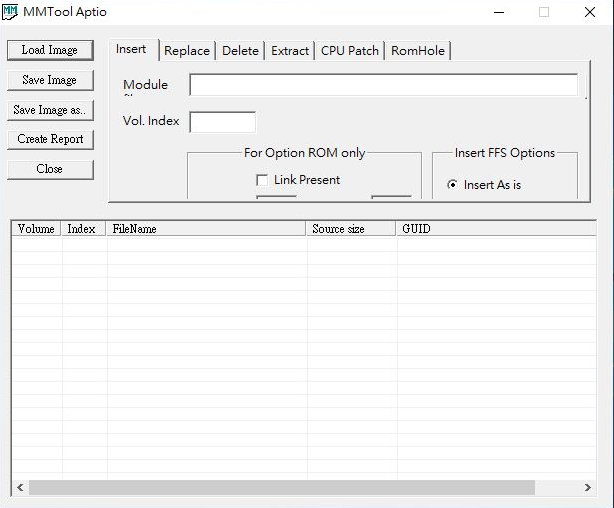
EDIT by Fernando: Inserted screenshot resized (to save space) and directly attached (size can be enhanced by clicking onto it)
Sharing the modified firmware I made for my Gigabyte GA-B75M-D3P board. This is the board’s v7 firmware + NVMe modules.
b75md3p.zip (4.41 MB)
Has anyone managed to get bifurcation mod working on an Asrock x79 extreme 9? Or point me in the direction? Many thanks
hallo zusammen.
Fehler Meldung:
Security Verifikation failed
wollte ssd 970 plus pro win 10 installieren. wurde erkannt und installiert aber startet nicht.
deswegen versuchte wie Beschreibung
NvmExpressDxe_4.ffs mit MMTool Aptio 4.50.0023 insert . aber leider kein erfolg.
habe:
Z9PE-D8-WS-ASUS-5802

