OK wanted to report out that eventually it worked and I am now writing from my wonderfully boosted fresh Win10 install ![]() .
.
The CSM had a weird translation that talked about "external drives" where in english it was rather about "connected drives" or something like that. I changed that to UEFI.
Also used a differen GFX card with an UEFI BIOS.
The Secure mode is still off, fast mode off, in the weird security setting I left "other OS" instead of "Windows UEFI".
The CrystalMark Results with 2 numbers of tests and all other paramaters untouched:
Read [MB/S]: 3428, 2150, 553, 28
Write [MB/S]: 3067, 2496, 590, 43
Thanks a lot for all the support!!
Cheers,
McT
Hi does anyone got Gigabyte Z77XUD5H rev 1.0 bios mod as my current bios is F16j that has three dxe drivers files on it - Nvme, NvmeSmm & NVMEINT13 (are these the right one for NVMe support to boot up from PCI Express x16)
The AMI NVMe module is present in F16j bios version, so it should be fine.
Hi guys; thanks to your tips i successfully mod the bios of my supermicro X9DRI-LNF4+, and now I got a full performing and bootable nvme unit
Can someone check this bios for me to ensure it does support NVMe bootable from UEFITool please?
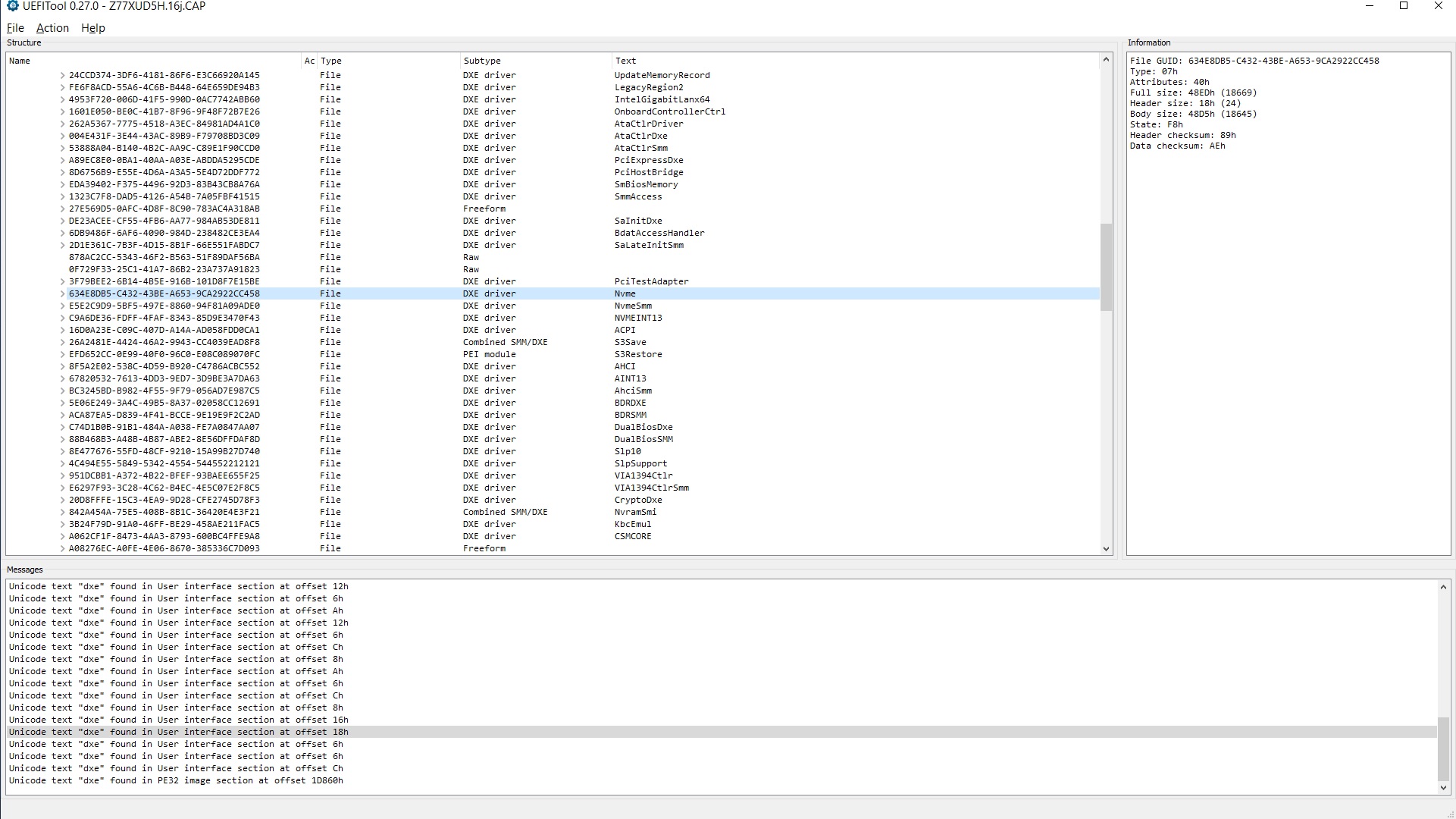
Not enough space within the Volume for insert NvmExpressDxe_4 into orginal bios
Z77XUD5H.rar (3.76 MB)
@bulldog77 I told u already that the your bios version F16j contains the AMI NVMe module in it, does it fails to install an OS in ur NVMe SSD?
The AMI MMTOOL and UBU will show u.
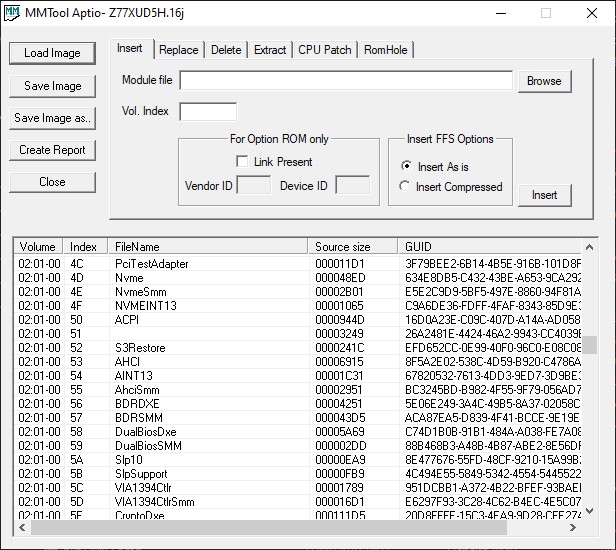
@bac123 : All other users are able to use the MMTool v4.50 without any problem. So it must have been your fault.
@Z9PE : This is an international and not a German Forum. All visitors should be able to read and to understand all contributions. Please post your requests in English language.
@McTrinsic : Congratulation for the success - enjoy the speed of your old system!
@MeatWar : Thank you very much for your support during my absence! 
@bulldog77 : As MeatWar has written, it doesn’t make any sense to integrate an additional NVMe module into a BIOS, which natively fully supports NVMe.
Where can I put Adapter PCIe M.2 card into my board? Is it limit to speed half or will it get full speed but on which PCIe slot please? Sorry as it wil be first time using NVMe! So, it look bios F16j does support NVMe. Thanks!
@bulldog77 :
You should choose a PCIe slot, which supports at least 4 lanes, which are not simultaneously in use by another storage disk drive. To find it out you should look into the manual of your mainboard.
By the way - your last question has nothing to do with the topic of this thread.
My board not support because it say on Gigabyte manual book: The PCIEX4 slot is available only when an Intel 22nm (Ivy Bridge) CPU is installed as my CPU are Sandybridge i7 2700k - will this CPU will work for using PCIEX4 ?
I check via Intel Processors online:
i7 2700k Sanybridge -
Expansion Options
PCI Express Revision 2.0
Max # of PCI Express Lanes 16
i7 3770k Ivybridge -
Expansion Options
PCI Express Revision 3.0
PCI Express Configurations ‡ up to 1x16, 2x8, 1x8 & 2x4
Look like I am going to be disappointed with NVMe could be limit speed halves because of Sandybridge i7 2700k does not support PCIe 3.0 for max speed from NVMe
@bulldog77 :
You will have to find it out yourself. If the CPU doesn’t support 4 lanes for the data transfer via PCIe, you will not get the maximum possible scores, but nevertheless they should be much better than those you get now with a SATA connected SSD.
Maybe I should look for cheaper NVMe 1TB that has speed of 2000MB/s write and 1500MB/s read (will still be faster than SSD 550MB/s write and 520MB/s read by using PCIe x 4 in 2.0 (not 3.0)
@bulldog77 :
The choice of the best value NVMe model and its costs depends on how long you will use your current PC configuration.
Please do not reply here, because this discussion is completely off-topic.
OK now I’m stuck - been working on this all day.
I was booting from my NVME card just fine. Then my Windows 10 crapped out. So I did the same thing I did before. I cloned my original Windows disc over to me NVME card. When I did that it flipped the card to MBR. But it did that before - no problem. I just used a utility to convert it to GPT. But no matter what in my BIOS the NVME card just shows as “PATA SS.” I can’t get it to show as 'Master Boot Record" no matter what i do. What could I have possibly missed? All of the BIOS settings are the same as when this worked.
Thanks! Chris
@bulldog77 - put NVME adapter into the second PCIE slot, or pickup a cheap Ivy CPU and use 2nd PCIE slot or last PCIE Slot (either will then be PCI 3.0)
@Chrisan2 - Did you try to clear CMOS, then reload optimal default in BIOS? If not, try that and then set Windows Mode to Win8-10 or Boot Mode to UEFI. Maybe that is what you are missing?
Or, use Diskpart to convert to GPT, if you are not already, maybe that will do it properly. If not, here is my method of doing what you mention, clone from SSD (but same as your backup method I’m sure, if not do it 100% this way, or clean install this way etc)
Installing Clean Win7x64 on M2.2280 PCIe Gen3x4 SSD A-DATA SX8200 Pro
@Chrisan2 I wouldn’t bother spend money on Ivybridge because Ivybridge is outdated now.
I have decided to upgrade the whole new board soon.
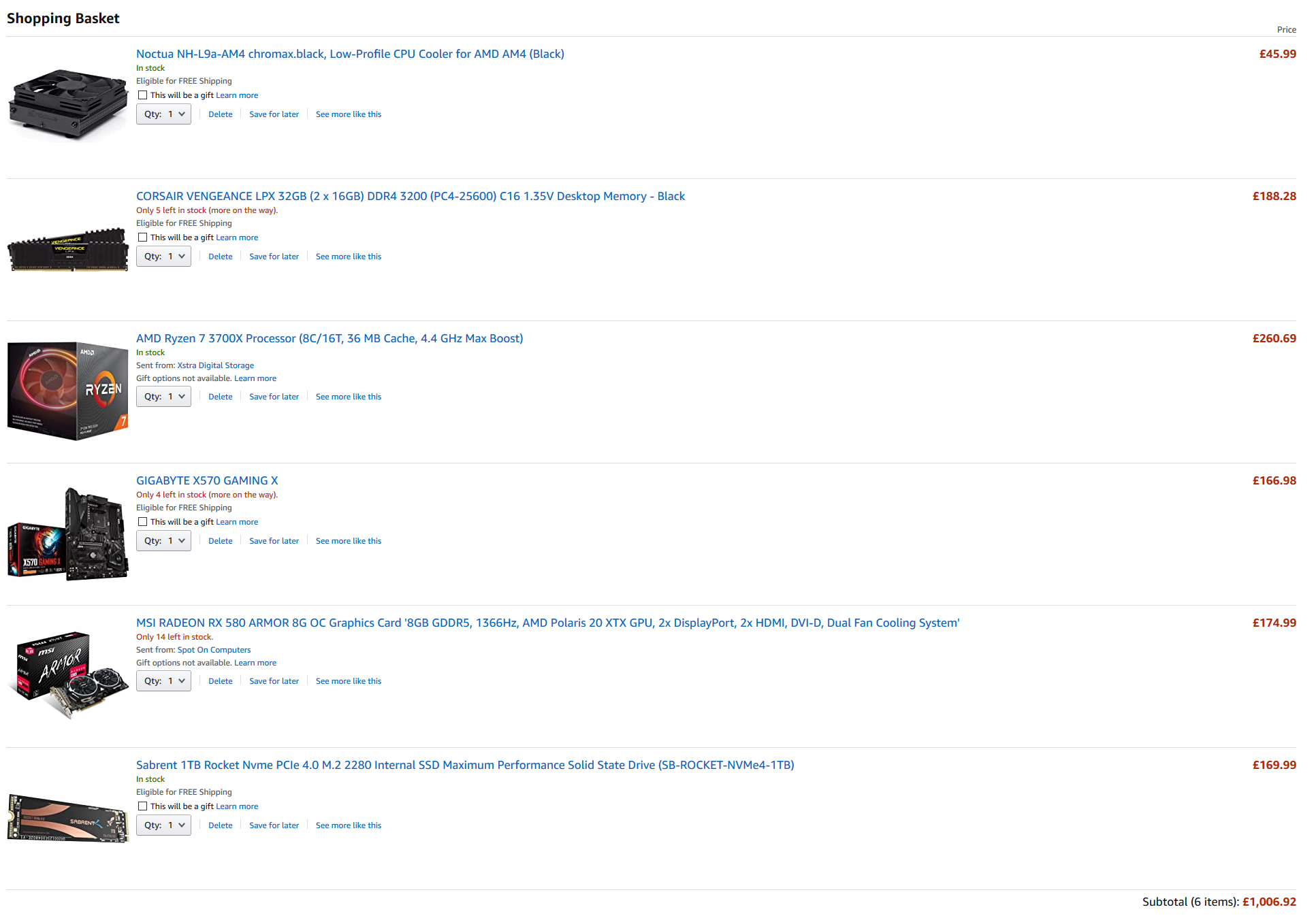
Hello everyone!
I wanted to temporarily install a really good SDD in my old pc (until I buy new components) but it doesn’t allow to boot from PCI. I want to try what is showd in this thread however I have never modded the bios and I am kind of scared to mess it all up for some dumb mistake.
First thing, is it necessary to have the latest version of the BIOS? Because I tried to update it and everything seemed to have gone smoothly but once I checked the version was the same as before the update.
My motherboard is an Asus P8B75-M / CM6340 / DP Motherboard B75 LGA 1155 uATX (from a CM6340 preassembled computer), the chipset is an Intel B75, the BIOS version is “American Megatrends Inc. 0604, 11/07/2013” (however there is an update on the site from 2014/04/18).
Do you have any suggestions to not make any mistakes and don’t end up with a dead machine? Thanks for your help!
edited with the motherboard model
@Guddu988 Identify your motherboard manufacturer and model type specifically, otherwise no one can well define your difficulty
Note the edited bios file will still have the same date as the manufacturer; only the DXE modules will have been updated.
Cheers
I’m guessing that it is this motherboard/tower assembly:
https://www.asus.com/me-en/Tower-PCs/CM6340/specifications/
which has a bios dated 2014/04/18?