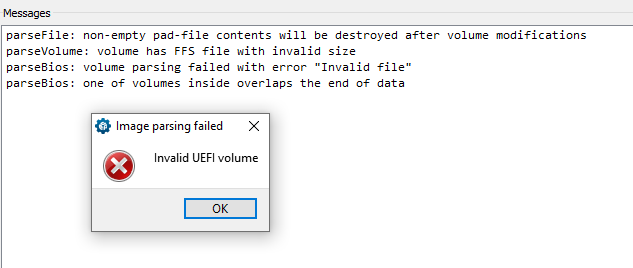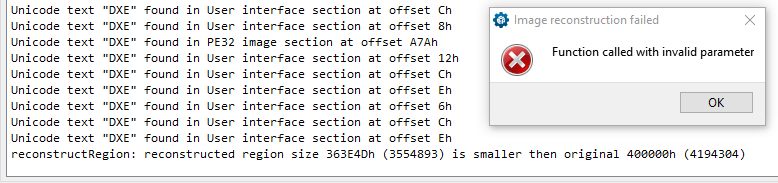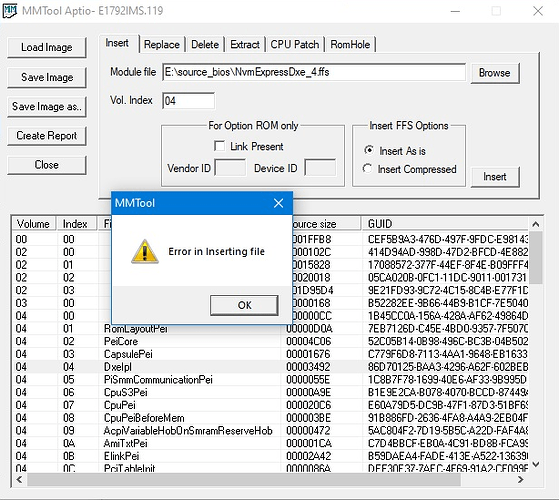@Guddu988 :
Welcome to the Win-RAID Forum!
Here is my comment:
1. Each BIOS flashing is a little bit risky, but not the BIOS modification itself. If you are unsure regarding your BIOS modding result, attach/link the original and your modded BIOS.
2. If you want to get NVMe support for your old system, you should use the latest BIOS as source.
3. I just have downloaded the BIOS 0604 dated 2014/04/18 for your ASUS system and inserted the NvmExpressDxe_4.ffs by using the MMTool v4.50 without any problem.
4. It is your decision what you want to do.
Good luck!
Dieter (alias Fernando)
@Fernando @Guddu988
https://www.asus.com/Motherboards/P8B75M/HelpDesk_BIOS/
It appears that this is the corrected motherboard, I’ll give it a whirl with BIOS v 1701 and post in [OFFERS]; give me about 5 minutes.
wow so many responses! you guys are amazing, I am really bad at remembering names of models and such so I might struggle with that.
The motherboard on my pc might be a little different from the one I sent because the one preassembled if I remembered correctly has a few differences from the one they sold as component (like one less fan connector).
The bios I updated with is the one from 2014/04/18, I have no way to actually know 100% if the update worked but I guess it did.
I am not too afraid to risk it because if it works it would be amazing for me. Do you guys have a link to show me how to attach/link the original and the modded BIOS? (never done anything like this)
Thank you everyone for the help and the quick response
@Guddu988 @Fernando
modded and ready to go…
[OFFER] Asus P8B75-M BIOS v1701 NVMe, EFI_ROM microcode update
This is the board you cited in the corrected post #5699?
Ok I’m going to be real stupid right now, how do I check if it is the exact same version? because as I mentioned earlier I think they have made 2 almost identical types of motherboard
also when I go in system information it doesn’t give me the exact model
do I type something in my prompt of commands to make the bios information appear?
@Guddu988
You download a diagnostic software program called HWInfo (Hardware Info) from here: https://www.hwinfo.com/
It will tell you the exact motherboard and bios version, along with a pile of other information.
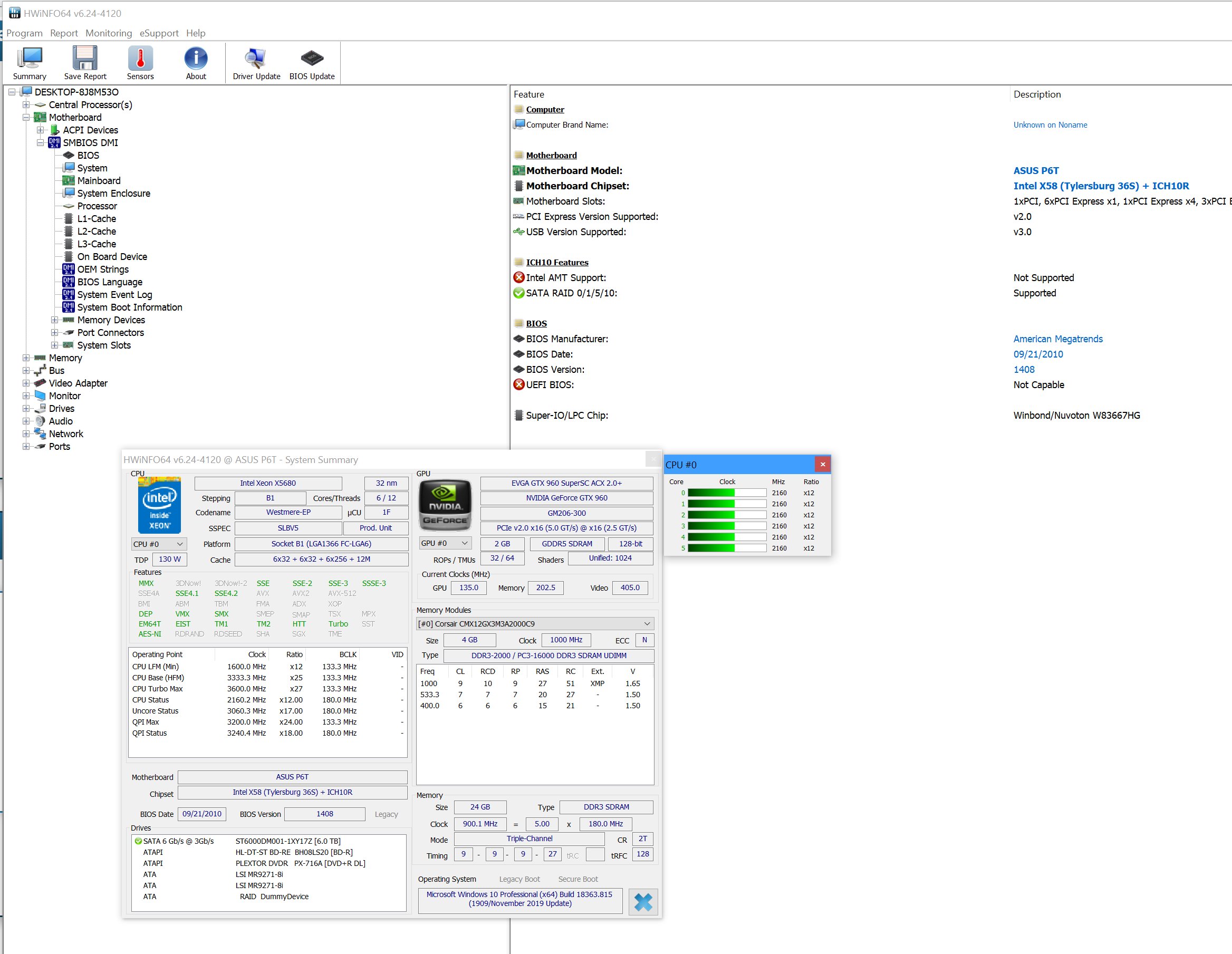
but considerably "souped up".
Cheers
This is hw info (if I’m being real dumb please excuse me, I don’t often get this deep into software stuff and I usually always ask for help)
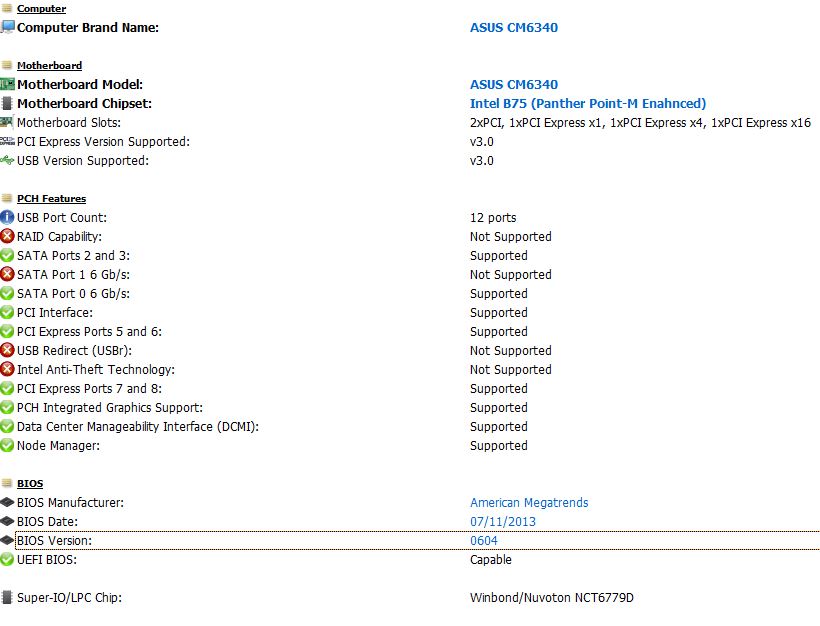
Okay now we’re getting somewhere…give me a couple of minutes
@Guddu988
Try the modded bios at the link: [OFFER] Asus P8B75_M_CM6340_BIOS_v604
You can run the UBU tool yourself and verify the work, if you want the full learning experience.
Consult your manual to update the BIOS instructions.
Cheers
wow thank you so much!
I was wondering is this thing going to work 100% of the time? (unless I break everything of course)
Also is there some way to test other then plugging in an ssd and see?
Been using the NVMe module to boot my Z87 Deluxe for FIVE FULL YEARS now, never had a hiccup.
First flash the bios and see if it correctly updates.
Then you’ll need to buy a suitable NVMe adapter, mount your NVMe capable SSD and try installing windoze.
Then you will need to convert all your existing MBR hard drives to GPT (Gui Partition Table) as MBR and UEFI mode don’t play well together.
Cheers
Hi,
I have an X9DRI-LN4F+ motherboard. I went through guide, first using UEFITool, but when verifying, noticed padding was deleted on save. I then created using MMTool and verified everything around the added NvmExpressDxe_4 looked the same. I flashed my motherboard, but can’t figure out how to boot from NVMe. One thing to note, the size of the bios didn’t change…
I switched the bios to UEFI only, created a fedora live cd and installed on NVMe drive. I verified NVMe drive has GPT partition. I’ve tried nearly every boot order with no success… any tips/help is apprecaited!
Thanks…
What about entering the BIOS and looking for the exact BIOS version, which is currently in-use?
@kcrane :
Welcome to the Win-RAID Forum!
1. Please attach the original and your modded BIOS as *.ZIP archive or post links to them.
2. If you don’t want to follow my guide, you should ask for support somewhere else. I have neither recommended to use the UEFITool instead of the MMTool nor to get the NVMe SSD bootable by using a Fedora Live-CD.
Regards
Dieter (alias Fernando)
Good afternoon,
I have a laptop pe70 2qe with a system board MSI MegaBook GE72 (MS-1792). I tried to modify the BIOS but got an error.
pls help
E1792IMS.zip (3.43 MB)
@rentgen :
Welcome to the Win-RAID Forum!
Which tool did you use and which error did you get?
Regards
Dieter (alias Fernando)
Hello, ur AMI Aptio V bios contains the AMI NVMe module, so wots ur needs in modifying the bios and wot errors did u encountered.
MMTool 4.50.0.23 for newbie ))
EDIT by Fernando: Inserted picture resized, directly attached and put into a "spoiler" (to save space)
Hello Guys,
I have an old ASUS Sabretooth P67 motherboard and I have followed your tutorial, which is excellent, and everything has worked out!
BUT!
There is a flaw in this diamond. Maybe you could help me out. I have been running this setup with Crucial P1 1TB M.2 2280 and AXAGON PCEM2-S adapter for a month now without any problem. The issue happens when I changed the boot device, i.e. I needed to boot from another SSD. That other SSD works fine but when I set the boot prio back to the original (meaning the PCI-E NVMe disk) I always get broken windows installation and I am not able to boot it unless I perform full clean install of W10. I tried it several times, it always breaks down. I have not tried it with another OS.
This does not happen with my normal SATA SSD, I can change the boot prio however I want, therefore I suspect the PCI-E "hack" to be somehow the cause.
Can you share your wisdom guys? Thanks a lot!
@rentgen :
1. Your attached original BIOS supports already natively NVMe. As already been written by MeatWar, the insertion of a second NVMe module doesn’t make sense.
2. You got the error message, because you tried to insert the NVMe module into the Volume 4, which was the wrong one. The DXE Driver Volume is within the Volume 2 (GUID 9E21FD93-…).
@czgoodman :
Welcome to the Win-RAID Forum and congratulations for having gotten full NVMe support with your old system!
Now to your problem: It is always a risk to have 2 bootable disk drives with their own boot sector attached to a mainboard.
My advice:
1. Make sure, that only the currently in-use or the desired bootable system drive is connected and never both of them.
2. Before you change the bootable system drive, set a “Restore Point” from within the running OS.
3. After having unplugged the previously used non-NVMe system drive and re-attached the NVMe SSD, restore the situation while having set the “Restore Point”.
Enjoy your NVMe system!
Dieter (alias Fernando)
Hi,
I have clevo N150SD motherboard(Monster Abra a5 v5.1.1) and HM87 chipset. It’s bios folder is not “.cap” type its “.05” file and I can’t open it with MMTool.
When i try to open it with UEFITool, I’m getting file1 error message but i can see the bios modules and insert the “NvmExpressDxe_4.ffs”.
After the insert While i try to save image file, i get file2 error.
Can you help please? Thank you.