lucendor:
Welcome to the Win-RAID Forum!
To be able to help you I need links to the original and your modded BIOS (or attachments as *.ZIP files).
Regards
Dieter (alias Fernando)
Hello everyone, I introduce myself my name is kevin, I am Italian and to communicate with you I use google translator for convenience, therefore I apologize in advance if there are grammatical errors,
as object I am trying desperately to modify my bios of my asrock x79 professional to make the bios read my nvme disk and to start the operating system from it, I found uefitool that reads the file of my bios but I can’t find any guide that explain to me where to insert the file “NvmEspressDxe_4.ffs” and since I would like to avoid doing damage, by searching online I came across your site, if it were possible I can ask you to please submit me how to modify my bios, or if someone has it I can pass it on to be able to insert it in my motherboard?
thank you very much to those who will help me
Fatal1ty X79 Professional_3.10_ROM.zip (5.12 MB)
@angelusk :
Welcome to the Win-RAID Forum!
I have moved your request into an already existing thread, where you find the related guide within the start post.
If you have any additional question or a problem, please post it into this thread.
Good luck!
Dieter (alias Fernando)
Hi Fernando,
Thank you for your attention. I asked them(monster brand) to give bios files for my laptop, here’s the what they sent. BIOS
My bios version is 1.03.05 and version date is 31/03/15, in these bios files “N150SD6M” one’s modified date is 31/03/15 so i think thats the one i have on my laptop. I attached it also.
N150SD6M.zip (3.22 MB)
@lucendor :
Thanks for your linked/attached BIOS files.
Your 6.144KB sized modded BIOS and the original file named N150SD6M.05 cannot be opened by any AMI MMTool and seem to not suitable.
Only the 4.096KB sized original BIOS files named N150SD.05, N1050SD.31 and N150XMP.05 are normal AMI Aptio IV BIOSes and can be opened without any problem by using the AMI Aptio MMTool v4.50.
You wiöö have to find out, which one of these files is suitable for your specific mainboard.
I was able to get the NvmExpressDxe_4.ffs module properly inserted into all 3 BIOS files by using the AMI MMTool v4.50.
@Fernando Thanks for your help. According to the guide first i should update my bios -I can update my bios with N150XMP.05, its suitable for my mainboard- and then i should insert the module, right?
@lucendor :
Yes. If you are unsure regarding the proper insertion of the NVMe module, you can attach your NVMe modded BIOS. Then I will compare it with the one I have already modded.
ok, I’m stupid! I also redone the post for the request, not finding my post … really sorry.
how can I proceed for support (if possible) to my motherboard?
EDIT: a doubt arises … but is boot from nvme only possible in UEFI? because I set the bios in Legacy for convenience ,
@angelusk :
Please read the start post carefully. Users, who want to boot off any NVMe SSD (except Samsung 950 Pro), have to install the OS in UEFI mode.
As this picture shows, it is very easy to get the NVMe module inserted into the BIOS for your X79 chipset mainboard:
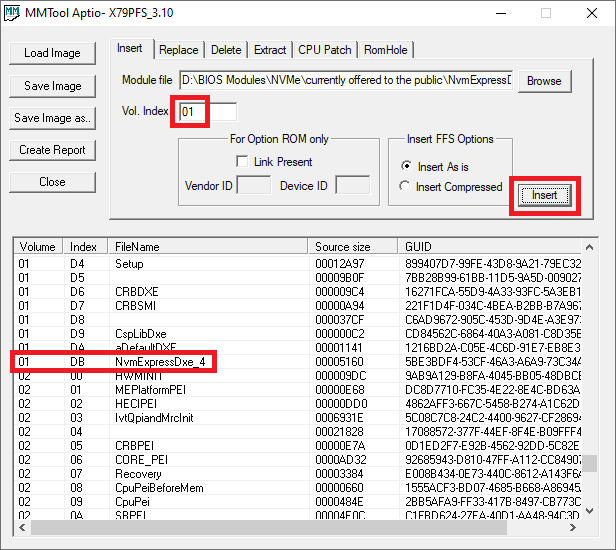
By the way - I have removed your redone "Request" thread.
I did it, at the beginning it didn’t boot because the windows was LEGACY converting it to UEFI and everything started !!! thanks!!
Just finished the tutorial on my quite old Asus P8M75-m-LE mobo and it works fine with my new Adata XPG SX8200 pro NVM.
Thanks for sharing this tutorial!
@nagyulaa :
Welcome to the Win-RAID Forum and thanks for your feedback!
It is fine, that you succeeded and now can enjoy the performance of an NVMe SSD with your old system.
Enjoy it!
Dieter (alias Fernando)
Hello i’m very interested in youre guide i have a sabertooth z77 and i have found a modded bios on the forum for nvme support.
I have read a lots of differents things so i’m a little bit confused how to proced, maybe you can give me the good way to do it.
In you guide you use NvmExpressDxe_4.ffs or NvmExpressDxe_Small.ffs for custom the bios.
In the custom rom avaible for my MB there is : Nvme.ffs NVMEINT13.ffs NvmeSmm.ffs
Is there any difference between this? which way should i go ? does it make any differences ?
thanks.
@Legend8575 :
Welcome to the Win-RAID Forum!
It is your decision, which way you want to go.
The NVMe module (as normal or "small sized" variant) we are offering within the start post supports the currently latest NVMe v1.3 specification and is suitable for all systems with an AMI UEFI mainboard.
The 3 modules of the already modded BIOS had been extracted from another mainboard model with full NVMe support. So you can neither be sure whether they are 100% compatible with your specific mainboard model nor whether they support the NVMe v1.3 specification.
By the way: The BIOS modules named NVMEINT13 and NvmeSmm are only usable by mainboards whose system BIOS modules natively do fully support NVMe. Consequence for your mainboard: They need space within the BIOS, but are useless due to the missing interconnection with the system BIOS modules.
Good luck!
Dieter (alias Fernando)
So i have done both of it i have extract the 3 ffs from a z97 sabertooth and put them in one original 2104 sabertooth bios and use the NvmeexpressDxe_4 in another one (original 2104 bios) either way this should work.
I will try soon cause my brother will probably gift me a nvme ssd for my birthday ![]() and i already order a pci to m.2 nvme adapter card.
and i already order a pci to m.2 nvme adapter card.
i’ll join you the 2 Bios mod’s that i have made.
Thank very much for your quick answer.
Z77NVMEMODFROMz97.zip (4.37 MB)
Z77NVMEMODNvmexpressDxe_4.zip (4.36 MB)
@Legend8575 :
I have only checked your modded BIOS named Z77NVMEMODNvmexpressDxe_4.cap.
Result: The insertion of the Nvme module has been done correctly, but I recommend to check whether you have really used the original BIOS named SABERTOOTH-Z77-ASUS-2104.CAP as source.
The GUID header code (= first bytes) of your 2 modded BIOSes start with 90 BB EE 14, whereas the original BIOS starts with 8B A6 3C 4A.
Good luck!
i have used this one from the asus website.
checked again and i have done the modification to the bios again but it still as you say the GUID from the asus 2104 is
and the bios that is save are
Did do somthing wrong ? the GUID should not change ?
edit: i think i got this -- its because i was saving the cap as a new file isnt it ?
edit 2: nop saved as the same file GUID is 90 BB EE 14
Edit 3: >< is was on MMtool v5.0.0.7 i found mmtool 4.50.0.23 and it doesnt change the guid now you can check with attachment
Z77NvmExpressDxe_4.zip (4.36 MB)
Z77NvmExpressDxe_small.zip (4.36 MB)
@Legend8575 :
Yes, the GUID should not and will not change, if you do nothing else than the insertion of an additional module.
Even if you give the *.CAP file a new name, the GUID Header code will not be touched.
There must be another reason for the altered code.
I recommend to redo the BIOS modding by using the original BIOS as source. Don’t do anything else than the insertion of the NVMe module.
EDIT: Your freshly modded BIOS with the NvmExpressDxe_4.ffs module is identical with the one I got here.
This verifies, that it is sometimes a good idea to follow my guide. Where have I recommended to use the AMI MMTool v5.0.0.7?
@Fernando
you can find my mistake in my edited post above thank you very much =)
EDIT by Fernando: I have seen it and already answered (look into my last post).
I was following your guide but at some point i have dowloaded a pack with multiple tools including MMtool but i didnt check the version 

Again thank you very much for your support
i’ll keep you posted when i’ll do the change an upgrade for my nvme ssd
