Jak ktoś ma ASUS SABERTOOTH 990 FX to dodaję 2 pliki
AMD FX 8350 ![]()
Oryginalny Bios oraz już Podmieniony z NVME
Wszystko działa jak należy
Dziękuje jestescie kochani ![]()


If anyone has ASUS SABERTOOTH 990 FX then I add 2 files
AMD FX 8350 ![]()
Original Bios and Altered with NVME
Everything works as it should
Thank you, you are loved ![]()
Oryginal Bios
Modificated Bios
Hi,
i have asus p8h61-m lx r2.0 motherboard.
and tried to insert NVME boot support into it using the guide on the fiorst thread post (using UEFI tool) but with not much success.
actually insert the driver was OK but once i tried to flash it - utility said - bad security check and did nothing.
i tried with the latest BIOS from: https://www.asus.com/us/Motherboards/P8H…/HelpDesk_BIOS/ (Version 1204)
can somebody help/guide?
thanks
P.S. i searchd this thread and found asus p8h61-m le motherboard, but it looks like a different one and bios doesnt match.
Hello, really thx u for this insane guide. i must test in my MB. i like this type of “hack”.
i post because for moment my test failled :
my plateform : msi z77a-g45
pci m2 adaptater : https://www.amazon.fr/gp/product/B07H32H…0?ie=UTF8&psc=1
M2 SSD : https://www.intenso.de/en/products/solid…h%20Performance
So i read carrefully this guide.
Take my last pure last bios on msi : 7752v2C (E7752IMS.2C0)
open with MMTool 4.50.0.23
find CSMCORE and insert NvmExpressDxe_4 (full version no error message)
save in bios mod repertory.
check the bios mod with MMTool 4.50.0.23 i see correctly NvmExpressDxe_4 in same volume.
so i use Aptio_4_AMI_Firmware_Update_Utility in command prompt under windows
I think flash is correct, i see read / write and verify no error.
after reboot, i make a full restore in bios. I see Nothing ![]()
I join a movie of my bios if you have an idea : https://www.youtube.com/watch?v=fwagdY6BhJQ
i check in offer bios mod section but didn’t see for my MB
In my windows 10, this adapter+m2 is in unkown peripherical…normaly? if windows 10 is installed on another disk, m2 not should be detected like just a storage disk?
I you have an idea?
thank you a lot
I dont think u read it carefully…try again.
U wont see any device until full UEFI boot installation, not CSM ou Legacy+UEFI.
MSI MFlash can be used to flash the mod bios.
But u have a bigger problem, ur INTENSO SSD is SATA not NVMe…
Also the unknown device is not good…cheap adapters or miscommunication in slot used.
Ha ha ha yet I tried. I’m going to buy the glasses. English is not my language. I missed things
Really thank you for your answer.
that’s why, I posted my material. I had a doubt. Now i know.
I will change adapters and take a NVMe. Do you have a adapters to advice me?
Thank you
@mprivoro :
Welcome to the Win-RAID Forum!
1. It is absolutely normal, that users get an error message, when they try to flash a modded BIOS by using the “normal” Flash Utility. The failure does not mean, that the BIOS modding hasn’t been done correctly.
2. >Here< you can find some tips about how to get a modded ASUS BIOS properly flashed.
3. If you want, that someone checks your modded BIOS before you are going to flash it, you should attach it (as *.ZIP file).
Good luck!
Dieter (alias Fernando)
@Fernando
I will really (!!!) appreciate somebody check the mod i made.
I really tried to follow your guide but did it for the first time, and nor really sure that “insert” was done at the current modul.
i’m attaching two files - my mod and original file
thank you
P8H61-M-LX-R2-ASUS-1204-nvme.zip (4.09 MB)
P8H61-M-LX-R2-ASUS-1204.zip (4.07 MB)
@mprivoro :
Thanks for the attachments.
Result of my inspection: You inserted the module into the correct DXE Driver Volume, but into an absolutely wrong location. It has to be inserted into the undermost place of the Volume.
Please compare these 2 screenshots of the AMI Aptio MMTool v4.50, which I took with your and my modded BIOS (left Pic: your wrongly modded BIOS, right Pic: correctly modded BIOS).
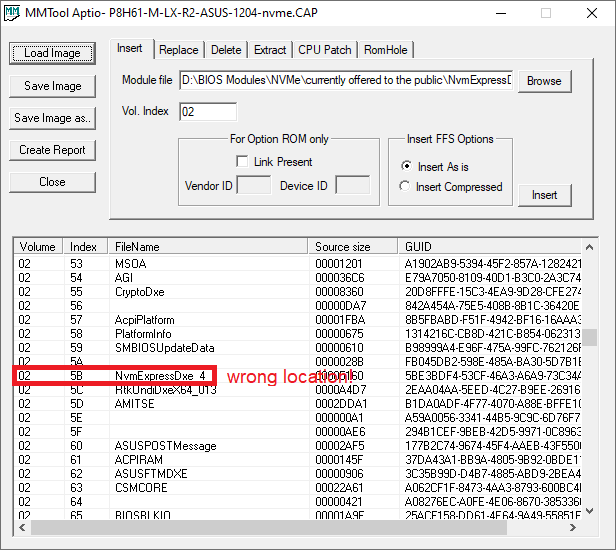
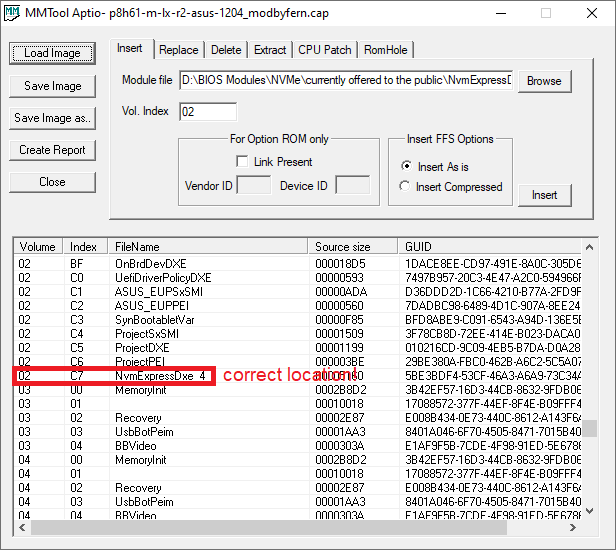
Be happy, that the flashing procedure didn’t work!
My recommendation: Redo your BIOS modding work, but use the AMI Aptio MMTool v4.50. It will insert the NVMe module automaticly into the correct position.
Good luck!
@Fernando
You are right, i used the wrong version of MMtool, my bad.
With v4.50 i was succeed to open and patch the CAP file.
could you please verify it once again please?
P8H61-M-LX-R2-ASUS-1204-nvme.zip (4.09 MB)
@mprivoro :
The modded BIOS, which is attached to your most recent post, is ok.
Good luck! If you should have questions regarding the flashing procedure, please post them into the thread, which I had linked within a previous post.
I also take this opportunity to show you my mod bios if you can confirm is correct.
I have used MMTool 4.50.0.23 to make it.
Really thank you.
Now i looking for a good price for a nvme.
Do you have a adapter to advice?
Thank you
E7752IMS.rar (5.18 MB)
@tombeckett69 :
By checking just the modded BIOS I can only say, whether the NVMe module has been inserted into the correct location, but can not evaluate, whether the other parts of the BIOS have been altered by the BIOS modding.
Conclusion: I need the original BIOS as well.
No, you can take any M.2>PCIe adapter, if you buy it in a recommended shop with a reasonable price (don’t get the cheapest!).
Oh sorry i am stupid. off course you need the original files.
attach you the original bios.
Thx you for advice for M2 adapter
originalE7752IMS.rar (5.17 MB)
@tombeckett69 :
Your modded BIOS seems to be fine (is identical with the one I have modded myself).
Good luck for the flashing procedure once the SSD and the M.2>PCIe adapter are present!
Yep thx you. Just fine material now ![]()
Hi!
Mainboard: GA-Z87X-OC Force ( Link: mainboard page )
CPU: Intel i7 4790K
I would like to try and mod the BIOS to add the NVMe option but I have read on a post in the forum someone (I think @Fernando was the one) mentioned something of updating also the micro codes for the CPU.
Does anyone have any ideea on how to get those / add those + the NVMe option? It would save me from upgrading my PC for some time.
Attached the latest BIOS on the manufacturers website F10b — 5.84 MB — 2014/06/12
mb_bios_ga-z87x-oc-force_f10b.zip (5.84 MB)
@xcs :
Welcome to the Win-RAID Forum!
The insertion of a natively not present BIOS module (like the NVMe EFI one) and the update of certain BIOS modules (like the CPU Microcodes) are different steps and need different tools and guides.
This is the thread about how to do the first step (insertion of the NVMe module), all the others can be done with the “UEFI BIOS Updater” (= UBU tool) by using >this< guide.
So I recommend to start with the insertion of the NVMe module according to my guide (= start post of this thread). Once you have finished the work, you can attach the original and your NVMe modded BIOS and we will tell you, whether the insertion has been done correctly. If you get a positive feedback, you can load and customize the NVMe modded BIOS according to your wishes with the UBU tool.
Good luck!
Dieter (alias Fernando)
@Fernando - thank you for the info!
I will be back with the modded version of the BIOS with NVMe
I am back. Added both versions of BIOS (the mod_z87xocf is the modded one).
I also run through the verification mentioned in the initial step / page of this thread and it seems to look ok.
Can you also please take a look? I used MM as I tried to avoid problems with possible PADs.
mod_z87xocf.zip (5.81 MB)
Z87XOCF.zip (5.81 MB)
@xcs :
Your modded BIOS seems to be fine, since it is identical with the BIOS I had modded myself.
Good luck with the UBU work and the flashing procedure (should work with the Q-Flash utility after having given the modded BIOS the same name as the original BIOS).