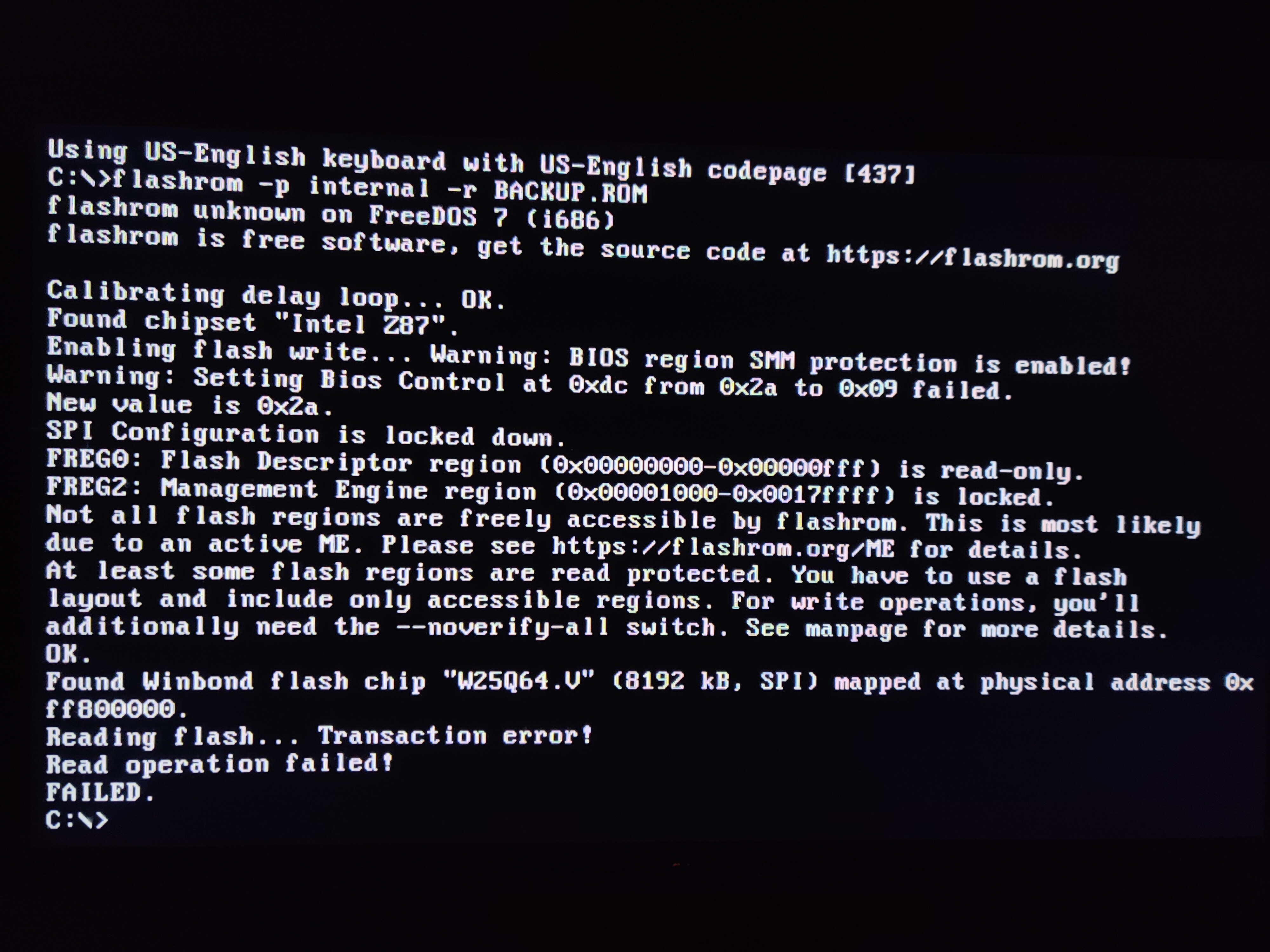Hello,
I get as gift older mainboard MSI z77a-g43. I buy NVMe SSD disk Patriot VPN100 (1 TB) running via PCIe. But this mainboard dont support NVMe.
Know somobody if this boar have AMI UEFI BIOS (i know that UEFI have, but dont know if AMI).
Know somobody, if this board its possible to update to full NVMe support?
@pildo :
Welcome to the Win-RAID Forum!
All MSI mainboards with an Intel chipset from 6-Series up are AMI Aptio UEFI ones and yes, your Z77 chipset board will support booting off an NVMe SSD after having followed my guide (= start post).
Good luck!
Dieter (alias Fernando)
Hello again @Fernando ,
It’s been a while since our last talk. I’ve finally had time to follow your guide and create a Modded BIOS to my motherboard: ASUS Z9PR-D12. As I needed to convert BIOS file from “.CAP” to “.BIN/.ROM” and finally convert back to “.CAP” through @Lost_N_BIOS 's guide, I’ve noticed the version >UEFITool v0.28.0< doesn’t show exactly the option “Offset” so I’ve downloaded the same version used by @Lost_N_BIOS which I’ve found on this >link< through another thread. I know this is only a detail but maybe that could be mentioned in some part of this guide, just a word of advice 
Well, actually I’m not sure if I did correctly that last conversion from “.ROM” to “.CAP”, so could you please check if my MOD BIOS looks good? (Please see attached both files)
Regarding flashing process, my mobo doesn’t have the “USB Flashback” feature so I’ll go for AFUDOS tool. The version of APTIO is 4.6.5.3, should I use AMI APTIO 4 or V? I’m in doubt with this because I’ve read in “readme.txt” file of both versions and first one says that’s compatible with Aptio 3, 4 and 4.5. and other one that’s compatible with Aptio 5 so I’ve got confused which would be more suitable. I was going to use APTIO 4.
Thank you so much.
@bluterzengel :
Which UEFITool version did you finally use?
I don’t see any attached file (should be compressed as *.ZIP files).
I suspect, that you should use the Aptio IV tool. You can easily verify it by trying to open the BIOS with the AMI Aptio UEFI MMTool v4.50.0.23. This tool can only open Aptio IV BIOSes.
@Fernando ,
I’ve ended up by using the UEFITool NE Alpha 51 version. I’m sorry, just reattached both files. Could you please take a look?
Alright, APTIO IV looks more suitable =)
Thank you
Z9PRD12_6002_MOD.CAP.zip (4.12 MB)
Z9PRD12_6002_SOURCE.CAP.zip (4.11 MB)
Please friends can help me …
Record a video with all the data of my CPU so that they can help me …
Maybe some process I’m doing wrong …
DETAIL OF THE PROBLEM I PRESENT:
When connecting the M.2 NVME SSD disk with the PCIE to M.2 adapter, the CPU or motherboard does not recognize it in the BIOS to the disk.
When it is in BIOS mode, I put the USB with the Windows 10 as boot mode, IF it installs the Windows 10 to the M.2 SSD disk but when it finishes installing and provides the first reboot it returns to the BIOS and the SSD M disk does not appear .2 in the BIOS
… But when I put the SATA SSD disk as boot and load all the Windows I see the M.2 SSD disk and inside the Windows 10 folders that I installed before and if I remove the SATA SSD disk and I start ONLY with SSD disk M.2 goes straight to BIOS and doesn’t show up.
Clone the disk of a SATA SSD and if it does well, because when I put the SATA SSD disk and the M.2 SSD disk it is displayed but as a data disk or slave, I can even copy data and delete it, I even tested the performance with the CrystalDiskMark program and outputs the speed result indicated by the manufacturer.
The M.2 SSD is in GPT format.
On the internet there are people with the same board who have managed to install the disk with Win. 10, but modifying something light in the last BIOS installed on the board and placing it via USB in the back of the case or cpu. But it doesn’t work out for me.
BOARD: ASUS MAXIMUS EXTREME VI - (Intel Z87 Chipset)
PROCESSOR: INTEL CORE i7 4770K - 08 Mb.
VIDEO CARD: ASUS GTX 780 TI - 03 GB
RAM MEMORY: 02 DRIVES OF 08 = 16 GB / CORSAIR - DOMINATOR
SOURCE: SEASONIC DE 1000 WATS - 80 PLUS PLATINIUM
SSD DISK: CORSAIR 240 GB - (ONLY WINDOWS AND PROGRAMS)
M.2 NVME DISK: WESTERN DIGITAL - BLACK 250 GB
PCIE to M.2 NVME ADAPTER: ORICO
HDD DISK: WESTERN DIGITAL 01 TB. - (DATA ONLY)
READER: ASUS BLURAY - BW 12B1ST
REFRIGERANT: COOLER MASTER SEIDON 240 M
CASE: COOLER MASTER - COSMOS SE
El LiNK DEL VIDEO SE ENCUENTRA EN EL ARCHIVO ADJUNTO
Percy
Mobile - Whassap: 997156600
Lima Perú
EDIT by Fernando: Unneeded blank lines removed and Hardware Details put into a “spoiler”(to save space)
Link de Video paso a paso de mi CPU y Problema.txt (199 Bytes)
@Percy :
Welcome to the Win-RAID Forum!
Since I have only a mobile system with me and no WLAN connection, I cannot watch the video.
Questions:
1. Are you sure, that the NVMe module has been correctly inserted (if not, please attach the original and the modded BIOS) and the modded BIOS properly flashed?
2. Is there a disk drive named "PATA_SS" listed within the "BOOT" section of the BIOS?
3. Have you removed all other HDDs/SSDs before starting the Win10 installation onto the NVMe SSD?
Regards
Dieter (alias Fernando)
Hello everyone and thanks for the hard work you’ve put into this.
I have an Assus Z87-k motherboard and I’ve just bought a samsung 970 EVO Plus ssd and a PCIe adapter.
I put the thing in, found it in Wondows, tested it - everything looks fine, but when I got in my BIOS… WHERE IS THE SSD?!
Started the google search and ended up here. The path I took was got my BIOS from ASUS, got UEFITool v0.28 and both of the .ffs files. I opened the UEFITools, added the .ffs (exactly where it was specified in the example pictures from the guide - the CSMCORE module was there). For flashing I used afuwin64. I flashed the original BIOS after that I extraced the body from the capsule of the modified BIOS as .ROM file and flashed that. I went into my BIOS but the SSD wasn’t present… The version of the BIOS has changed(I guess that’s enough of an indication that it was flashed because I flashed another modified BIOS without flashing the original one of that version, and the bios changed versions again) No PATA_SS or anything similar for me…
Can you check the attached fiies? I have no idea why I still can’t see my drive in BIOS, I removed everything except DVD device, but I could only see it as a bootable device…
Please help
Edit: Quick note, the mobo has only one PCIe 3.0 and it’s occupied with a graphics card. I’m using the PCIe 2.0 port and I know that the speed will be half as fast, but that isn’t a concern for me. I will upgrade my system in less than an year, but for now I want to be able to boot from this SSD as I am removing my current drive with my windows install and want to start using linux. I’ve chosen Arch and I know it has support for nvme, but I can’t boot from something I can’t find 
Z87-K-ASUS-1401.ROM.zip (4.97 MB)
Z87-K-ASUS-1401.zip (4.97 MB)
Z87-K-ASUS-1401.original.zip (4.96 MB)
NVMe module is present and inserted in volume, read point #4 for correct OS install of this guide, for troubleshooting only the PCie/NVMe drive attached and disconnect all others.
@galiber :
Welcome to the Win-RAID Forum!
Please do what MeartWar has proposed.
Make sure, that you allow within the BIOS the loading of EFI modules while booting. Then it should be shown as device named "PATA_SS".
Regards
Dieter (alias Fernando)
I guess that can’t be it because my current windows was in UEFI. I installed arch (wihout any disks besides the ssd - I even removed the DVD device) and I get a message saying that I need to configure CSM to alow the device. There I’ve set everything to UEFI first/only and still nothing 
Edit: I also tried with CSM disabled, but still nothig. I’m continuing the struggle.
@galiber :
I suspect, that the flashing of the NVMe modded BIOS was not successful.
My advice:
Store a dump of your current BIOS Region by using the Flashrom tool (for details look into the Annex of the start post of >this< thread). Then open the dumped BIOS file and search for the NVMe module.
@galiber - Please make a new thread, I will help you. You need to use FPT method, by first disabling BIOS lock, then dumping BIOS region with FPT, then edit for NVME, then flash back.
So we need to do a few things and that’s all best done in your own thread.
Hi, I am using an ASUS Z97 Deluxe MOBO. It won’t recognize a toshiba xg4 for boot via PCIE; but it will recognize a (borrowed) Samsumg 970 EVO plus for boot.
I managed to boot the toshiba drive via clover.
Now that I have that working I’d like to mod the Z97 Deluxe Bios. I saw in this thread here that I am not the only one having issues with Z97 Deluxe not recognizing all drives.
I followed the guide including the extra instructions for Asus found here but I run into the ultimate problem that the asus bios updater tool says bios update failed when I try to flash the modded cap file.
Note that I try to flash the modded CAP file as saved with the hex editor. I don’t know what to do with the last step FD44E editor; when I drag my modded CAP file to it, it says “module data format in open file can’t be fully detected” (see attached) and won’t allow me to save the cap. So as said I just use the cap as saved one step before in the hex editor but that fails via the bios tool from the asus website.
thanks !!
sorry the links don’t work as it says that as a new member I’m not allowed to post external links
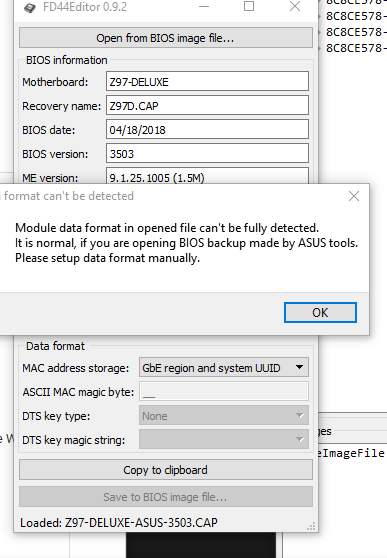
Use MMTOOL, as this guide points to and insert NVMe module, and as u have Bios Flash back on ur motherboard model, use this method to flash the mod bios.
Asus Bios Flashback
@MeatWar thanks for your reply. Just to verify, 1) I use MMtool instead of Uefitool ? 2) I skip FD44E since this only renames the file for flashback and I can do this manually (do i get this right ? ) 3) use flashback = using the greenport on the back & the button on the mobo ?
thanks !
@pc1404 - Once you save properly encapsulated BIOS via hex editor, you only use FD44Editor to get the correct USB Flashback name (ie copy what you see as "recovery Name"), FD44Editor is not used to save or flash the BIOS.
Mod BIOS must be flashed via USB Flashback, not by "Asus Tools/software"
Smaller/cheaper/older USB is best, 128KB-2GB. USB 2.0 is best as well. Format to FAT32, and you may need to try a handful of USB Drives until you find one that is compatible, not all will work
Hello everyone,
I’m using ECS Z97-PK motherboard that have 1 PCIe Gen3 X16, 1 PCIe Gen2 x1 and 1 PCIe Gen2 x4 and planning to use Toshiba XG-5 512GB NVMe SSD with NVMe to PCIe adapter
I had a problem where my motherboard won’t detect the SSD if i plugged my graphic card to PCIe Gen3 x16 and SSD to PCIe Gen2 x4
But it works if i plugged my ssd to PCIe Gen3 x16 and Graphic card to PCIe Gen2 x4
Any idea how can i solve this, i don’t want to plug my graphic card to PCIe Gen2 x4 for obvious reason, and it won’t fit in my case anyway
Your help is very much appreciated ![]()