@flixian :
Welcome to the Win-RAID Forum!
Your problem is obviously caused by the specific PCIe lane connection management of your mainboard.
It seems, that you will have to decide what is more important for you: The best possible performance of the system drive or the best possible performance of your graphic presentation.
You may no get both simultaneously with your specific mainboard.
Regards
Dieter (alias Fernando)
@Fernando :
Thanks for your Reply Dieter !
Kinda sad to hear that haha, especially because i bought this motherboard hoping that at least it could detect the ssd even with slower speed
it really got my hope up when it detect both my Graphic card and SSD when i reverse it but i guess i’m gonna keep my SSD for the next upgrade
Thanks once again ![]()
EDIT by Fernando: Unneeded fully quoted post replaced by directly addressing to the author (to save space within this already very voluminous thread)
Sooo, a quick question
Is it true that the Samsung 950 PRO is setting itself in either nvme or sata mode? I have a x1 carbon with a hybrid pcie 2.0 4x - msata - AHCI port, but unfortunately it does not support nvme natively. Modding workaround is still in progress, but I might not wait it out, and just buy one.
However as it’s getting a legacy item soon, it is harder to find for a reasonable price in the UK. This listing says it does not support sata natively, are they wrong, or am I looking at the wrong thing?
https://www.ebay.com/itm/Samsung-950-PRO…f86b0%7Ciid%3A1
(I wasn’t sure which thread should I’ve posted it, sorry ![]() )
)
@randoomkiller :
Quick answer: No, the Samsung 950 PRO SSD uses only the NVMe protocol. It doesn’t support any SATA protocol.
then which one does?
Or isnt that the one that supports legacy boot?
@randoomkiller :
According to my knowledge the Samsung 950 PRO is the only NVMe SSD, which supports booting in Legacy mode (due to its in-box NVMe Option ROM).
So then if I understand, I can boot into that with a machine that supports both UEFI and Legacy modes, right? And I am even able to do a dual boot setup if I set up a GRUB in Legacy, from which I either load a Debian or a Win10.
Is there any more information about how it works? Because I’ve seen the 950 mentioned hundreds of times on this forum but no exact thing on how does it do what it does.
@Lost_N_BIOS great ! Using bios flashback it worked immediately (with the same modded cap file that wouldn’t be flashed via the asus windows bios flash tool). My Z97 deluxe can now see the toshiba pcie m2 drive from bios; so I can use it for boot ! thanks !!! Before flashing it would only recognize a samsung pcie m2 for boot; but didn’t see the toshiba.
@randoomkiller :
1. You will only be able to boot off the Samsung 950 PRO in UEFI mode, if the mainboard BIOS contains an NVMe "DXE Driver" module.
2. The Samsung 950 PRO can be booted in Legacy mode, because the Controller Chip of this specific SSD - contrary to all others - contains a Legacy mode NVMe Option ROM.
Hello, I have a problem with updating my BIOS.
I have an old Lenovo ThinkCentre M83 Desktop and I wanted to upgrade it with Kingston A2000 500 GB M.2 2280 PCI-E x4 Gen3 NVMe and adapter to PCIe x16.
But I couldn’t not find disk in BIOS boot sequence. That is how I have found this forum.
I have upload my BIOS below, or here is link — https:// download.lenovo.com/pccbbs/thinkcentre_bios/fbjtdeusa.zip
I followed the steps from the first page. Downloaded the AMMTool (4.50.0.23) and inserted “NvmExpressDxe_4” into “IMAGEFB.ROM”, but when I want to update the BIOS with this modification there is an error “Secure Flash Rom Verify fail”.
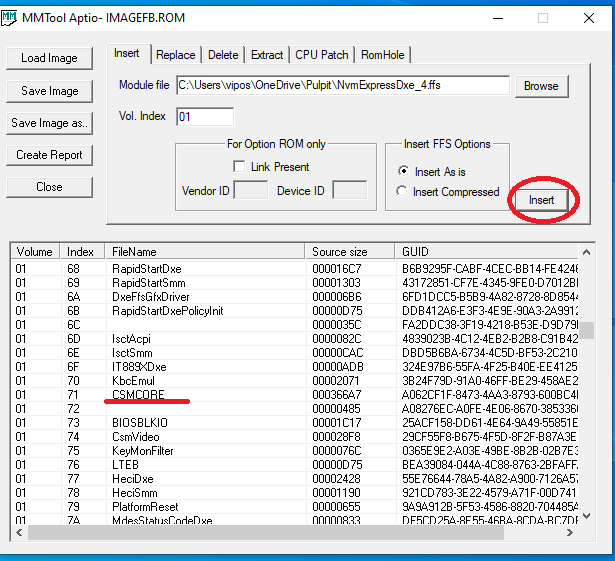
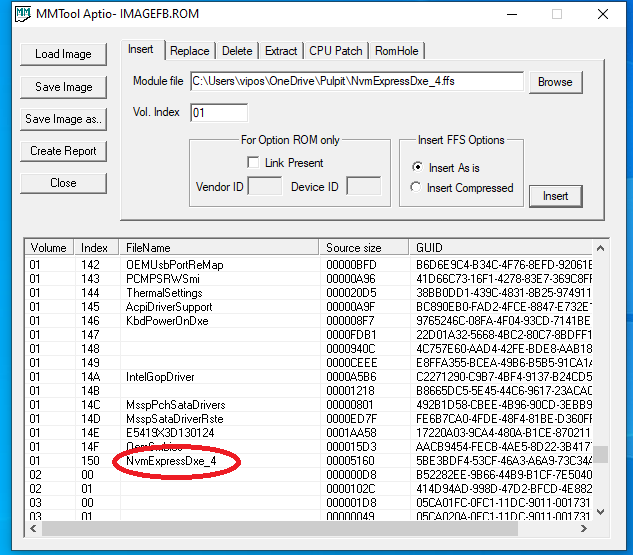
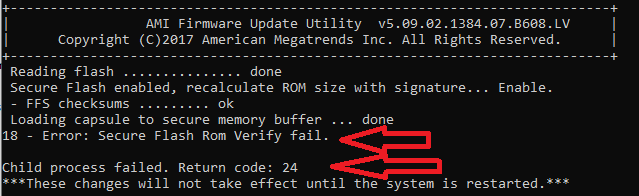
Do you know what is wrong?
fbjtdeusa.zip (4.81 MB)
@kamil3km :
Welcome to the Win-RAID Forum!
Yes, you cannot flash a modded BIOS the normal way. Companies like Lenovo protect their BIOS from any modification.
>Here< you can find some tips how to circumvent the BIOS protection while flashing a modded BIOS.
If you want, that someone checks your modded BIOS to verify, whether the BIOS modding itself has been done correctly, you should attach or link it as *.ZIP archive.
Regards
Dieter (alias Fernando)
Successfully patched BIOS for SuperMicro X9SCL-F. Great guide. Can I share modded BIOS here? Is it acceptable?
@ivoryblade :
Welcome to the Win-RAID Forum and thanks for your feedback!
Yes, you can offer your modded BIOS within >this< Sub-Forum. Start a new thread and give it a short, but meaningful title.
Enjoy the performance of your NVMe SSD!
Dieter (alias Fernando)
Hello!
I am looking for some help getting NVME support on the R4E board. Base on what I can find it’s doable on the x79 series board but its way over my head. I found a bios that works for the black edition but I feel that may cause my issues since I’n not using that version. Let me know what is needed.
Help is much appreciated!
@isgraceenough :
Welcome to the Win-RAID Forum!
Since you can find the related instructions within the start post of this thread, I have moved your help request here.
If you should prefer an already modded BIOS, you may look into >this< post, where the Forum member biosphere is offering some of his modded ASUS X79 chipset series mainboard BIOSes. Maybe one of them will match your specific mainboard.
Good luck!
Dieter (alias Fernando)
Thanks!
That looks to be what I was looking for.
There was another quirk I was looking to see if it was possible to change.
ROG Rampage 4 Extreme actually only supports PCIE 2.0. From what I recall this had to do with not being able to purchase the "rights" in time or something like that.
nVidia has a bat file you can run to enable it from windows but does anyone know if there is a way to enable it from the bios level?
google “x79 pcie 3” and the first link refers to what I am talking about.
I’m not sure what it does exactly. It opens cmd prompt briefly and then it’s “done”.
Looks to enable PCIE3.0 and the 8GT/s speeds. This is done in windows level (it would seem) and I was hoping someone may know of way to enable this at the bios level so that I may have it run at 3.0 speeds in other operating systems.
@isgraceenough :
Since the switch from PCI 2.0 to PCIe 3.0 speed has nothing to do with the topic of this thread, I recommend to post your request within >this< Sub-Forum.
Hi, Can someone help with a modded BIOS and instructions how to flash for a Thinkcentre m93p to enable PCICE NVME booting?